Render this: LCD screen (light emitting material)
-
Just got a few minutes - eventually - to give this challenge a go.


-
My quick try,
exported to MODO 401 for rendering

-
Ha Ha. Great render Rob.

-
Just join, so just post....a quickie for the shine..but not the emitter..oops!


-
Iphone sucks Android rules!!
SUCK IT!!!!
Vray for Sketchup
Model by me
HTC Hero -
-
quick question with the LCD screens. I'm working on a LCD TV and I wanted to know if there is a way to in/decrease the amount light the image (screen material) emits without affecting the actual image's appearance. What I'm getting right now is a decent light level being emitted but the image is getting washed out. Any ideas?
-
What render app are you using?
-
@wahoowetzel said:
quick question with the LCD screens. I'm working on a LCD TV and I wanted to know if there is a way to in/decrease the amount light the image (screen material) emits without affecting the actual image's appearance. What I'm getting right now is a decent light level being emitted but the image is getting washed out. Any ideas?
One trick you could try is to place an invisible, second face in front of the visible face. Make the second face the light - diffuse so the light only goes up - and then adjust the intensity of the invisible face get the lighting effect you want, without having it effect the illumination of the visible face.
If you are using IRender nXt, you would illuminate the visible face with "self glow", - a setting which make it seem illuminated without emitting illumination, and make the invisible face a diffuse light. By placing the two faces in separate lighting channels, then you can use the post-processing image editor to quickly adjust the lighting intensities and effects of the two faces without having to re-render ay of the scene.
-
Keyshots.. real time about 2 minutes

-
some parodies
Iphone captains speaking...

"all man will have"... the main goal of mr.mac
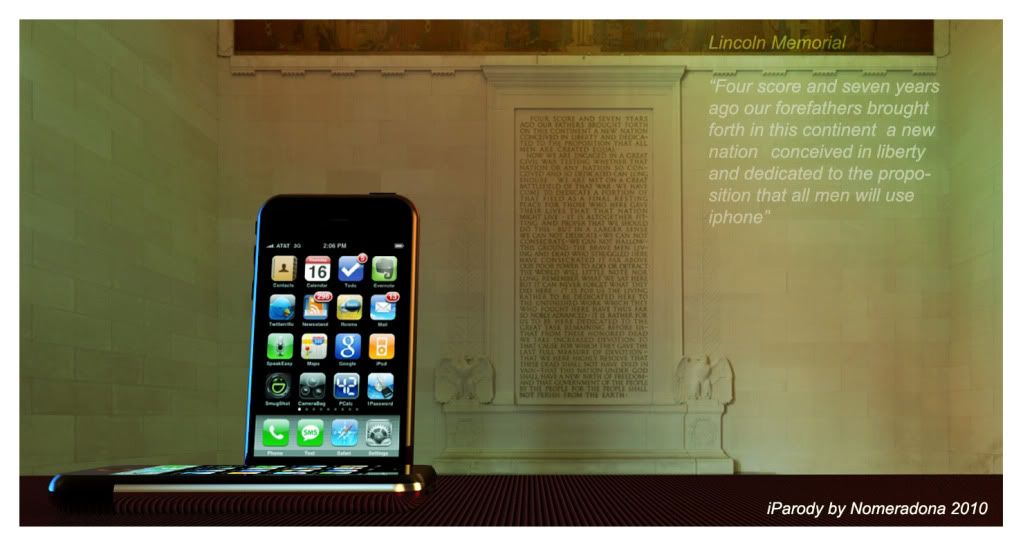
-
Hey everyone
I'm still sort of new here but hey this is fun. I notice people seem to have the same ideas... just a little while back I modeled an i-phone so I could test light-emitting materials in v-ray for SU. So I'll just post the renders...


-
Thanks Al,
I'm using the new Vray for Sketchup but I think I might be able to adapt some of your method to accomplish what I'm after.
-
here's an old,noisy Maxwell rendering..
*edit... reading is fundamental.. LCD screen...whoops, sorry.

Advertisement









