Model AND Render this: Lavalamp
-
Alright Pete, you are an evil man

All I set out to do was make a simple lava lamp and post a render. Well I have spent a good portion of my afternoon / evening on this now although most of it has been fun.
As for the model this, here are some shots of my model. And yes, I know I am too detailed sometimes. I went for the bottle cap and all

I have a couple renders planned, one cooking right now.
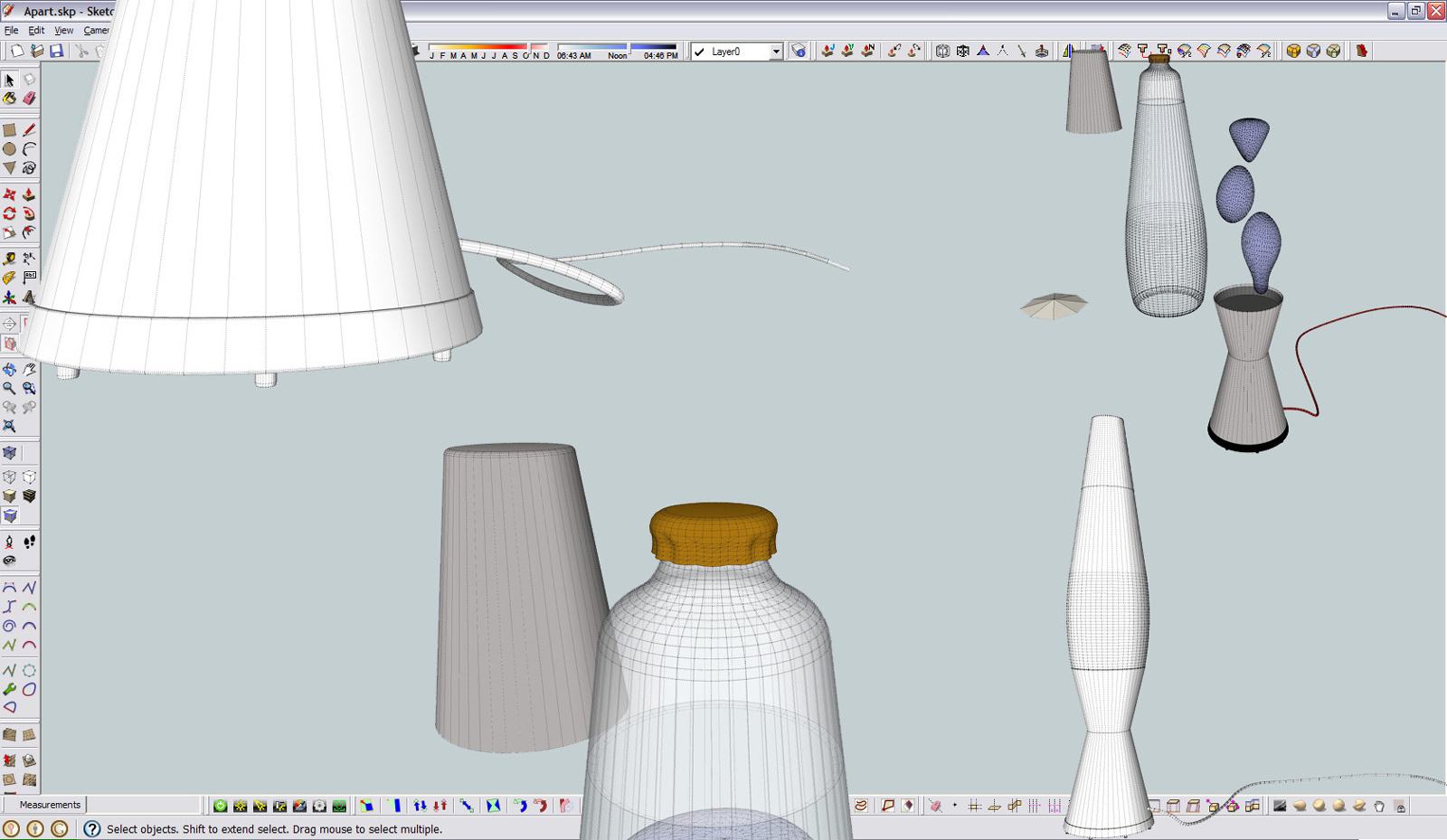
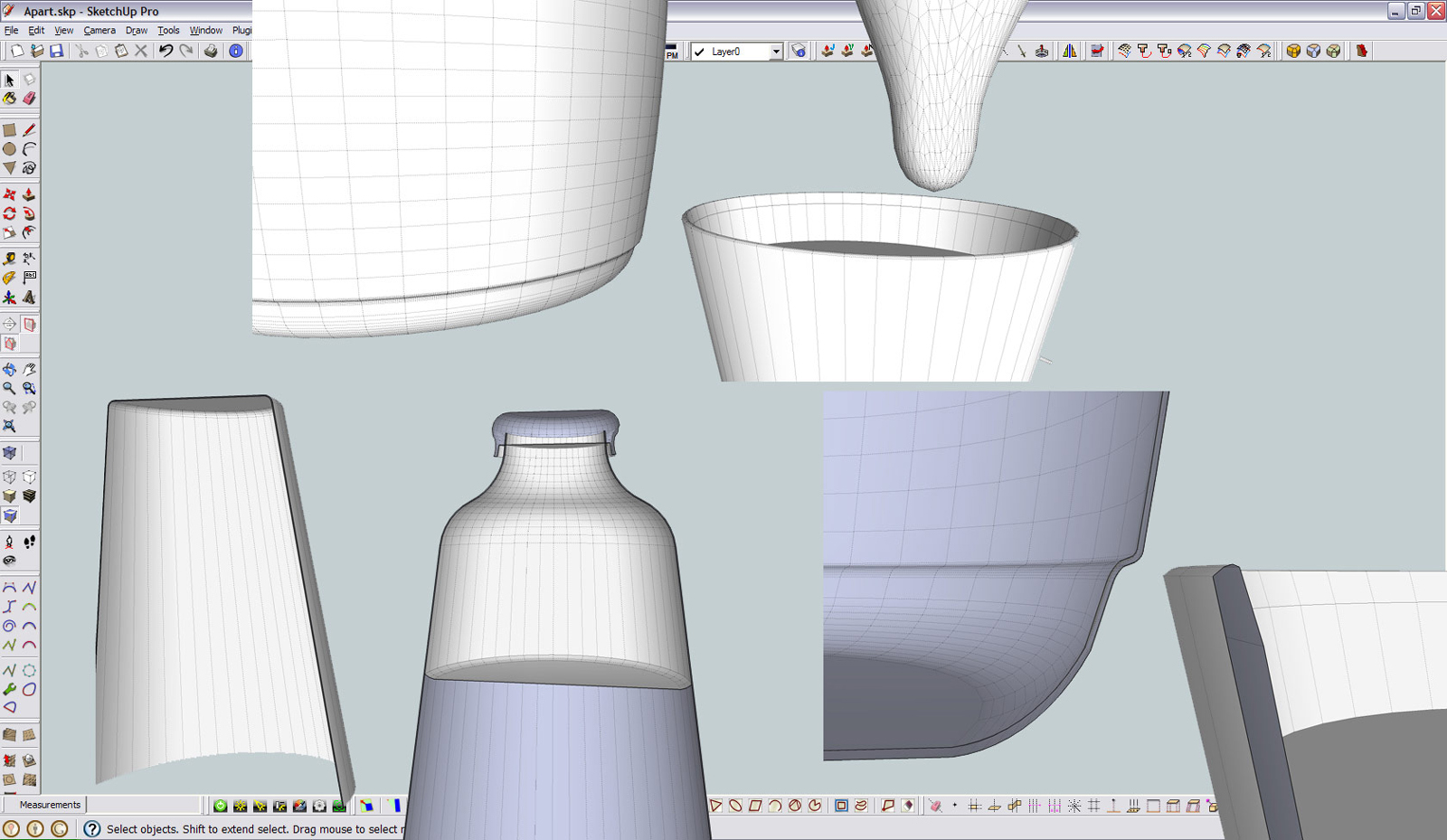
-
Great model and render Solo. TBG, I like your render, what is your tool. Interesting note is that Solo's photos of his collection have a wider contrast, and some incompatible colors that all add to the illustrations sense of reality!-)
-
Hmm. some interesting reflections from the HDRI.
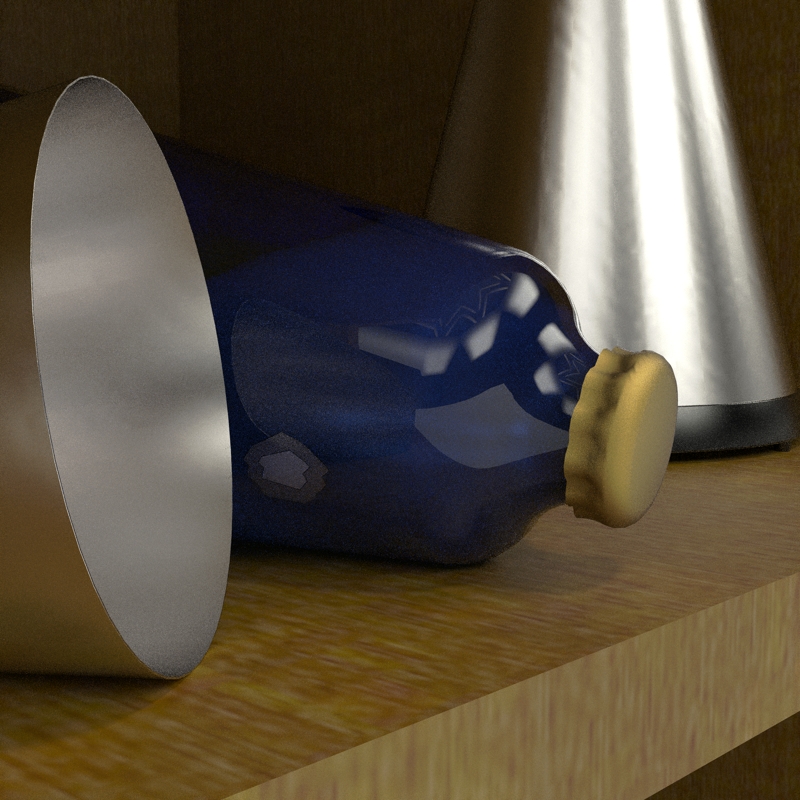
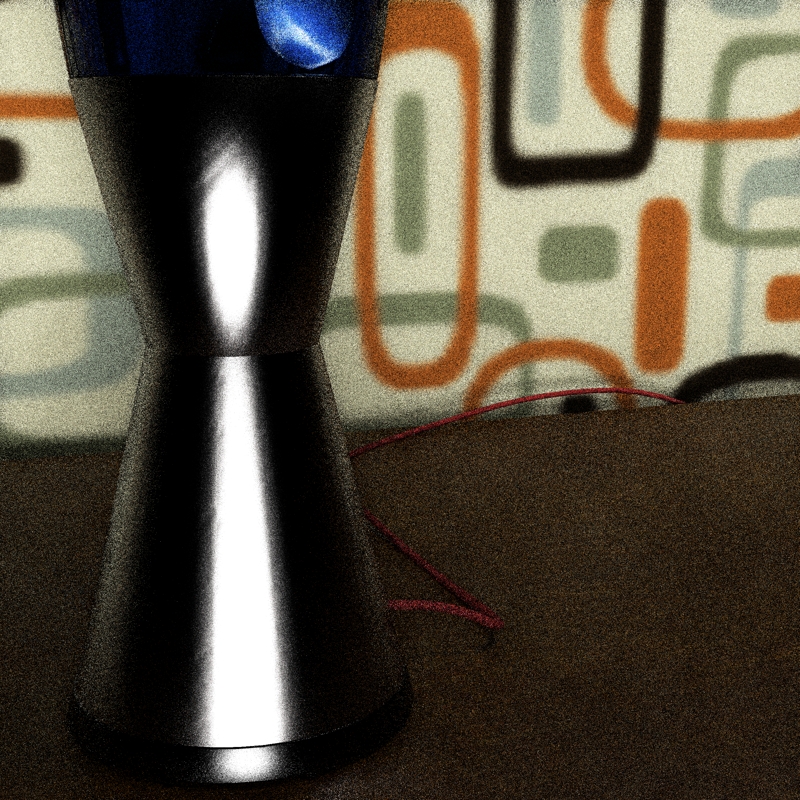
-
Overnight progressive.

-
Hi,
I'm doing something drastically wrong to get this result...

There's strange vertical bars around the glass?
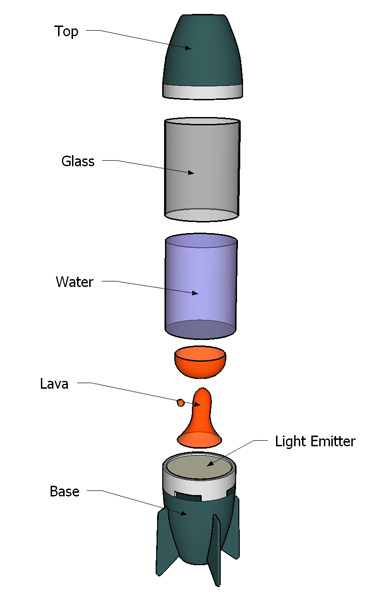
I've a feeling I've made a fundamental mistake in the model but i can't see what!
-
Did you use a glass texture with lines? Its a cool model.
My lava now looks like marshmallows!
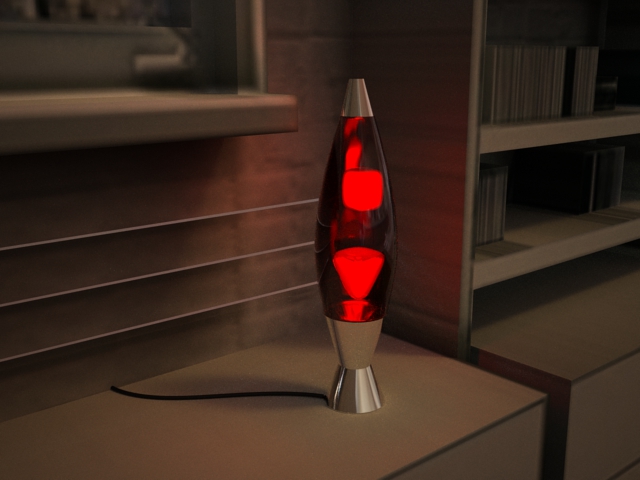
-
Another shot.

-
Here my attempt, rendered in Thea. I would love to post the model, but strangely the image attached below is all that comes up in wireframe mode. I am a little suspicious of the WxSu plugin. I have had a few things give me problems in SketchUp since installing it along with the SU to Thea exporter.
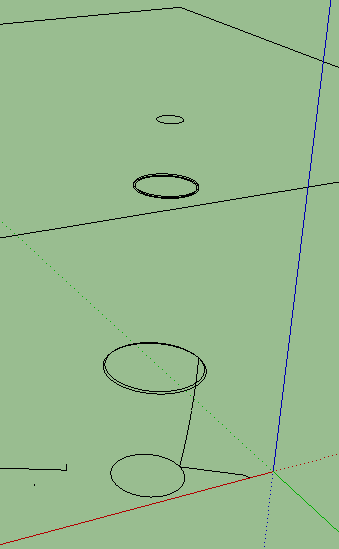
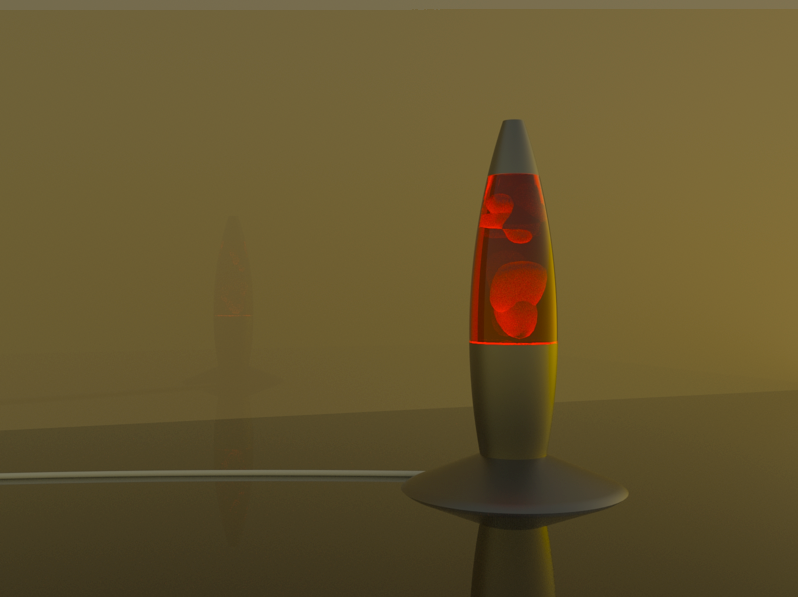
-
Ok here's failed attempt #2

As you can see i'm getting the same result as before only more pronounced? Here's my model exploded...
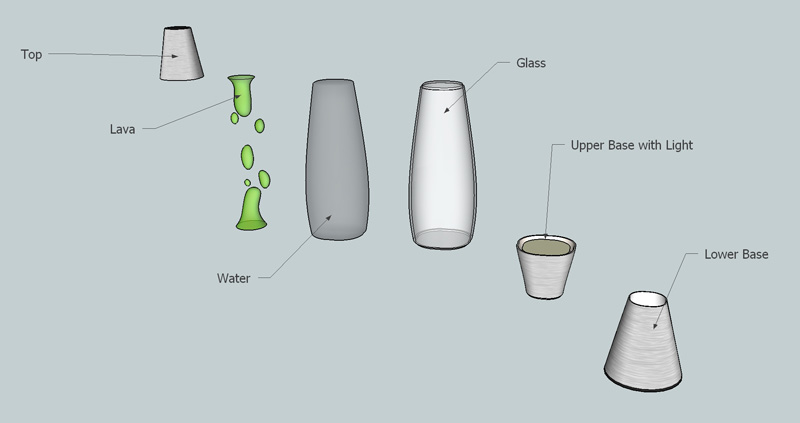
And finally here's the .skp which is render UNready for Twilight, can anyone tell me my mistake?
-
Rich,
Is the water occupying the same 3D space as the glass? -
Your water was smoothed too much...see the top and bottom edges on the attached pic:
This is a small test I ran after fixing the water smoothness and scaling the water and lava down by 5%. The issue appears to be fixed
 ...now on to fixing the lava material, but that's up to you
...now on to fixing the lava material, but that's up to you 

-
that's what I call a clean mesh dale! 0_0
rclub. Maybe it looks more like a frost lamp more than a lava one, but I love it, lol. How did you do that?
I made a quickie model, but I've been struggling with the render settings and haven't acomplished nothing nice...
I always have a lot of troubles when trying to create transluscent materials in Kerkythea.Anyway, here's my lamp after aprox. 2 or 3 hours

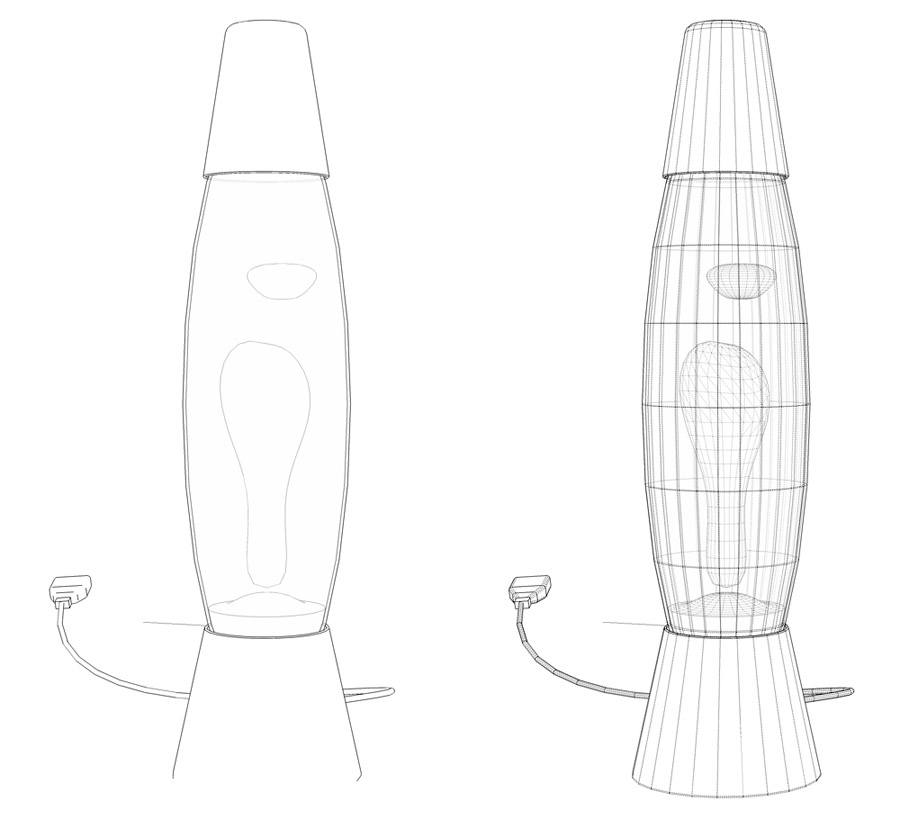
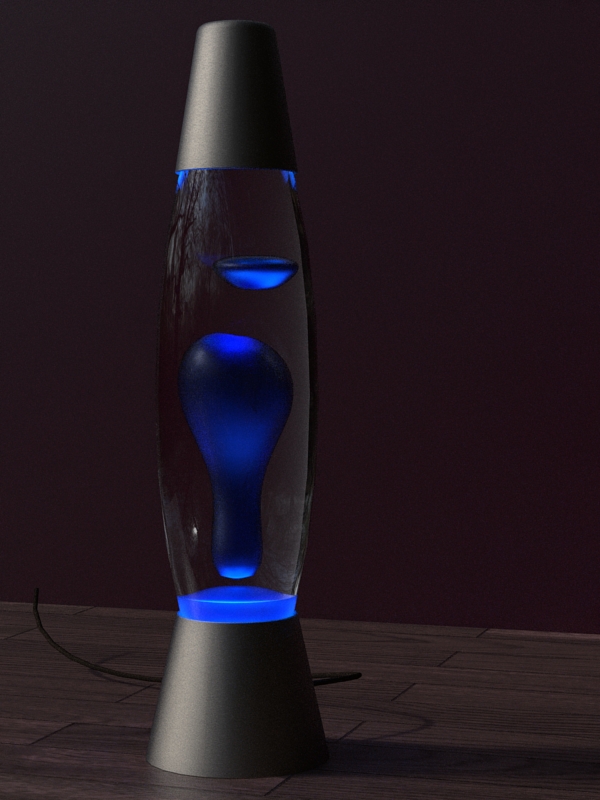
-
@unknownuser said:
Ok here's failed attempt #2
It not just smoothing, but there quite a lot issues how interfacing from material to material should be done. You should avoid intersecting meshes and airgaps. I believe there are examples of Kerkythea/Twilight water liquid interfacing, if my earlier link to basic principle did not help. This is same, only far more complex.
Thea has a slightly different way to do material interfacing... Just drop by in Thea forum and we continue there in details, if you have issues.
-
Hi Guys,
Had a free night tonight so thought I'd have a little crack at this one. I'm on my laptop and have no rendering software (or power to run it!) so I'm just posting the sketchup model for now. Twilight render will follow in a few days when I'm home.
Puck
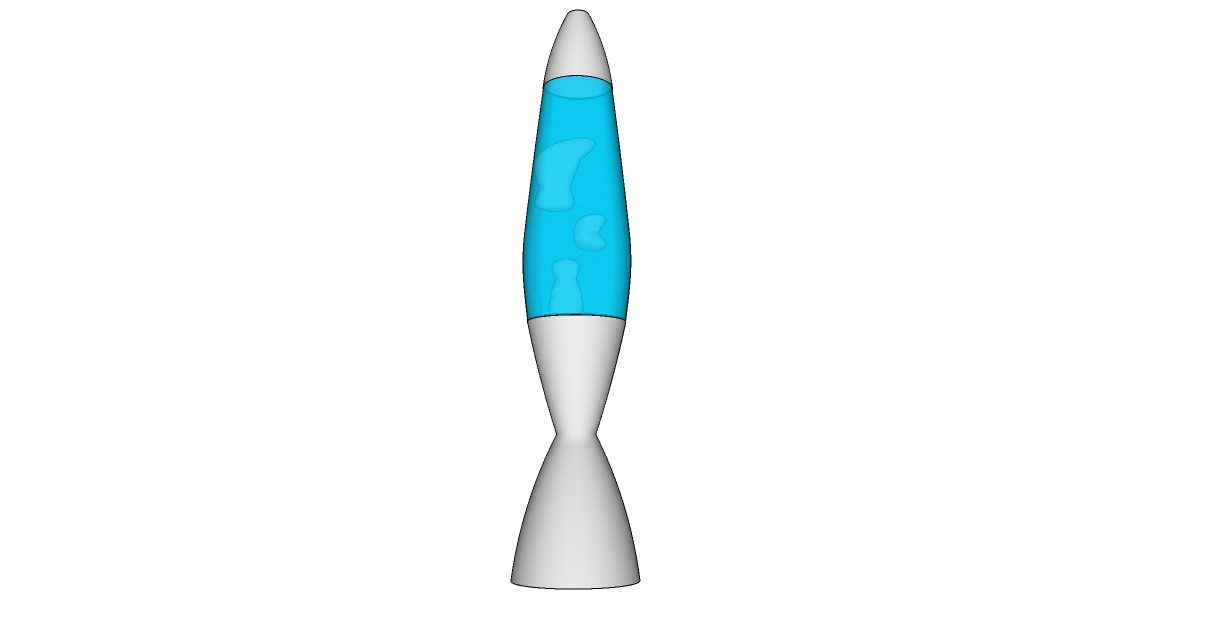
-
Fletch, Thanks for the tutorial.
-
Very nice detailed explanation, Fletch...thank you!
-
Thanks Fletch. I liked the resultant render.
I'll try with spots and biased in Kerky. -
I responded to Rich on Twilight's forum, but thought I might share some insights here in case they may help others.
Indeed, the model is more complicated than necessary... here's a render in under 2mins

Here's the model/scene ready for Twilight!
- deleted the water model completely.

- Then painted the front faces of the "inside of the glass" as "water"
- grouped them.
- opened the group and got them all oriented to point "out" (away from the centerline /centroid of the lamp)
- deleted some of the geometry in the upper base group to get out of the way of the light... deleted odd-shaped emitting light plane which was equal to about 50 lights.

(Each face is triangulated, so an odd-shaped face with many faceted sides = many triangles, each triangle = 1 light emitting plane) - set a spot light in the bottom of the lamp (renders much more quickly than emitters and about 100x faster than the odd-shaped emitter plane.)
- used White as the color of the glass and Flint template 1% opacity
- used White as the color of the water and 0% opacity
- used the SSS>Wax template at default settings for the Lava.
- used Brushed Metal template no bump. 600 shininess.
- scaled the scene accurately
 (14" high... approx 35cm)
(14" high... approx 35cm) - scaled the lava by 1.08 to fill the lamp more and hide top and bottom of the lava model
- changed color of base to just be flat grey at 75% grey
- inserted the Bauhaus lamp scene and deleted the lamp and purged the file.
- used the studio for the lamp to light the scene
- created a camera view I liked.
- applied a fake emitter material to the reflection screens in the background to get something interesting in the metal reflections. I hid a fake-emit screen or two.
- adjusted the power of my spot light and hot spot and falloff until I was happy (about 2mins of work)
- rendered prelim at 300x600 on low.
- rendered final at 300x600 on Medium+.
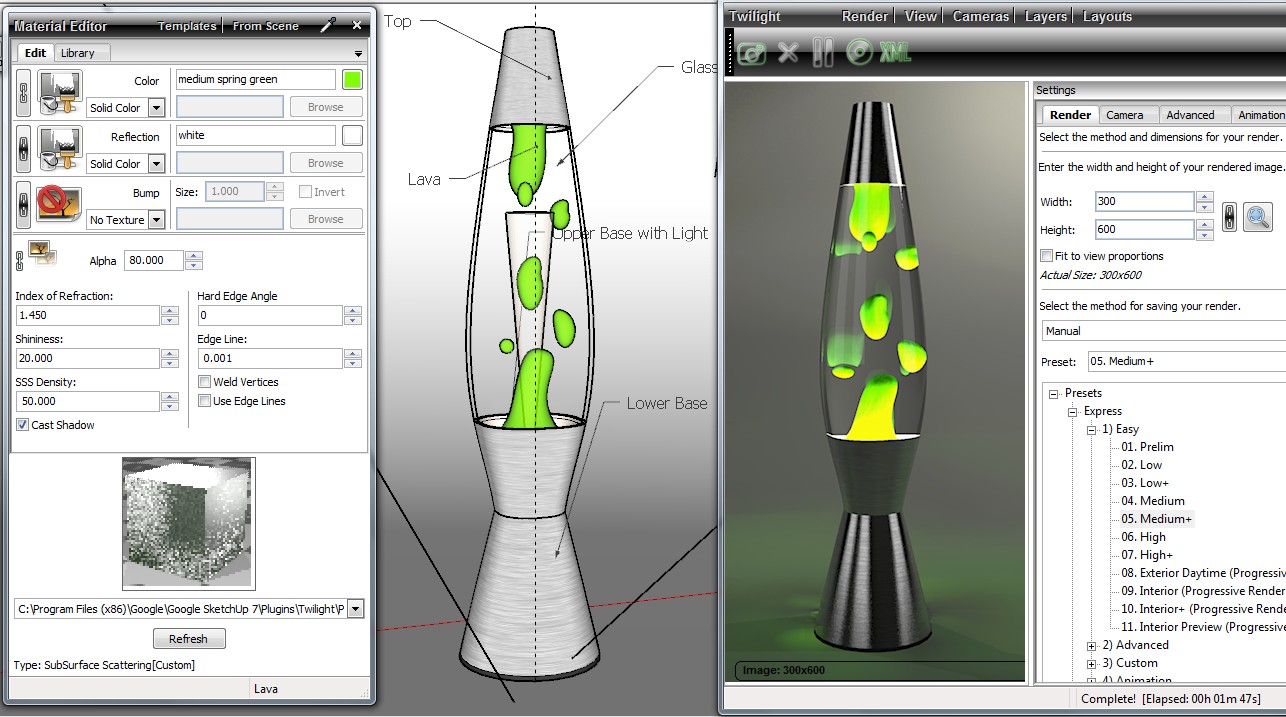
- deleted the water model completely.
-
i am going to have to download and start playing with render plugins.
so you want a lava lamp from the 70's eh? well, lets make it realistic! color and current state.
sitting somewhere in a closet, unplugged for years and color correct!chris<pixelmonkey>:D
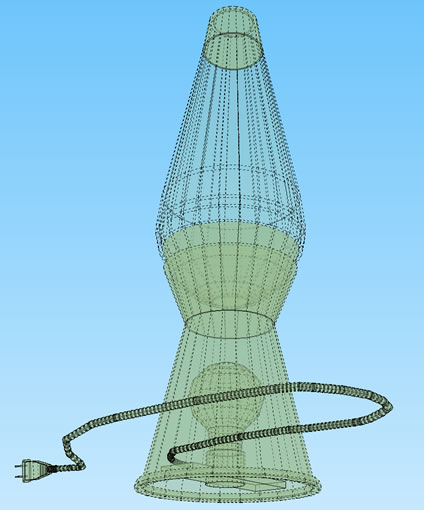
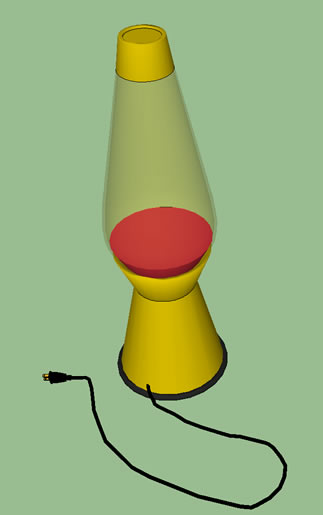
-
Hey, I'm starting on a lavalamp. Modeling's going smooth, but idk about rendering. Gonna be difficult with demos...
Turns out that Subdivide and Smooth ($22 from Smustard.com) is almost ESSENTIAL to modeling this.
Edit: This is what I have done so far:
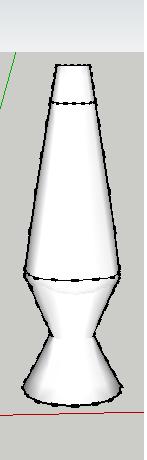
Advertisement







