[Plugin] Extrude Edges by Loft
-
TIG:
What would it take to make the resultant mesh into a Bezier mesh? Or am I talking about another tool?
In other words after generating the mesh, you could modify it by Bezier control points that would allow you to pull and stretch the mesh like a rubber sheet, and even unfold some unwanted contortions. -
Thomthom is working on a Vertex-Editor. which I think would become the basis of this editing tool ?
-
Thanks a lot TIG for this one !!
-
There's an update of EEbyLoft - see the notes here: http://forums.sketchucation.com/viewtopic.php?p=231016#p231016
Get the tool in the zipped set from here http://forums.sketchucation.com/viewtopic.php?p=217663#p217663
-
UNREAL!!!!!! You are the man TIG!!!!


I'm starting really wish you would take these algorithms and write a new plugin to handle making terrains similar to "From Contours" but without the rats nest of a mesh the native tool creates. Your meshes are so smooth. Google needs you on staff immediately with a nice fat salary so you can code to your hearts content!
-
I don't know if this is another Mac peculiarity but I get very strange results. From three circles (two copies plus an original), when I would expect a cylinder to result, I get this:-
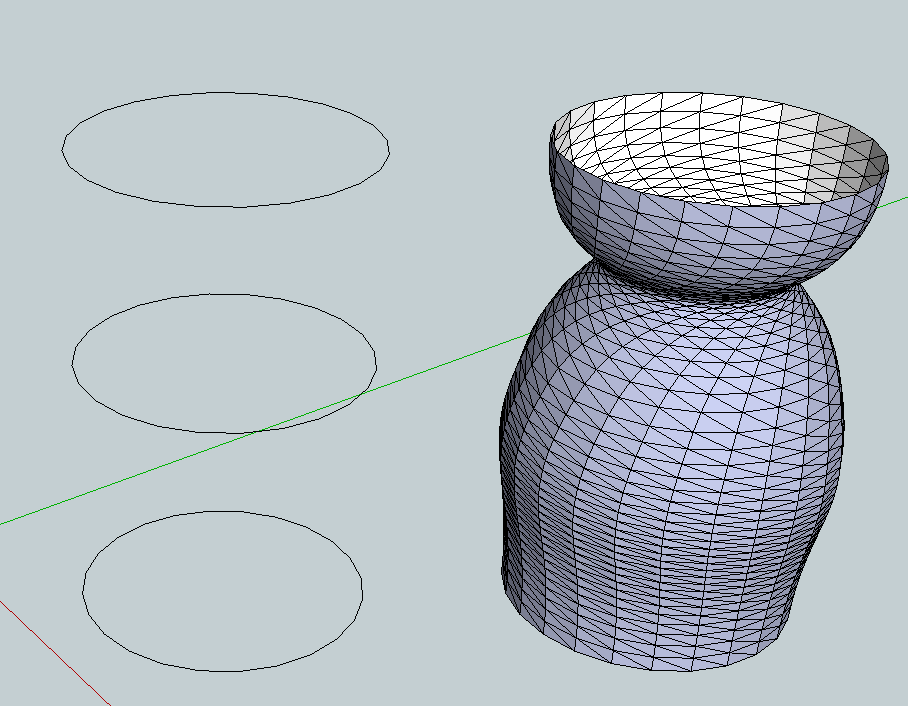
I attach the skp file just in case there is something weird lurking in it.
-
TIG's plugin's , what else ????

MALAISE
-
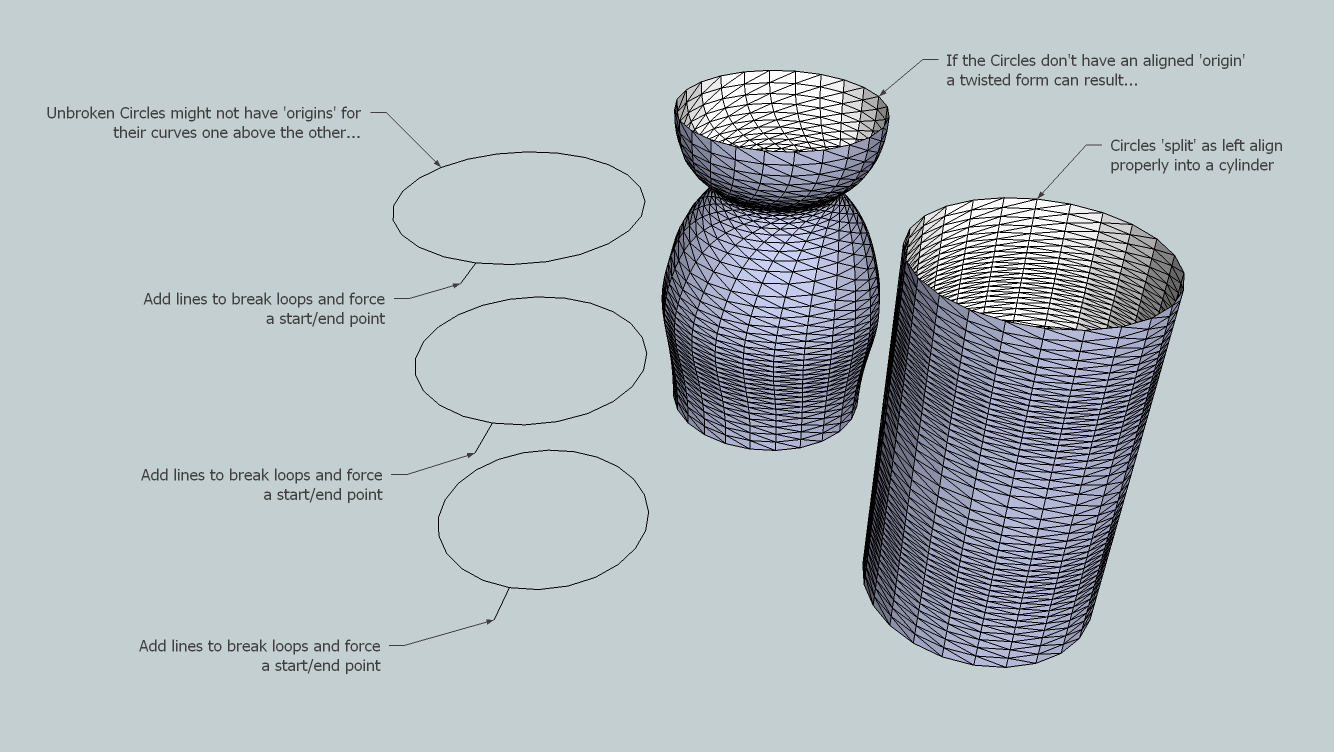
-



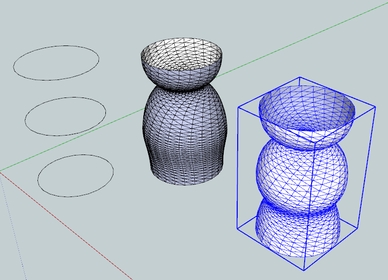
Erased the copies and made the new ones
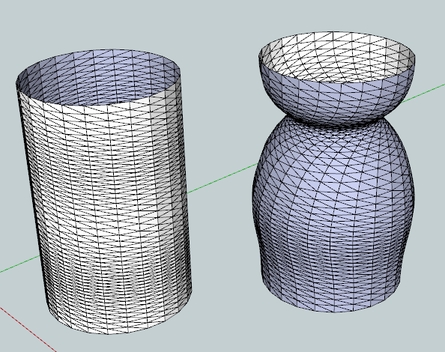
-
Fantastic! TIG, thank you very much indeed for these great plugins.
-
 This is really GREAT TIG... and BTW, I want to thank every ruby scripts developpers here again, you're making people happy
This is really GREAT TIG... and BTW, I want to thank every ruby scripts developpers here again, you're making people happy  .
.On another side while it may be irrelevant in sketchup ?! , what if it was a live loft sort of modifing the profiles( on which the loft volume is created ) and sketchup regenerate automatically the lofted volume. maybe it is too much asked as i'm already very glad to have a loft tool in Sketchup
-
thanks tig. excellent plugins. actually this set of tools for extrusion is increasingly complete. and further expand the potential of modeling sketchup.
a small observation.

when you select a curve, changes color.
but generates a rare color "Dashedlines" between blue and another colora question
You can set the number of Segments per Section: independently?
or number of Segments per Section: General.
osea
number of segments between the first and last section selectedSpanish translation:
Small Correction
-
The color 'dashing' is interference between the drawn color and the model's edges - it's pretty much unavoidable - the coloring is only intended to help you remember which curves you you have picked in what order - as ROYGBIV are the rainbow's colors...
You can't currently have different segment-numbers in each section, it's based on the one value you give [which initially defaults as the most segmented curve's edge-count]...
It would be possible to have varying segment counts - I suppose that the dialog could have a section-number entry for each segment defaulting to the maximum number of edges in the pair of curves bounding that section of mesh ? OR it could be a maximum count apportioned across the mesh based on some other factor like the numbers of edges in the curve-pairs...If users would like that I can come up with something ?
Feedback first please...Thanks, I'll look at your ES lingvo for a future update...

-
Coloft

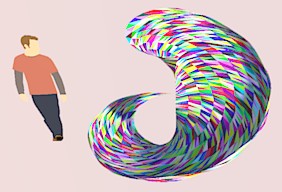
-
@jonorman said:
A little render testing loft. Thnx for a great plugin.
Did you model this car with loft plugin ?

-
A little render testing loft. Thnx for a great plugin. (edit: the blue silke cloth
 )
)

-
TIG: Here's the Chinese lingvo fileextrudeEdgesByLoftZH-CN.rar
-
Thanks, the new lingvo will be zipped in with the next update...

-
fantastic thanks
-
@tig said:
[attachment=0:mpce8awt]<!-- ia0 -->Twisted.png<!-- ia0 -->[/attachment:mpce8awt]
is there any plugins forums that control the start/end point of line?
Advertisement







