[Plugin] Eclate_Deplace (fragmentation-exploded view)
-







Good Works Pilou...............for the translation OF COURSE!!!
:facepunch: :facepunch: :facepunch: :facepunch: :facepunch: :facepunch: :facepunch:c.plassais
-
@C.plassais: sorry a very hard hyperactive end of year

See you soon next year!
[flash=500,405:1je4n8r4]http://www.youtube.com/v/o9698TqtY4A[/flash:1je4n8r4] -
Oh Guys, I miss a lot beeing on travel for the last 15 days.
Excellent work, I 'll use it very fast for technical explanations

MALAISE
-
great plugin, thanks. if you could rename this "Exploded View" or "Exploded Model Viewer" or similiar, it would be much more precise and easier to find.

-
@xrok1 said:
great plugin, thanks. if you could rename this "Exploded View" or "Exploded Model Viewer" or similiar, it would be much more precise and easier to find.

Edit the script with a plain text editor - like Notepad.exe [osa] - and replace any 'French' text inside "" with your 'English' translation[s]. Keep a copy in case you screw up...
You can adjust a script to say whatever you want....
-
-
yes, i was refering to the thread title. i don't think anyone searching for an "exploded view" would ever find it currently.
-
He got a point..
-
it would make it a little more clear what the plugin is for as well.

-
Done and tested with the search Engine

No someone can find it by the title and by your post
-
Anyone experiencing Bugsplats with SU7.1 and this plugin?
Haven't used since last SU update now it Bugsplat everytime. I've attached the model if anyone want to see if it's just me?
I know i have the components nested in a component but use this plugin when not nested
-
@unknownuser said:
Anyone experiencing Bugsplats with SU7.1 and this plugin?
Haven't used since last SU update now it Bugsplat everytime. I've attached the model if anyone want to see if it's just me?
I know i have the components nested in a component but use this plugin when not nested
Hello,
Same problem for me with SU7.16860, I get a Bugsplat each time I try to use it.

Any idea?
Rgds,
Stephan
-
No bugsplat to me, although i do not understand why some groups stay glued together..
In this example there are only first-class groups:
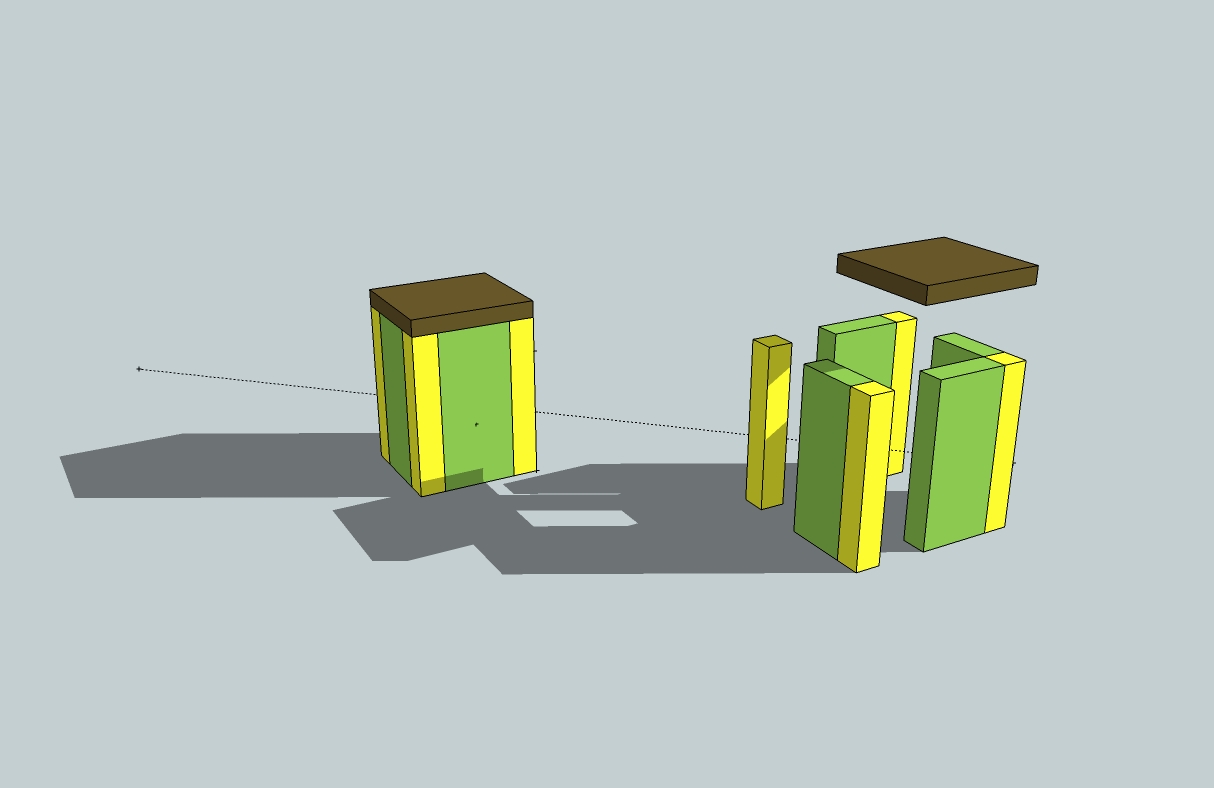
-
Is this plugin not compatible with the latest SU? Pilou if you've time can you look?
It is behaving strangely with mixed results.
-
Also see Smustard for Todd Burch's ExplodeImplode script.
Works OK with SU 7.1 and older.dtr
-
[url]some groups stay glued[/url]
The explosion is made by level by level of grouped elements@unknownuser said:
not compatible with the latest SU?
Normally no reason for that

Have you a file for test it? -
Hi all,
just a little precision
plugin Pilou

model = Sketchup.active_model entities = model.entities selection = model.selection xp=100 # Pivot Point (as you want) yp=100 zp=100 q=50 # Measure of translation (as you want) selection.each do |e| # update! # Skip all entities that aren't groups or components (replace follow "ComponentInstance" by "Group" if you have groups next unless e.is_a? Sketchup;;ComponentInstance # Now we process the component or group center = e.bounds.center #Center Point of the grouped object xc= center.x yc= center.y zc= center.z xe=xc #End Point of the grouped object ye=yc ze=zc if xc<xp xe =xc - q end if xc>xp xe =xc + q end if yc<yp ye =yc - q end if yc>yp ye =yc + q end if zc<zp ze =zc - q end if zc>zp ze =zc + q end point = Geom;;Point3d.new xe,ye,ze t = Geom;;Transformation.new point # Apply the transformation e.transform!(t) endplugin modified by me

# Designed December 2009 by C.plassais + Pilou # Permission to use this software for any purpose and without fee is hereby granted # Distribution of this software for commercial purpose is forbidden; # THIS SOFTWARE IS PROVIDED "AS IS" AND WITHOUT ANY EXPRESS OR # IMPLIED WARRANTIES, INCLUDING, WITHOUT LIMITATION, THE IMPLIED # WARRANTIES OF MERCHANTABILITY AND FITNESS FOR A PARTICULAR PURPOSE. #----------------------------------------------------------------------------- # Name ; Eclate_Deplace # Original Date ; 03 Juil 2009 version 0.0 (thx to TIG, Thomthom) # Type ; Plugin # Description ; Exploding movements of groups or/and components # Usage ; Right Click - Context Menu # Version 0.3.2 #--------------------------------------------------------------------------------------- # petit plug d'explosion deplacement" de groupes ou de composants require 'sketchup.rb' def pilou_explose myModel = Sketchup.active_model myEntities = myModel.entities selection = myModel.selection if selection.empty? UI.messagebox "Veuillez Selectionner des\nComposants ou des Groupes" end myModel.start_operation "Deplacement Eclate",true group = myModel.active_entities.add_group(selection) centre_selec = group.bounds.center point_ligne = UI.messagebox "Voulez-matérialiser les déplacement \npar des points et des lignes de construction", MB_YESNO (point_ligne == 6) ? (myEntities.add_cpoint (centre_selec)) ;() resultat1 = UI.messagebox "Voulez vous faire une copie de l'original", MB_YESNO if resultat1 == 6 group2 = group.copy group2.explode end selection = group.explode cent_selec_x = centre_selec[0].to_i # determination cent_selec_y = centre_selec[1].to_i # du centre de cent_selec_z = centre_selec[2].to_i # la selection prompts = ["Ecarter ou centrer/par rapport au pivot", "Deplacement pivot x", "Deplacement pivot y", "Deplacement pivot z", "Coef translation x de 0 a...", "Coef translation y de 0 a...", "Coef translation z de 0 a...", "Groupe Composant les 2"] val_defaut = ["Centrer", cent_selec_x, cent_selec_y, cent_selec_z, 1.00, 1.00, 1.00, "Les 2"] liste_val = ["Centrer|Ecarter", "", "", "", "", "", "" , "Groupe|Composant|Les 2"] results = UI.inputbox prompts, val_defaut, liste_val, "Parametres" return if not results decent_pivot, deplac_pivot_x, deplac_pivot_y, deplac_pivot_z, coef_trans_x, coef_trans_y, coef_trans_z, group_ou_comp = results # Translation des axes suivant unites convertit = [] convertit[0]= 1.inch convertit[1]= 1.feet convertit[2]= 1.mm convertit[3]= 1.cm convertit[4]= 1.m/100 uniteCourante = myModel.options["UnitsOptions"]["LengthUnit"] coef_trans_x = coef_trans_x.to_f * convertit[uniteCourante] coef_trans_y = coef_trans_y.to_f * convertit[uniteCourante] coef_trans_z = coef_trans_z.to_f * convertit[uniteCourante] # Calcul de la distance entre le centre d'origine de la selection et le nouveau nouv_pivot_x = cent_selec_x-deplac_pivot_x nouv_pivot_y = cent_selec_y-deplac_pivot_y nouv_pivot_z = cent_selec_z-deplac_pivot_z case decent_pivot when "Ecarter" (point_ligne == 6) ? ( myEntities.add_cpoint [(cent_selec_x + nouv_pivot_x), (cent_selec_y + nouv_pivot_y), (cent_selec_z + nouv_pivot_z)] myEntities.add_cline [cent_selec_x, cent_selec_y, cent_selec_z],[(cent_selec_x + nouv_pivot_x), (cent_selec_y + nouv_pivot_y), (cent_selec_z + nouv_pivot_z)]) ; () when "Centrer" nouv_pivot_x = - nouv_pivot_x nouv_pivot_y = - nouv_pivot_y nouv_pivot_z = - nouv_pivot_z (point_ligne == 6) ? ( myEntities.add_cpoint [deplac_pivot_x,deplac_pivot_y,deplac_pivot_z] myEntities.add_cline [cent_selec_x, cent_selec_y, cent_selec_z],[deplac_pivot_x, deplac_pivot_y, deplac_pivot_z]) ; () end case group_ou_comp when "Groupe" group_ou_comp = comp_ou_group = Sketchup;;Group when "Composant" group_ou_comp = comp_ou_group = Sketchup;;ComponentInstance else group_ou_comp = Sketchup;;Group comp_ou_group = Sketchup;;ComponentInstance end selection.each do |e| # debut de la transformation next unless (e.is_a? group_ou_comp) or next unless(e.is_a? comp_ou_group) centre_objet = e.bounds.center centre_objet_x = centre_objet[0].to_i # Determination centre_objet_y = centre_objet[1].to_i # du centre centre_objet_z = centre_objet[2].to_i # de l'objet (centre_objet_x == cent_selec_x) ? (nouv_centobj_x = nouv_pivot_x) ; (nouv_centobj_x = ((centre_objet_x-cent_selec_x) * coef_trans_x) + nouv_pivot_x) (centre_objet_y == cent_selec_y) ? (nouv_centobj_y = nouv_pivot_y) ; (nouv_centobj_y = ((centre_objet_y-cent_selec_y) * coef_trans_y) + nouv_pivot_y) (centre_objet_z == cent_selec_z) ? (nouv_centobj_z = nouv_pivot_z) ; (nouv_centobj_z = ((centre_objet_z-cent_selec_z) * coef_trans_z) + nouv_pivot_z) point_trans = Geom;;Point3d.new nouv_centobj_x,nouv_centobj_y,nouv_centobj_z t = Geom;;Transformation.new point_trans e.transform!(t) (point_ligne == 6) ? ( nouv_centobj = e.bounds.center myEntities.add_cpoint (nouv_centobj) myEntities.add_cpoint (centre_objet) constline = myEntities.add_cline [centre_objet_x, centre_objet_y, centre_objet_z],nouv_centobj constline.stipple = ".") ; () myModel.selection.add e end myModel.commit_operation end # pilou_explose if( not file_loaded?("Eclate_Deplace.rb") ) UI.add_context_menu_handler do |context_menu| context_menu.add_separator context_menu.add_item("Eclate_Deplace") { pilou_explose } end file_loaded("Eclate_Deplace.rb") endThanks
Christophe
-
No problem

Idea Pilou for training Ruby 5%
Pilou for training Ruby 5%
Realisation Ruby C.Plassais 95% -
I'm using the latest version of sketchup and I get a bug splat every time I try to use Eclate.
Even with a simple cube. As soon as you click yes or no on the copy dialog it shuts down and goes to bug splat.
-
@box said:
I'm using the latest version of sketchup and I get a bug splat every time I try to use Eclate.
Even with a simple cube. As soon as you click yes or no on the copy dialog it shuts down and goes to bug splat.
you should only use Eclate_Deplace with components or groups
Advertisement







