[Plugin] Control points ver. 1.6.
-
@kirill2008 said:
@xrok1 said:
this is getting better and better
now all we need is a visual representation (ideally interactive ) for the weight.
) for the weight.Well, I think, it's possible

, why not. don't tease.
don't tease. -
Krill, would it be possible to have an option to place a cage of control points on a mesh? Perhaps one FFD style cage box option for people used to that method and another that would place evenly distributed control points which would conform around the mesh at a given distance. You're already 80% of the way to a new type of Free Form Deformation plugin, might as well go all the way and improve on the existing.
-
@earthmover said:
Krill, would it be possible to have an option to place a cage of control points on a mesh? Perhaps one FFD style cage box option for people used to that method and another that would place evenly distributed control points which would conform around the mesh at a given distance. You're already 80% of the way to a new type of Free Form Deformation plugin, might as well go all the way and improve on the existing.
yes that would be great since FFD thread says "Unfortunately, I am out of time to work on this script. If anyone wants to pick it up contact me. The code is simple and (for me) well commented. It needs a UI and bug fixes." and doesn't seem to be progressing.

-
Preview of interaction capabilities of ver. 1.6. (will be ready in the coming days).
Set of 4 videos:
[flash=480,385:lwr4hh5j]http://www.youtube.com/p/51499EA555BCA0CC&hl=ru_RU&fs=1" type="application/x-shockwave-flash" width="480" height="385" allowscriptaccess="always" allowfullscreen="true"[/flash:lwr4hh5j]In case if someone wants to try prerelease version:
ver. 1.6. (prerelease) -
Ой! Кажется какая то "волшебная" водка дает тебе творческие силы!
-
@dedmin said:
Ой! Кажется какая то "волшебная" водка дает тебе творческие силы!
Google translator
Oops It seems some sort of a "magic" vodka gives you the creative power!
I'll drink to that

 Thank you Kirill
Thank you Kirill -
Awesome plugin Kirill!!!
Will be possible to add control points automatic to have this results?
If you select a line:
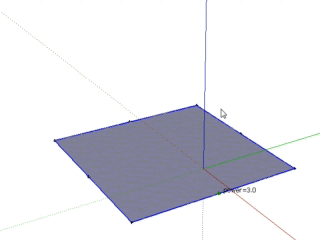
If you select a face:
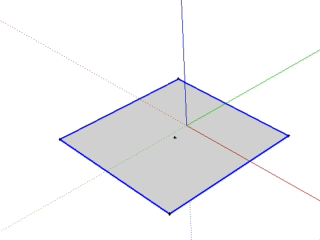
For more information:
http://forums.sketchucation.com/viewtopic.php?f=180&t=19321Daniel S
PS: I suppose that ask to add automatic slicing to entities like Fredoscale does (Bend, Twist...) would be asking too much? -
This is pretty much what I was asking here:
http://forums.sketchucation.com/viewtopic.php?f=323&t=25082
In Blender they use variable "brushes" with adjustable radius of influence, sort of like the inverse square law, or sort of like -BTM's Sculpt tools. But the deformations can be spherical, or even planar. Your gifs show a sort of spherical effect.
This ability would be delicious
-
Wonderful
-
The work on ver. 1.6. is still in progress...
The current stage new features:- wireframe preview of geometry group deformation is a bit faster now
- ability to interact with curve control points is also available now
Demo video (first 3 minutes are about faster wireframe, last ones about curve control points):
[flash=320,265:2fn1qvwi]http://www.youtube.com/v/dO8Nk40IypQ&hl=ru_RU&fs=1&" type="application/x-shockwave-flash" allowscriptaccess="always" allowfullscreen="true" width="320" height="265"[/flash:2fn1qvwi]@daniel s said:
Daniel S
PS: I suppose that ask to add automatic slicing to entities like Fredoscale does (Bend, Twist...) would be asking too much?Well, LibFredo6 is also free and open source and I think that almost everyone has it (Fredo tools are must-have ones), so, I guess, it is possible to utilize 'automatic slicing' if it is already implemented and present within the library. At least I'll try to.
Actually, I thought about something like adaptive tessellation around control point before, so I was going to make it anyway sooner or later.@dedmin said:
Ой! Кажется какая то "волшебная" водка дает тебе творческие силы!
Ога, "волшебная": 3,2% жирности, производится в Чебаркуле, называется ряженка (fermented baked milk). По 0,5 в день и творческих сил, хоть отбавляй

-
I see in your 1.5 update that you've fixed the "undo" error.
Fantastic, and thanks again for a great plugin!!
-
First steps of interactive face deformation:
[flash=480,385:2m8btgdg]http://www.youtube.com/p/8AB5C9C23863405C&hl=ru_RU&fs=1" type="application/x-shockwave-flash" width="480" height="385" allowscriptaccess="always" allowfullscreen="true"[/flash:2m8btgdg]
The initial face dividing was actually not so difficult. Treating deformed result surface as a single entity is more tricky... I don't know yet how to do it. So ver. 1.6. release is delayed again. -
Still prerelease...
ver. 1.6.(prerelease)- 2 modes of interactive curve control points dragging: 1) 'preview' mode: shows curve preview while dragging, 2) 'full' mode: deforms the curve (it affects instances 'glued' to curve immediately, but sometimes causes SU crashes...), <Home> key to switch to 'preview' mode, <End> key to switch to 'full' mode.
Video shows 2 modes difference, when curves which are under control are also in use within 'blended object' (sublend.rb)
[flash=480,385:1q5ubzq1]http://www.youtube.com/v/Wt_Isl5tzP8&hl=ru_RU&fs=1&" type="application/x-shockwave-flash" allowscriptaccess="always" allowfullscreen="true" width="480" height="385"[/flash:1q5ubzq1] -
thanks a million !!
Great Plugin -
Amazing !!!
Thank you so much !!! -
New version:
ver. 1.6.( prerelease)
New features:- the current version shows geometry deformation preview while moving control points (both geometry group control c-points and curve control c-points)
- it is possible to choose preview mode by hitting <Ins> key (3 modes available: 1. flat-faced surface, 2. surface + edges, 3. wire)
[flash=480,385:33h537rh]http://www.youtube.com/p/5077FD48856CD56D&hl=ru_RU&fs=1" type="application/x-shockwave-flash" width="480" height="385" allowscriptaccess="always" allowfullscreen="true"[/flash:33h537rh]
-
Kirill:
This looks excellent. I presume it will deform any volumetric mesh?
Are you by chance creating a bezier control mesh to do the deformations? -
@mitcorb said:
Are you by chance creating a bezier control mesh to do the deformations?
Not exactly. Ctrlpnts.rb utilizes 2 different methods:
- for curve shape changing: linear and cosine smoothed methods
- for geometry group deformation: the same method as pnts2mesh.rb uses for creating terrain surface (when 'according to distance' z-calculation method is chosen)
The second method calculates offset vectors lengths of each vertex according to distances from it to all control points. The degree of influence of each control c-point depends on <1/(distance^power)>. Power is an adjustable value.
Currently I'm thinking about making a kind of substitute for nurbs surface (I don't know what will come of this). It is necessary to add possibility to adjust the slope of the surface area, which is under control of each c-point.
I guess it is possible after adding some linear terms to <1/(distance^power)>. -
Ok. Just curious. And thanks for your reply.
Does the plugin operate on ungrouped geometry, or groups, or components? Or, how does it deal with these. Even though I watched the video, I am missing something.
I presume this is better for smaller models, because I was trying to deform a rather dense mesh ungrouped. I made a selection of a portion of the mesh and the control point was lost in the blue highlights. It took me a while to find it. And I know I did something wrong because I saw the prompt at the bottom of the screen but I got no results--no action.
Also, I noted that in the plugins menu are some interact commands. But because there is no identifier in the command, I wasn't sure if this was related to Control Points. Perhaps you could do something there to identify with the script.
I was just the other day wishing for an operation like this that would do "smooth mesh deformations" such as in your video. I am using currently Sketchup 6 free version in Windows XP.
Thanks again,
mitcorb -
Sculpting in movement!

Advertisement







