[Plugin] UVTools 0.2 Pro (Beta) (Updated for SU6)
-
@earthmover said:
Dale, tested with 3ds Max and it worked flawlessly on this teardrop shape using the Unwrap UVW modifier. Thanks for the plugin. It will fix a lot of headaches!!
Great! Another app to add to the list! Thanks for testing

@unknownuser said:
One of the issues is that once a UV is imported, it does not "stick" to the geometry it was assigned to. For example if I did not like this brick and wanted to replace it with another material, the UV's become scrambled again. Also when I try to undo after importing the UV's, I get a SU crash.
Yeah, I hate that SketchUp does not keep UVs when switching materials. I'll look into that crash, too. Thanks! -
@whaat said:
@earthmover said:
Dale, tested with 3ds Max and it worked flawlessly on this teardrop shape using the Unwrap UVW modifier. Thanks for the plugin. It will fix a lot of headaches!!
Great! Another app to add to the list! Thanks for testing

@unknownuser said:
One of the issues is that once a UV is imported, it does not "stick" to the geometry it was assigned to. For example if I did not like this brick and wanted to replace it with another material, the UV's become scrambled again. Also when I try to undo after importing the UV's, I get a SU crash.
Yeah, I hate that SketchUp does not keep UVs when switching materials. I'll look into that crash, too. Thanks!Can you write the UV data in an attribute? And using it from there... It would increase the size of the file, I think... for each face to write separate UV. But it can be a way.
-
@newone said:
Can you write the UV data in an attribute? And using it from there... It would increase the size of the file, I think... for each face to write separate UV. But it can be a way.
Yes, you can. I use that method in SkIndigo but I have not yet added the feature to UVTools.
-
@whaat said:
@newone said:
Can you write the UV data in an attribute? And using it from there... It would increase the size of the file, I think... for each face to write separate UV. But it can be a way.
Yes, you can. I use that method in SkIndigo but I have not yet added the feature to UVTools.
When using Oscar's UV mapping and tried to render with Maxwellrender I noticed that it exported a bitmap for each face and made a copy of used material for each exported bitmap. So, I had situations when I had 1000 materials just for one object

This is strange... I was eexpecting that the bitmap to be folded around object. -
@whaat said:
I have NOT yet tested this plugin on a Mac but I suspect that it will work fine.
nah, it doesn't even appear in the context menu.. (well, the spherical & cylindrical still do but that's it)
edit-
haha.. hold on a minute.. i guess i'm in the wrong place because it is in the plugins menu..
[cut me some slack though..it's friday night and i'm messing around with wine & UV mapping)
-
should one drink and draw?

-
ha.. sure - just don't look at the drawings in the morning and everything will be okay.
the plugin works on mac just fine (tested using argile)
i don't think that's the right app for me but that's beside the point.. -
Thankyou Whaat for this fantastic plugin. I tried it with UVLayout. It failed to work with Sketchup 6 and had me feeling gutted that I had spent a few hours learning uvlayout for no reason. Then tried it with Sketchup 7 and it worked thankfully!
@earthmover said:
One of the issues is that once a UV is imported, it does not "stick" to the geometry it was assigned to. For example if I did not like this brick and wanted to replace it with another material, the UV's become scrambled again. Also when I try to undo after importing the UV's, I get a SU crash.
Yes, the uv's will become scrambled momentarily when you change to a completely different material, but go back to the uvtools in the plugins menu and re-import your external uv settings onto the newly scrambled material and it will revert back to the pervious mapping settings you had but with the new material.
So here is a quick example of the plugin in action:
In su7 before:
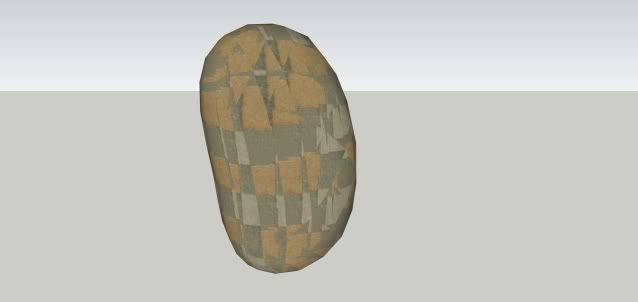
With the plugin applied using uvlayout:
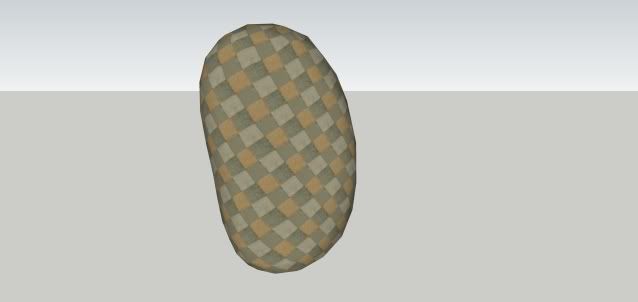
I have run into perhaps a bug though.. while I set up the uv mapping correctly in uvlayout - I got an error message when importing into sketchup. It told me import successful but 1 face failed.. This is the result:
Before:
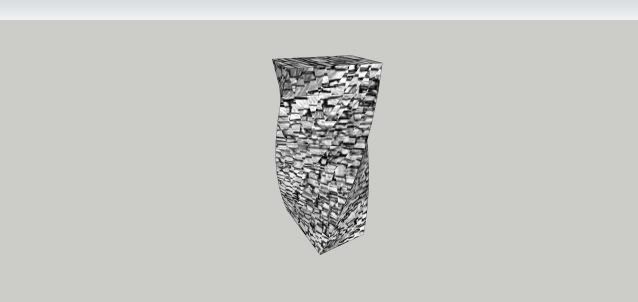
After (notice the scrambling along the center)
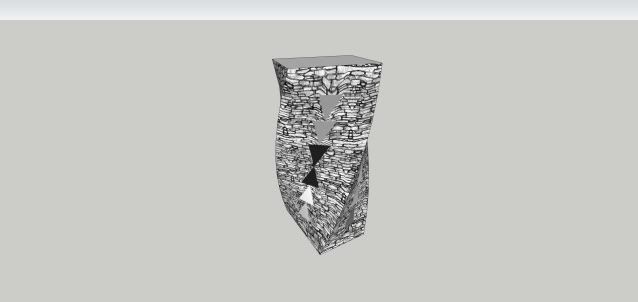
I have one more question which isn't related to the plugin but something I have experienced myself (with my basic uvmapping skills) and is something I also noticed in Whaat's videos. When I split open my mesh to flatten it, when it reassembles the joining seam never lines up correctly... any simple suggestions to combat this?? i'm thinking there must be some sort of weld function i'm missing inside the uvprogram. Here's an illustration anyway:
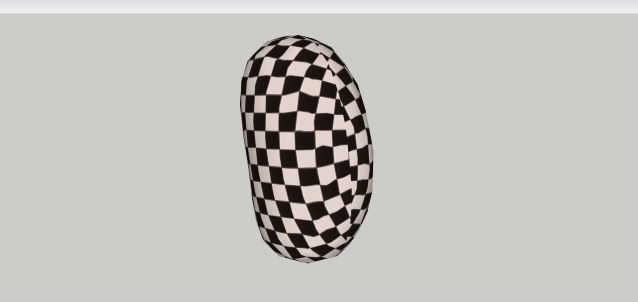
-
@princedragoncok said:
Thankyou Whaat for this fantastic plugin. I tried it with UVLayout. It failed to work with Sketchup 6 and had me feeling gutted that I had spent a few hours learning uvlayout for no reason. Then tried it with Sketchup 7 and it worked thankfully!
Are you sure it only works in SU7? If so, that's very strange.
@unknownuser said:
I have run into perhaps a bug though.. while I set up the uv mapping correctly in uvlayout - I got an error message when importing into sketchup. It told me import successful but 1 face failed.. This is the result:
It looks like from your image that more than one face failed. This 'bug' seems to be caused from SketchUp not 'liking' the UVs that are generated from the external application. I'm not sure how fixable it is...
@unknownuser said:
I have one more question which isn't related to the plugin but something I have experienced myself (with my basic uvmapping skills) and is something I also noticed in Whaat's videos. When I split open my mesh to flatten it, when it reassembles the joining seam never lines up correctly... any simple suggestions to combat this?? i'm thinking there must be some sort of weld function i'm missing inside the uvprogram. Here's an illustration anyway:
Seams are (by definition) discontinuities in the UV coordinates. I think the only way to avoid seams is to use spherical and cylindrical mapping. I don't have a ton of experience with UV software. There might be a weld-type function somewhere that will align the UVs along both edges of a seam.
-
yes whaat, it failed in sketch up 6.. could it be fixed?

-
Dale did you use the "true" flag in "modelstart_operation "UV Mapper",
true"? That will crash a plugin in su6.Just a thought,
Chris
-
@chris fullmer said:
Dale did you use the "true" flag in "modelstart_operation "UV Mapper",
true"? That will crash a plugin in su6.Just a thought,
Chris
Yep, that was it! Oops! New version available that works now with SU6.
-
 Thank You very much!!! It's working great! Unbelievable... proper mapping in sketchup!... this is so cool!
Thank You very much!!! It's working great! Unbelievable... proper mapping in sketchup!... this is so cool!
i've tested it with UVLayout - i have some scaling problems when i apply the same material to multiple unwrapped objects, but i think this can be adjusted in uvlayout... i don't know how at the moment but i'll find it out...
-
Thanks Whaat, its working now.. its great to have a function of 3dsmax Unwrap UVW inside sketchup

Regards
-
Forgive me if this is a stupid question, but am I right in understanding this... Basically this plugin allows me to paint a bunch of faces and the put them into a UV mapping program like UVmapper, map them and them take the map and put it into an image mapping program like Photoshop? This then is for use in models meant to be exported in say .obj format? I've been looking for a way to add more detailed texturing(painted tiling textures only go so far) for my models but due to the size of most of my models it really only makes sense to do so for certain parts(like say a wall with dirt and graffiti at ground level). Sorry if this is a stupid question, but my knowledge and terminology is spread thin over many different programs all of which I am still using.
It may be a day or two before I can check back, thank you in advance for any replies. Oh and Thank you for sharing this cool plugin!
The images show some stuff that I'd love to be able to further detail...
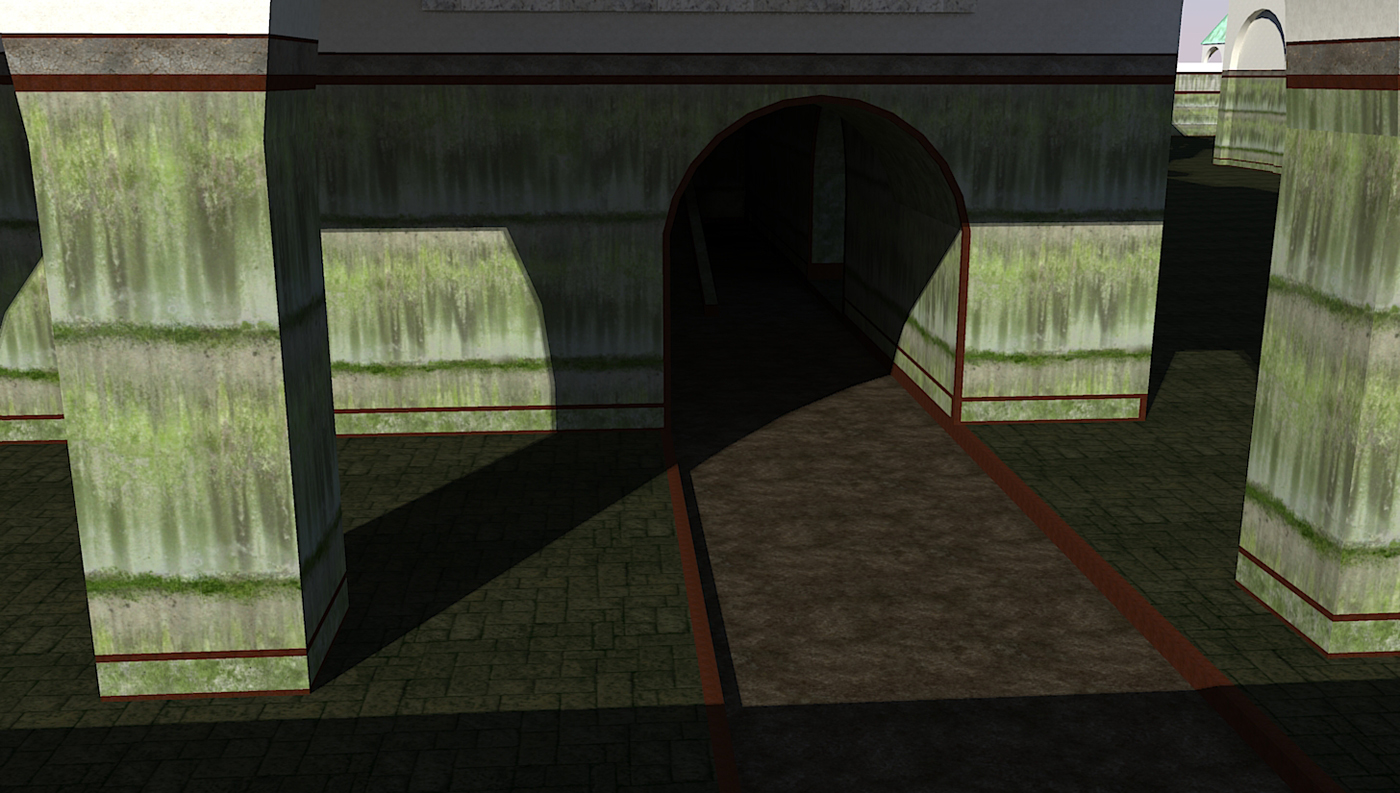

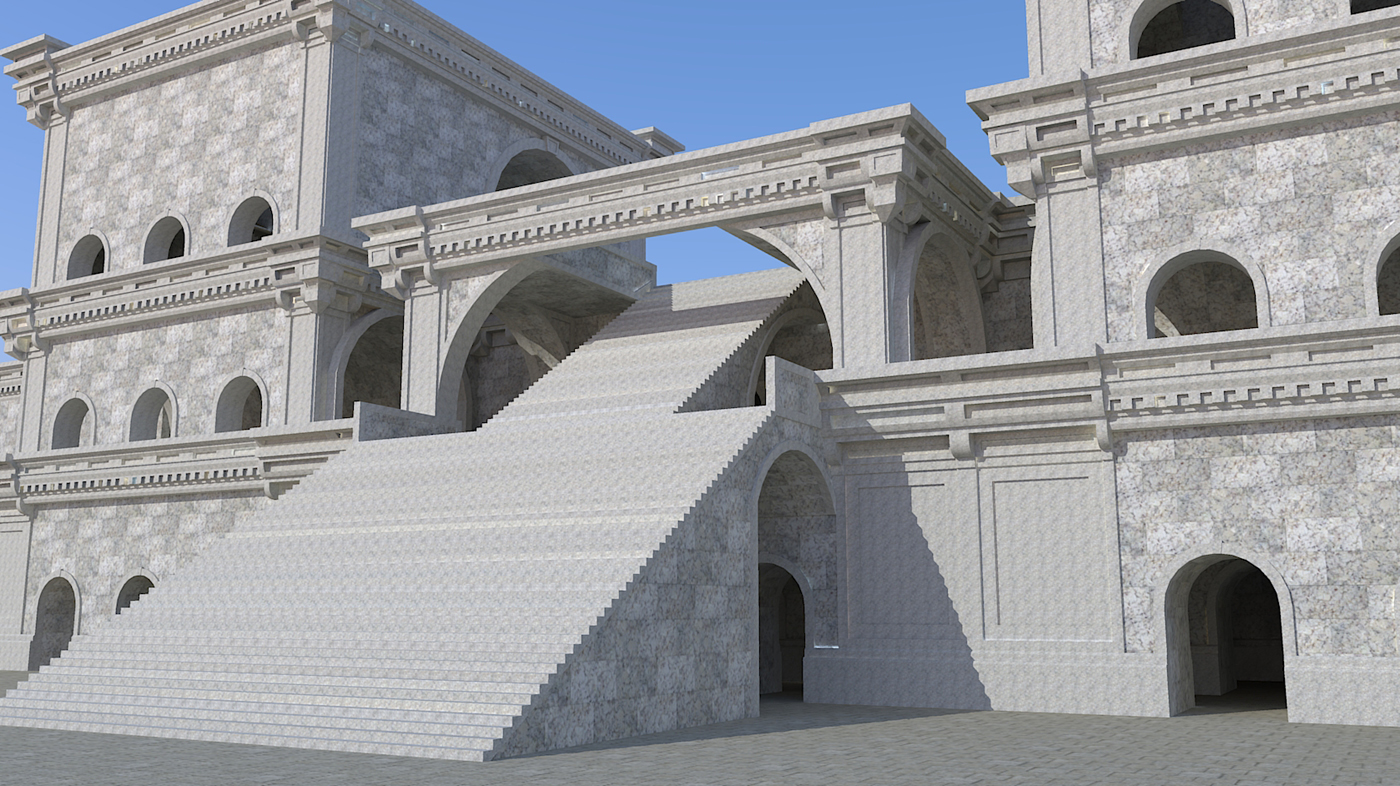
-
Its more to do with painting particularly complicated shapes. Organic things for example: if you can imagine trying to texture a human head in sketchup it is basically impossible. Whaats plugin basically allows you to export the mesh to another piece of software, use the UV mapping tools there to 'flatten' the mesh so that you can then paint straight on it. Once youve done this you can then import the textures back in to SU thus leaving you with a nicely textured head that you otherwise wouldnt have been able to do.
-
@unknownuser said:
Forgive me if this is a stupid question, but am I right in understanding this... Basically this plugin allows me to paint a bunch of faces and the put them into a UV mapping program like UVmapper, map them and them take the map and put it into an image mapping program like Photoshop? This then is for use in models meant to be exported in say .obj format?
Yes, most UV mapping programs allow you to export the UV map so you can use it in a program like Photoshop. The plugin uses OBJ format only internally for import and export. The final file format of the model is up to you.
-
Thank you remus and Whaat. I'm gonna give it a try and see what I can do with it. Thank you for sharing this ruby Whaat!
-
Hi,
Been struggling with this the last few days and felt the need to ask a few questions....
-
Tried this with UVMapper Classic and didn't get desired results with 'Red Brick' Material on sphere or cyclinder. It exported and imported perfectly but the mapping either missed faces or scaled incorrectly. I couldn't find any useful tutorials for UVMapper Classic so........
-
moved to LithUnwrap, this has proved even more difficult to handle [mainly due to my user level] and it again proved difficult to find tutorials because of the workflow involved
So does anyone have a solution, or even better a tutorial in using this plugin?
I realise that users here are familiar/adept with Blender and i'm considering this as my next approach
-
-
try the UVmapper forum at Renderosity.com. (they can help with most UVmapping programs)
Advertisement







