[Plugin] Proper Animation V1.08 Beta(Updated 14/11/10)
-
more features for version 1.05 beta of Proper Animation
http://morisdov.googlepages.com/proper_animation.1.05.beta.zip
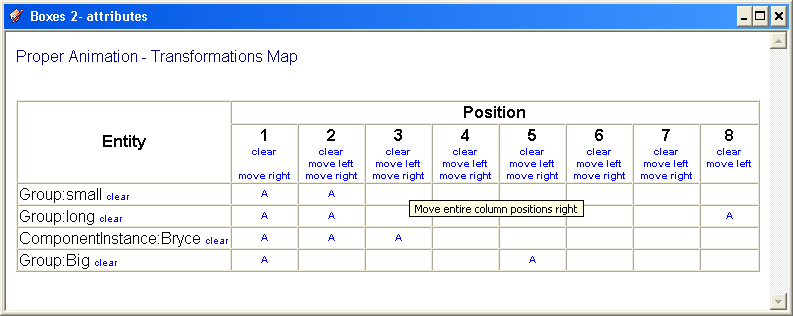
-
Wow, thank you, Morisdov, nice to see you back.

-
Good news Guys ! Another plugin also renders Proper Animations. LightUp 1.7.

[attachment=0:3dnyqt2f]<!-- ia0 -->Bowtoyou.mov<!-- ia0 -->[/attachment:3dnyqt2f]
Impressive Morisdov !
-
Good improvements, Morisdov

Also nice to see you back on the ForumQuestion : how to display the window "boxes attributes"??
MALAISE
-
To display; Menu Plugins
dernier item au bas.
-
Hello
Proper Animation is such a cool and easy PluIn to animate things in Sketchup.
But I got a problem with my objects.
I have a package with numbers of wood piece. In the first position it should lie on the ground.
In the second position is a 90 degree rotation of the first position.
But the objects get their own life, you will see it in the video.
The objects in this animation are Components and GroupsHas anyone a solution for this problem.
-
I has a similar problem. It was due to not having put the axes of the components at the right spot. Groups are also hard to control, I find, cause they do not have axes that can be set at a specific spot at will. So I make every object to be animated a component and set the axes to the pivot point of the desired rotation.
-
Thank you, I have found a great deal of uses for this plugin, and glitches...

Actually, Sometimes the things I animate when I play then, they disappear! Is this a glitch?
-
@unknownuser said:
Well, this happens when I forget to close group/component before play or switchin
Well, this happens when I forget to close group/component before play or switching scene.
-
@mariocha said:
Well, this happens when I forget to close group/component before play or switching scene.
But all my groups are closed, but the easy way for me to fix this is to turn on shadows. But then when I play it the shadows don't move along!
Help! Help! And Help!






-
Is it the shadow thing I talk about in my post on page 7 ?
-
Mariocha
how do you set the axes to the desired position? -
Found a strange glitch when I was trying to animate labica model, here you see:
Glitch.skp -
Hey-hey, an update!
-
so i tried the plug in and it works. noticed that, using Sketchup v7.1 making the animation frames i needed to set the frames up, stop then restart the plugin for the frames to sync with the regular animation frames.
ok so it works; but i exported it to animation with the .AVI extension then tried to import into windows movie maker and it got an error saying the Codec is not found? then could not open it.
so Sketchup made an animation but im not able to edit it. Is there a codec that needs to be downloaded?
-
@karinagm said:
Mariocha
how do you set the axes to the desired position?Right-click on component, Changes axes, then you need to click 3 points ; first the new origin, then 2 along the desired red axis, or first on red and second on green axis.
-
Hello Bradley,
As noted in the documentation and previous posts on this thread, Sketchup can not export the animations in the "standard" way.
You have two options:- quick and dirty - hide the axes and use a screen capture utility while playing the animations
- slow and pretty - use a renderer to save each animation frame and chain those together into a movie - read previous posts - Kerkythea, Twilight ...
-
morisdov,
It's also possible to write an image for each frame from the FrameChangeObserver. You would end up with a series of images that can be compiled into an animation using some other software.
-
@jim said:
It's also possible to write an image for each frame from the FrameChangeObserver
Hi
what is and where is the framechangeobserver ?Thanks
Boothy -
@boothy said:
@jim said:
It's also possible to write an image for each frame from the FrameChangeObserver
Hi
what is and where is the framechangeobserver ?Thanks
Boothyhttp://code.google.com/apis/sketchup/docs/ourdoc/pages.html#add_frame_change_observer
Advertisement







