[Plugin] UV Toolkit
-
Thanks - updated my plugin folder!

-
Did some experimenting today.
Came up with a method that would texture selected quad-faces using a curve as a quide.At the moment it requires strips of quad-faces, and the guide has to be a welded curve. But before I release it I want to make it so it doesn't require the edges to be welded.
Then, after the first release I'll see if I can extend it beyond being just strips of quad-faces. Maybe even make it texture triangulated quads.
Anyway - here's the WIP shots. Whatcha think Gaieus? Something for you?

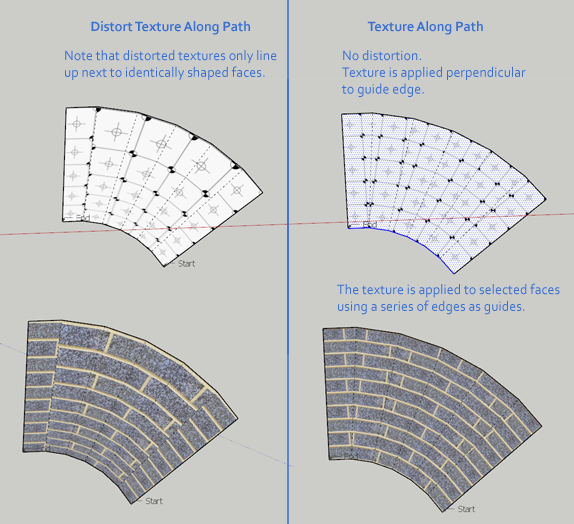
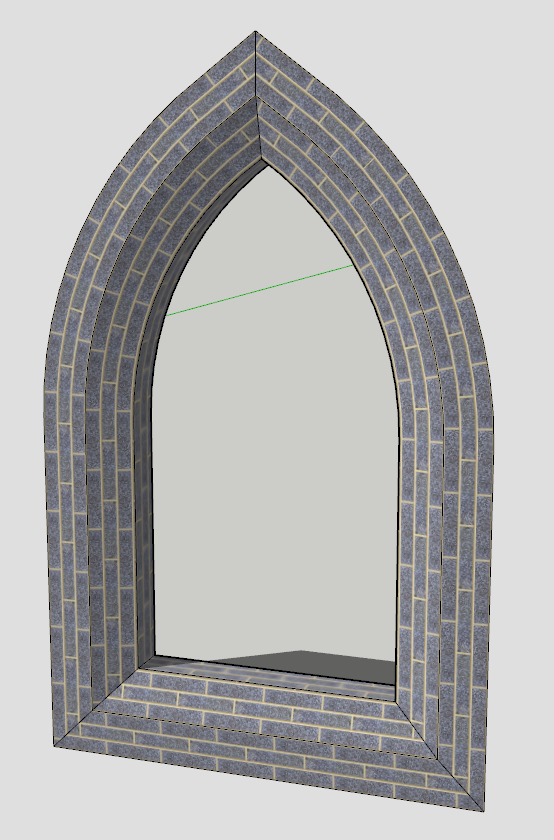
-
Looks good!
-
whoa, that's definitely something i'll be able to use.. (and this is heading into the direction of the type of UV functionality i'd actually need in SU)
in this example, it looks like it would work great along the top area as it's flat.. what about the curved areas near the bottom? (i drew this with a lot less segments for representational purposes.. an actually drawing would still be all quads though each one would be much smaller)
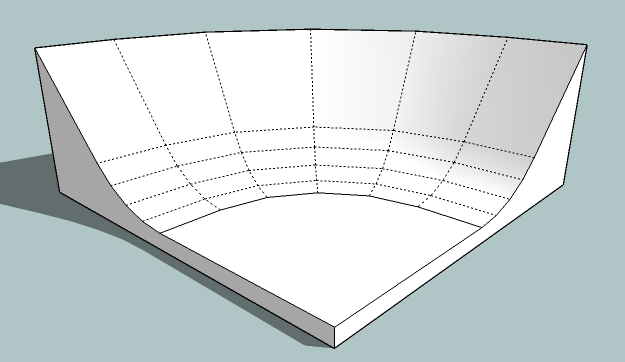
-
As it is in it current state you'd have to select each row by it self. Your top row is no different from the lower ones except it got larger faces.
But I hope to be able to make it cascade through connected rows, but it'd still have to be quad-faces. Quad-faces are just so much more predictable. -
@thomthom said:
As it is in it current state you'd have to select each row by it self. Your top row is no different from the lower ones except it got larger faces.
But I hope to be able to make it cascade through connected rows, but it'd still have to be quad-faces. Quad-faces are just so much more predictable.right, i realize that each row is the same.. i'm just wondering if everything will line up through those bends?
right now in SU, i can get basically two results:
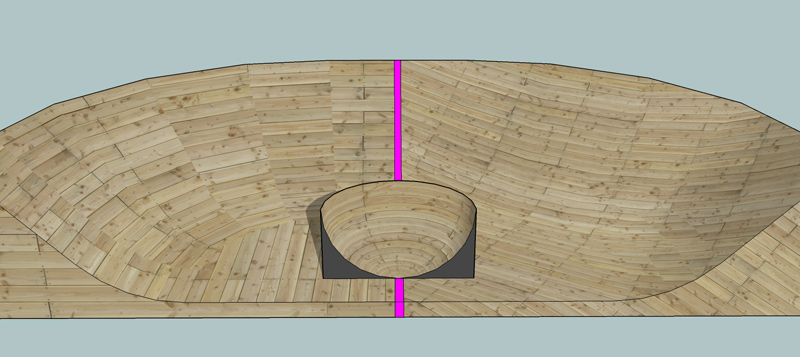
on the left if i just import and paint it on.. the right if i turn on hidden geometry and sample/paint each quad.. i'm really hoping for something more like the middle but not necessarily on a sphere. (that's done with whaat's UVtools)
are you thinking you may have come up with a way to do this?
[EDIT] -- ouch.. and i just remembered if i want to render that sphere in indigo and have it turn out correctly, i have to triangulate the faces first. i'm wondering what would happen with these quads that aren't part of a sphere.
-
@unknownuser said:
are you thinking you may have come up with a way to do this?
Like this?
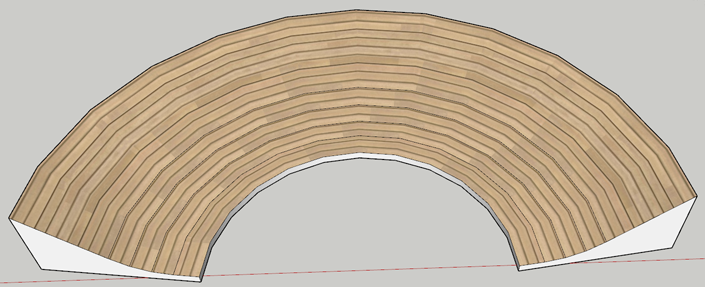
@unknownuser said:
[EDIT] -- ouch.. and i just remembered if i want to render that sphere in indigo and have it turn out correctly, i have to triangulate the faces first. i'm wondering what would happen with these quads that aren't part of a sphere.
Could you triangulate after mapping?
I think I should be able to deal with triangulated quads - but it won't be the first to be implemented. -
Oh man, this made texturing some of the stuff I do so much easier.
Thank you!


-
@thomthom said:
Like this?
ha, yes.. exactly like that
@unknownuser said:
Could you triangulate after mapping?
I think I should be able to deal with triangulated quads - but it won't be the first to be implemented.actually, yes.. i just tried it but i have to triangulate manually after mapping.. previously, i tried using the triangulateFaces ruby by TIG but it screws up the mapping if i do it afterwards.. i just assumed doing it manually would create the same problem but no, it works.
-
@frederik said:
Thanks,
@unknownuser said:
-
Thom, great stuff so far! In my basilica, there was an arch in which there was literally hundreds of bricks. Even with the UV toolkit, it needed a lot of manual "quading" of the faces.

(and there were like 7 different sizes so you can imagine that day I was making them).
-
maybe adding a "goust preview" of how plugin is going to UVmap (i.e. showing a sphere when choosing shepherical...etc) could improve the ui!!
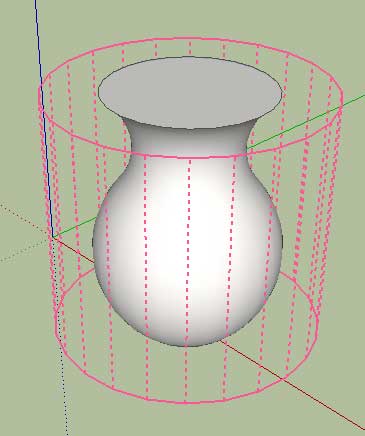
-
@majid said:
maybe adding a "goust preview" of how plugin is going to UVmap (i.e. showing a sphere when choosing shepherical...etc) could improve the ui!!
mm? I got no spherical mapping option.
As for the mapping types I do have, I don't have any API to draw texture previews.
-
Just wanted to say thanks. I've had this plugin for a while but recently it saved me when doing some remapping of leaves on a highres tree.

Looking forward to the next version. -
Is this correct, or am I using it wrong? I applied the material, selected the face, and selected "Rotate QF Clockwise 90" from the menu.
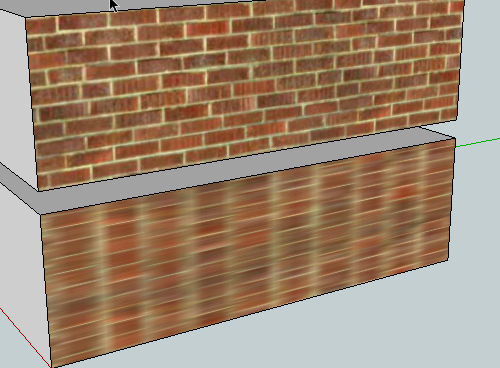
-
I think it's doing it correct. As it rotates the orientation of the texture it stretch the texture to fit the quad-face.
For normal texture rotation you use the rotate methods from the native Position Texture tool.
-
Ok Thanks, I was just thinking about a quick shortcut to rotate a texture 90 degrees (no stretching.)
-
To add a hotkey to?
Since SU already has a rotate method I haven't made one myself.
But you can't assign a hotkey to it. That is one reason why I have considered recreating my own function. But it haven't been high up on the list.
-
Looking at your UV Tools, you are shifting the positions of points in 2 arrays. Is it as simple using a rotation on the arrays (around face.normal at face.bounds.center, maybe) instead of shifting? I'll try that.
-
I don't quite remember what I did. But what I do is somewhat special for quad-faces with textures stretched to fit.
Think you need some different handling for a general rotate method...
Advertisement







