[Locked] 2D Toolset - Use Newer Version Link
-
The PolylineCurve works much as the PolylIne Tool - you click on a line end twice or the start point of the first line to say you are done. The difference is that it then converts the points to a Curve at the end and any loose edges should be erased - obviously it sounds like it's not doing that ! I'll investigate... When I am more awake tomorrow

-
Would it be possible a tool that draw rectangles with round corner?
I thank your efforts in any way.
-
Tig, I have been some errors running the plugins
http://www.youtube.com/watch?v=_UZUfNm8STksuggestion:
You can add
- Double Line Tool?
- Ellipse Tool (defined by its 2diameters)?http://www.youtube.com/watch?v=G_t_gMqP8lM
- Polygon Tool of xsides (defining the length of one side)?
http://www.youtube.com/watch?v=lYniLhupg1Q -
Today's update available here http://forums.sketchucation.com/viewtopic.php?p=180259#p180259
Main changes are:
Return/Enter now ends the Polyline and PolylineCurve Tools and draws geometry.
Esc during the Tool now undoes the last Polyline and PolylineCurve pieces draw up to then.
PolyLineCurve Tool now draws both looped and open-ended curves, BUT if they branch - e.g. you draw a loop back onto one of the set's earlier edges mid-point - then it'll make the best curve it can out of what it has, and the rest will stay as loose lines.
Default number of segments for Arc and Circle now = 18, this can be set different for an Arc and a Circle, AND any changed values a remembered during that session in that model.
Arc now draws a ghost-arc as you stretch it out.
Circle now draws a ghost-circle as you stretch it out.Hopefully this will address some of the errors reported...

On the other requests:
A Rectangle with Rounded Corners
- I'd use the Rectangle Tool and then use a 'fillet' or 'rounded-corners' tool to round its corners (there are several available - I use Ktools's 'Make-L'tool); or you could use the main Arc tool and draw tangential arcs at the corners - you can use Entity-Info to change its radius etc - then erase the unwanted bits ?
I don't know of an tool to do it right off. I've no plans to make one - sorry...
A Double-Line Tool
- Didier Bur has already made one - it works fine in 2D too -
dline.zipon http://www.crai.archi.fr/RubyLibraryDepot/Ruby/em_geo_page.htm
An Ellipse Tool
- Didier Bur has already made one - it works fine in 2D too -
Ellipse.zipon http://www.crai.archi.fr/RubyLibraryDepot/Ruby/en_geo_page.htm
A Polygon Tool with set side dimension.
- You could make a Polygon using the main Polygon tool of the 2D Circle tool with required number of edges/segments set, but that has a given radius rather than a side length. You also need to rotate it to the orientation angle you want. To make it a given side length draw a Polygon and then immediately group it. Edit that group and use the Tapemeasure tool and pick two vertices of an edge; now type in the size you want as units (e.g. 500mm) and it'll ask you if you want to scale everything, say 'Yes' - remember that this scaling is limited to the current active_entities, so don't panic - the polygon inside the group will now have its edges at the desired length: exit the group and explode it... I have a
Polygon.side=1234method that I might publish one day...
Any other ideas ?

- I'd use the Rectangle Tool and then use a 'fillet' or 'rounded-corners' tool to round its corners (there are several available - I use Ktools's 'Make-L'tool); or you could use the main Arc tool and draw tangential arcs at the corners - you can use Entity-Info to change its radius etc - then erase the unwanted bits ?
-
TIG, thank you.
-
I'd be interested in seeing some 2D boolean functions added. Standard add, subtract and perhaps one that will allow you to draw a bunch of overlapping shapes and it will remove all the interior lines and just leave the perimeter shape. Essentially automating the intersect and removal of unwanted lines to create secondary shapes.
Is it possible to toggle the tools to draw CLines by hitting CTRL? Similar to how Fredo did with TOS. Not so important for the line tools but it would be a helpful feature for the Arc and Circle tools.
Another thing I was wondering is if you could have a tool that would define the height of Z. If you click on a point that is, let's say, 96" up on the Z, then all the tools would draw flat on that Z height. This would be nice for drawing out 2nd story floorplans and such.
Also, with the polyline curve tool....is there a way you could then translate the series of polylines into a flowing set of Arcs? Every other vertex would define the span of the arc and the middle verticies would define the bulge. Similar to the technique for your 2D arc tool, but just allowing you to draw out a series of polylines and having it translate into to tangent arcs. Similar to how you can convert polylines to curve splines in Fredo's Bezier tools. Just a thought.
Thanks again TIG!
-
TIG,
The hatch dialog doesn't appear for me.
Ben
-
Hi TIG,
Don't assume the variable $exStrings is defined. It is for most people, but not for all. It is originally defined in one of the rubies that came with SketchUp - but not everyone loads those.
-
@jim said:
Hi TIG,
Don't assume the variable $exStrings is defined. It is for most people, but not for all. It is originally defined in one of the rubies that came with SketchUp - but not everyone loads those.Point taken.
I just quickly clobbered these tools together from stuff mainly based on the linetool ruby that had it in... I'll trap it in the next release... -
Here's another update - with potential $exStrings problem circumvented...
http://forums.sketchucation.com/viewtopic.php?p=180259#p180259 -
@ben ritter said:
TIG,
The hatch dialog doesn't appear for me.
BenHave you put the '2DtoolsIcons' folder into the Plugins folder. In that there should be a folder called 'Hatching' containing the jpgs ? What does the Ruby Console say when it fails ?
-
Here's this morning's update with improve undo for 2D polyline/curves etc...
http://forums.sketchucation.com/viewtopic.php?p=180259#p180259 -
TIG, So far so good, NO Great! If you get around to expanding the software set, how about triming; both, to the intersection of, and in reference from

-
Thanks TIG,
it is very interesting that somebody care about 2D.I work a lot in 2d
The hatch tool is very niceI have a tedious problem with drawing doors, and I remember asking Google
to put in SU the "pie" tool that exists in Layout:
click on a point, go to the distance you like, click again than you can draw
a pie : radius is fixed, and 2 sides of the pie are drawnIn 3 clicks you draw a door
Marc -
hi tig,
it is not working for me. i followed your instructions but something is not right. can you help me? what do you mean by "The 2D#.rb needs to load before the others to make the sub-menu and toolbar..."? what can i do for it to happen? thanks.
2 images attached: one with the error message i get, the other showing the files i heve on my plugins folder.
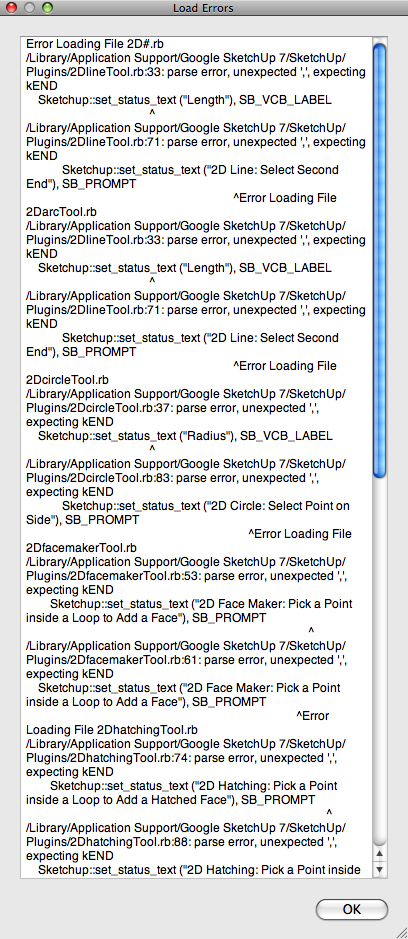
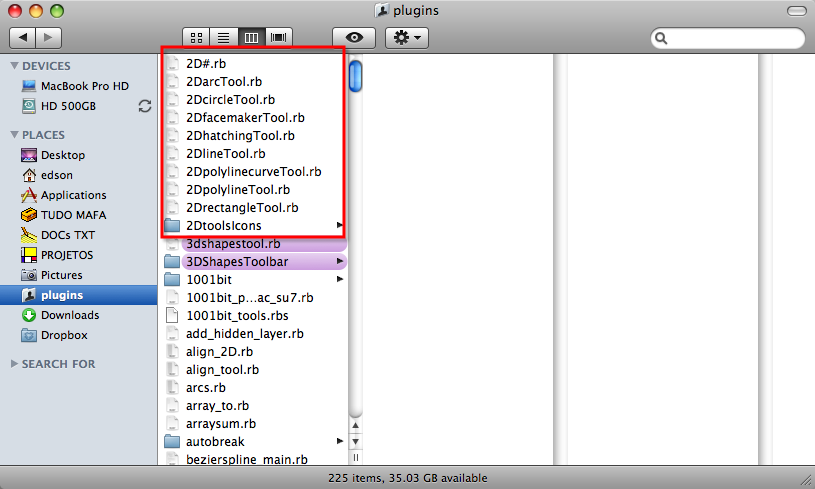
-
Edson
You are Mac ? I'll investigate... I doesn't like the status_text ??? Seems that if first part is in () the second after the ',' confuses it ! BUT not on a PC - I'll ensure the update avoids that possibility...
I am working on v2.0 which is quite different, so that might avoid the problem - perhaps needs a day or two...
Please hang in there...

-
Tig
I would be more precise
In Layout tools/arc/pie; is a brillant and simple tool that draw doors from above
I would be very very grateful for that tool in SUMarc
-
@tig said:
Edson
You are Mac ? I'll investigate... I doesn't like the status_text ??? Seems that if first part is in () the second after the ',' confuses it ! BUT not on a PC - I'll ensure the update avoids that possibility...
I am working on v2.0 which is quite different, so that might avoid the problem - perhaps needs a day or two...
Please hang in there...

yes, tig, i am on mac. thanks for looking into this. this promises to be one more of your greatly useful plugins.
-
@anglaret said:
Tig
I would be more precise
In Layout tools/arc/pie; is a brillant and simple tool that draw doors from above
I would be very very grateful for that tool in SUMarc
I intend that they'll be something like that in v2...

-
TIG, Out of curosity, how much time did it take you do do the plugin? Did you have templates to work from? As a retired amature programmer (pre OOPS), I find this kind of coding compact. Maybe I could learn something about ruby if you documented a little:-), or maybe I am just a old dog that can't:-( Good work.
Advertisement







