Twilight Render is Out
-
 its such a shame about the price, i doubt any sp users will even bother with the trial version because of this. anyways, i have bothered to do as such, and there is no way of recording animations. can anyone help or is this just another app with false claims?
its such a shame about the price, i doubt any sp users will even bother with the trial version because of this. anyways, i have bothered to do as such, and there is no way of recording animations. can anyone help or is this just another app with false claims? -
@hobbnob said:
 its such a shame about the price, i doubt any sp users will even bother with the trial version because of this.
its such a shame about the price, i doubt any sp users will even bother with the trial version because of this.I'm really not sure what you mean...

Do you feel that 59,00 USD is expensive for such a powerfull build-in render application...??
Look at the alternatives... They're much more expensive and haven't got a fraction of the features Twilight Render has...
@hobbnob said:
anyways, i have bothered to do as such, and there is no way of recording animations. can anyone help or is this just another app with false claims?
I assume that you are doing something wrong, cause this is definitely not a false claim...!!
Checkout the SketchyPhysics animation: Blugarero thread at the Twilight forum and you'll see...
Or check out the animation thread...You have the option to make:
Fly through rendered animations
Scenes where only the sun/sky is animated
AND (as the only render application I know of)
Animations using Animated objects (SkethcyPhysics)Please don't try to spread such false claims, without checking things first...

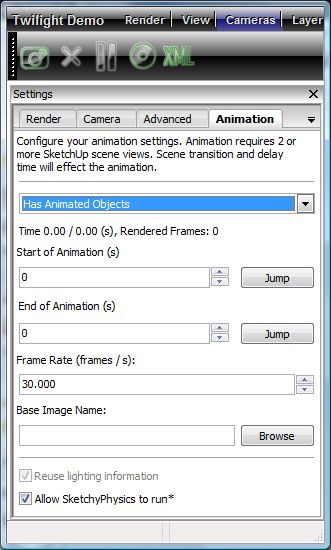
-
After a quick test I couldnt find where to make settings like anti alias quality and such? (Shadows were a bit grainy.)
-
@pixero said:
After a quick test I couldnt find where to make settings like anti alias quality and such? (Shadows were a bit grainy.)
I think there is no direct setting for AA and such, but presets are just xml files. Reasonable easy to tune, if needed.
-
After a quick test - A few observations / questions....
- Pages (Scenes) with Sections - did not appear to render as expected (Section Cut Disappeared in Rendered Version, Model was whole again - no section cut displayed).
- On a large model, a couple of Layers that I thought I'd turned off in the Scene had reappeared again on the Rendered Version - anyone else notice this or was it just me ???
.............
Didn't notice it but is it possible to batch the renders ???
ie queue up a whole load of models / scenes and then run them overnight for example ???
- Maybe dump them out to Windows Task Scheduler ???
(I did see the option to run a single render in the background while carrying on modelling in SU).
.............
Seems quite promising though.
Congratulations to everyone who has been involved with producing Twilight on getting this far.Regards
Howard L' -
hi hobbnob,
you will find all info you need on rendering your SketchyPhysics animations on Pages 14-15 of the user manual... and in this thread.please come join us at the Twilight forum for questions on how things work, we are happy to help.

I do believe there will be many SP (SketchyPhysics) users who would LOVE to render their awesome work with this great plugin. This is why we worked so hard to make it possible.hint: use the "animation" presets when rendering SP animations... and be sure you've followed the manual's advice for animations.
Please see this demo video or this demo vid... no false claims

-
@unknownuser said:
After a quick test - A few observations / questions....
- Pages (Scenes) with Sections - ...
- On a large model, a couple of Layers that I thought I'd turned off ...
...batch the renders ???
...Seems quite promising...Congratulations to everyone who has been involved with producing Twilight
Hi Howard,
1- SketchUp's unique ability to show a section cut does not translate to any render engine I am aware of yet...
This issue is discussed in the user manual on page 11 topic 1, but in short, you will need to use Whaat's Zorro2 plugin to create your section and then render it with Twilight.2- Please join us at the Twilight Community to ask troubleshooting probs. This is the SketchUcation forum, and I would like to respect that. But you can please send me the file at SFletcher-at-twilightrender dot com
3 - Batch Render works well in Twilight, via the animation panel, see the Reference Section of the Manual called "Batch Render".
Thanks!
-
@pixero said:
After a quick test I couldnt find where to make settings like anti alias quality and such? (Shadows were a bit grainy.)
re:AA quality, the simple answer is to simply choose the "next step up" in render quality from the "Easy" settings.
The long answer is here.

Please feel free to ask questions like this in the Twilight Forum. I am known for being quite helpful and easy to work with
 But I also realize one tends to avoid joining "yet another forum" at first... but when you're ready, you can join here.
But I also realize one tends to avoid joining "yet another forum" at first... but when you're ready, you can join here. 
-
A test render from a recent design. I really like the UI. I think it's simple, but allows you to go deeper if you'd like. I noticed no support for transparent .tif images, but .png will render fine. I also really like the ability to choose certain items in sketchup and render them as an alpha for post processing. A render region option would be nice, but I don't see it anywhere.
Kim and Fletch, you guys will be getting my $59 tonight and I'll pass the word along to my sketchup using friends who don't frequent SCF. I wish you much success with the project.
Also, just curious.....what will the price be after the special introductory price is done?
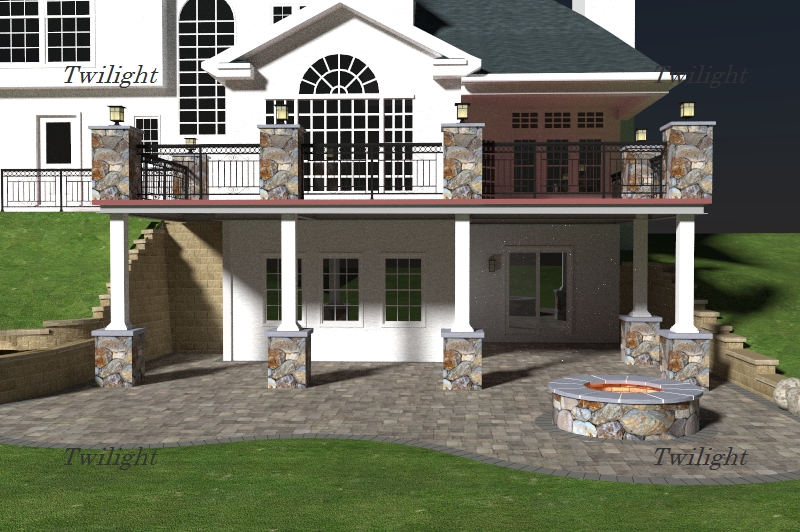
-
Hey Fletch, Frederik!
Long time no see! I was surprised to see another project beside KT and Thea but i will def check it out.
You guys are not involved in Thea development? -
AWSOME! i specially like the material templates.
a god send for the materially challenged like me



-
Um . . .how do we know this isn't just Podium 2 in disguise?
-
@unknownuser said:
Um . . .how do we know this isn't just Podium 2 in disguise?
You would have seen Sepo posting his thumbs up.

-
Good Point. Olishea would be doing hand stands as well.
-
and... it would cost more

-
i just got some weird results? i rendered the cabin scene after using chris's scale and rotate script, now there seems to be some weird z-depth thing. the grass renders on top of the cabin even though its phisically behind it in the scene. i'll upload the file so others can try it???????
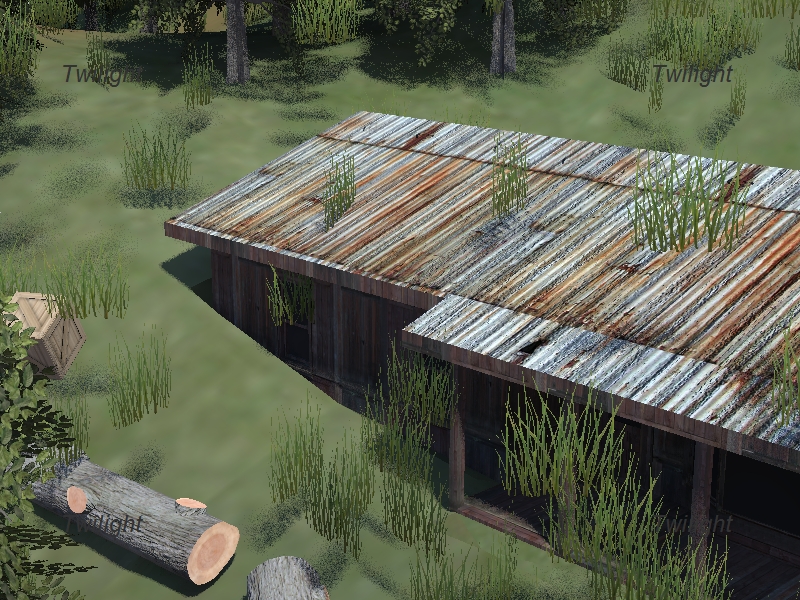
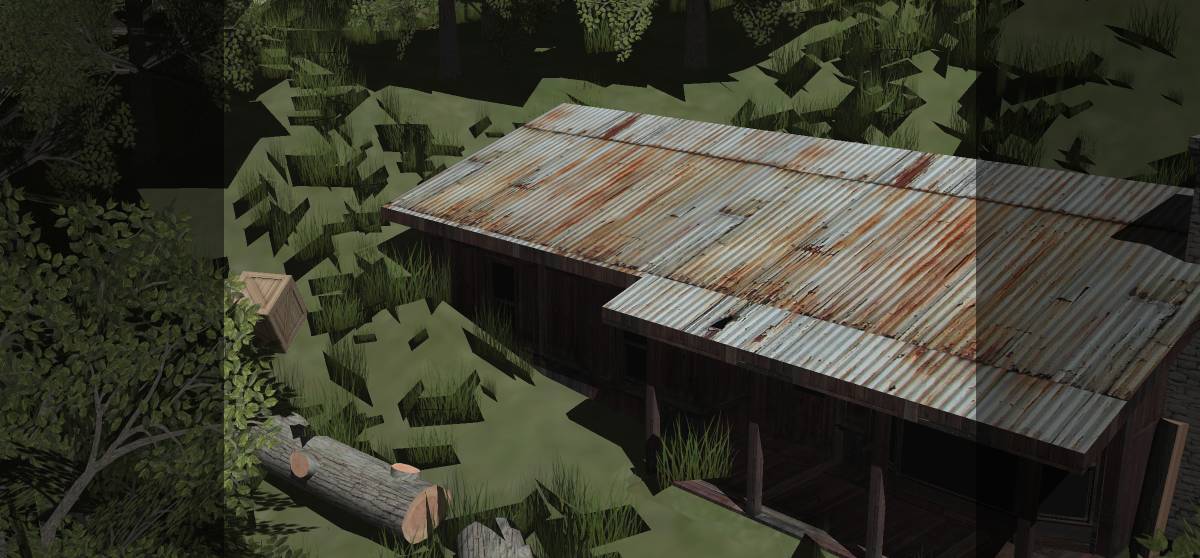
cabin2.skp -
As for "batch render mode" (rendering a bunch of preset scenes in SU) it should work just like it does in "plain" SU; set your scene transition to (say) 1 second and export as animation with 1 fps - i.e. it will export one image per scene.
(This also works the same way in Kerkythea).
Make sure NOT to choose a progressive rendering preset however

-
@fletch said:
SketchUp's unique ability to show a section cut
Not unique Fletch. MicroGDS has this, AND will preserve the cut when rendering (AND imports Sketchup SKP files.)
-
Thank you for the encouragement, xrok1 and EarthMover!
 glad you like it.
glad you like it.Thansk for the info, John! I learn something new every day!

There's a tutorial on doing Batch Rendering in Twilight in the Twilight Render User Manual v.1.0 on pg 35 in the Reference Section.
Hi xrok1!
I'm guessing (from past experience, and past posts I've read, not having to do with Twilight) it has to do how the face-me components' scale is being reported by SketchUp.We will take a look at the scene to verify. (d/ling now)
meanwhile, I'm guessing you will need to explode the 'bad' guys, and re-group/componentize them...
Please join and post these questions to Twilight's forum in the future, as this is SketchUcation's forum and we want to respect that.
-
@unknownuser said:
"the grass renders on top of the cabin
Just call it a green roof. or just say "it's not in the environment!"

Advertisement







