Reed-texture
-
hey very nice! I downloaded the texture from cgtextures.com for free. Only it wasn't tileable and the lighting wasn't correct so I corrected it. Dunno if that's what's you're asking. I'm going to try the texture now and I'll show you the result. Only where should I put the normal map?
remon_v
-
You either use the displacement map or the normal map. Not sure where it should go in V-ray though...
-
the displacement is working but not like I want it to work.... but that can be me though because I'm only using vfsu for a few months now. I'll try to create one myself. Oh and vfsu doesn't support normal maps (Jackson told me).
remon_v
-
oke with this texture blurred displacement maps don't really work I thing. I did some test and I got the best result (so far) with this map:
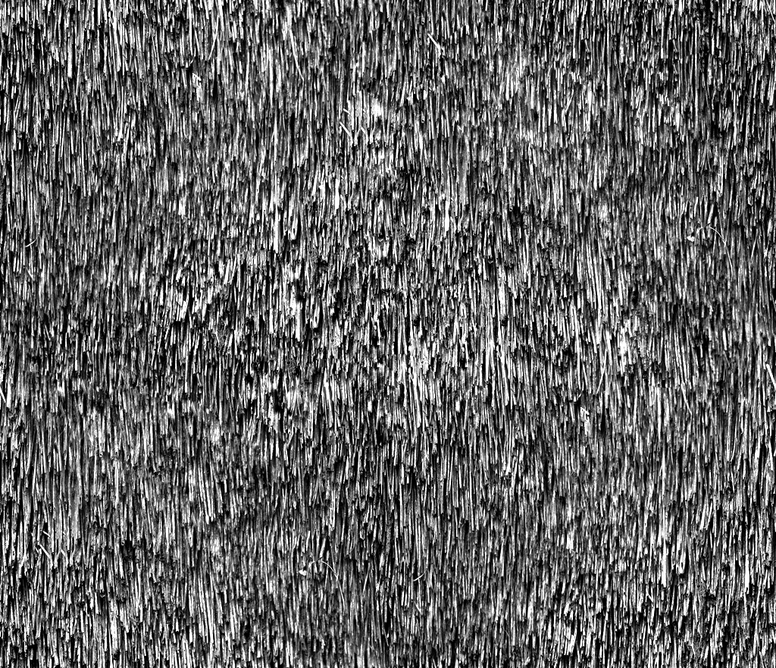
this is the result:
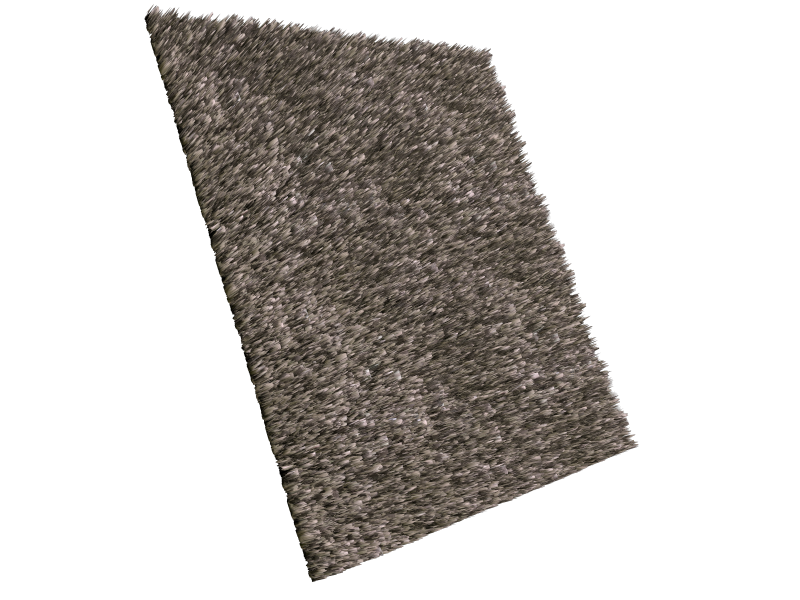
any suggestions to improve it??
remon_v
-
Looks like a great Coir mat now.
-
I used solo's displacement map to bump it.... maybe that's a better sollution

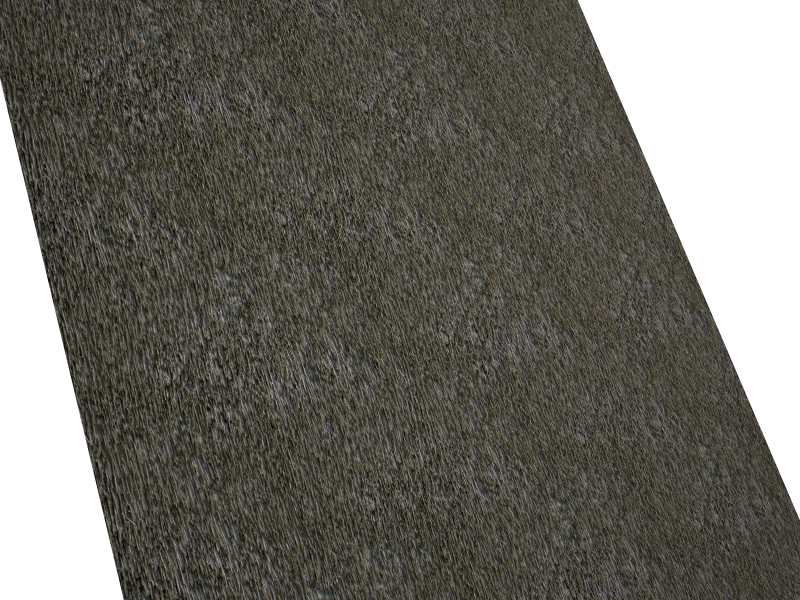
-
@solo said:
Looks like a great Coir mat now.
yeah but Jackson told me it can only displace in that direction. As I would like to see it more to overlay each other.
-

made some renders from my WIP where I had to use the reed texture for.
It gives a strange effect of displacement at some points. The roof is smoothed and when I click it is "1 face" now. Maybe that's the problem and I should subdivide the face into smaller faces? And is it possible to subdivide after smoothing?remon_v
-
I'm not an expert about displacement, but as far as I know, smoothing is only a shading technique, so you have the same amount of faces, but they look smooth. I think the renderer creates geometry from the displacement map, so the subsequent smoothing will have no effect. Try to subdivide.
-
yeah I guess your right... thnx I will do some experimenting tomorrow when I'm at the office.
remon_v
-
Hi remon_v,
Here is my try to help you to solve the displacement problem that you have.
For this kind of texture, I would prefer to use a displacement map like attached here.you can see the result:
- Use this map for the displacement at 0.15 in the material setting
- And in the render option, change the EDGE LENGTH PIX parameter from 4 to 2.5.
I hope that this try help you, Cheers Fred.
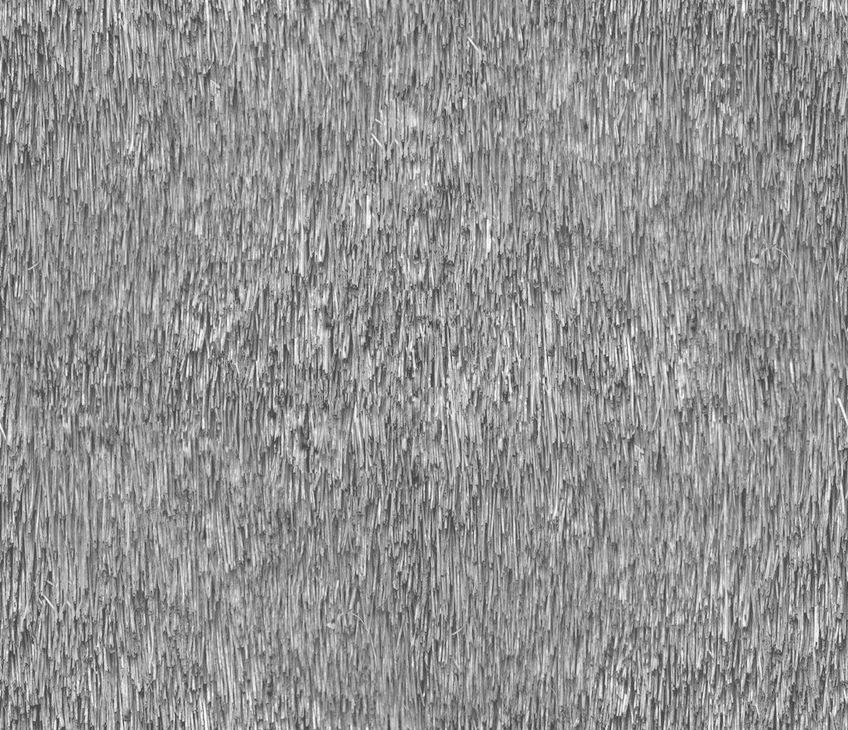
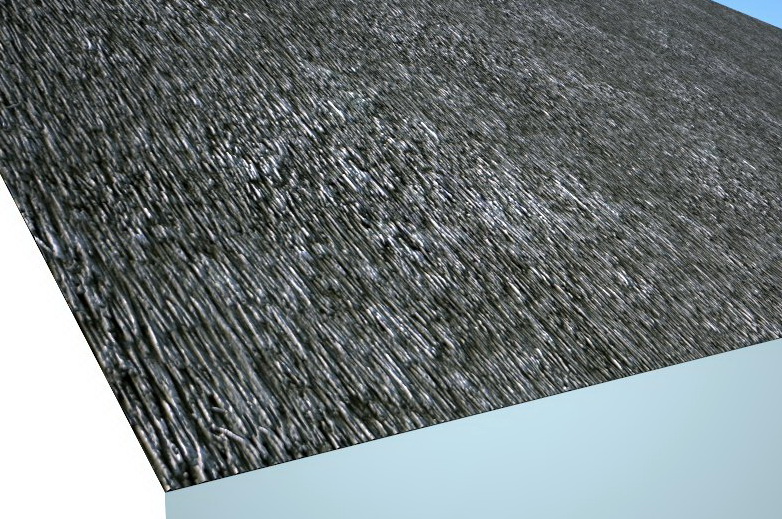
-
hey fymoro,
Really apreciate your help.
I know about the edge lenght... I think I even put it at 1.
Nice render... I will give it a try.cheers
remon_v -
The image of the barn is looking fantastic.
It's a really nice model and rendering
-
To me, it rather looks like the triangulation of the (non planar) roof seems through. When smoothing extreme angles (like 120 degrees or less for instance), the smoothing will always look surrealistic.
-
thnx Dylan.... it's still a WIP so I'll post some new renders when I'm done.
I already undid the smoothing. I'll experiment with the roof when I got some free time.
Advertisement







