[Plugin] Projections version 2a UPDATED
-
Massimo,
I cannot reproduce the division problem. How do you do it ? -
Many thank you very much ..!
If the first is very good, this is much much better ..!
Thanks friend ..!
-
Really strange. I've tried again. Sometimes works and sometimes not. Simply draw a rectangle then pushpull. Copy the solid along the green axe and apply to the first solid "insert guide at divisions" horizontally (it works), press esc, and then apply to the second the tool vertically (sometimes it doesn't works). The same happens (never works) if you try to do that on a single face in order to have a grid (horizontally + vertically).
Maybe it's only my problem? -
@unknownuser said:
The same happens (never works) if you try to do that on a single face in order to have a grid (horizontally + vertically).
Maybe it's only my problem?Unfortunately I think it is your problem, because what you describe always work on my side...
-
could it be camera position relative to horizon when selection is done? probably not, just wondering.
-
Unfortunately nothing to do with camera position, Mitcorb. Don't understand why but it simply doesn't work for me.
-
Any chance to integrate an "Offset" or similar in the "Extrude line along a vector"?
-
@didier bur said:
@unknownuser said:
The same happens (never works) if you try to do that on a single face in order to have a grid (horizontally + vertically).
Maybe it's only my problem?Unfortunately I think it is your problem, because what you describe always work on my side...
Hi Didier and thanks for your patience. When i use for the second time "insert guides at divisions" some lines are missed (very often the middle line) but i've noticed that if i click a little bit below the edge of the solid it works fine. Maybe this makes some sense to you?
-
... hi Dider! ....is it possible to add old function "create lines at intersection of selected faces" in a script?...It's very useful function
 ....I do not want come back to old script "ClineAtFaceIntersection.rb"
....I do not want come back to old script "ClineAtFaceIntersection.rb" 
-
@unknownuser said:
is it possible to add old function "create lines at intersection of selected faces" in a script?
OK, no problem, I was thinking this one were not so useful. I'll put it in next update.
-
@didier bur said:
@unknownuser said:
is it possible to add old function "create lines at intersection of selected faces" in a script?
OK, no problem, I was thinking this one were not so useful. I'll put it in next update.
....thanks,Didier!

...For drawing of difficult roofs this function is very necessary
-
@unknownuser said:
if i click a little bit below the edge of the solid it works fine. Maybe this makes some sense to you?
Yes, it is due to the "automatic cleaner" bug. Bug was corrected yesterday, that's why this didn't happen here

-
Hi Didier!
I can't make your new commands work.
Some quotations from console:
Error: #<NameError: uninitialized constant ProjectCpointTool>
C:/Program Files/Google/Google SketchUp 7/Plugins/projection_extension.rb:47
C:/Program Files/Google/Google SketchUp 7/Plugins/projection_extension.rb:47:incall' Error: #<NameError: uninitialized constant XLinesThrougLinesTool> C:/Program Files/Google/Google SketchUp 7/Plugins/projection_extension.rb:23 C:/Program Files/Google/Google SketchUp 7/Plugins/projection_extension.rb:23:incall'Any ideas what's wrong in my case?
And thank you again and again for your contributions. -
hi rv1974,
your installation is incorrect. You must have a sub-folder "projections" under plugins after unzipping the archive. Check for it, i'm almost sure this is not the case
-
Didier, thank you for this fantastic tool.
But I have the same problem massimo, with guide lines -
@didier bur said:
hi rv1974,
your installation is incorrect. You must have a sub-folder "projections" under plugins after unzipping the archive. Check for it, i'm almost sure this is not the case
For a 1st sight everything is OK. In fact I have your toolbar and the point tool working (one single click though)
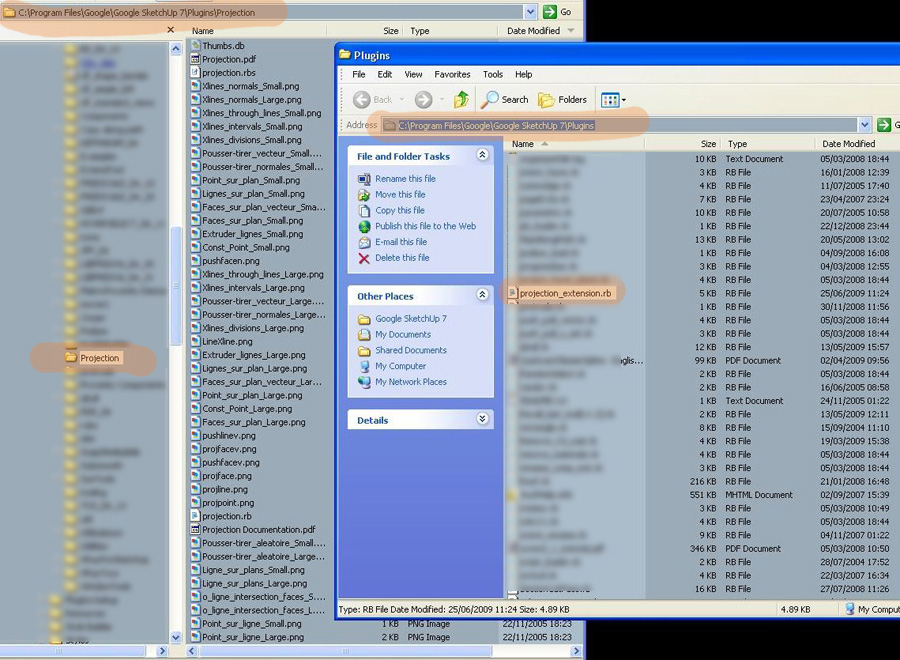
-
Yes but I also see that you have another 'projection.rb' file which is the previous version. Do a clean install, removing ALL previous files in the Projections folder, and everything will go OK.
Regards, -
Thanks Didier, now it works very well.

-
I am using a MAC pro, and this version 2 has no functionality on my computer.
Choosing any function has no effect whatsoever.
I am attaching the errors indicated in the Ruby console.
I have deleted all previous versions from my plug in folder.
Thanks and help! I use these all the time, especially extrude lines, which is a god send sometimes.
Cheers, Chuck
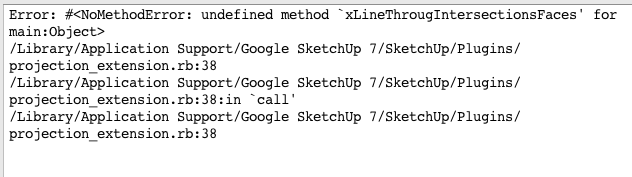
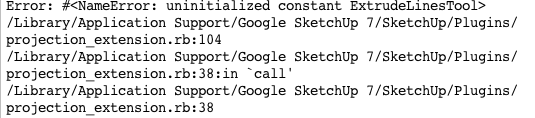
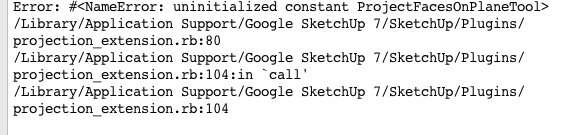
-
@didier bur said:
Yes but I also see that you have another 'projection.rb' file which is the previous version. Do a clean install, removing ALL previous files in the Projections folder, and everything will go OK.
Regards,
Indeed it goes OK

Another thing: Could you add multiple not connected edges extrusion? It'd really add a lot
Advertisement







