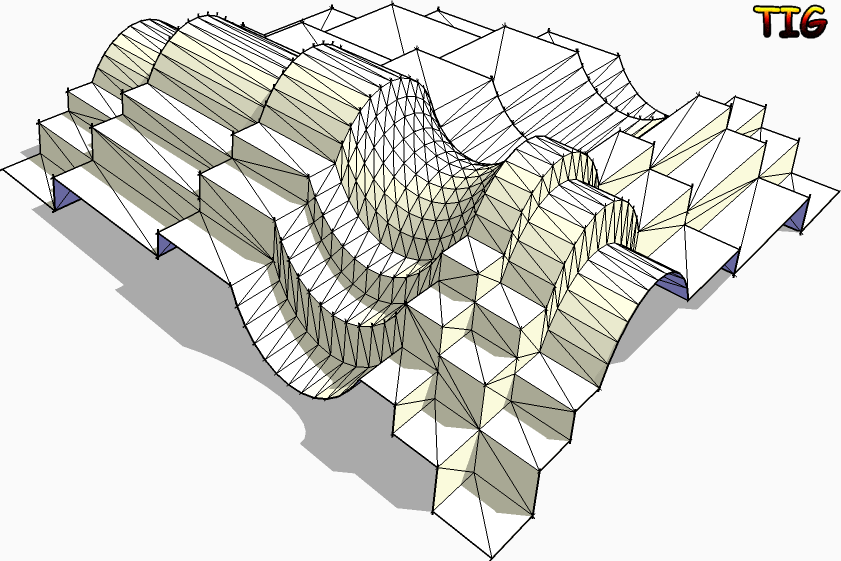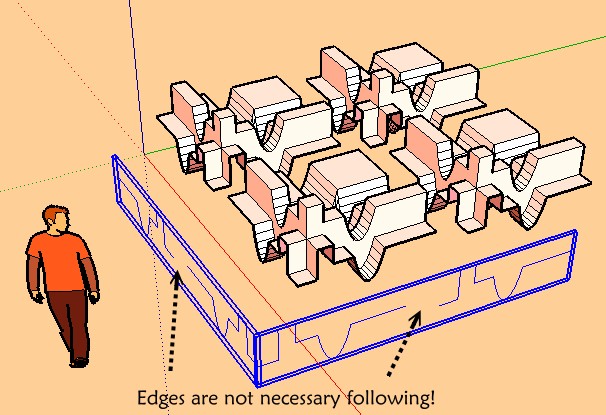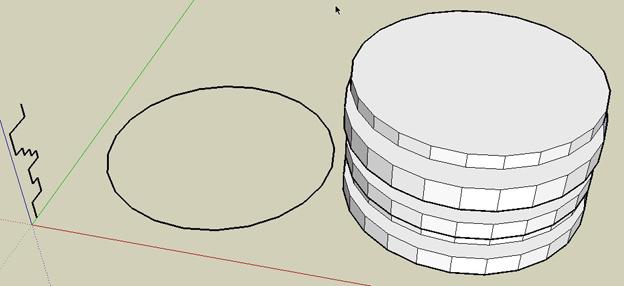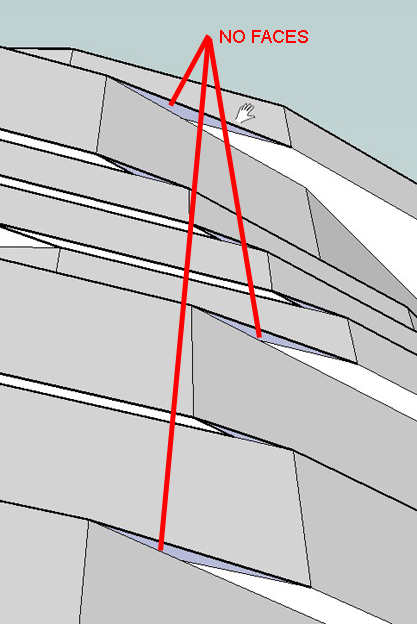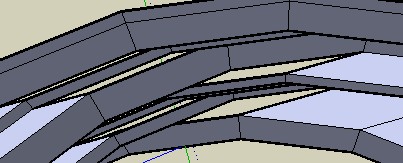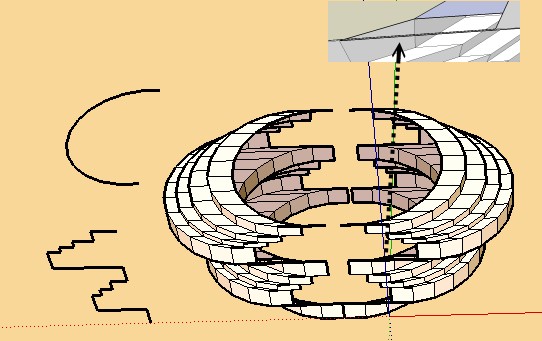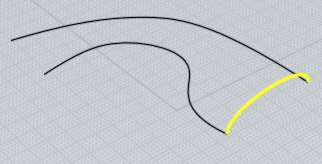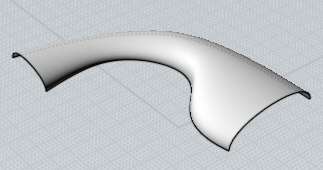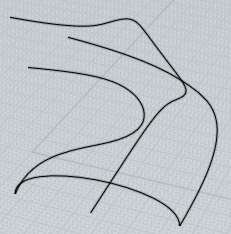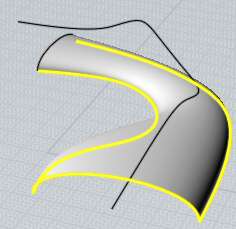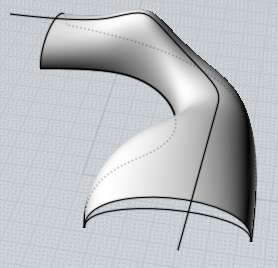[Plugin] extrudeEdgesByEdges.rb
-
Version 1.1 20090625
Speed improvements - face making time ~halved,
typename >> kind_of?, triangulation glitch trapped
and orientation improved.It's here http://forums.sketchucation.com/viewtopic.php?p=166780#p166780 ...
-
-
Great TIG, thanks a lot for this SU enhancement.
MALAISE
-
Congratulations TIG!
A very useful and well executed script.
Questions/Suggestions:
1- I assume the order in which the two groups were assigned determines the alignment of the mesh; to the last defined of the two selected groups.
2- Not critical, but could there be a Smoothing Dialog that prompts: "a)Smooth or b)Smooth and Soften"?
3- A defaults dialog triggered by pressing the [Tab] key? You'd would then be able to assign defaults of a Yes or No for each prompt and which which dialogs would be shown (if shown, then user could temporarily change their default as the script is playing).
-
Here's an update...
Version 1.2 20090625
Orientation speed optimised.
Glitch on groups erase fixed.
Get it here... http://forums.sketchucation.com/viewtopic.php?p=166780#p166780 ... -
Wow...!
Many thank you very much ...!Excellent tool, thank you very much again and a hug from Central America ...!

-
-
@massimo said:
Hi TIG and many thanks. I've tried both "intersect with self" or not, but nothing changed. A little problem...
Massimo
Have you tried the latest version v1.2 ? I've just tried to reproduce your path/profile and I get all faces made - no gaps - Any edge that can get a face should get a face ? Your faces aren't reversed are they, so look 'gappped' ?
The only problem I have was because of the convoluted result some faces orient wrongly [inside out] - both in the script AND within SUp later - the only fix is to reverse the problem faces manually ...I had to guess your model's details - I could test it better with the real thing - if after trying with the latest version it still gaps please PM me with the model attached, so I can see if I get the same problem...
-
Can you subsequently get the face made if you redraw an edge ? If so then EEbyE should have made that face...
I haven't managed to reproduce it, can one of you PM me a [small] model with the problem ? -
-
-
I get no loose edges with either of your skp's... There is orientation weirdness as sometimes threes faces share as edge as it's convoluted in on itself when a circle... to be on the safe side I am adjusting the script to trap any edges without faces... Look out for update...
-
Here's v1.3 ...
http://forums.sketchucation.com/viewtopic.php?p=166780#p166780
It's been trapped for rare unfaced edges - it either forces the edge to have a face, or erases the edge if it's not possible to add a face ... -
Have you tried this latest version ?
-
There is always no possible to close some faces (my gap file above)

The curious is this is a "big face"
Maybe because angle is too flat?Not so a big deal to close it by hand

-
Did you still get unfaced edges ?
-
yes the same than on my image above! (orange pale one)
After Auto self convoluted stay 2 "big faces" (second of the revolution, and second of the profil)
AND I have this one " 1.3 20090626 Edges not facing in convoluted shapes trapped."
-
Of ourse yes

The curious was there same size so maybe you have not posted the good version? -
-
Advertisement