[Plugin] extrudeEdgesByEdges.rb
-
Hi TIG and many thanks. I've tried both "intersect with self" or not, but nothing changed. A little problem...
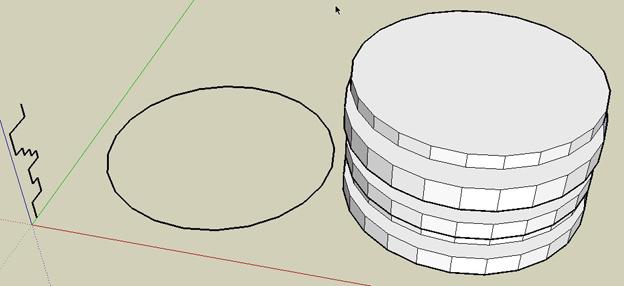
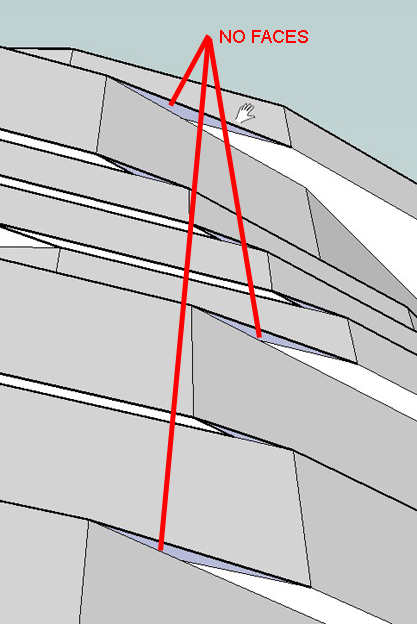
-
@massimo said:
Hi TIG and many thanks. I've tried both "intersect with self" or not, but nothing changed. A little problem...
Massimo
Have you tried the latest version v1.2 ? I've just tried to reproduce your path/profile and I get all faces made - no gaps - Any edge that can get a face should get a face ? Your faces aren't reversed are they, so look 'gappped' ?
The only problem I have was because of the convoluted result some faces orient wrongly [inside out] - both in the script AND within SUp later - the only fix is to reverse the problem faces manually ...I had to guess your model's details - I could test it better with the real thing - if after trying with the latest version it still gaps please PM me with the model attached, so I can see if I get the same problem...
-
Can you subsequently get the face made if you redraw an edge ? If so then EEbyE should have made that face...
I haven't managed to reproduce it, can one of you PM me a [small] model with the problem ? -
I have same result but seems normal as this function is not adapted to this!
As the profil stay parallel
At each "rotation" there are creation of an external or internal horizontal face
For ovoid that make just an half circle

And a mirror after
But even with this there some gaps
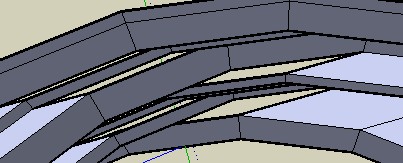
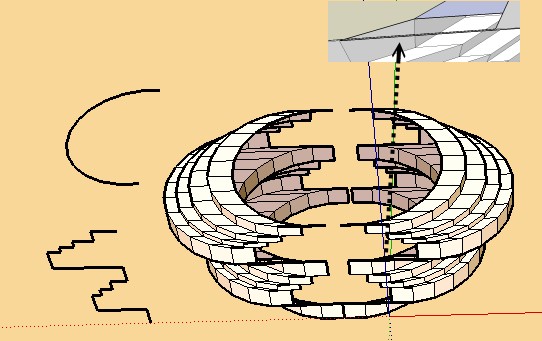
-
-
I get no loose edges with either of your skp's... There is orientation weirdness as sometimes threes faces share as edge as it's convoluted in on itself when a circle... to be on the safe side I am adjusting the script to trap any edges without faces... Look out for update...
-
Here's v1.3 ...
http://forums.sketchucation.com/viewtopic.php?p=166780#p166780
It's been trapped for rare unfaced edges - it either forces the edge to have a face, or erases the edge if it's not possible to add a face ... -
Have you tried this latest version ?
-
There is always no possible to close some faces (my gap file above)

The curious is this is a "big face"
Maybe because angle is too flat?Not so a big deal to close it by hand

-
Did you still get unfaced edges ?
-
yes the same than on my image above! (orange pale one)
After Auto self convoluted stay 2 "big faces" (second of the revolution, and second of the profil)
AND I have this one " 1.3 20090626 Edges not facing in convoluted shapes trapped."
-
Of ourse yes

The curious was there same size so maybe you have not posted the good version? -
thanks a lot!

-
TIG, very nice plugin... can you improve it to add the option for another rail "edge", thus effectively transforming it into a SWEEP 2 RAILS plugin??






-
@aceshigh said:
TIG, very nice plugin... can you improve it to add the option for another rail "edge", thus effectively transforming it into a SWEEP 2 RAILS plugin??
It's on the list... -
seems one of the Moi's example above is 3 rails

-
Hi TIG
May you'll better understand as me that message. I loaded the V1.3, but no results
I reload the file.rb but get the same result.
Do you have the V1.2 somewhere ? ( It worked )
MALAISE

-
Malaise I've PM'd you about getting the skp sent so I can test it...
Are the selected just two groups of edges ?
-
Well TIG, this is a nice script and I hope sweep-two-rails can be done (keeping my fingers crossed
 ). It could be a big time saver for doing landscape/topographical, asymetrical surfaces.
). It could be a big time saver for doing landscape/topographical, asymetrical surfaces. -
i hope sooo!!! wonderful script!!!
Advertisement







