[Plugin] Simple Loft alpha 0.1b -- UPDATED May-15-09
-
@chris fullmer said:
Of course I don't have my old avatar accessible right now, so I made this one for now. I like it.
Unles you deleted it when uploading this (or the previous),it has to be somewhere in the Avatar folder of phpBB. I think it's about time to make a mugshot gallery anyway - then everybody can mine theirs out.

s
(OK, I'll also change mine; my head starts to ache now) -
Great work Chris...the installation does not seem to be working for me.....am i not supposed to simply plonk in the files to the plugins folder?
-
Hi Chris,
Am really excited to use this....i however get the following message " No such file to load -- clf_simple_loft/clf_simple_loft.rbError Loading File clf_simple_loft_loader.rb
No such file to load -- clf_simple_loft/clf_simple_loft.rb"PLease help!
Thanks a lot

-
You should be seeing a single file called clf_simple_loft_loader.rb and then a folder that has all the other files in it. You need to keep that same directory structure intact when you copy the files into the plugins folder. Some version of winzip ignore directory structure, so you might not be able to do a simple drag and drop operation. You might have to go through there "Extract to" process.
Hope that helps, let me know if it does not.
Chris
-
works perfectly now. Thanks a ton....!
-
another query...uve already mentioned that the number of nodes in the different curves needs to be the same... is there a way to change the number of nodes in a curve to match the other ?
Thanks
A -
Thanks man, have only been waiting for this for like 5 years

It is a very good start and i am looking forward to this becoming a real loft tool.Thanks again!
-
@abspandey - glad its working now. Check back regularly or in a few days or something. I'm working on making it work with splines of different segment lengths, but currently its still a little buggy. It works about 90% of the time, but that 10% has been difficult to pin down. So once I get it debugged, I'll post the working version. And that will hopefully be in a few days.
@fakircho - Glad you like it. and yes, its just a simple loft tool for now. I have some VERY big plans for it, assuming a find some VERY big chunks of time in my life to devote to it. So hopefully over the next year or so I'll get a full version released. But I make no promises.
Chris
-
@chris fullmer said:
So hopefully over the next year or so I'll get a full version released. But I make no promises.
Chris
you mean... by 2010????


and I was thinking it would be like... next month...
-
Theyre very time consuming things, these ruby scripts.
-
If I had your math brain Remus, it might be easier. And in fact, what I have in mind to implement should simplify some of the script, while exponenetially increasing the "awesomeness" of it. But seriously, I have to learn some math first.
And I'm sorry I haven't released the version that accepts splines of any amount of segments. Its still being worked on.....grrrr
Chris
-
Guys, don't know what to tell you, the combination of working plugins by the community especially this one!! and the free transform 2 tools make sketchup more powerful than 3ds max and hopefully soon even rhino. I can't believe it, thanks alot!
-
@chris fullmer said:
If I had your math brain Remus, it might be easier.
Theehee! I just had an image of me and Chris as zombies drooling over Remus' brain. Braaaaaaain! Maaaath-Braaaaaaain!
-
Great stuff
What you should look at is this.
Can you try to let the plugin look for the highest amount of divisions in the selection, say you have 3 curves.
one has 25 divisions the next one has 10 and the third one has 6. Now instead of going manually of dividing those other curves to 25 divisions, it should re divide those other curves to match the 25 which is the most.or
can someone make a plugin that recognizes a welded line and re divide it. on second thought..its kind of an impossible one request lol
Pretty cool plugin i must say.
-
Thank you Chris.
This is simply amazing. You're really turning Sketchy into a professional tool.The version Google releases should be called "Google almost-Pro"...

GREAT WORK!
-
Thanks everyone! Silver, that is what my first idea was, but when I got into programming it, but then I decided to make each spline transpose its endpoints onto each other line. Its has a few added benefits, but its essentially the same idea. And I've got it working.
Tig, I think what I've done is similar to what you're showing there - except I have not got it erasing coplanar faces yet. This new overkill method of adding segments is creating so much more geometry than before that it is becoming VERY slow. Checking for coplanar faces at this point might not be desirable.
So its working with varying segments counts. Just every once in a while, it will encounter something that will break it. And I haven't quite put my finger on what the problem is. Because I've done some very complex shapes that work, then I'll try something more simple and it won't work. And I play around with it and determine it to be one of the splines will crash it for no apparent reason. So once I figure that out, I'll release it. With a sweet new icon from Free Agent!
Chris
-
Deleting coplanar edges is relatively quick - it just sorts the edges that are dispensable...
### assumes you have made the faces and now have an array of these new edges called 'edges' - that's all that needs checking. edges.each{|e| if e.faces.length == 0 ### for some reason it hasn't faced !!! e.erase! if e.valid? elsif e.faces.length == 2 if (e.faces[0].normal == e.faces[1].normal or e.faces[0].normal == Geom;;Vector3d.linear_combination(-1,e.faces[1].normal,1,[0,0,0])) and e.faces[0].material == e.faces[1].material ### you'll probably not need the material check, as it's all new stuff, but it's useful generally so that materials' dividing coplanar edges aren't removed... e.erase! if e.valid? end end }Quickest way without 'a safety-net' is...
edges.each|e|e.erase! if e.valid? and e.faces.length==2 and (e.faces[0].normal==e.faces[1].normal or e.faces[0].normal==Geom;;Vector3d.linear_combination(-1,e.faces[1].normal,1,[0,0,0])) ### -
You ruby geniuses should work together in creating ruby awesomeness... speeding up plugin creation... you know... like a softhouse... haha, I have no idea on the workflow of writing rubies, I am just daydreaming

-
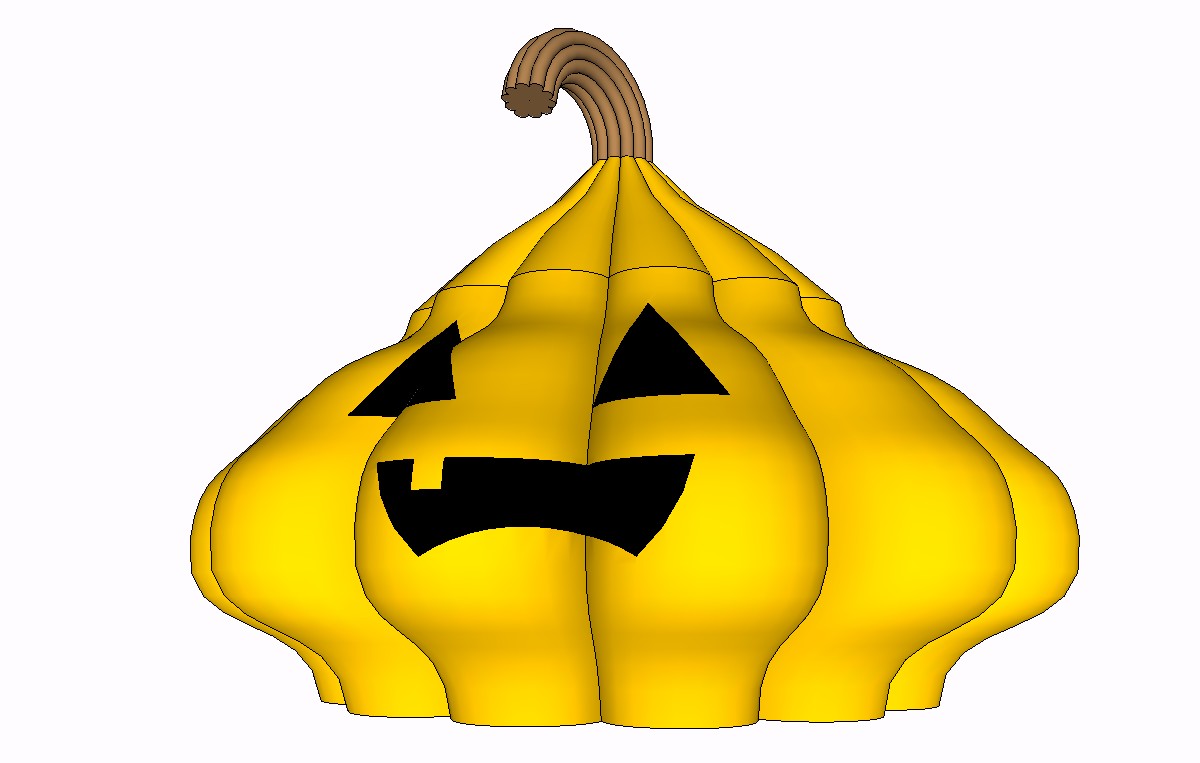
-
Hi Chris,
I've been having real problems trying to download this for hours, do I need special permissions for your stuff?
I can download everything else I've tried today?
cheers
john
Advertisement







