Just Released! Subdivide and Smooth
-
@julius said:
as i wrote, i have to get this plugin sooner or later.
in the meantime, may i ask why in the billing information page the adress and the phone are required? i mean, isn't this just a file to download

Is this the first time you've used PayPal? It will be PayPal wanting your address and phone number, not Smustard. PayPal will just be trying to verify that it is a legitimate use of card and not someone trying to use a stolen one.
-
@johnsenior1973 said:
@julius said:
as i wrote, i have to get this plugin sooner or later.
in the meantime, may i ask why in the billing information page the adress and the phone are required? i mean, isn't this just a file to download

Is this the first time you've used PayPal? It will be PayPal wanting your address and phone number, not Smustard. PayPal will just be trying to verify that it is a legitimate use of card and not someone trying to use a stolen one.
yes, first time. thank you for the explanation.
-
just got it! and made a quick snoopy:


he looks quite bad, isn'it? i suppose he just fell from the top of his "house".
anyway, thanks whaat! -
Dear Mario,
Do you really draw this rose with S&S ? If so, would you be kind enough to share the process?
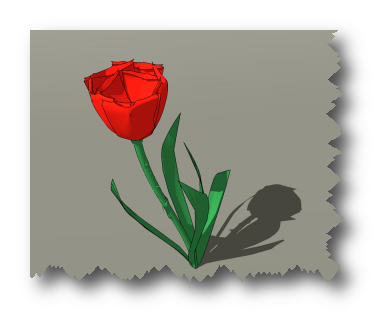
:-)simon
-
Yes I did.
It is not very hard actually.
1- Draw a petal, (I did only one) with S&S. Start with a simple shape. The crease tool is usefull at certain points and edges. Once satisfied, leave S&S and fine tune the resulting component (subsurf) by editing some vertex, if needed.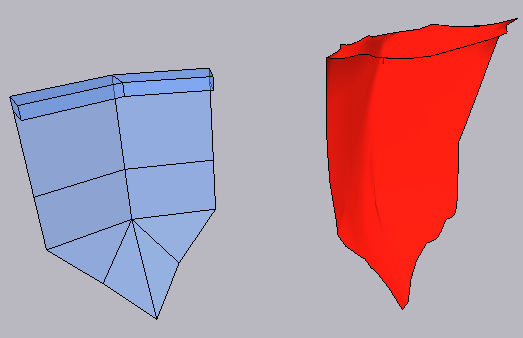
2- Once you like it, copy the component around and use Flip along Axes and Scale to vary the look.
3- The stem was shaped with FDD, after S&S.
4- Same for the leaves, S&S then FDD. I did two basic components, copied and modified. (They are more like tulip leaves though)
The thorns kind of happened by accident while doing some FDD.
That's part of the fun. Et voilà. -
A tulip of course. A Beautiful tulip with thorns. Thx dear Mario for sharing this nice exemple. i'm going to exercise myself with it tomorrow!! ;-)simon
-
I did these just to test it out and making organic shapes is so much easier with this thing. thank you!
I used podium to render these.


-
Indeed it is a very nice tool, sweet renders btw

-
Finally got it



Thanks, its a great helper.....
-
Hi
I often use the knife tool - but it crashes SU 7 very often. Is this a known issue ?
Thanks
Jorgensen -
Yes, i think the knife tool is known to be quite buggy.
You might want to try out whaats zorro2 script instead, does the same thing but has a number of improvements.
-
Hello,
I found this forum after experiencing a problem with the Subdivide & Smooth ruby.
The icons will not display in the toolbar. The toolbar is there but it only shows blank squares. If I hover over the blank squares, I get the proper description and the script preforms properly.
Attached is a screenshot of my plugin folder. (Mac OS X 10.5.6 - Sketchup Pro 7.0.8656)
Thank you,
Grant(I should add that it works fine on my laptop - Mac OS X 10.4.11 - Sketchup Pro 6.4.120)
-
This is a known, and solved issue.
Check out this thread
-
Thank you kannonbal! That fixed it.
-
perfect!
-
I love this plug in!

the other thread where I posted some stuff: http://www.sketchucation.com/forums/scf/viewtopic.php?f=81&t=16894&st=0&sk=t&sd=a
-
Hey cruel,
Your work is jawdropping!
 Thanks for sharing. Glad you like the plugin. Any ideas for future versions?
Thanks for sharing. Glad you like the plugin. Any ideas for future versions? -
Nice work! I cant wait for SDS2 I wont have to do my organics in other apps!!!


Edit:
Yikes didnt mean to bump such an old thread I got linked through a post and commented without looking at the dates!
Advertisement







