Just Released! Subdivide and Smooth
-
Dear Whaat,
Coming at the end. Havn't followed the exciting story of Subdivide's development..Regrets.
It is Solo Curtains which decided me to download your ruby script from Smustard because there is here some kind of shape i have recently deeply fight to obtain with SU.Good stuff indeed!!
But! -- it's a complex set of tools, and even if i have watched carefully the videos tuts
Subdivide and Smooth Tutorial Part1
Subdivide and Smooth Tutorial Part2
And also:
SCREENCAST.COM SubD2_Chair
SCREENCAST.COM Pilow
(english is not ma native language and is not so easy for me to understand)i feel a bit lost. I really need, perhaps not a complete UserGuide but at least a reference QuickCard would be very welcome.Regards, simonlebon
-
Dale,
Can you make the plugin so that the proxy object is created on a "proxy" layer so i can easily hide/unhide?or will that destroy the functionality of it?
-
@simon le bon said:
(english is not ma native language and is not so easy for me to understand)i feel a bit lost. I really need, perhaps not a complete UserGuide but at least a reference QuickCard would be very welcome.
Hi simon,
I am sorry I do not have a complete User Guide. I will try to find time to write a Quick Reference guide. In hindsight, I should have provided this in addition to the video tutorials as a minimum.
Your best source for learning how to use the plugin is to simply ask questions on this forum. You will probably get an answer quicker than looking it up in a manual!
Dale
-
@cheffey said:
Dale,
Can you make the plugin so that the proxy object is created on a "proxy" layer so i can easily hide/unhide?or will that destroy the functionality of it?
This question is discussed here:
http://www.sketchucation.com/forums/scf/viewtopic.php?f=253&t=9233I may add a feature in the future to automaticaly put the proxy object on a separate layer. This seems to be a common problem.
Thanks cheffey!
-
Whell ... not exactly a problem, but indeed a slow-downer. I have do it manually for now, every time.
So I second the motion.
Oh and it also helps to put the transparent "boxes" on their own layer.
Many, many thanks. -
And another example of work with it.
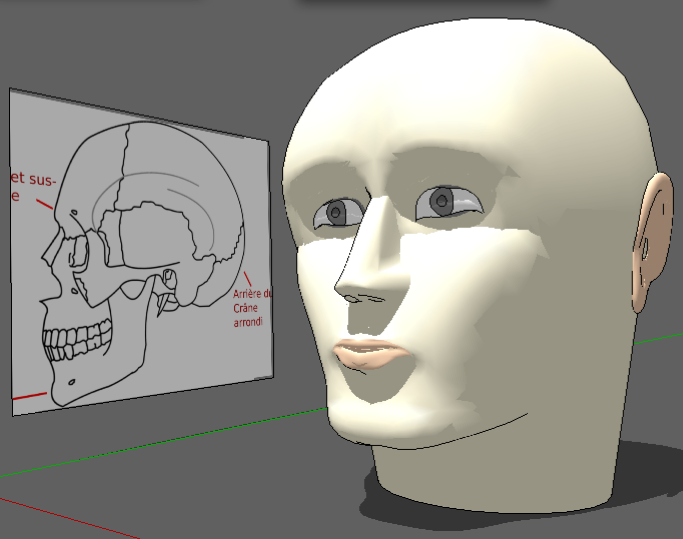
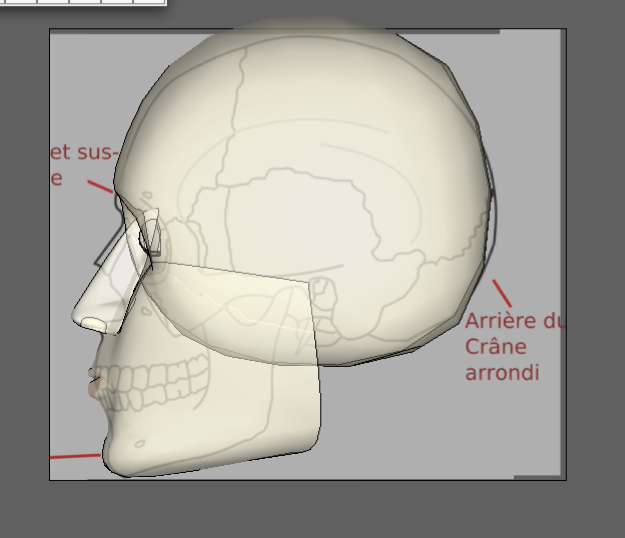
-
impressive stuff, mariocha! Hope you are enjoying the plugin!
-
I sure am.
And anybody who wants that model will have to pay you and CPhilips (FDD). !

-
as i wrote, i have to get this plugin sooner or later.
in the meantime, may i ask why in the billing information page the adress and the phone are required? i mean, isn't this just a file to download

-
@julius said:
as i wrote, i have to get this plugin sooner or later.
in the meantime, may i ask why in the billing information page the adress and the phone are required? i mean, isn't this just a file to download

Is this the first time you've used PayPal? It will be PayPal wanting your address and phone number, not Smustard. PayPal will just be trying to verify that it is a legitimate use of card and not someone trying to use a stolen one.
-
@johnsenior1973 said:
@julius said:
as i wrote, i have to get this plugin sooner or later.
in the meantime, may i ask why in the billing information page the adress and the phone are required? i mean, isn't this just a file to download

Is this the first time you've used PayPal? It will be PayPal wanting your address and phone number, not Smustard. PayPal will just be trying to verify that it is a legitimate use of card and not someone trying to use a stolen one.
yes, first time. thank you for the explanation.
-
just got it! and made a quick snoopy:


he looks quite bad, isn'it? i suppose he just fell from the top of his "house".
anyway, thanks whaat! -
Dear Mario,
Do you really draw this rose with S&S ? If so, would you be kind enough to share the process?
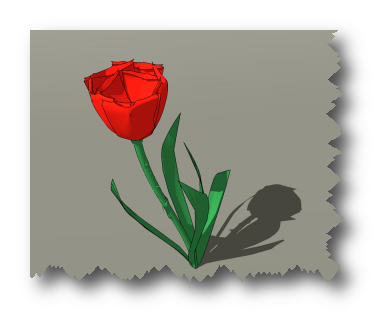
:-)simon
-
Yes I did.
It is not very hard actually.
1- Draw a petal, (I did only one) with S&S. Start with a simple shape. The crease tool is usefull at certain points and edges. Once satisfied, leave S&S and fine tune the resulting component (subsurf) by editing some vertex, if needed.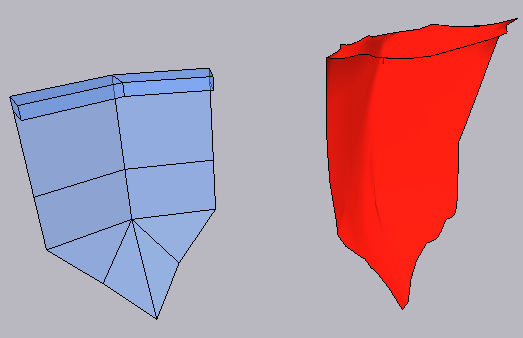
2- Once you like it, copy the component around and use Flip along Axes and Scale to vary the look.
3- The stem was shaped with FDD, after S&S.
4- Same for the leaves, S&S then FDD. I did two basic components, copied and modified. (They are more like tulip leaves though)
The thorns kind of happened by accident while doing some FDD.
That's part of the fun. Et voilà. -
A tulip of course. A Beautiful tulip with thorns. Thx dear Mario for sharing this nice exemple. i'm going to exercise myself with it tomorrow!! ;-)simon
-
I did these just to test it out and making organic shapes is so much easier with this thing. thank you!
I used podium to render these.


-
Indeed it is a very nice tool, sweet renders btw

-
Finally got it



Thanks, its a great helper.....
-
Hi
I often use the knife tool - but it crashes SU 7 very often. Is this a known issue ?
Thanks
Jorgensen -
Yes, i think the knife tool is known to be quite buggy.
You might want to try out whaats zorro2 script instead, does the same thing but has a number of improvements.
Advertisement







