[Plugin] BoolTools just released!
-
@cadfather said:
@matt666 said:
Hi Whaat! Great plugin!
Just one thing : All your plugins are scrambled. That's ok.
But we can't move your menus or insert your icons in a personal toolbar... Is it possible (and do you agree ( ) to allow users have access to menu and toobar commands, please?
) to allow users have access to menu and toobar commands, please?
Thank you Whaat!i also second that, Whaat. that way one could integrate it with other toolbars decreasing their numbers - it would be great even for the subsmooth plugins
hmmmm...I'll be considering this in the future. I'm not sure right now how to do this. Thanks!
-
What a great interim gift in lieu of Profile Builder.....which we all eagerly await.Will BoolTools work with 3D text?
-
Works with 3d text.
Very nice plugin btw whaat. Typical of the well thought out and powerful tools you seem to have a knack for producing.
-
@unknownuser said:
- A request. When performing a Cut - it is sometimes desirable to KEEP the geometry that is acting as the edge for the cut. eg Trimming Steel Beams 1 and 2 with Wall 1.
Sometimes I'd like to keep Wall 1 after the operation.
Could this be built in - eg with an option dialog ??? Would be very handy.
I anticipated this request and tried hard to get this to work for this version but it was too buggy. My idea was that you could hold down the CNTL modifier key while selecting if you want to keep the cutting geometry. Hopefully, I can get it to work for the next version. There is a fairly easy workaround though:
- Select the 'cutting' group and press CNTL+C to copy. You can actually select the group by hovering your mouse over the cutting group while you have the 'Difference' tool active.
- Perform the cut with BoolTools
- Choose 'paste-in-place' to get the cutting group back. (a shortcut-key would come in handy here...)
Hope this helps!
- A request. When performing a Cut - it is sometimes desirable to KEEP the geometry that is acting as the edge for the cut. eg Trimming Steel Beams 1 and 2 with Wall 1.
-
Another great ruby Dale. Scooped it up the second I saw this post last night.
Since I've been putzing around with drill bits I thought this would be handy amongst other objects. This is an eyeballed version I just did without needing any clean up.

The cut into the cylinder had to be copied twice (180 degrees). Basically this involved: 1) helix13; 2) curves to tubes; and 3) Bool Tools.
This will surely cut down on intersecting and erasing.

-
WOW!! Even I can't believe that was created with SketchUp!!


-
Dale,
Fantastic Script - SO USEFUL.
I can see this is something that'll I'll be using a lot.
............
Please see attached - an observation and a request.
.............-
OCCASIONALLY, a co-planar edge is left behind. Seems to occur when unioning 2 "Solids" that are right up against each other before the operation is initiated. See Face 1 and Face 2 for example. Possible fix by incorporating delete-coplanar edges script - although I'm pretty sure you've got something similar in there anyway, as this only occurs occasionally.
-
A request. When performing a Cut - it is sometimes desirable to KEEP the geometry that is acting as the edge for the cut. eg Trimming Steel Beams 1 and 2 with Wall 1.
Sometimes I'd like to keep Wall 1 after the operation.
Could this be built in - eg with an option dialog ??? Would be very handy.
Other than this the cut feature works brilliantly - very fast.
...........
Thanks once again for producing this script.
This is going to make SU so much more useful and powerful.
............
Regards
Howard L'
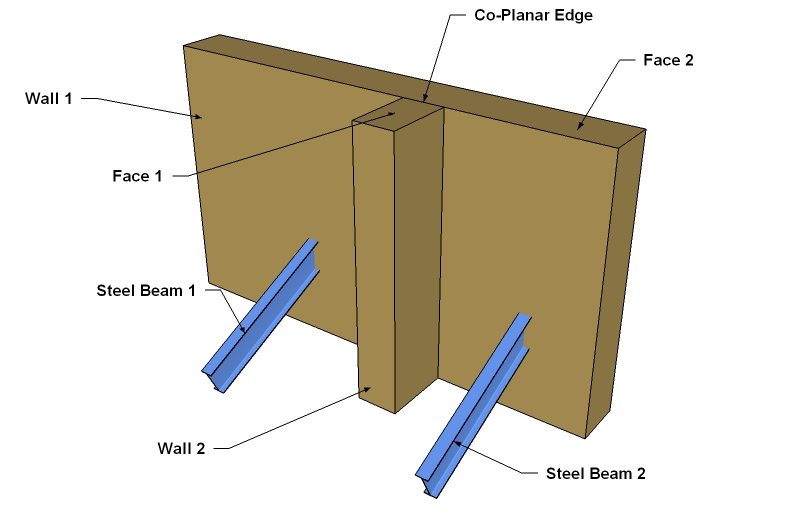
-
-
Not knowing much about rubys, or any kind of scripts for that matter, and not having purchased BoolTools, what are the advantages of purchasing this over getting the free Oscar tools?
-
I havent really had a proper go with oscar's version, but i think whaats version is currently more refined and generally works better.
-
@whaat said:
- Select the 'cutting' group and press CNTL+C to copy. You can actually select the group by hovering your mouse over the cutting group while you have the 'Difference' tool active.
- Perform the cut with BoolTools
- Choose 'paste-in-place' to get the cutting group back. (a shortcut-key would come in handy here...)
That's exactly what came to my mind while reading Howard's "wish". Actually, I have used this a lot already with "simple" intersection methods as well.
As for a shortcut; Since Ctrl V is already for pasting things, I have assigned Shift Ctrl V to paste in place
-
Thanks Dale. Amazing what little old SU can do. Here's another drill bit this time with an edge.

I've been practicing on the drill bits trying to find the best set-up. It's not easy because it means subtracting a helix from a cylinder. In the end it becomes a double helix subtraction.
Cheers,
Gus
-
Wow Whaat,
Yet another marvelous compagnon to sketchup. Great work!Honestly, your plugins (together with plugs from other authors) are really the thing that keeps me using Sketchup.
Thanks so much!
Cheers,
Kwistenbiebel -
@unknownuser said:
free Oscar tools
Actually last version of Oscar avoid to start the prog so we are waiting the next version

-
@gus r said:
This is an eyeballed version I just did without needing any clean up.
The cut into the cylinder had to be copied twice (180 degrees). Basically this involved: 1) helix13; 2) curves to tubes; and 3) Bool Tools.
Wow, they are impressive models of a twist drill. Takes me back 45 years to when I had to do a freehand drawing of one for my 0 level exam in Metalwork!
Also nice to see my a use for my helix13 ruby. -
@gaieus said:
As for a shortcut; Since Ctrl V is already for pasting things, I have assigned Shift Ctrl V to paste in place
I use the same shortcut! Good thinking!

-
dale,
the tool icons are not showing for mac users. may i suggest you talk with matt666 as he has dealt with a similar problem in relation to his toggle unit script.
-
I am on PC and I can't see the icons Either? I just dragged/dropped to plugins folder. Toolbar is there. No icons. Did I do something wrong?
D
-
@unknownuser said:
I am on PC and I can't see the icons Either? I just dragged/dropped to plugins folder. Toolbar is there. No icons. Did I do something wrong?
D
Do you have a 'BoolTools' folder in your plugins folder? Are there three icons in the folder?
-
I didn't do that. So If I create the Booltools folder and drop the gifs in there, it should be okay?
D
Edit. . .GOT IT> Thanks! Great tool by the way. I am getting some Splats but i'll figure it out.
D
-
I just bought it! Love it!!!! Thanks so much.
Cheers, Jeff
Advertisement







