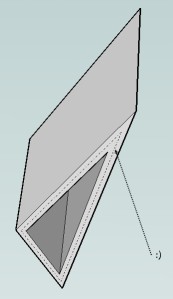[Plugin] Double line
-
Users presure


-
Thank you Master Didier!
-
Well, that last fix broke it for me.
 I like doing one wall at a time, and it now lays them down flat instead of upright. I'm adding walls to an existing framework, so there are planes adjacent to where I'm adding the wall. PS: if I could undo one wall at a time, that would be great - if I make a mistake and undo, I lose all the work I've done with the tool so far. Thanks, CB.
I like doing one wall at a time, and it now lays them down flat instead of upright. I'm adding walls to an existing framework, so there are planes adjacent to where I'm adding the wall. PS: if I could undo one wall at a time, that would be great - if I make a mistake and undo, I lose all the work I've done with the tool so far. Thanks, CB. -
Hi,
@unknownuser said:
if I could undo one wall at a time, that would be great
Done. Download it again...

-
Didier,
Thanks for the plugin, it's great! Any plans to incorporate a double line function for an arc type tool as well?
-
Why not...
-
Thanks Didier

-
Didier many thanks for your efforts!
Double click for close is neat idea though I couldn't manage to get good result- it's a bit messy. -
it's a bit messy
? Very clear!
A little trick if you find this difficult
Draw your lines without the plug, group it, then redraw with the plug over them!
Erase the group -
Now I understood: it closes wall in a newpoint not at the first one. I'm spoiled with CAD background )
@Pilou: With pre-drowed lines extrude lines.rb is better choise imho -
@unknownuser said:
With pre-drowed lines extrude lines.rb is better choise imho
You have not the drawing of the dashed axis line

And you have a thickness with extrude simple lines And a wall
And a wall 
@unknownuser said:
it closes wall in a new point not at the first one
Yes Didier is some original !

It's some pertubating but after some try we are in the move!
-
@unknownuser said:
@unknownuser said:
With pre-drowed lines extrude lines.rb is better choise imho
You have not the drawing of the dashed axis line

And you have a thickness with extrude simple lines And a wall
And a wall 
Pardon, I meant extrude along path .rb (of TIG i beleive).
I'm afraid the wink about dashed line I didn't understand. What do you mean? -
-
Thank You vary much D. Bur ,
Thank you!!!!!!!!!!!!
GOGO -
Is it possible to add a png icon into the tool bars for the double line function ?
Thanks
agrazdi
-
Didier! You are wonderful... but you already knew this. Thank you for sharing this wonderful update.
Since you love bug-hunting... here's what I get now... it does draw the wall but in the opposite direction from expected... I drew vertically on the 'inside' of this wall... I think it's picking the 'positive' direction of the green axis... perhaps - just a guess.
my axis lines show up now.
So, this guy goes to the doctor...
man: "Doc, my arm hurts when I move it like this."
doctor: "Well, don't move it like that."
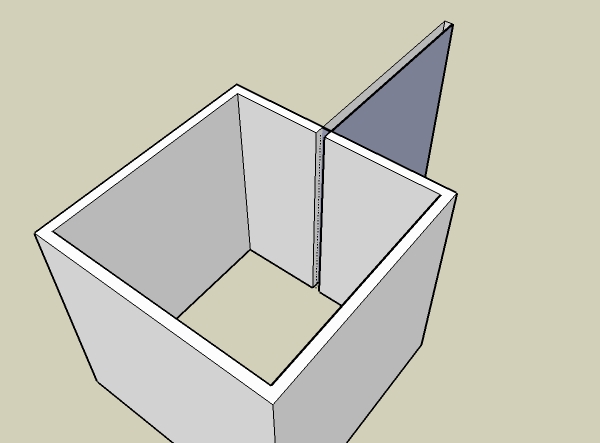
-
some errors
what should i do?
-
That's caused from "sketchup.rb" not being loaded. Didier should be able to fix that in no time.
-
Thanks
-
HI - perhaps a little out of date, but this post appears active (despite last input Oct '08!)
Didier did you have an fix for RickW's error as I have got the same message?
'Error Loading File dline.rb
(eval):514: undefined method `file_loaded?' for main:Object'
Any pointers appreciated - i've got a pile of single lines from an OS map, representing adjacent site walls which I would like to double up and extrude (SU speak 'pull') - I figure Dbl Line will do it?Thanks.
Advertisement