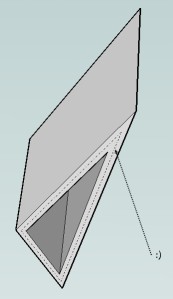[Plugin] Double line
-
Didier many thanks for your efforts!
Double click for close is neat idea though I couldn't manage to get good result- it's a bit messy. -
it's a bit messy
? Very clear!
A little trick if you find this difficult
Draw your lines without the plug, group it, then redraw with the plug over them!
Erase the group -
Now I understood: it closes wall in a newpoint not at the first one. I'm spoiled with CAD background )
@Pilou: With pre-drowed lines extrude lines.rb is better choise imho -
@unknownuser said:
With pre-drowed lines extrude lines.rb is better choise imho
You have not the drawing of the dashed axis line

And you have a thickness with extrude simple lines And a wall
And a wall 
@unknownuser said:
it closes wall in a new point not at the first one
Yes Didier is some original !

It's some pertubating but after some try we are in the move!
-
@unknownuser said:
@unknownuser said:
With pre-drowed lines extrude lines.rb is better choise imho
You have not the drawing of the dashed axis line

And you have a thickness with extrude simple lines And a wall
And a wall 
Pardon, I meant extrude along path .rb (of TIG i beleive).
I'm afraid the wink about dashed line I didn't understand. What do you mean? -
-
Thank You vary much D. Bur ,
Thank you!!!!!!!!!!!!
GOGO -
Is it possible to add a png icon into the tool bars for the double line function ?
Thanks
agrazdi
-
Didier! You are wonderful... but you already knew this. Thank you for sharing this wonderful update.
Since you love bug-hunting... here's what I get now... it does draw the wall but in the opposite direction from expected... I drew vertically on the 'inside' of this wall... I think it's picking the 'positive' direction of the green axis... perhaps - just a guess.
my axis lines show up now.
So, this guy goes to the doctor...
man: "Doc, my arm hurts when I move it like this."
doctor: "Well, don't move it like that."
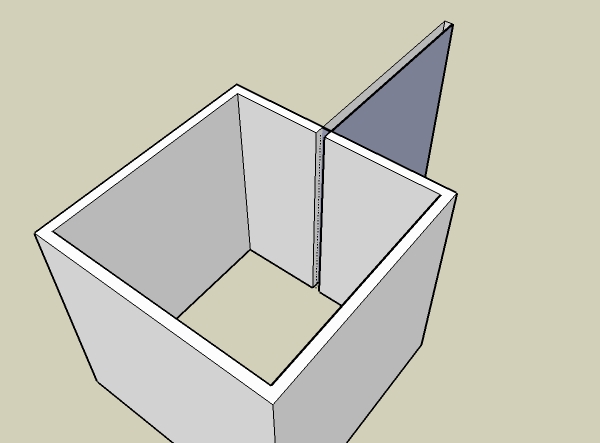
-
some errors
what should i do?
-
That's caused from "sketchup.rb" not being loaded. Didier should be able to fix that in no time.
-
Thanks
-
HI - perhaps a little out of date, but this post appears active (despite last input Oct '08!)
Didier did you have an fix for RickW's error as I have got the same message?
'Error Loading File dline.rb
(eval):514: undefined method `file_loaded?' for main:Object'
Any pointers appreciated - i've got a pile of single lines from an OS map, representing adjacent site walls which I would like to double up and extrude (SU speak 'pull') - I figure Dbl Line will do it?Thanks.
-
Hi, I've released a patch today (10.04.10)
See page 1 of the thread.
regards, -
Didier thanks for snappy comeback! Still getting error message though..
Error Loading File dline.rb
(eval):514: undefined method `file_loaded?' for main:ObjectI'm running SU7.1 pro on Vista in case that makes a difference?
Thanks, L
-
Hi,
I don't understand what's happening on your side but it works here.
So the second patch uploaded page 1 of this thread is a version without a call to the offending method "file_loaded?". It SHOULD work.
Regards, -
Cher Didier,
Happy to see you coming time to time into SCF. Hope you feel good. For me, several of your tools are definitively adopted!!
(Projections tools is an absolute must

 )
)
As you probably know, we have intermittent problems to reach your Ruby Library DepotAbout DOUBLE LINE I would like indicate to you a problem with French version. As far, we can't draw the walls because hitting ENTER key calls nothing. So I'm using English version which works fine.

*simon
-
Hi Simon,
@unknownuser said:
we have intermittent problems to reach your Ruby Library Depot
Yes I know, we had serious problems with our server and it has moved to another computer, but it seems that this is not really the solution.
The RLD site is in complete rework, I hope that in June you'll have a brand new site where (among others) you can submit your plugin yourself, or provide a link to your blog/site, etc.P.S.: pour la version française je ne comprend pas leproblème puisque c'est le même code avec juste les messages et menus traduits. Je regarde ça dès que possible.
@+
-
Dider, you made my day!!! This makes my life much easier.
A couple of suggestions...
- Can you add a "Set Defaults" button so that I can be lazy and save my preferred settings between opening/closing SketchUp?
- Can you add functionality so to support switching to the pan/orbit tool and back w/o loosing the current path being drawn?
Even without... love it!
-
Thanks Didier great help

just downloaded your plugin, did not noticed before.
Advertisement