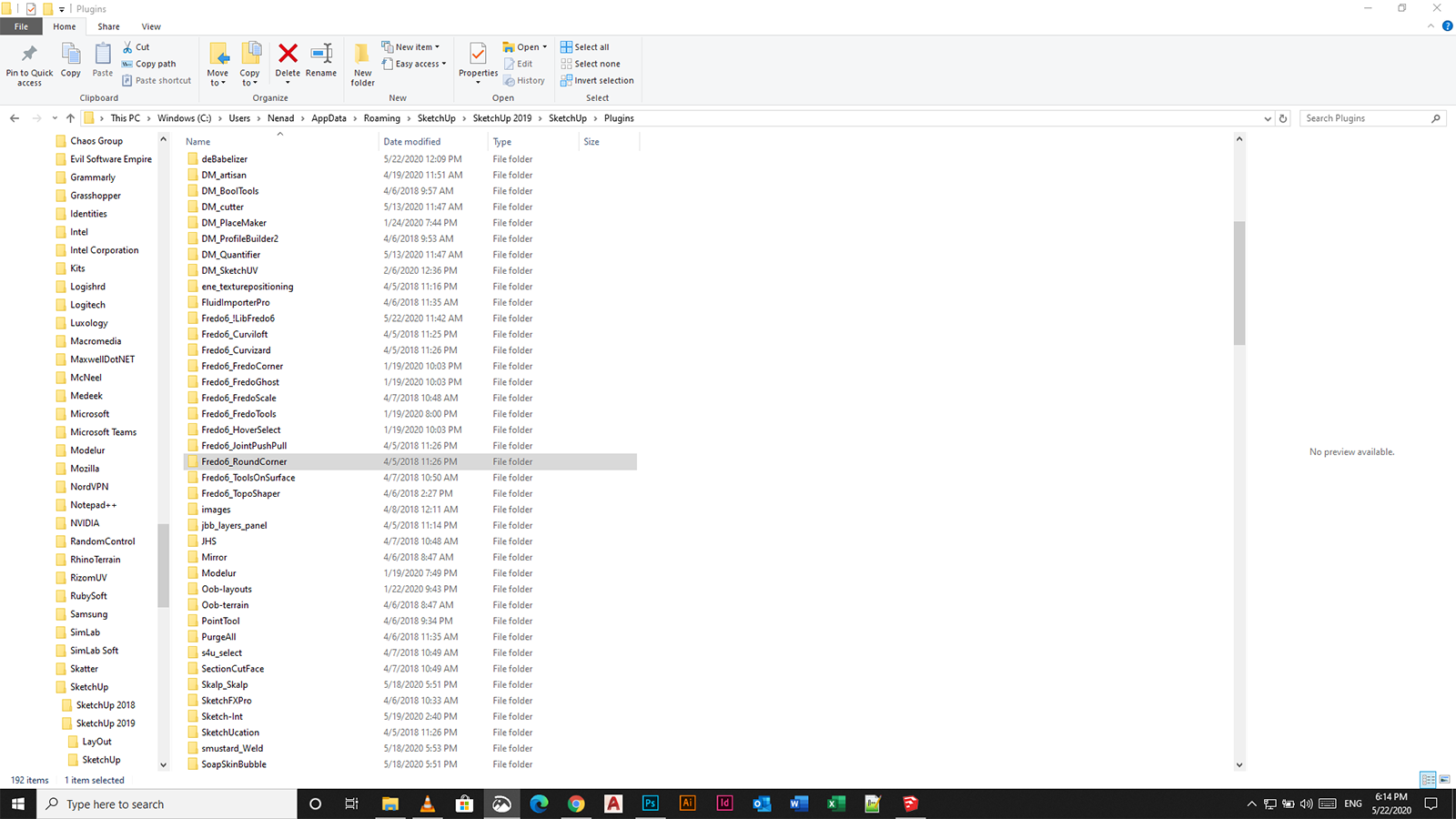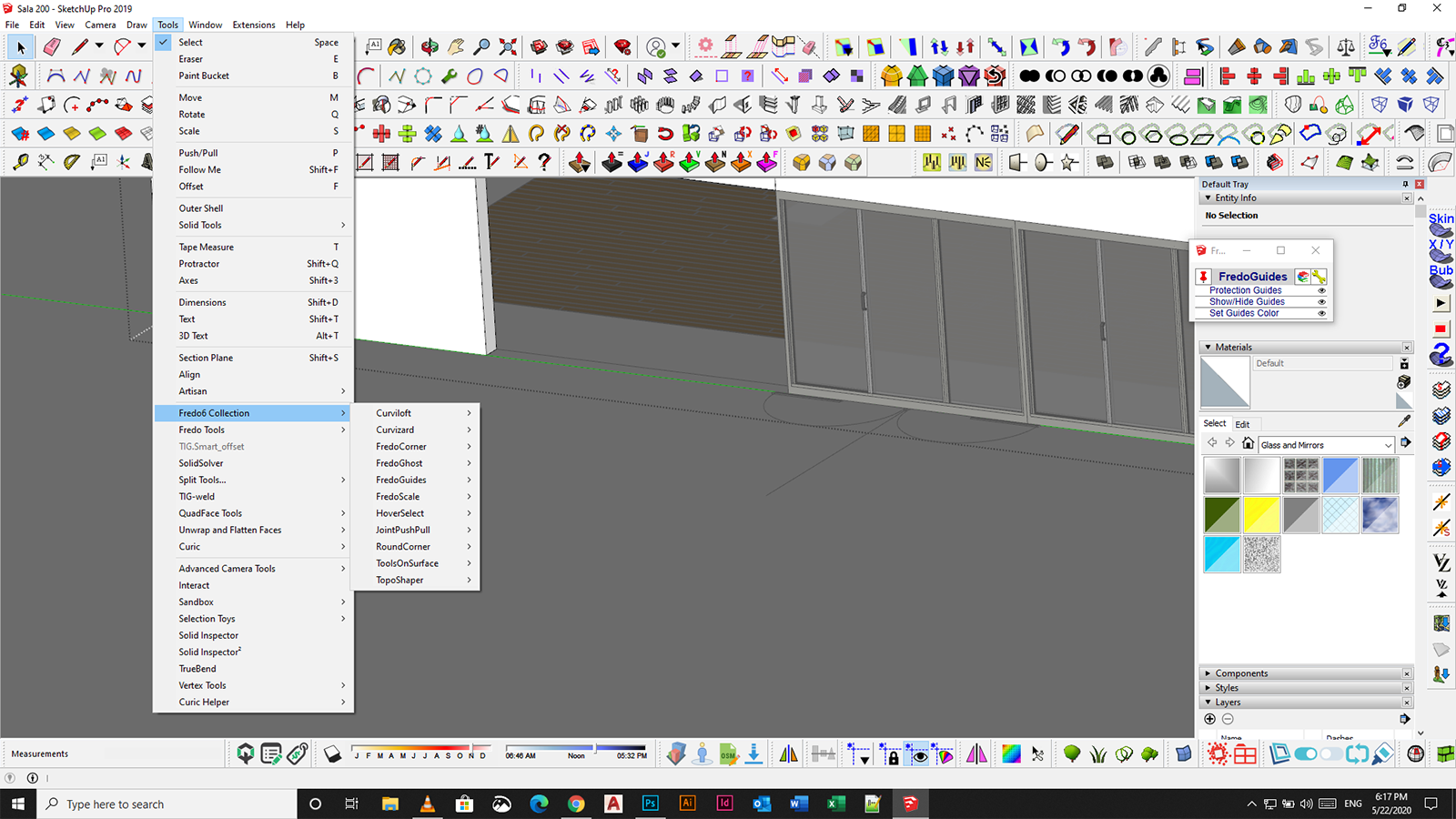I own a bundle bu I do not have bezier curves. HOw can I add this plugin to the bundle?
Thank you
Best,
Nenad
Posts
-
RE: [Plugin][$] FredoSpline - v2.6a - 01 Apr 24
-
RE: [Plugin Library] LibFredo6 - v15.8d - 01 Feb 26
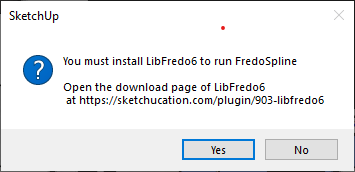
I am getting the same error after installing the latest plugin (libfredo) I do not what to do. It cannot install -
RE: [Plugin Library] LibFredo6 - v15.8d - 01 Feb 26
HI Fredo, I cannot use the sketchucation 4.3 plugin it crashes all my SK2021-23. How can I install it using the regular installation process as other plugins? I have paid for ROund Corner and your bundle ~70USD However it does not work.
-
RE: Plugin Manager 4.3 by Sketchucation crashes SK2001


 Just crashes no call no information just crash
Just crashes no call no information just crash -
Plugin Manager 4.3 by Sketchucation crashes SK2001
Can someone help? All plugins dependent on the plugin manager by sketchucation Clothworks and all Fredo plugins for which I paid pretty sum cannot be registered as the Manger crashes SK 2021. Please help. If this not possible how can I get a refund? Thank you
-
Extension Manager 4.3 crashing my SK 2021
Can someone help? All plugins dependent on the plugin manager by sketchucation Clothworks and all Fredo plugins for which I paid pretty sum cannot be registered as the Manger crashes SK 2021. Please help. If this not possible how can I get a refund? Thank you
-
Blocked by Trimble
Google ownership of SketchUp marked a remarkable period for the users. Trimble seems to be going in a different direction, towards Autodesk model. Recently, I have found out that the cost for the biennial subscription of future SketchUp application upgrade will cost as much as buying a brand new license or full pro version seat every two years. If compared with the previous upgrade system, it is 60-70% price increase. This finding I have posted on the SketchUp official forum site in response to a sales/registration issue one of the users has had. The postmaster has blocked my post as libel and inappropriate!!! Imagine now: the customer is always right and freedom of expression. To be honest I have not even mentioned that the upgrades between 2018 and 2019, or 2019 and 2020 were almost cosmetical. I guess they are hiding reality from us, users.
PS. Also, I have added that once we start using the subscription, you have to accept whatever price Trimble imposes on an annual or biennial basis.
-
RE: [Plugin] FredoGuides - v2.9a - 19 Dec 25
Error Message. I cannot use right mouse button any more
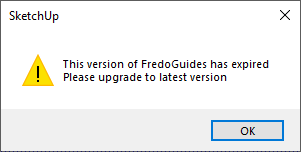
-
RE: [Plugin] FredoGuides - v2.9a - 19 Dec 25
I have uninstalled and restarted. However, the toolbar and error message still appear
-
RE: [Plugin] FredoGuides - v2.9a - 19 Dec 25
So all elements are removed from the plugins folder. However the toolbar still shows. ??!


-
RE: [Plugin] FredoGuides - v2.9a - 19 Dec 25
I have uninstalled fredoguides since it is causing a problem with the operation - you need to upgrade fredo guide since the license has expired (???!) However the error still appears. And I have checked the plugin folder it is not there. However, the icon bar appears in the SK2019. What to do??
Thank you
-
RE: Rhino or Modo?
To be quite honest these two apps do not tango well together. SketchUp and Modo do. I have tried them inside out. Rhino to SketchUp and vice verse no good. I mean it works from a hobby user's perspective. However, this being said I did not cover the essence of this comparison. Modo and Rhino are entirely different beasts. One uses NUrbz as underlaying algorithmic engine the other the polygon engine. Two different things. This is the biggest problem when you go back and forth. Polygons are good for many things but primary advantage is that all rendering engines use only polygon based models. basically even if you have a NUrbz model it will convert it for better or worse into polygonal model. Modo is a polygonal modeler but it is much harder to work with free flowing - developable, surfaces and CAD/CAM technologies. It's harder to produce a prototype than straight out from Rhino. Also interface and app. functions are radically different. Try them out. See what you feel comfortable with