@fredo6 Many thanks - after doing just that and restarting, it worked. no errors upon startup.
Cheers \o/
Posts
-
RE: [Plugin] FredoTools - v4.5c - 24 Jun 24
-
RE: [Plugin] FredoTools - v4.5c - 24 Jun 24
@fredo6 Hi I have used Fredo6's tools for manyt years and they are always super useful.
At present, since SU2024 I have had issues with SUClock, which I stopped using whilst it was updated.
I've since started using SUClock since the update and its been working fine.
Today I started up SU2024 with an existing project (double clicking on the skp file itself, incase that is ever relevant how I 'opened up' the file) and I got the following error.
This error hasn't gone away and did not start working up next restart of SU2034, so I wonder if you can help -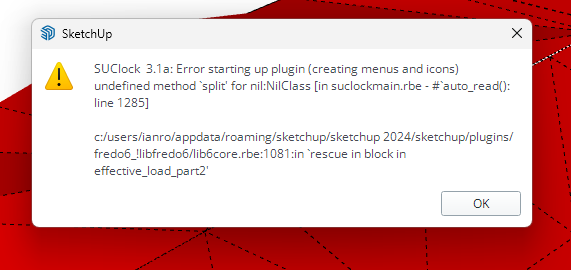
I see the icon of SUClock but it does nothing when clicked on.
Multiple restarts have not fixed anything. There are similar errors with ThruPaint and Toposhaperm unforrtunately. Can anyone help? plugin information as follows:
Fredo6 Plugins Information on 2024-06-04 12:00:59 +0100- Platform: x64-mswin64_140 - Ruby: 3.2.2
- Sketchup: 24.0.484
- LibFredo6: v14.5b
- LibFredo6 Binary loaded
- Sketchucation ExtensionStore: 4.4.0
- SCFLicense: v6.4a - 74
- Fredo6 Plugins
LordOfTheToolbars v2.7b
Curviloft v2.0a - licensed FULL
Curvizard v2.5a
FredoCorner v2.7a - licensed FULL
FredoScale v3.6a - licensed FULL
FredoTools v4.5a
JointPushPull v4.8a - licensed FULL
SUClock v3.1a
ToolsOnSurface v2.6a - licensed FULL
TopoShaper v2.7a - licensed FULL - SCFLicense directory present
Signature File: 2022-03-30 14:03:14 +0100
ClothWorks: 2022-10-27 15:42:55 +0100
Curviloft: 2022-09-03 15:21:17 +0100
FredoCorner: 2024-03-04 13:57:21 +0000
FredoScale: 2022-04-25 11:42:35 +0100
FredoSpline: 2022-11-21 16:26:56 +0000
JointPushPull: 2022-05-08 14:44:25 +0100
ToolsOnSurface: 2022-04-25 13:46:45 +0100
TopoShaper: 2022-09-02 16:10:20 +0100
MrHide_1.8a
AutoInstall Finished.
Using Main Plugins Folder.
C:/Users/<user>/AppData/Roaming/SketchUp/SketchUp 2024/SketchUp/Plugins -
RE: [Plugin][$] FredoCorner - v2.7a - 31 Mar 24
I've used the old Round Corner for years and now am using this plugin... Thanks so much for it and all your plugins Fredo
MY corners are inverted and I can't make them as 'normal' round corners. It's not the reversed faces, and clicking invert doesn't do anything... Any idea?
Merci in advance
Ian
-
RE: [PLUGIN] Flowify v1.1.0 (updated 150327)
Hi,
I have a curved roof to make with some simple wedge shaped shingles. Each time I try to use Flowify to bed the shingles onto the 'roof' I get a strange result making the result, un-flowified and huge.
I am puzzled and presume I must be doing something wrong. I explode all the components and groups of the shingles so it is only what I believe to be raw geometry, then group it place it on the target quad mesh, click on Flowify.
Any ideas where I've messed up? (skp attached).
I'm using SU pro 2015
Thanks
[Edit] Realised it's something to do with multiple objects, but I this seems to work in the Demo Video?
-
RE: [Plugin] Custom Toolbars Plugin
Dear Jim,
I just wanted to thank you for this updated plugin. I've recently gone for Sketchup Pro as I'm using it more and more these days, and I have bought a new beast of a PC to run it on.
I have been looking for this tool for ages now. I couldn't remember what it was called as I though it was a small selection of useful tools that someone had put together as a dedicated toolbar. But then I remember customizing it myself, and eventually I found you had updated it for 2014. I've got SU pro 2015 and it works a treat (so far). It certainly saves me from having a bunch of toolbars open that I would only perhaps need one tool from each, thereby saving loads of space.
Thank you again. I specifically find the hide selection and rest of model buttons indispensable!
Ian
-
RE: Load Error (Fredoscale.rb)
Thank you TIG,
I also found the attached, whilst looking around for a solution. I did as you suggested and also used the function in the attached image.
Seems to have gone now

Ian
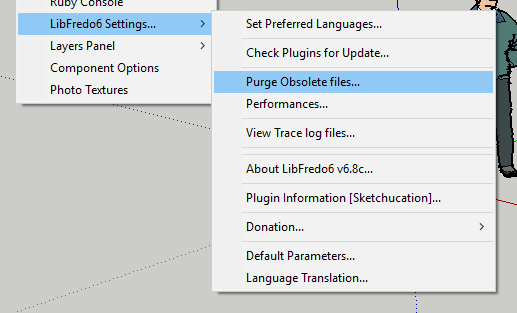
-
Load Error (Fredoscale.rb)
Hhhheelloooooo,
I've been using SU2015 for a while now and I am loving it.
Previous load errors were cleaned up by me removing out of date plugins which were no longer supported by SU (in the transition from SU8 and SU2015 I got mixed up about how to install plugins and extensions, classic mistake I expect)
The attached image is the load error I cannot seem to get rid of. Plugin works, but it'd be nice to say goodbye to Mr Error.
Anybody know how?
Thanks, in advance,
Ian
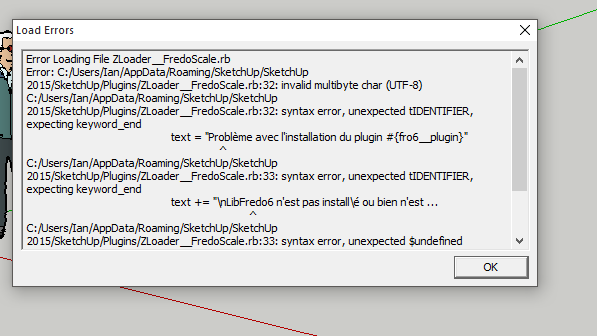
-
RE: [Plugin] Boolean--OSCoolean (Dec 2013) for SU 8 up free ver
@tig said:
A plank-group and a post-group in the same 'context' might well 'trim' with this tool [that depends on their geometry]. But then that means either exploding the grouped planks [or posts] first, OR exploding all of the plank [or post] groups inside their main group...
Yeah thought as much... thanks. Could this OSCooelan be modified so it 'searches' grouped objects then searches if there are sub-groups? Does that make sense? Then it could work within groups so we didn't have to explode and lose the advantage of things individually grouped?


-
RE: [Plugin] Boolean--OSCoolean (Dec 2013) for SU 8 up free ver
Thanks again, Is that a 'no' for OSCoolean then? I do somethimes have a tendency to be a little OCD on these things, but this occasion I need to show instructions for a pdf guide, so, yeah, visible cut-aways on the boards... A bit of a shame. Incidentally, it'd be great if on this forum there were a 'thanks' button I could click on when us learners find a particular post useful (like over at XDA Devlelopers website) - useful because posters can have an incentive to post clear requests (with details attached etc) and show appreciation to the more experienced, without having to post 'thanks'... bla bla..
Thanks!
-
RE: [Plugin] Boolean--OSCoolean (Dec 2013) for SU 8 up free ver
Old school and fast. Thanks. I should have explained myself better, sorry. I need to cut the floor boards around the post (rather than cut the posts), I've got the floor boards individually grouped, then all of them in one single group - is that what you mean by 'nested' group?... 'Intersect with model' doesn't cut out. That's why I was hoping OSCoolean would do it in one command... Anyway to do this efficiently?
-
RE: [Plugin] Boolean--OSCoolean (Dec 2013) for SU 8 up free ver
Hello,
I have OSCoolean working on free Sketchup 8, but I am struggling with grouped objects - attached image is a frame of a shed like structure. I'm trying to 'cut out' the frame ends where they meet the floor boards... Anyone assist me possibly? Oh - when I try to execute OSCoolean it just hangs on the 'OS Coolean is processing.....'Thanks very much for any tips in advance. This forum is grand!
Ian
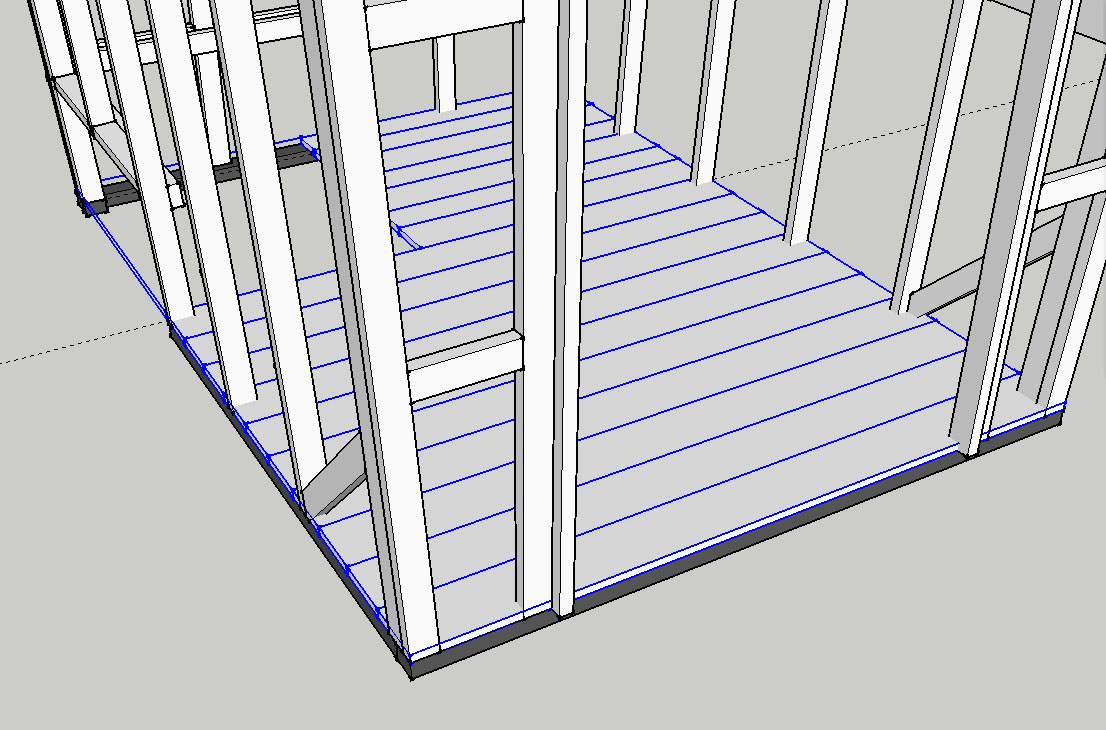
-
RE: Zipped Plugins -- A Guide to Installing Them
Thanks for the info, I'm getting way over my head now. I'm now using the PM function with Dave to keep this thread tidy.
-
RE: Zipped Plugins -- A Guide to Installing Them
@dave r said:
Looks to me as if you haven't installed parametric.rb. http://sketchup.google.com/intl/en/download/rubyscripts/parametric.zip
Sorry if I sounded annoyed on the last post.
sounded annoyed on the last post.That is indeedy indeed the file I am trying to install (parametric.rb). I have just tried using the installer, (thank you ThomThom) - which works for other .rb files - and SU still refuses to see the parametric.rb for some reason.
I bet it'll start working randomly, but for now, I'm getting a little frustrated, as I need to use the Soap Skin plugin, and it won't work without the parametric.rb file in there too.
Me thinkings a fresh install of the whole lot again is needed.
-
RE: Zipped Plugins -- A Guide to Installing Them
Hello experts.
I have read your instructions and tried all the ways that have been suggested; I have cut and pasted the individual file from the google site, I have copied the zipped file and extracted it directly within the plugins folder (C:\Program Files (x86)\Google\Google SketchUp 8\Plugins), I have moved the file rather than copying it. I have deleted the previous files before copying them over. I do not have SU 8 loaded while doing this (I have even uninstalled skecthup and then reinstalled it!). And each time it comes up with: Error Loading File parametric_grid.rb no such file to load -- ./parametric.rb
I have also tried different files from different sources.
What on earth is the problem? Just how idiotic am I being?
It wouldn't be that I have a 64 bit Win 6 installed would it?
Any pointers will be hopeful for me.
Ian