[Plugin] Boolean--OSCoolean (Dec 2013) for SU 8 up free ver
-
Don't worry
WARNING: make_unique is a deprecated methodof Sketchup:Groupis an erroneous 'spurious' message from the API.
In fact there are many occasions when you need to make groups unique so that you only have the one instance to refer to.
The 'error' message assumes that every operation on duplicating a group makes it unique automatically [as it logically ought to be], BUT this is actually not the case!
To see this, make a simple group and then copy it using Move+Ctrl.
Select one instance and open Entity Info, it will report that there are two groups with the same definition in the model !!
Now edit the selected group, but close the edit without making any changes.
Now the selected group's Entity Info reports ONE group, the copy has been rendered unique automatically by SketchUp working behind the scenes.
The equivalent in the API code isgroup.make_unique- this will produce the same result [as you can't mimic an 'edit' in code any other way].
Therefore the method is NOT 'deprecated' and is needed whenevergroup.entities.parent.instances[1]returns true, like when a group has been copied and not edited...
It will remain that way until the SketchUp inner workings auto-uniquify copied groups, so then authors won't have to trap for duplicates in Ruby code as there'll never be any... -
Hi, i'm sorry, i havent read all pages for this topic but the prime and the last ones.
So i've put the oscar folder and the OSCoolean.rbs file in my sktechup 8 plugins folder, restarted the beast and i dont even see the boolean toolbar. Nothing.
Is it normal? does it work with sketchup 8?
-
Ok, again, very sorry.
I've found out on the pages that i didnt read.
Hehe.
View/tool palette/OSCoolean.there i go...
-
Ok, i installed the plugin, viewed the toolbar BUT, if i create 2 components and then select one of the boolean tool, when i try to select any of the 2 components, nothing happens. I cant even seem to be able to select the components, meaning they dont outline in blue. I have to unselect the boolean tool and try again. But nothing changes and it still doesnt do it.
Also i looked like it would work with 2 groups instead of components, meaning i can at least select the 2 groups but coolean is processing... forever with actually resulting in anything.any tips?
-
So here is the error message from the console:
Error: #<NoMethodError: undefined method
best_picked' for nil:NilClass> (eval):108:inset_current_point'
(eval):83:in `onLButtonUp'and here is a screenshot of my plugins folder.
I'm voluntarily ommitting to upload the .skp file as it is probably the same as JSPRO, a simple cylinder component and a simple rectangle component. Nothing else.
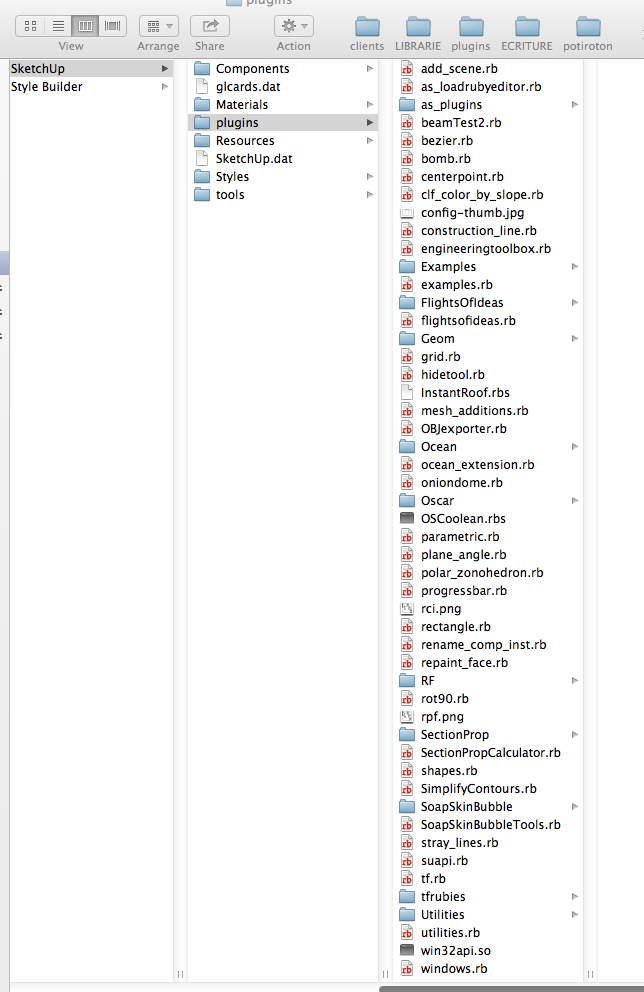
-
Hello,
I have OSCoolean working on free Sketchup 8, but I am struggling with grouped objects - attached image is a frame of a shed like structure. I'm trying to 'cut out' the frame ends where they meet the floor boards... Anyone assist me possibly? Oh - when I try to execute OSCoolean it just hangs on the 'OS Coolean is processing.....'Thanks very much for any tips in advance. This forum is grand!
Ian
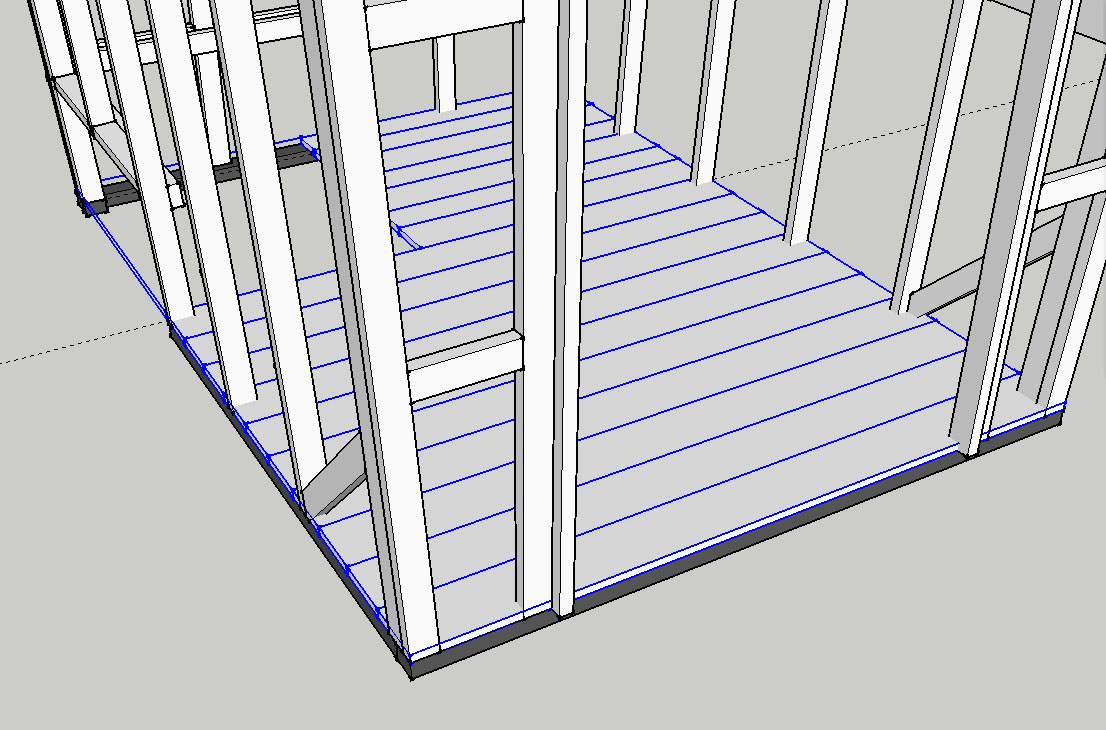
-
Presumably the floorboards AND posts etc are raw geometry in their respective groups... no nested groups.
Edit the post's group [double-click].
View > Component Edit > Hide Rest of Model [works on Components AND Groups]
Now the floorboards etc are hidden.
Select All and use context-menu Intersect with Model.
Lines appear around the posts etc where they intersect the floorboards.
Change the View to a Side-elevation, without Perspective, and use Select with a fence right>left to catch all of the unwanted geometry below floor level.
Press Delete to remove all of the highlighted parts.
Exit the edit, now the posts etc should be neatly trimmed to the top of the floorboards... -
Sorry, I misunderstood.
'Cut out' versus 'Cut off'...If the floorboards are individual groups/unique-component-instances you will need edit each one in turn, select its geometry and Intersect with model, to get a cutout for each post etc.
because those cutouts aren't readily 'selectable'... you can either PushPull their faces to form a hole in the plank [remember that for subsequent PushPull operations you can just double-click on a face and the same distance is used], or use the Erase tool to remove some edges to make suitable holes [or pick-select the faces and press the Delete key].Of course you only need to make these 'holes' if you intend showing the construction sequence [or you have OCD], otherwise intersecting the two posts and floorboards groups will add lines around the intersections and the unseen geometry will only be hidden from view, adding a little unnecessary load to view rendering etc, but nothing more...
The trick of setting your View to hide other objects whilst editing is useful, and toggles [make a shortcut] - sometimes you want other things out of the way, but sometimes they are useful to snap onto etc...
-
Old school and fast. Thanks. I should have explained myself better, sorry. I need to cut the floor boards around the post (rather than cut the posts), I've got the floor boards individually grouped, then all of them in one single group - is that what you mean by 'nested' group?... 'Intersect with model' doesn't cut out. That's why I was hoping OSCoolean would do it in one command... Anyway to do this efficiently?
-
Thanks again, Is that a 'no' for OSCoolean then? I do somethimes have a tendency to be a little OCD on these things, but this occasion I need to show instructions for a pdf guide, so, yeah, visible cut-aways on the boards... A bit of a shame. Incidentally, it'd be great if on this forum there were a 'thanks' button I could click on when us learners find a particular post useful (like over at XDA Devlelopers website) - useful because posters can have an incentive to post clear requests (with details attached etc) and show appreciation to the more experienced, without having to post 'thanks'... bla bla..
Thanks!
-
A plank-group and a post-group in the same 'context' might well 'trim' with this tool [that depends on their geometry]. But then that means either exploding the grouped planks [or posts] first, OR exploding all of the plank [or post] groups inside their main group...
-
@tig said:
A plank-group and a post-group in the same 'context' might well 'trim' with this tool [that depends on their geometry]. But then that means either exploding the grouped planks [or posts] first, OR exploding all of the plank [or post] groups inside their main group...
Yeah thought as much... thanks. Could this OSCooelan be modified so it 'searches' grouped objects then searches if there are sub-groups? Does that make sense? Then it could work within groups so we didn't have to explode and lose the advantage of things individually grouped?


-
Thanks for this plugin Oscar!
It works on my system but it seems to hang and reset sometimes but I could be just using it wrong. First I tried simple primitive boxes and the subtraction worked fine.
I then tried it on a grouped shipping container to see if I could get a clean cut with a rectangle. The message at the bottom says it's processing. I wait a while and then move my mouse to see if Sketchup is frozen. The mouse moves and I am prompted to choose again like the process of completing the operation was cancelled and I'm automatically back to selecting the groups.
I then went back to doing simple tests. I tried 2 boxes with one turned horizontally 45% and it worked. Then I tried to add a cylinder to the 2 merged box group and got the same result as the shipping container. Tried again to merge a cylinder with a square from scratch and the same problem as before. Is there a trick to this or some limitations I should consider when using this tool? Should I leave the mouse alone??
-
Can anyone help?
I am new to SU8, have loaded OSCoolean - and have the toolbar active...
BUT when I select one of the OSC icons and then TRY to select my objects, I can't - it just will not let me select anything!
I have 2 simple test objects - much as shown in the videos.
At present I'm completely stumped - just can not work out how to move on from here. -
Open the Ruby Console and retry...
Any error messages ? -
I actually omitted to say that I have opened the Roiby Console - although I admit I don't understand how to use it.
It just shows two empty boxes whatever I do - no error messages, no nothing! -
Can you post sample model?
-
You don't need to 'do' anything with the Ruby Console - just read/report if it has any messages in it...
As TT says... can you post a simple model for us to consider...
This should work...
-
I've made some progress!
Just re-installed SU8 only adding the OSC plugin (left off the Fredo and Eng toolbox ones I had used). That made no difference!
I have a simple test file with two objects - the standard box and cylinder.
I had turned each into a 'component' - perhaps that was my mistake?I have just made each object a 'group' and 'Eureka' - it now seems to work.
Perhaps as a new user I have just made a stupid error, should it work with 'components'?
I'll have to try some more - but thought it worth noting my modest little 'success'!
-
@nickmalvern said:
I've made some progress!
Just re-installed SU8 only adding the OSC plugin (left off the Fredo and Eng toolbox ones I had used). That made no difference!
I have a simple test file with two objects - the standard box and cylinder.
I had turned each into a 'component' - perhaps that was my mistake?I have just made each object a 'group' and 'Eureka' - it now seems to work.
Perhaps as a new user I have just made a stupid error, should it work with 'components'?
I'll have to try some more - but thought it worth noting my modest little 'success'!
The very first line of the download page says:
This ruby tool can do intersect, union, cut, trim and split [highlight=#ffffbf:3es95ez8with groups only[/highlight:3es95ez8].]
Advertisement







