DUUUDE! Exactly what I was talking about!
Here's a few tests:
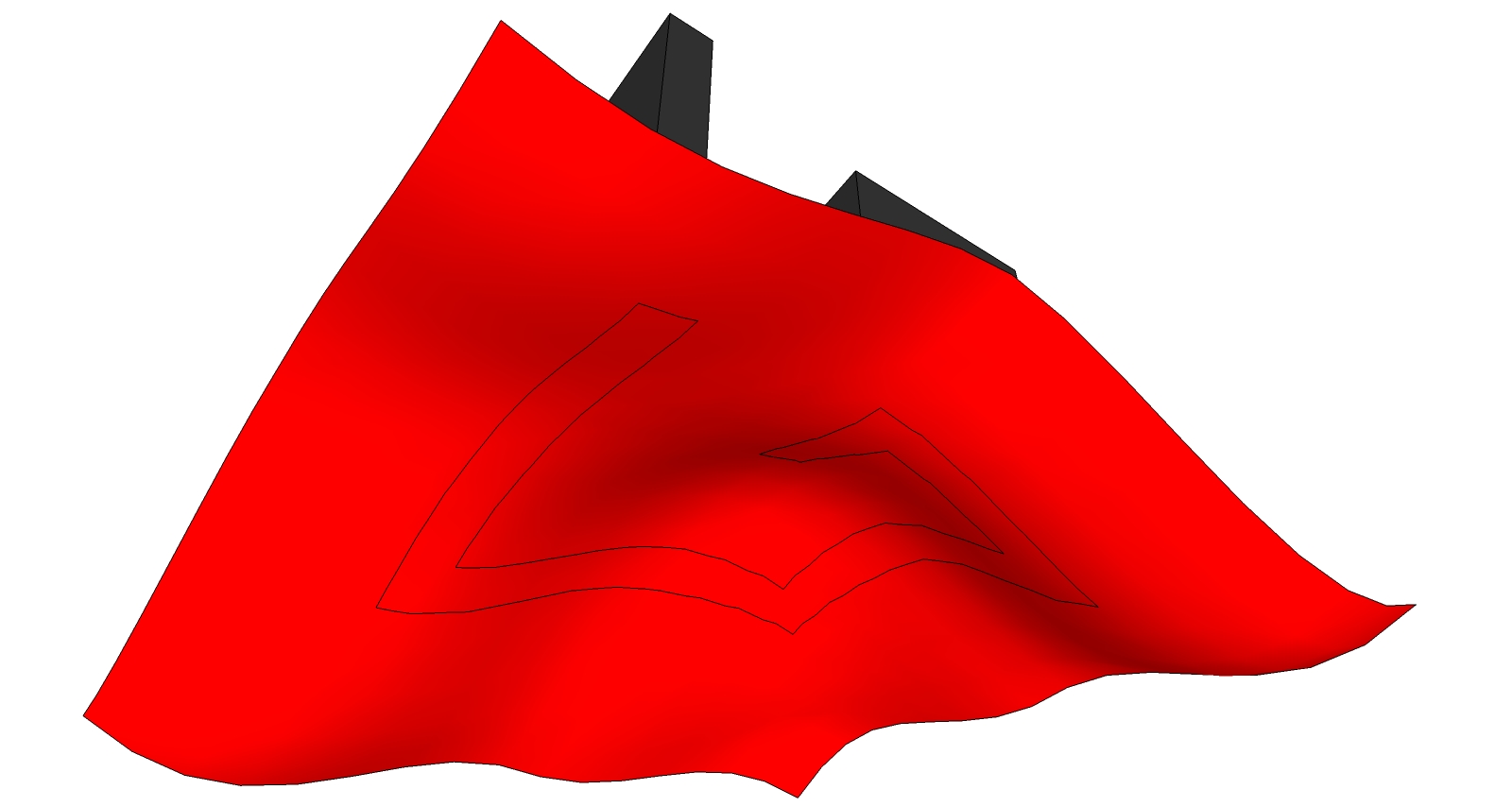
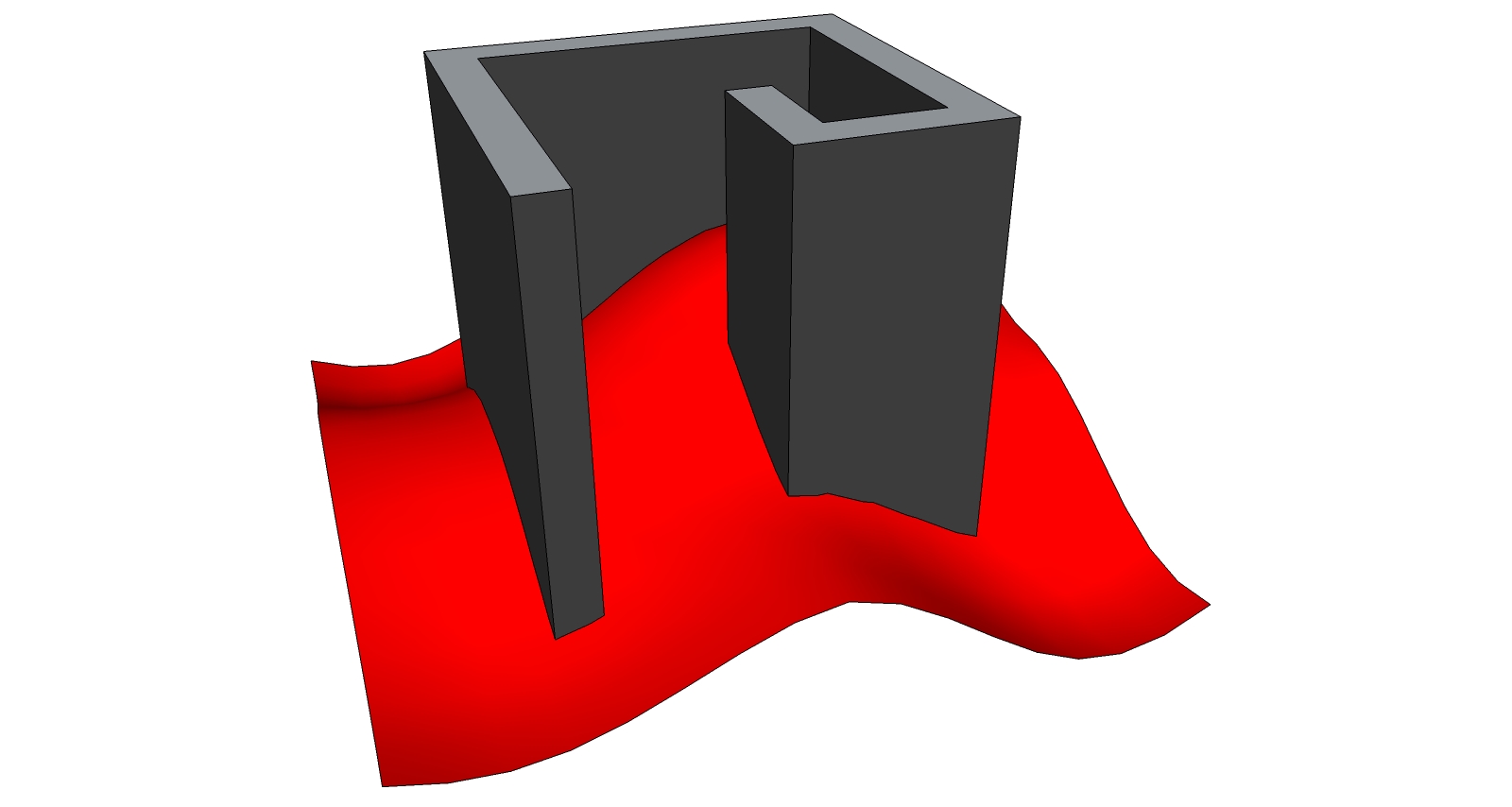
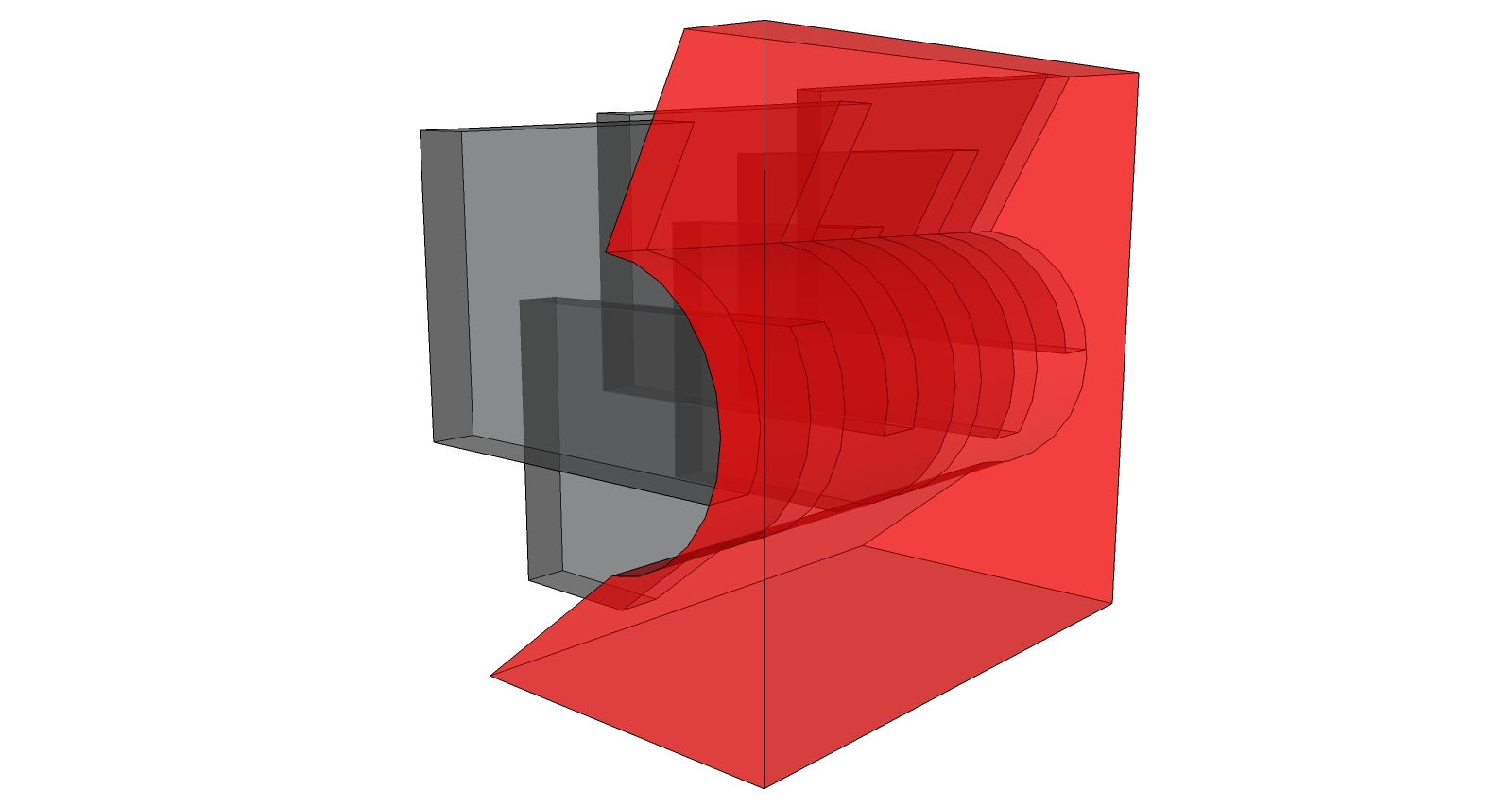
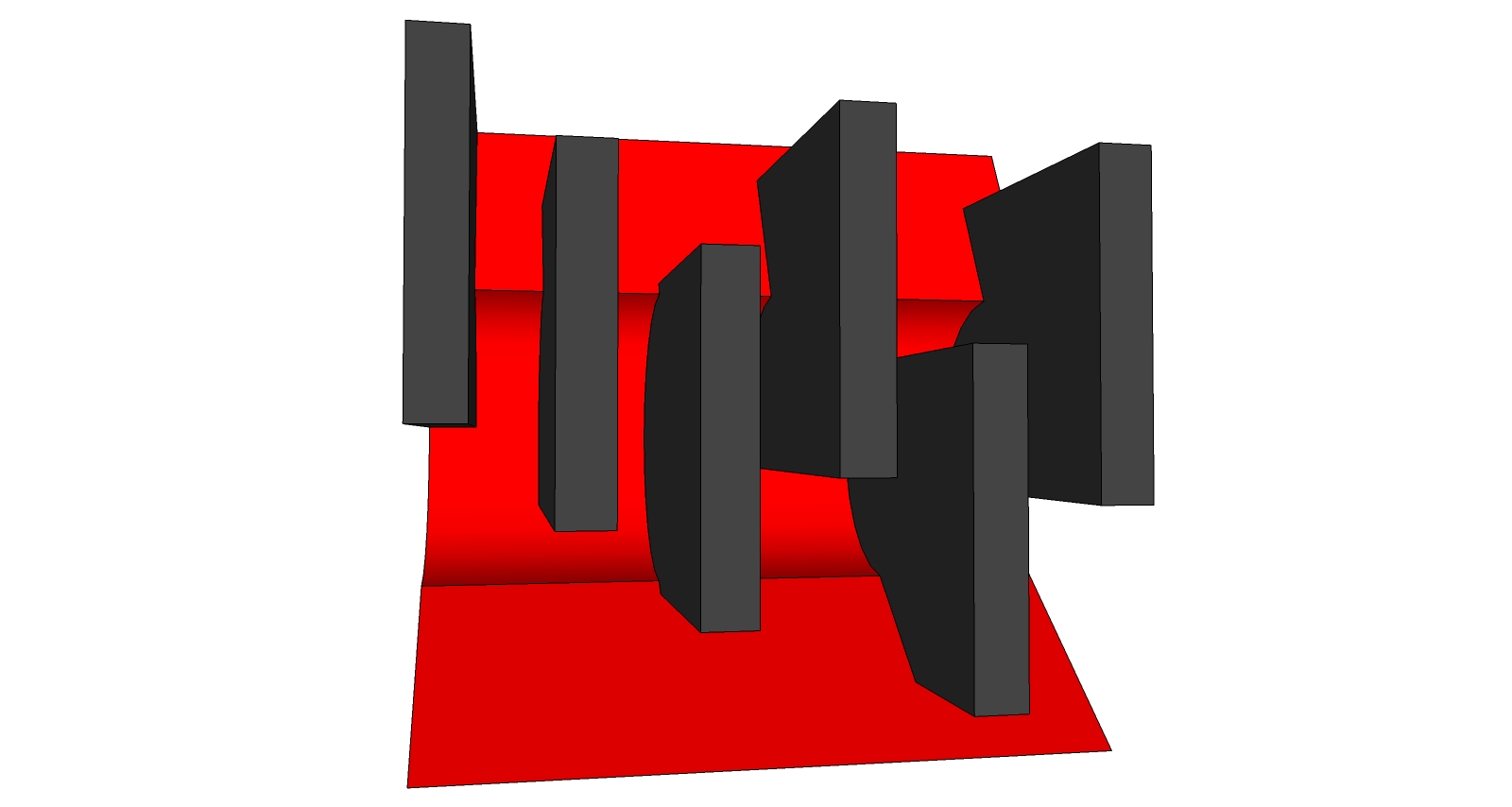
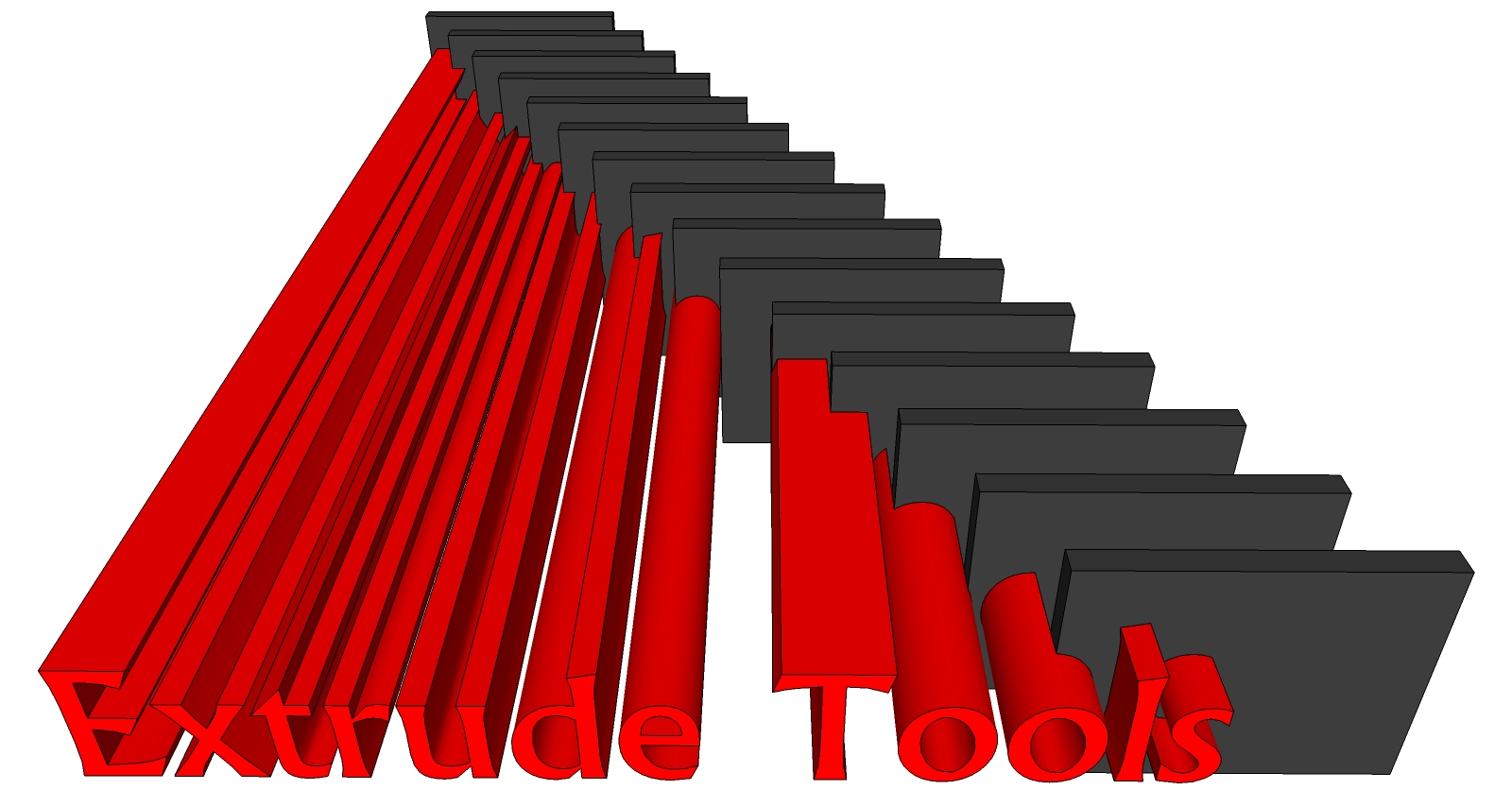
I have a couple more tiny requests to ask, but now i don't have time! 
DUUUDE! Exactly what I was talking about!
Here's a few tests:
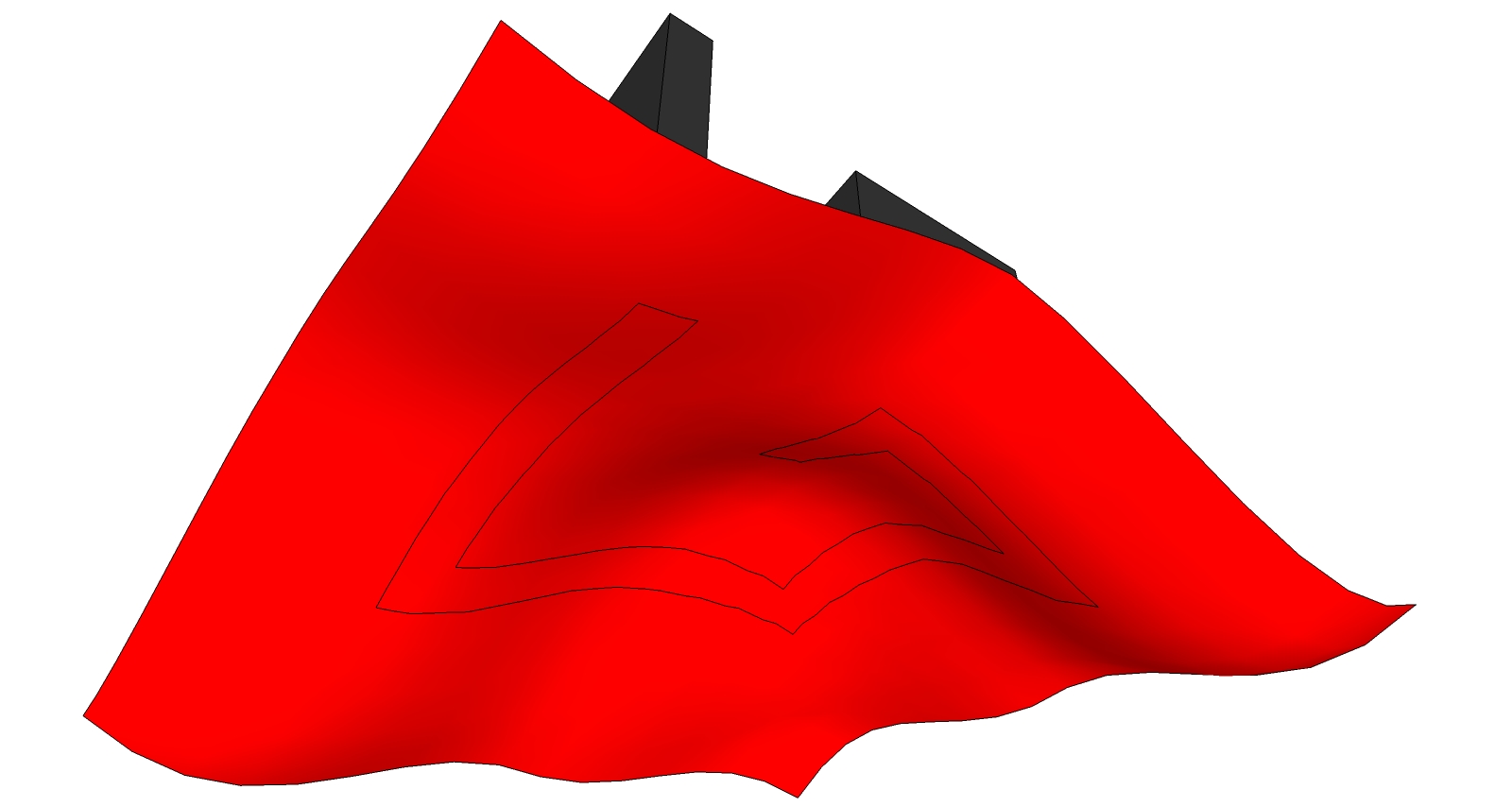
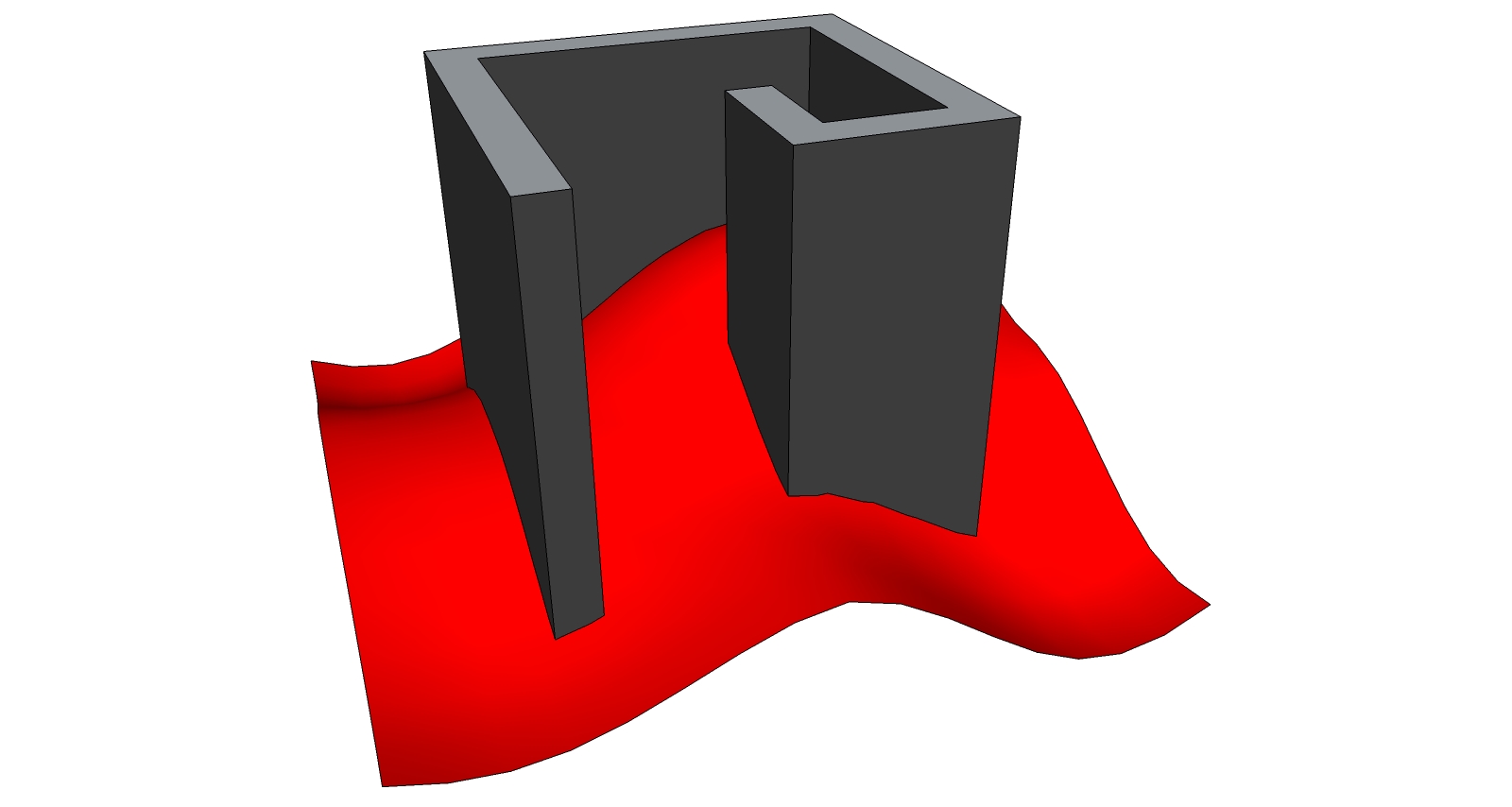
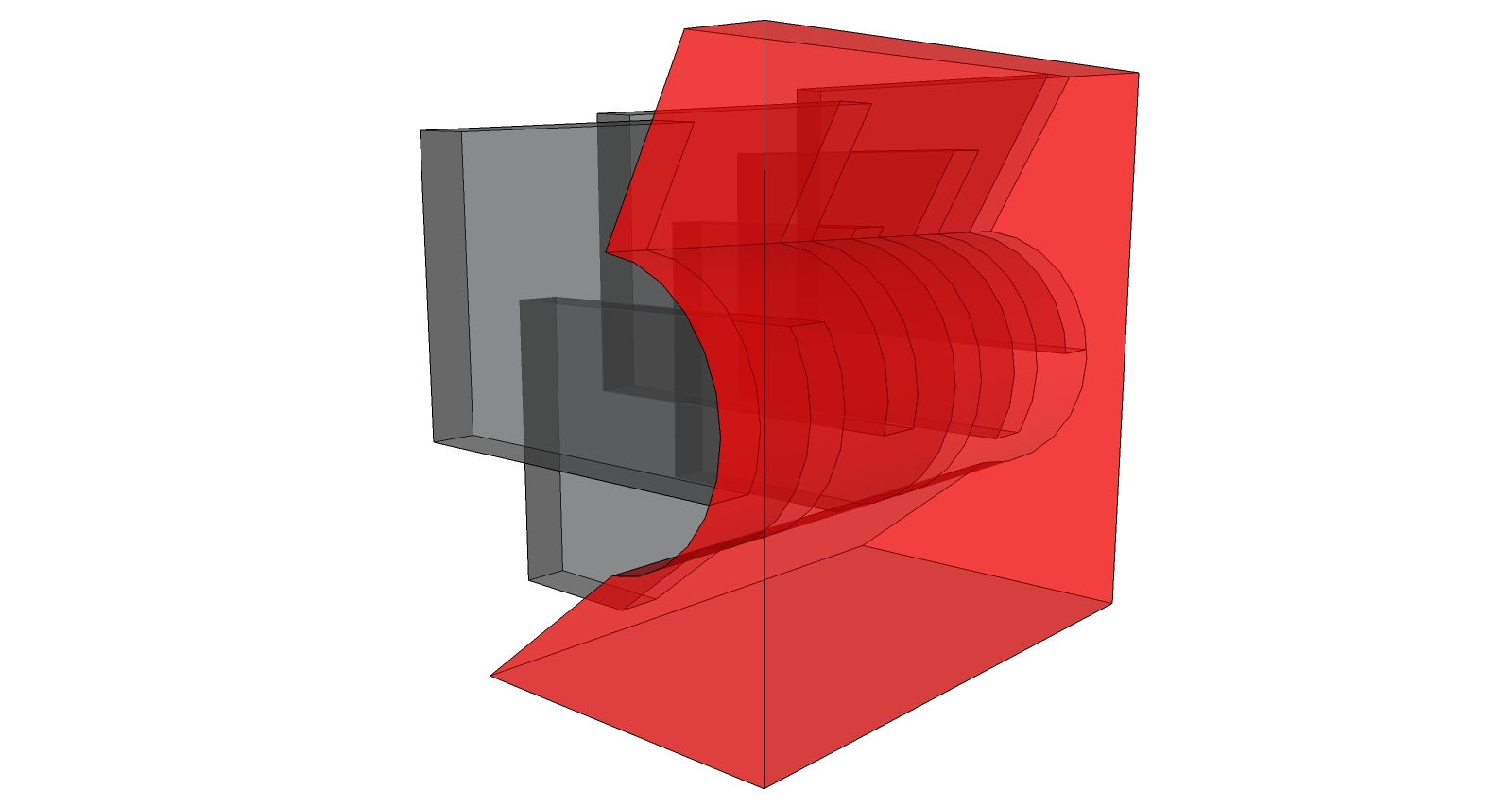
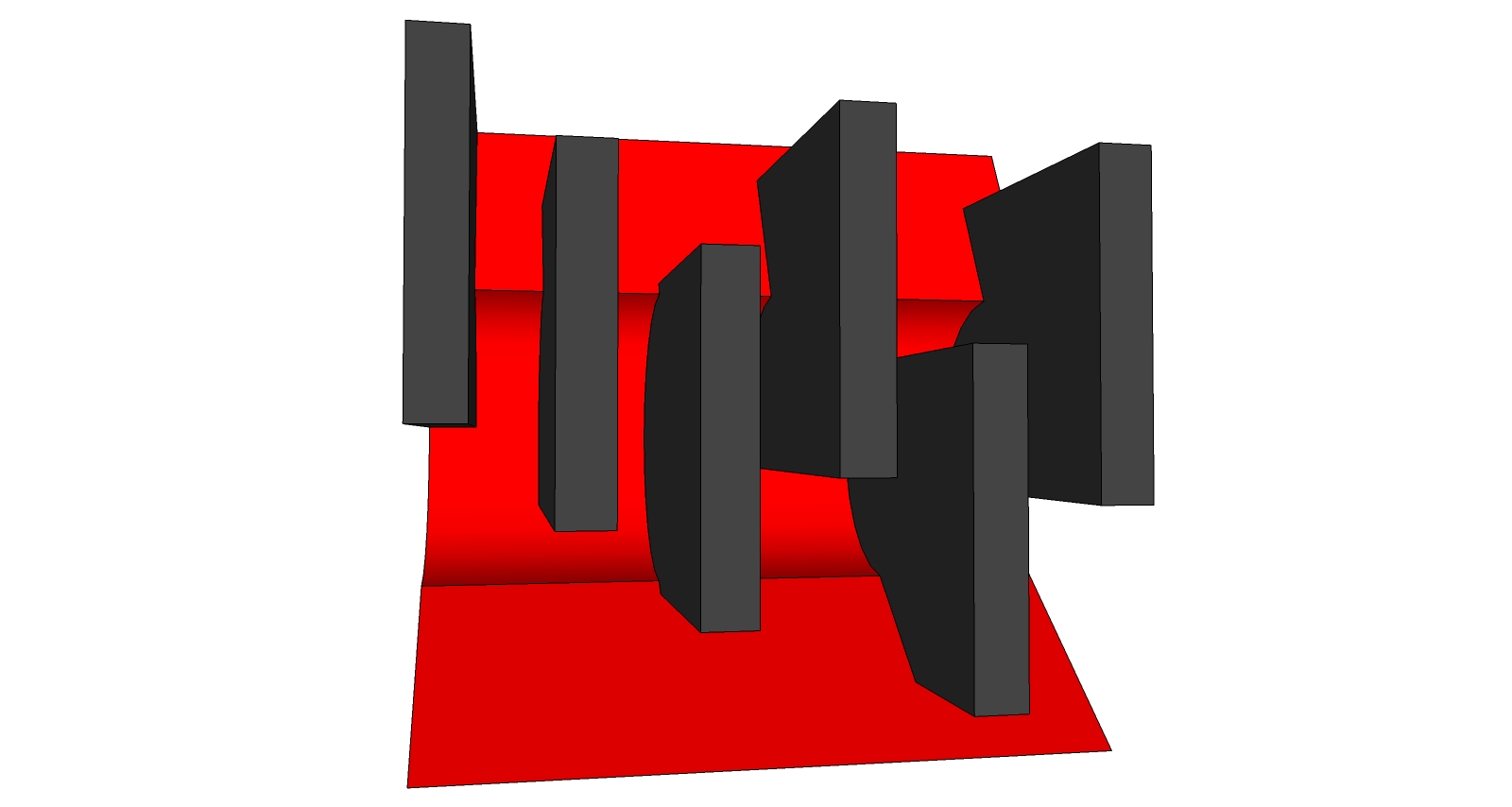
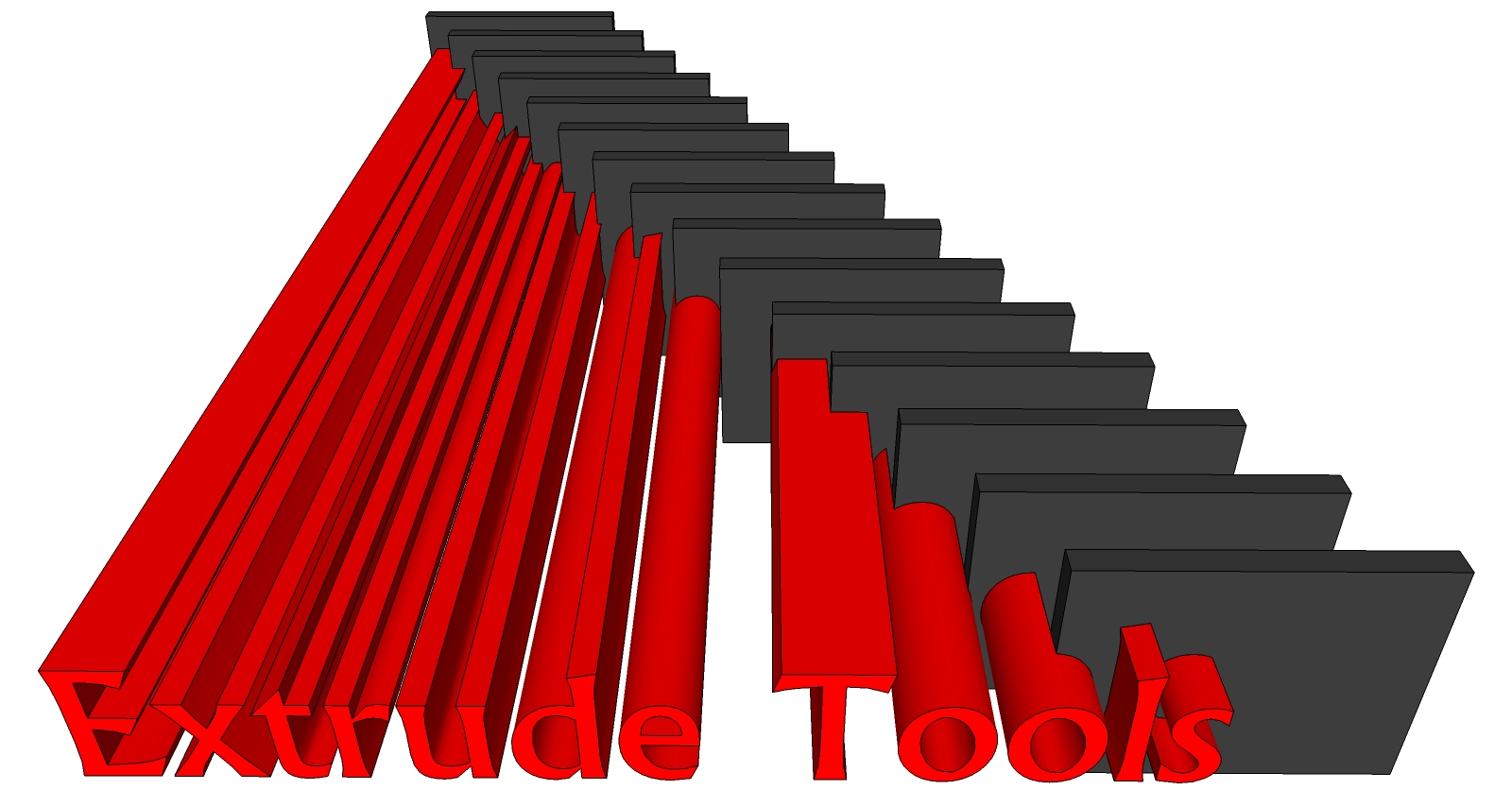
I have a couple more tiny requests to ask, but now i don't have time! 
Exactly TIG, performing an automatic extrusion-intersection-deletion would be a possible way, it's complicated though. In both cases being able to automatically add the necessary edges to fit the "shaping" object would make this a killer plugin! thanks for your past and future efforts!
Awesome toolset man, just one thing, I played around with it a little, and I stopped at this point.
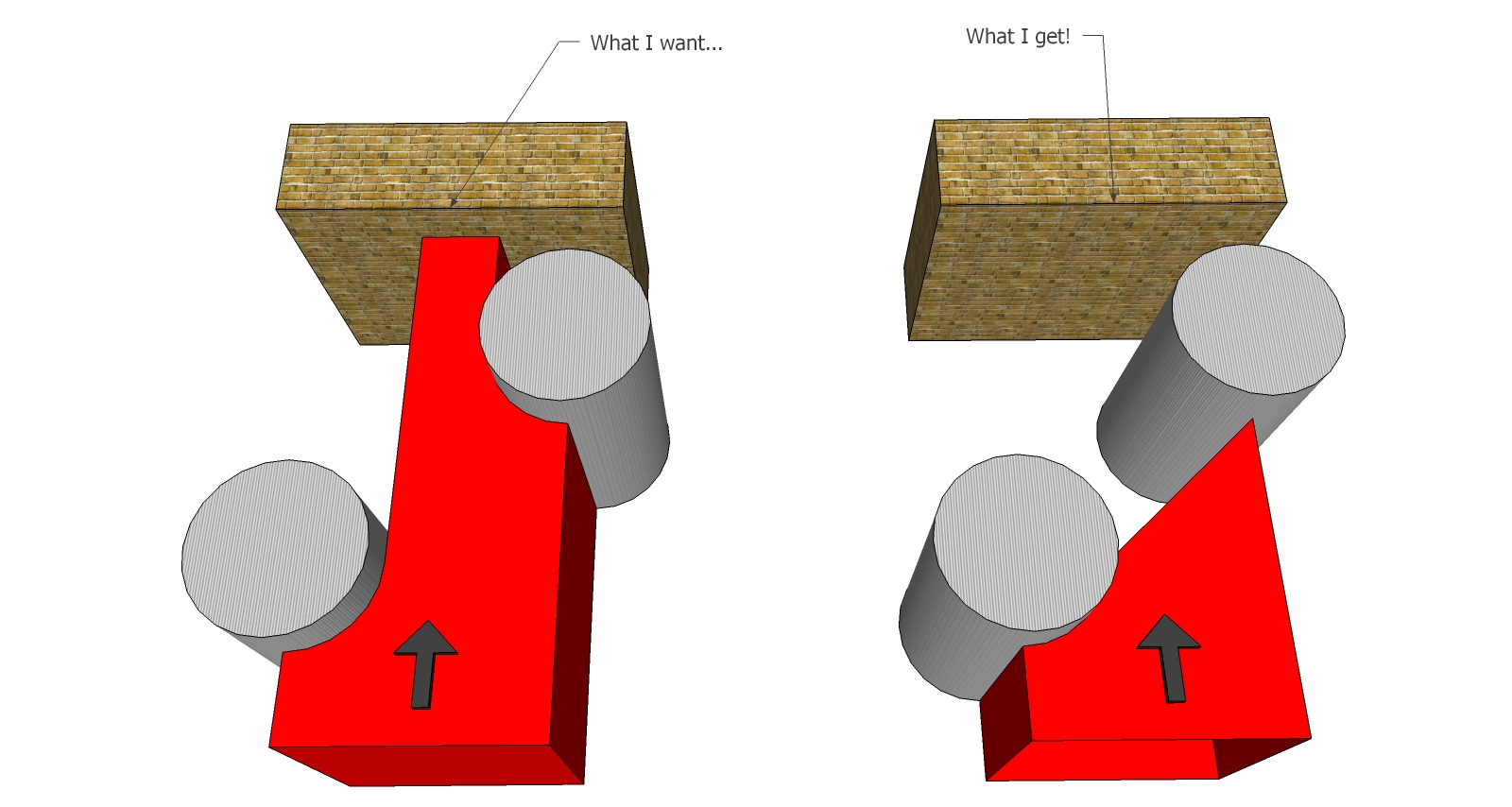
Wouldn't it be great if you could extrude any profile by a vector to any multiple objects, and of course the resulting shape is modeled by the objects it is intersecting with? Is this asking too much?
TIG, I know this might sound silly  , but what's the difference between curviloft and the extrude tools? For what I know they're pretty similar aren't they? can you (or anyone else) point out some cases where is best to use one insted of the other? thanks
, but what's the difference between curviloft and the extrude tools? For what I know they're pretty similar aren't they? can you (or anyone else) point out some cases where is best to use one insted of the other? thanks
Sorry for being ridiculously late in my reply, I've been busy working.
I finally tested your update Fredo, and it works perfectly smooth, and it breezed through the exam!
I can't express how gratefull I am! thank you very much! Hope I wont bother anyone with some crazy request for a while!
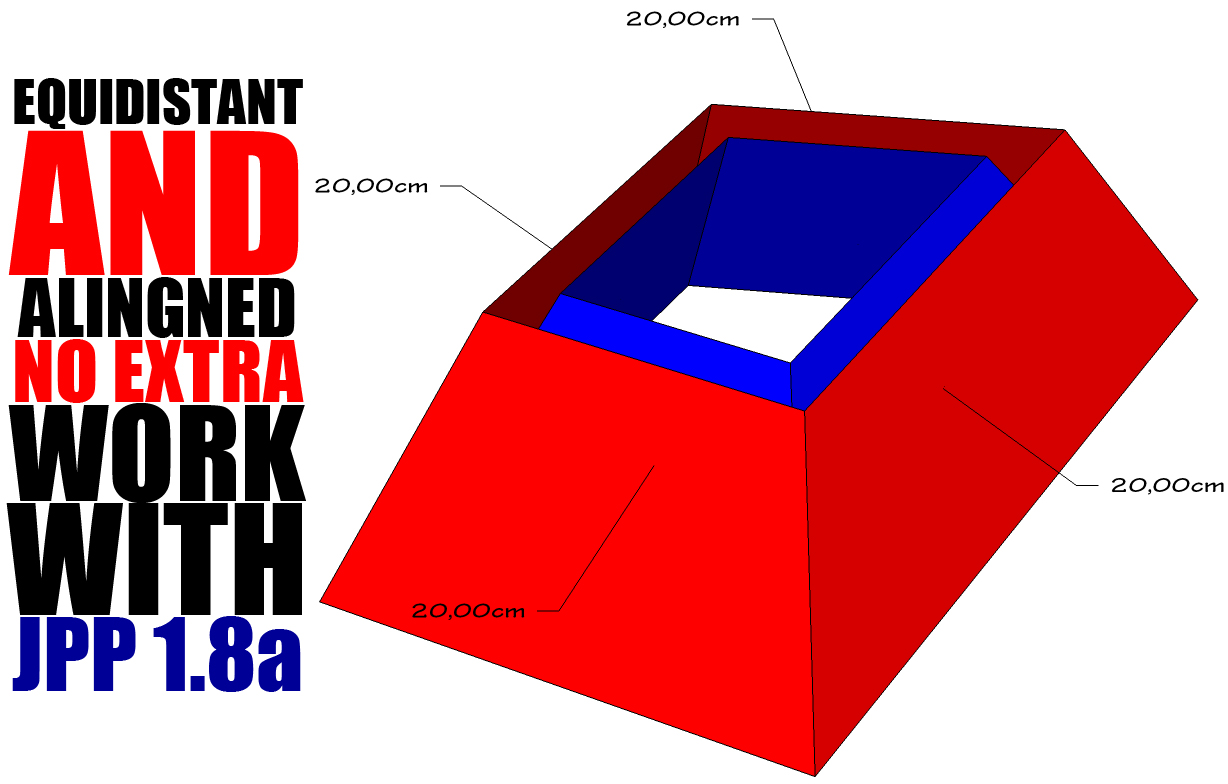
@gilles: DUDEEEEEEEEEE!! I say Bingo! it definately does work! how come I haven't noticed this plugin i don't know!
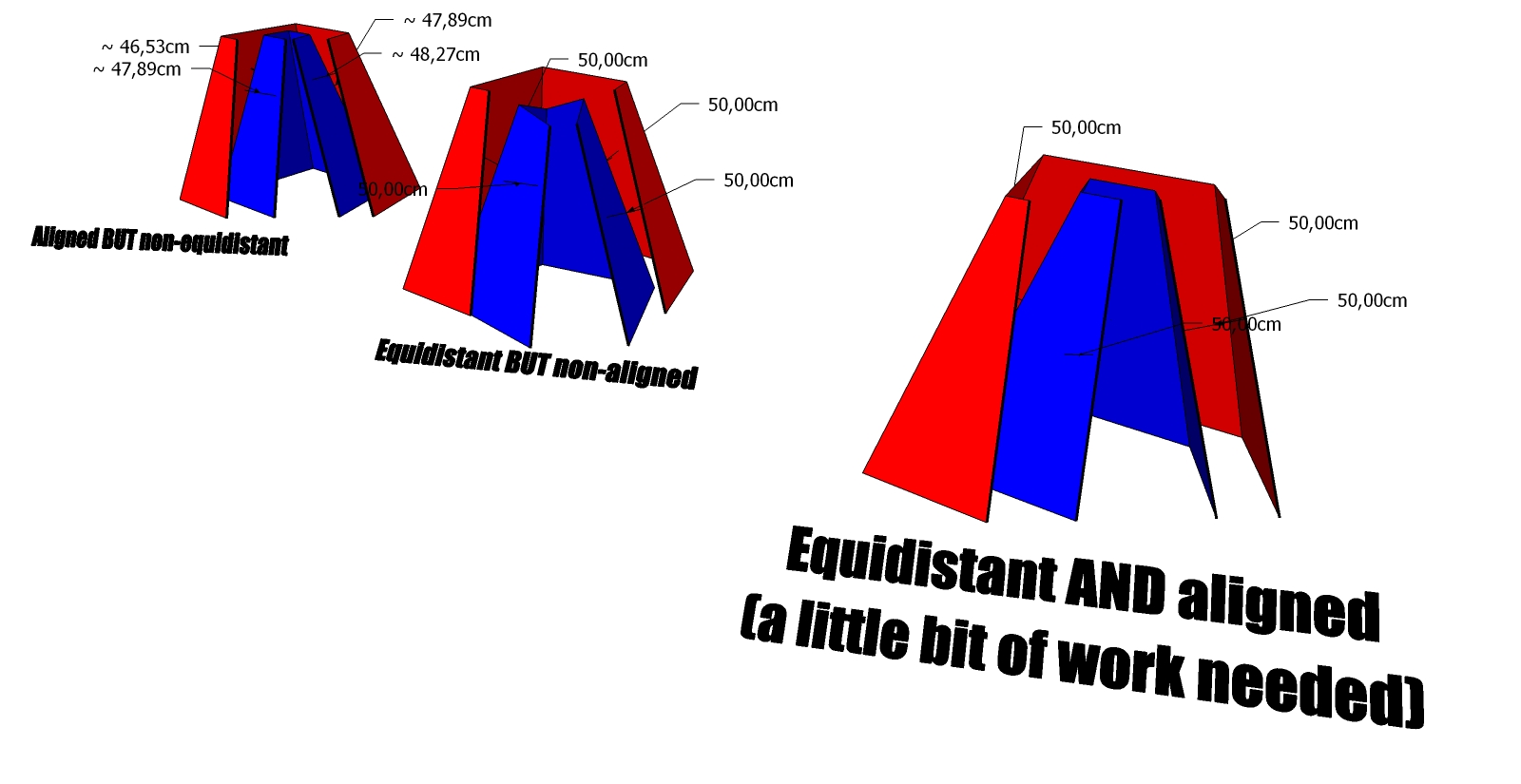
The funny thing is that in the 1001 pro bit tool bar which I have, there's a tool that behaves just like smartpushpull but can't handle small values, infact it wasn't working in this case.
It would be cool to just be able to interanct with the adjacent faces as well.
I know, I tried to mesure it! what shook me is that the top and bottom are equidistant while the orthogonal faces are not! And as far as i know this is geometrically impossible if the 2 faces are parallel (equidistant). The only solution to this would be that the inset face is not flat, or rather, made by non-coplanar triangles or quad-faces(but that's not the case). Does that even makes sense?
See what you can do! thank you.
Dude...I don't want to bother more than I've done but  , I tried this method and it actually does work, the top and bottom are now aligned, the thing is now the faces are not equally insetting anymore
, I tried this method and it actually does work, the top and bottom are now aligned, the thing is now the faces are not equally insetting anymore  . Seems like that one excludes the other, as shown below:
. Seems like that one excludes the other, as shown below:
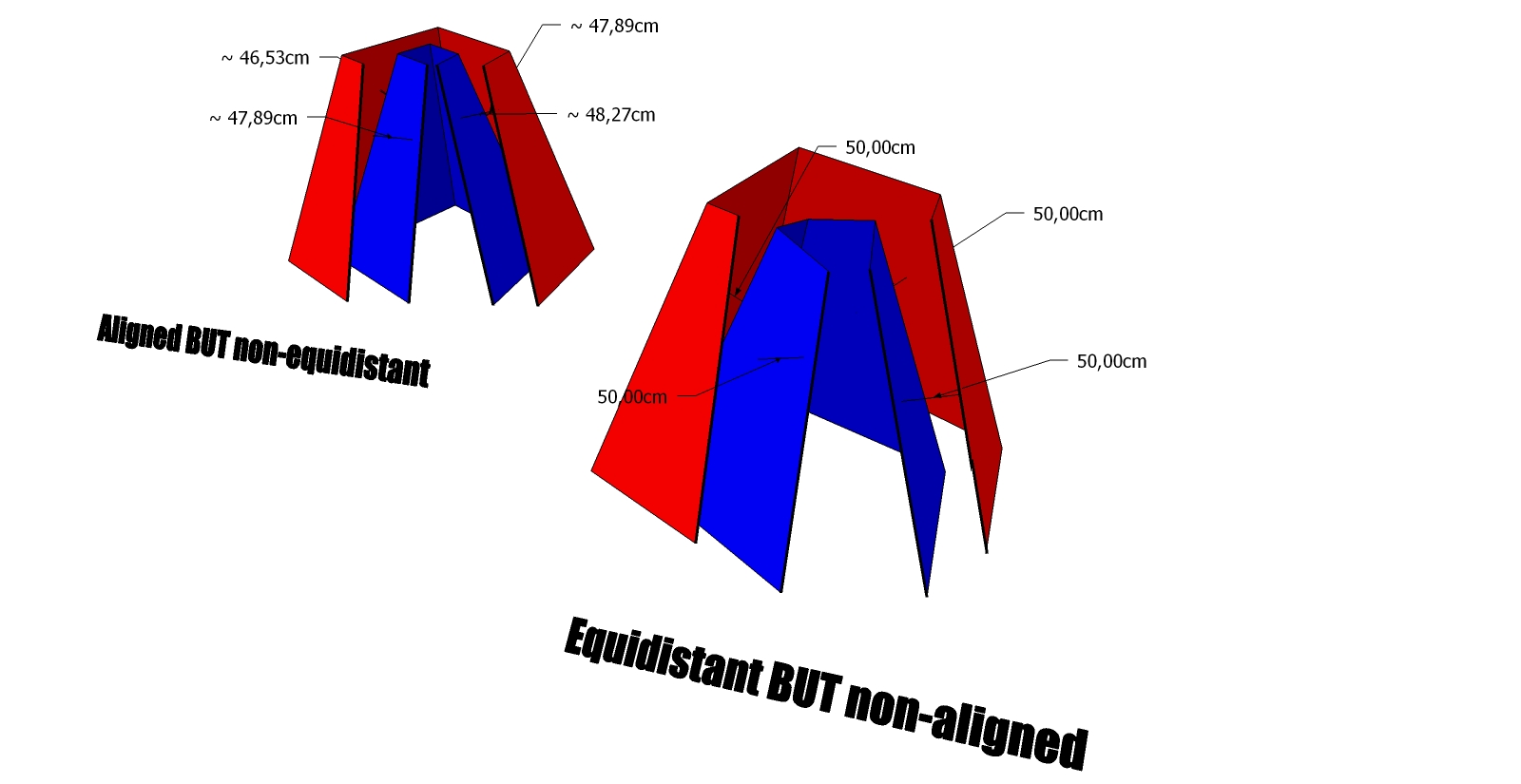
Most likely I am not doing it in the right way, in that case, would you be so kind to explain? Thanks
Thank you fredo for taking care of this! I've immediately tried JointPushPull 1.7 as soon as I could and here's the result:
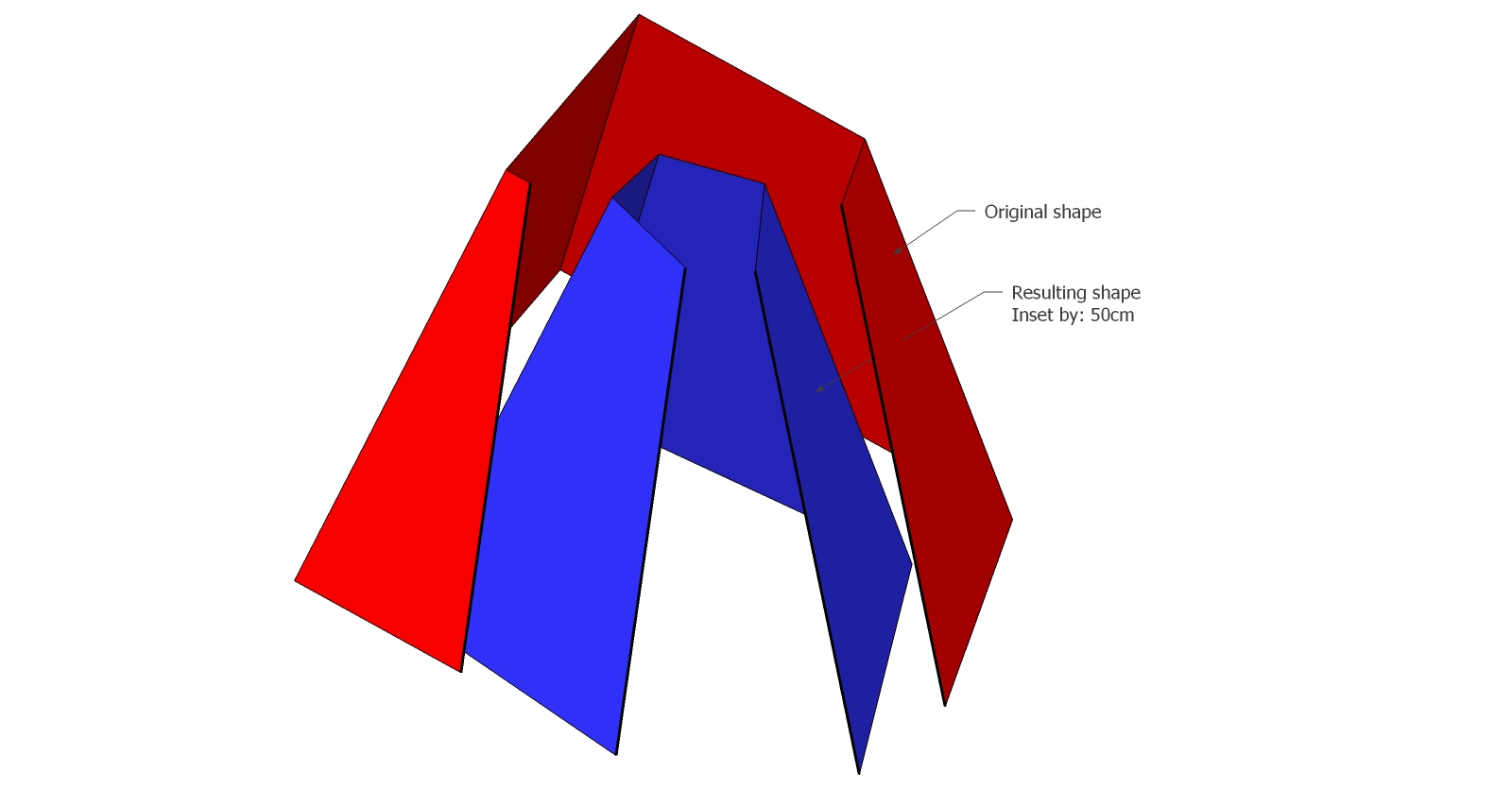
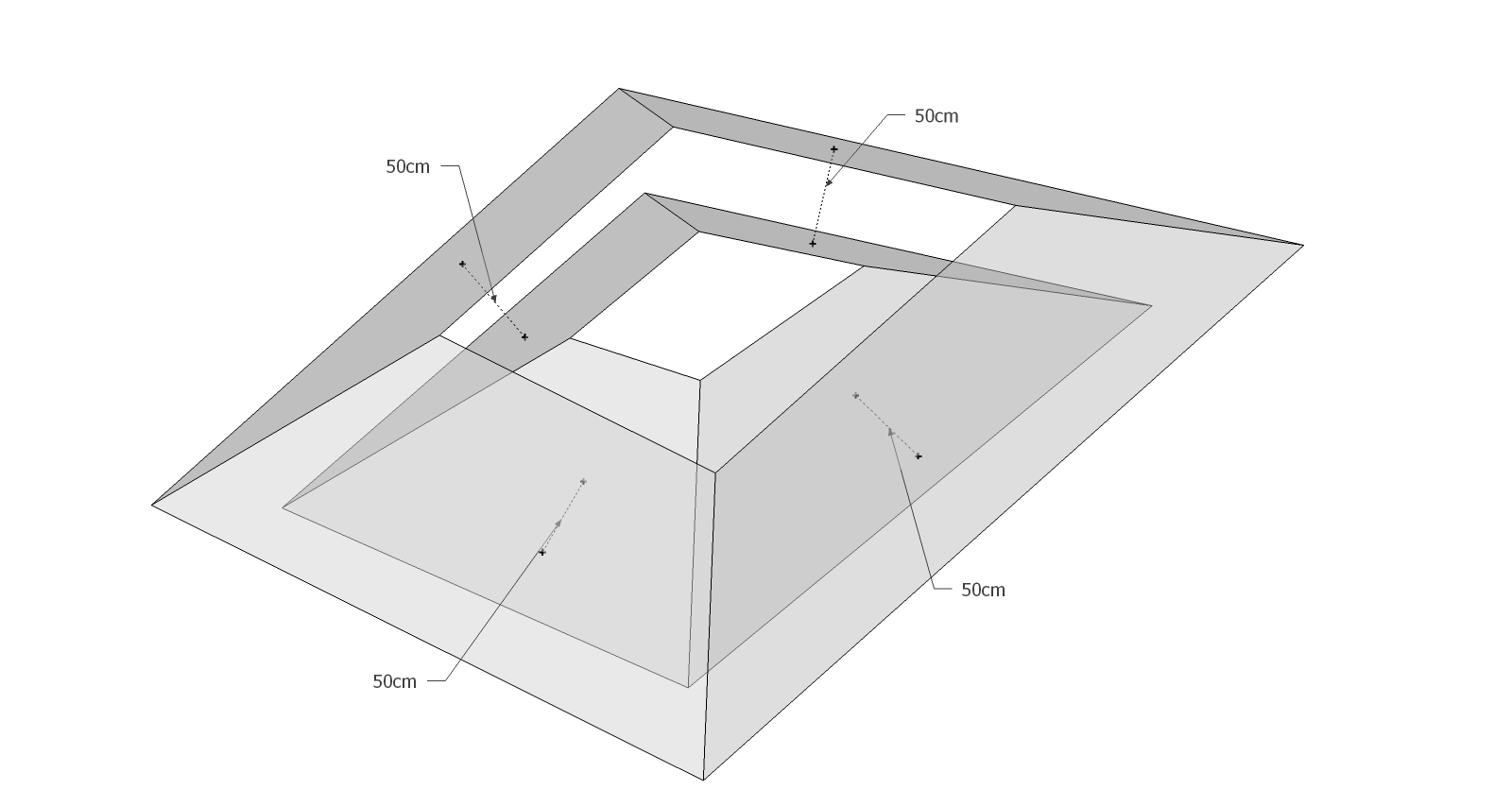
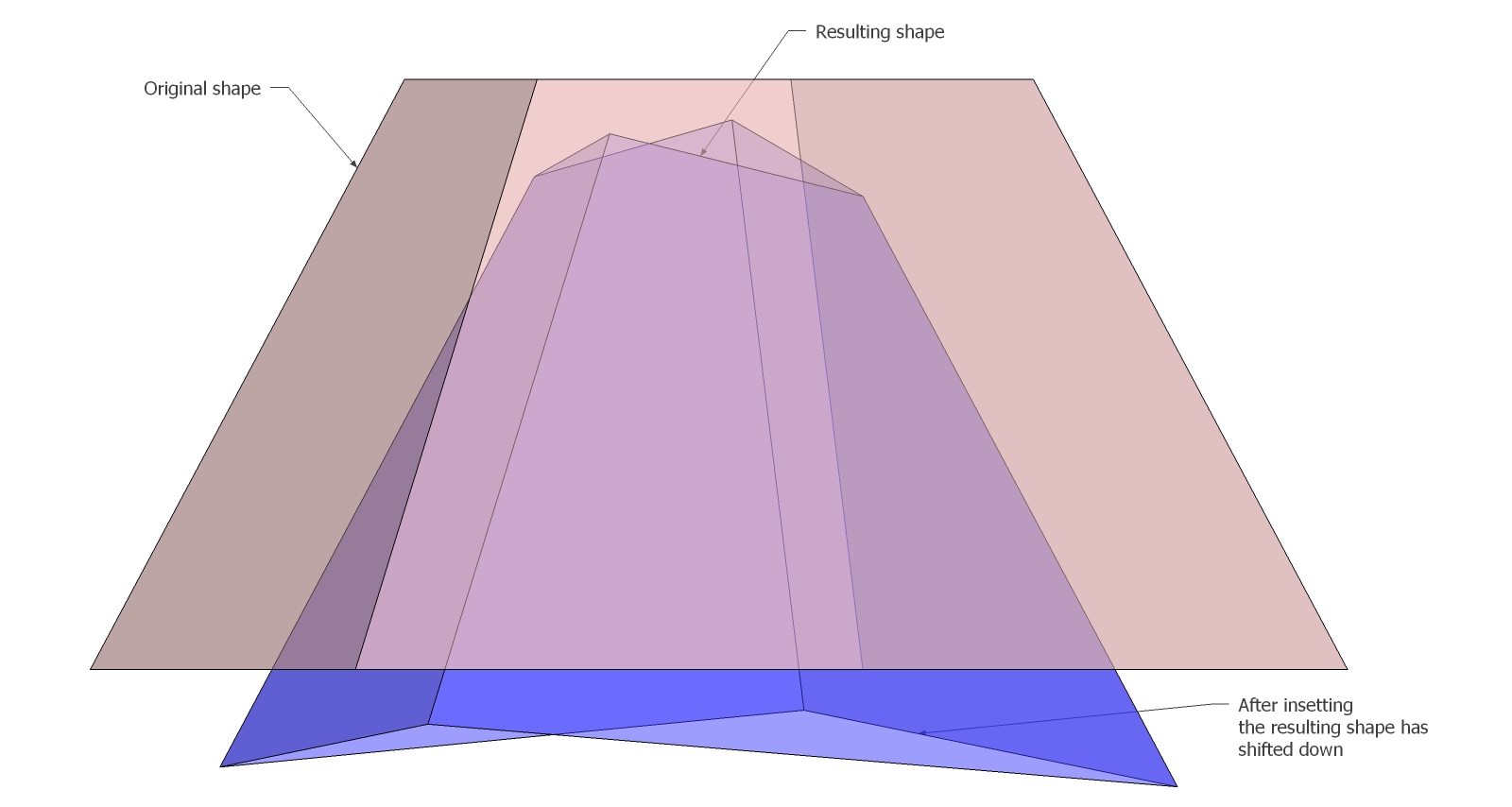
Of course that is not a big deal, it's just about re-shaping the horizontal edges...but since we're here I pointed it out! Let us know if there's a way to fix it!
Great job anyway fredo! Thanks!