SOLVED IT! Its the stupid newest ATI driver version, 8.6. I reinstalled 8.4 and it works like i expected it should. Stupid ATI! So if anyone else is having similar problems with ATI cards, install catalyst 8.4.
Posts
-
RE: SOLVED: Graphics card
-
RE: SOLVED: Graphics card
I tried putting my old x1950 back in and have the same problem as with the 3870 now! Even did a clean boot and same problem again. I decided its Win XP SP3 that disables all ati face selection in SU, i found some other posts online from people with similar issues after updating to SP3. Stupid Microsoft!
-
RE: SOLVED: Graphics card
Great, thanks for the information, greatly appreciated!
-
RE: SOLVED: Graphics card
yeh i know those work well but i wanted to know if the 9800s worked too
-
RE: SOLVED: Graphics card
ok thanks, does anyone know how well the nvidea 9800 Gx2 cards work with sketchup?
-
RE: SOLVED: Graphics card
reason i ask is i'm considering getting a FireGL V5600 512mb card and wondered if anyone knew if they worked with sketchup?
-
SOLVED: Graphics card
What graphics cards are people using with sketchup? i had a ati x1950 pro which worked but didn't have any opengl settings. i recently upgraded to a hd 3870 which didn't work at all with SU and wouldn't allow me to select any faces no matter what settings were on/off.
-
RE: Won't select faces
i found the 'opengl settings' but only had 2 tick boxes, triple buffering and force z-buffer depth. i tried both and still no joy.
-
RE: Won't select faces
yep tried that, nothing changed so turned it back off
-
RE: Won't select faces
i have an ATI sapphire HD 3870 card and the latest drivers are installed.
-
Won't select faces
Sketchup has decided i can't select faces. i can drag around them to select but if i click them nothing happens. if i turn off hardware acceleration the problem stops but the program begins to run at about 0.25 fps. how can i fix this? i have a very good system so there should be no reason why it won't work.
also, i can select them if i turn xray on... how weird is that....
-
RE: X-Ray mode > Amount of Opacity > Can it be adjusted?
I'm not sure in sketchup... but I have in the past done it by exporting a xrayed jpeg to photoshop and layered with a non xray jpeg and adjusted blending there.
-
RE: Kerkythea invisible textures
thanks, I think I worked it out now. I couldn't find any mention in that guide to clipping masks but I knew what they were so just inverted the texture in photoshop and used that. here's the result:
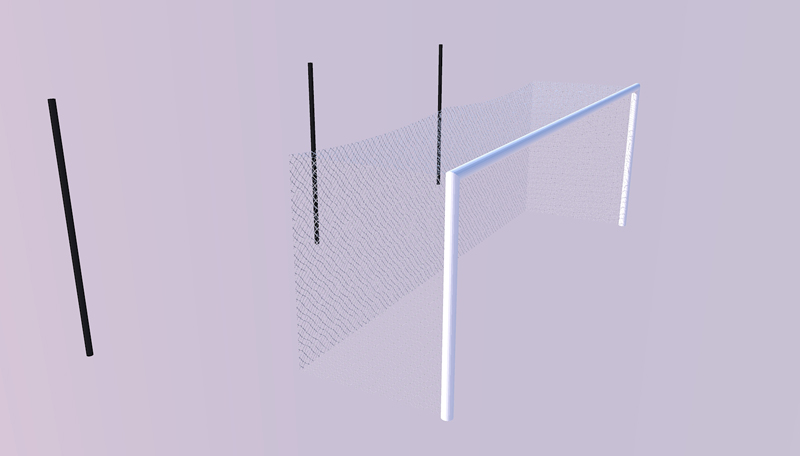
-
Kerkythea invisible textures
Hi, I was wondering how to get kerkythea to recognise partially transparent textures such as the netting on this goal.
Picture one was rendered in sketchup, the second in kerkythea and ass you can see, the transparency is missing. Cheers.
1:
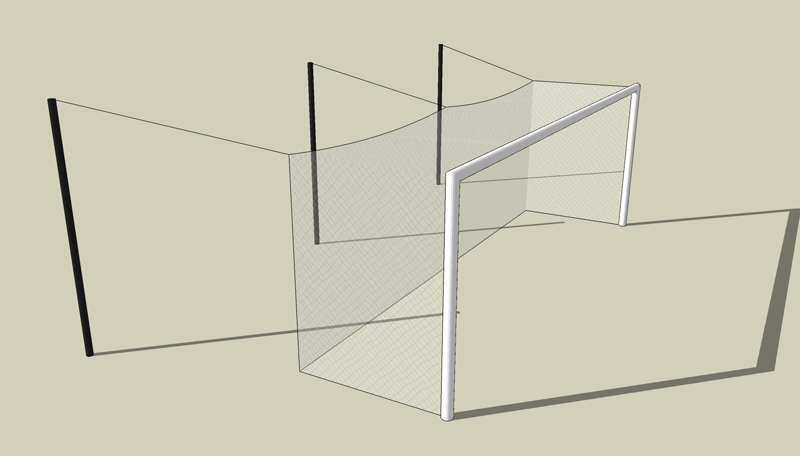
2:
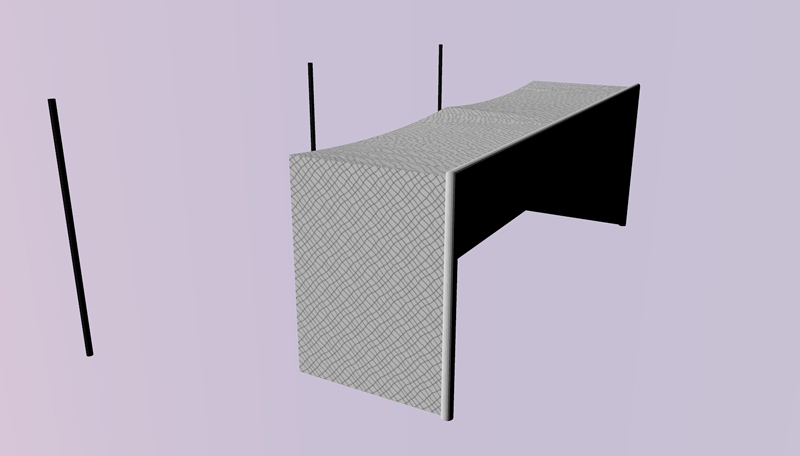
-
RE: KERKYTHEA 2008 ECHO EDITION HAS BEEN RELEASED
WOW! Interface is so much better than 2007 version. Plugin on SketchUp actually has more than one use too!
Just tested a render on it, did a 4000x3000 render at high qual in under a minute on my 2.4gHz quad core. The shadowing was all wrong but I have no idea how to adjust the setting yet, will be looking forward to that beginners guide! I hope you go through all the options and what they do

Only thing I am concerned about is 2/3 times I tried to render it the application crashed when I tried to view the image in the picture window...
-
RE: Perspective Matching in Photoshop CS3 Extended
wow, thanks for the tip. i use both these programmes all the time and never knew you could do that!