that's what I said... 
Posts
-
RE: Copying Holes?
....and I've got video to prove it

[flash=800,500:3rgcl2d4]http://vimeo.com/moogaloop.swf?clip_id=9879304[/flash:3rgcl2d4] -
RE: Copying Holes?
@solo said:
If you make the hole a component that cuts it will work fine.
Yup, works fine if it makes a component that cuts.
-
RE: Creating a template
there's a way... easier way. For the mm, go to
window -> model info -> unitsand then choose mm. For the no profiles/endpoints go towindow -> stylesand click on that wireframe image. Then go toFile -> Save as Templateand you have a template that's automatically set as your default template. -
RE: A Fun Little Game, Continued...
Granted you are thinking of what to concentrate on for the rest for your life.
I wish I have SU5 pro installed
-
RE: [Tutorial > Modeling] Aircraft
Hi numbthumb,
yes, you can use plugins for the meshing but for me the line tool creates the most accurate and the cleanest mesh. I took a look at that link, that could also be a way of modeling but with no groups/components. FYI, the aircraft in the tutorial is a hawker hurricane -
[Tutorial > Modeling] Aircraft
Well, I have been making quite a few aircraft now, so I decided to create a tutorial, so here it is.
[Tutorial Modeling] Aircraft.pdf -
RE: A Fun Little Game, Continued...
Granted.. um.. what's your wish?
I wish my country doesn't have any fires
-
RE: A Fun Little Game, Continued...
Granted, but you don't have those software
I wish i have the latest CraySupercomputer
-
RE: A Fun Little Game, Continued...
@kxi system said:
Granted, too bad I had no idea what you are talking about!
I wish I could control time!
anyways, back to the game..
granted, but then the space-time continuem will be ripped apart and you'll never exist.I wish modo was cheaper
-
RE: A Fun Little Game, Continued...
Granted. It's not canceled, it's replaced.
I wish i have an i7
-
RE: RAILWAY DRAWING
Hi dolf, awesome stuff so far, I noticed you experienced high poly problems. When I see the hidden geometry, such as in this image.

Here are some tips:
- Lower segment count a LOT e.g: default 24 to 10 or 12. arc 12 to 4 or 3 (except you want to render)
- Use layers to organize the model; works way faster for me
- Those steps could be double-coloured single faces; lower the poly a lot
Well, those are just my two cents

-
RE: Model This: helmet
nice one ely


anyways here's another try, only the skin without inner padding etc. made using sds and jpp. In the image there are 3 versions. The first is the proxy, the second is one iteration, and the third two iterations.
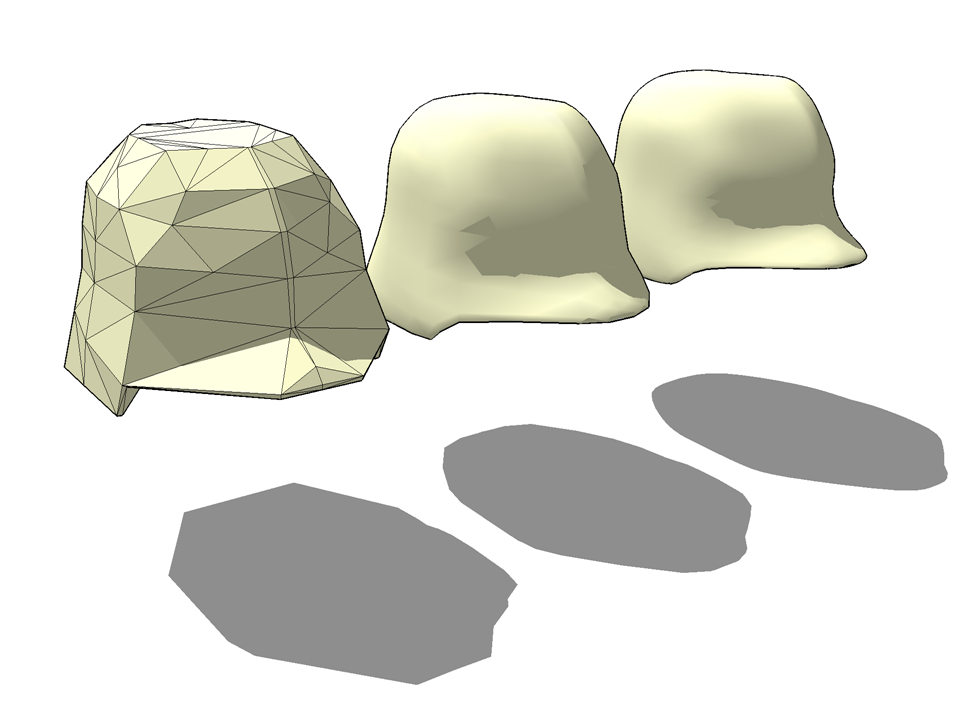
helmet_two.skp -
RE: Model This: helmet
Alright I finally finished this helmet, I used vector push-pull, tube along path, projections, weld and the standard tools.
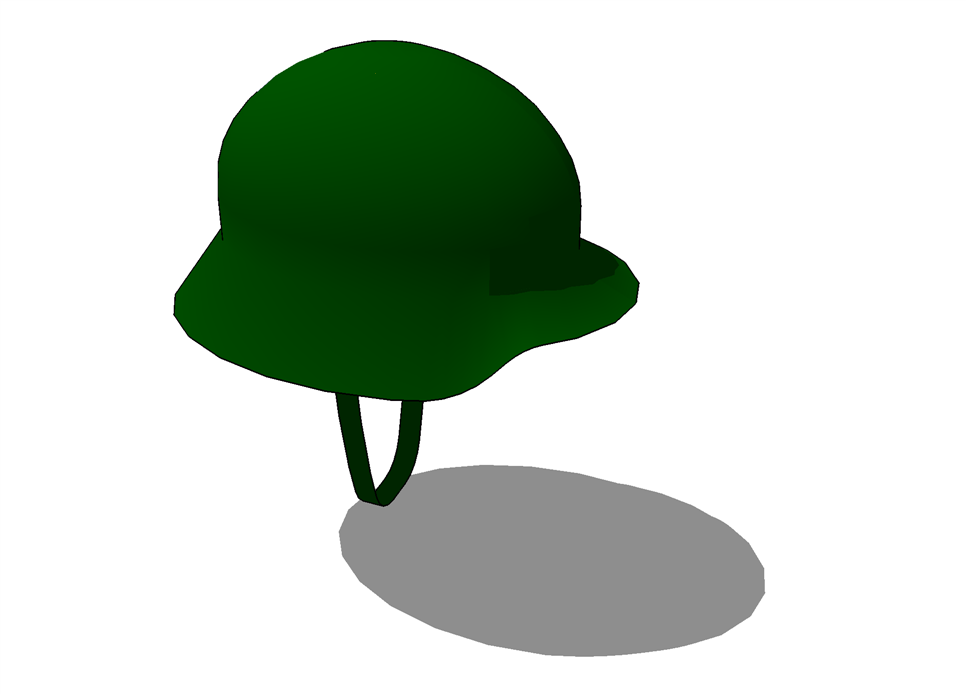


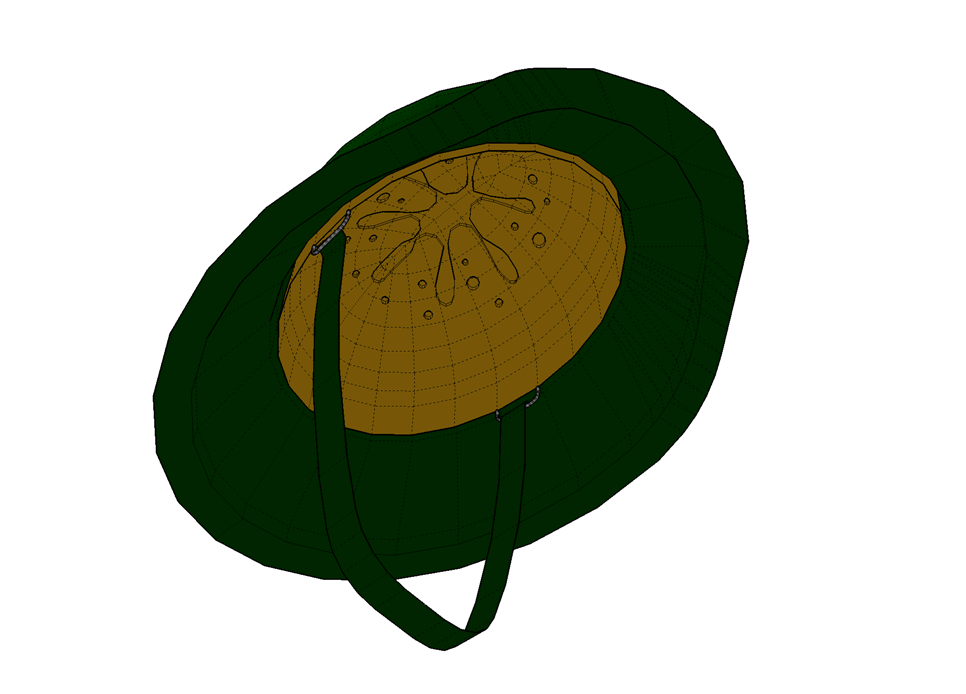
EDIT = here's the skp file..
helmet_green.skp -
RE: pollen
@olishea said:
HERE IS THE LINK TO THE MODEL:
FEEL FREE TO EDIT IT AS MUCH AS YOU LIKE!
SU7:
http://www.box.net/shared/pidnhj8h30
SU6:
hi oli, thanks for model, but it seems to have bugs?
I can't render it with twilight.... says@unknownuser said:
processing has errors
-
RE: pollen
@olishea said:
michalis: thank you. 43,000 edges. you could make this in blender but i didn't know where to start!
I didn't subdivide any more because sketchup would have died!
I can't attach the model, its 4.5MB
Hi Oli, you can simply zip it. I would love to render that pollen thing... It could be a good twilight material preview object
-
RE: Shadow Dialog Bug?
Ok, it's working now. I actually didn't reset my workspace, but install the latest version of sketchup, which I think reset my workspace automatically. Thanks Gai.
-
Shadow Dialog Bug?
Hi there, when I decided to change my sketchup shadow settings today, I figured out that I can't open the shadow dialog box. It just refuses to open. I tried it on both SU 7 and 6, yet it still doesn't work. Anybody else having this problem?
P.S I think this is a sketchup problem, not a model problem, since I tried it to many different models.
P.S.S I use SU 7.1.6087