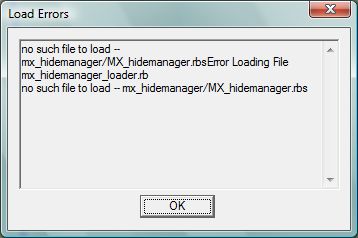I think I missed something, I tried a test "float" everything was great and working real well until I ended up underneath my model, I could see that was going to happen. I see there is a toggle to maintain camera height, but I can't find a place to enter camera height. So far I like this plugin.
Posts
-
RE: Preview - Sketchup Floating Camera [Update 2011-03-19]]
-
Sketchup not responding
I tried a few times to record a video using Chris Fulmer' recording plugin, as long as the frame count was under 1000, everything was cool. This particular "tour" was 1250 frames long, SU crashed (became unresponsive) after 5 frames. I thought my cat had stepped on my mouse(humor intended. So I redid the tour, SU crashed after a few frames, when my screensaver turned on, no cat this time. So I do it again (no cat, screensaver off) crash after 5 frames.
I don't think it is Chris's plugin, I have had stalls before, probably caused by a plugin that doesn't work quite right but loads anyway. My stalls happen when I open the material editor. I didn't have issues, before I upgraded to the latest of SU, as far as I know.
How would I find the culprit if that is the case?
Any ideas?, this is becoming a PITA. -
RE: [Plugin] Normal Map Maker
I just downloaded and installed this plugin, but it doesn't seem to work, I am sure I missed something, nothing shows up in the plugins menu. Anybody have a step by step?
-
RE: [Plugin] Make Fur v.2.1.0(20140323)
Got a question, how do I grow grass on a large scale? Just copy and paste?
-
RE: Script/plugin request
Well I have a bunch of experience several hours a day over a years time there abouts, my problem is the rooms are large and albeit rectangular they are in odd dimensions, I can fix that, by changing them to multiples of 24". then array the first two 1" wide strips (one on X and one on Y)then if needed for other rooms that are odd sized I can manually draw the odd spaced wall angles "bars". What happened last night when I posted my first message was I used guides 1"-24"-1", and the same with the 48" tees then drew real lines over them, and closed the ends. I had a senior moment and didn't think of using an array technique. So this morning I will try again.
-
Script/plugin request
Masters of the ruby universe, I have a challenge for you, I just spent the past few hours trying to draw a suspended ceiling grid. When I got done it looked ok, but when I remembered I had more to do in different sized rooms I just deleted it. I went for the non suspended ceiling look. Here is the challenge, make a script that will make a perfect grid for any tee spacing.
The user could start with a rectangle of the proper room size, say 24'5", by 13' 2", select the face, fire up the script, pick a few options, like, tee width, panel size, and so on. select a corner of the face click go and like magic a grid is drawn,in X and Y with the proper tee width, then grouped. Now ready for whatever size and type panels he/she wants to use.
If such a wonderful script already exists, post a link so we can find it (free or low cost preferred). If this does not exist as yet, is anyone willing to step up to the plate, and take a shot at it? -
Sandbox tools Q
Is there a way to specify the depth of a stamp. I only needed 24" so I put a grouped box under the tin as a reference, it worked, but is a hassle, is there a better way?
-
Mover 2 broken
My Mover2 broke, when I updated to the SU8 maintenance update the copy portion quit working, I can still use it to move but not to copy, any ideas?
-
RE: Need some snow
Problem is I don't have SDS granted it is only 22 bucks, but that is s lot of cash for a tool when you are broke with no, or little chance for a return on your investment. Good idea though,
-
RE: Need some snow
I tried earthmovers second method, using the Krill create mesh from points plugin, all was OK up until the Krill plugin either didn't work or I missed something. The progress bar went to 100% and no mesh, perhaps I didn't allow enough time, for it to work, but I am doing it again on another computer, and letting it sit for a while. Anyone try this recently?
-
Need some snow
Anybody have any tips to make snow? We had our first measurable snow of the season,I have a model that I need some snow in, drifts, piles, and on roofs (but not 100% covered. If there is a snow plugin available that would be great!
-
Grid Plugin
There used to be a plugin for making grids in SU, anyone know where I can find it? The ones on podiums site is missing also.
-
RE: Compound miter
Ok Done Did It, the legs in this tower have been edited, as I wanted. I decided to render it before posting here. so here it is.

enjoy
-
Staircases
I have been fighting with getting staircases, drawn correctly. For example my current project needs a staircase that is 492" (41') but there is no way I can make it in one run, so I divide it into 4 or 5 flights, back to back.
Well as it ends up using the calculations for the 41 foot run, don't work in fewer rises, It ends up being too long or too short. Any stairmaking experts in here?
I am guessing I am overthinking then process, so any tips would be greatly appreciated! -
RE: Compound miter
Well we have two grassland towers around here, both steel "Aermotors", and one closer in a forest. It is taller, than 40'more like 100'. I am also working on a 40 footer drawn from actual forest service drawings,from about 1954. If anyone s interested look here
-
RE: Compound miter
I didn't think about the array, approach, thanks. You are close but it is not a deer stand, it is a fire lookout tower, when I get more of it done I will post a snapshot.
-
RE: Compound miter
I watched the video the user appears to be using a plugin, but since I don't speak read of write French, I can't find out what plugin is being used.
I will try to explain my problem again, OK I have a square pole 20' long it is tilted in the red axis AND the green axis, this pole is 1 of 4 acting as supports, and tilted toward the center of a square, and support a smaller raised platform, the best way to make the posts I have found is with a line drawn, from the bottom corners up to the top platform's corners, and use follow me. Now by doing this the end faces are perpendicular to the faces along the pole, but,they need to be parallel to the ground platform, and the upper platform, to look right, I am picky that way. Yes I can draw the end faces manually, but I would rather have a plug in to do this for me, (it would save a lot of time)
-
Compound miter
Is there a plugin or technique to make a compound miter on the end of, say a 4x4 board that produces one coplanar surface? I need to have the of a tilted board(in two axis) parallel to the two axis, and one coplanar face. Any ideas?