Thanks mate. I"ll have a play with those suggestions.
Posts
-
RE: Trimming groups and components
-
Trimming groups and components
I have a group (let's say group#1) that is full of components. I have another group#2 that is a simple rectangle (for argument's sake). I need to remove the shapes of group#1 from group#2. ie trim group#2 down by group#1.
Tried using SU's inbuilt solid tools, but it won't let me use group#1 saying it's not a solid. It is.
Tried using OSCoolean plugin, but am getting an error saying it's only for SU 8. I see several others with this error in that plugin's thread here.
Any other plugins or tips on how to achieve this?
[edit] added the SU file as an example
-
RE: [Plugin] Boolean--OSCoolean (Dec 2013) for SU 8 up free ver
I'm having the same error also. I'm trying to trim a group with a group full of components, but get the same error with just simple cube groups.
-
RE: AdBlock filters blocking ads again
Thanks mate. I had completely disabled ABP while testing and still the ads were blocked. Maybe it was a cache thing.
-
RE: AdBlock filters blocking ads again
Bizarre. Different wifi connection and now they're visible. The AdBlock Plus website is back up, so not sure if it's that or caches or something have been flushed. Sorry.
-
AdBlock filters blocking ads again
I'm using Chrome on Win7 with AdBlock in place. I know there's threads here about whitelisting sketchucation.com and I had done that previously, and the ads and downloads were visible for a while. But recently something has changed (not sure if it's a filter update or something), but I can't unblock the ads here again now, and I can't see any images or downloads.
Anyone else noticing this? I note that the adblockplus.org website seems to be down, but not sure if coincidence or related.
FYI I have @@http://sketchucation.com/$document in my exception file and that was working.
-
RE: Custom text feature removed in LO 2013?
That's it, Mike. The "Collections" and I was creating my own "Favourites".
-
RE: [Plugin] 2D Tools
TIG, thanks so much for a wonderfully useful plugin.
I was starting to write a DC, then considered using a ruby, to draw 2D lineypes like dashes, centrelines etc. Then it occurred to me that your 2DlinestyleTool almost does what I had in mind,
so thought I'd test the waters to see if you were interested in extending its capabilities before I attempted ruby scripting.I'm a structural engineer. What I'd like to be able to do is model up, say, a structural steel portal frame building in 3D. The columns, rafters etc would all be components showing the true I sections etc, and say the rafters are in layer "rafters". But for roof framing plans we'd typically draft them at, say, 1:100 scale in LO and represent the members as single lines. So I was thinking of a script that drew a line (continuous, dashed, centreline/chain, phantom, whatever) along the centreline of the component and it'd be in a different layer (say "rafters-linetype"). So in model view the full component would be shown, but in the plan scene the 3D layer would be turned off but the linestyle would be on.
The lines would be 2D so only useful in plan view, or perhaps in elevation so maybe the script would detect the camera angle and draw the line thickness orthogonal to the view of the scene. If that makes sense.
And you'd need more options perhaps for the linetypes - pen width, stroke lengths, spacing lengths bit more customisable? Rounded ends rather than just square, or maybe give option?
And another thing I was considering was that if the rafter was at, say, 5deg pitch, you'd want the linetype spacings etc to be adjusted to account for the slope so that on the plan they'd be consistent with horizontal members. Not an issue with continuous linetypes, but might notice for segmented linetypes.
EDIT: I've started writing my own ruby script. We'll see how I go.
-
RE: Can you add subcomponents after DC component created?
Thanks mate. The "paste in place" worked.
-
Can you add subcomponents after DC component created?
I've started building a DC, but realise I need some more subcomponents to make it work. How do you add them?
-
RE: Custom text feature removed in LO 2013?
@krisidious said:
I have one if you do architecture. It's in Imperial, but the symbols and notes you might like.
http://sketchucation.com/forums/viewtopic.php?f=40&t=49829&hilit=scrapbook
Thankyou! I saw that the other day but hadn't downloaded yet. Have now

I don't do architecture, I'm a structural engineer. But that certainly gives those starting out a framework to build their own. Very generous of you.
-
RE: Custom text feature removed in LO 2013?
@marcdurant said:
I know there's a way to save "Favorite" fonts on Mac, but I don't know of any way to do this on Windows... Could you explain what you were doing in LayOut 3? We didn't make any changes to the font panel (that I know of...)
thanks,
MarcAaah. That's what happened. I was using a Mac with previous version, but now have moved to a PC.
-
RE: Custom text feature removed in LO 2013?
I guess I'll have to. I never got around to fully developing a decent scrapbook, but will build one as I go now. Thanks mate.
-
Custom text feature removed in LO 2013?
Just noticed this in LO 2013. In the previous version of LO I could have custom text names to suit my drawings' style. For example, I like using Arial Narrow as the font, and the way my brain thinks of text is still the old school standard text heights of 1.8mm, 2.5mm, 3.5mm, 5mm, 7mm etc. So I had saved Arial Narrow fonts as "featured" I think was the term with names like 35T, 70T etc so I didn't have to think about what "pt" equivalent that was.
Doesn't seem to be an option in LO 2013?

-
RE: Dyn Components will not animate
Aah, and D'oh. I wasn't. Thankyou. That's what I was doing wrong.
-
Dyn Components will not animate
I'm playing around with a DC and trying to get it to rotate RotY. Been reading how to do it with OnClick=ANIMATE(RotY,0,45,60,45,0) thinking that clicking the component it will cycle rotation through the different degrees listed. Click the component and nothing happens.
Doing some searching around and found some DC examples being used with OnClick and supposedly animations. I download those and open in SU and click and nothing happens on those either.
Am I missing a setting or something? SU 2013 version. Any ideas?
-
RE: [Plugin] ExtrudeTools - Full Set
Awesome. That fixed it. Thanks. The version number of the script is reporting 2.0, but that doesn't affect the performance.
-
RE: [Plugin] ExtrudeTools - Full Set
Hi there. I've upgraded to SU 2013 and installed ExtrudeTools. Every time I start up SU I get the following error:
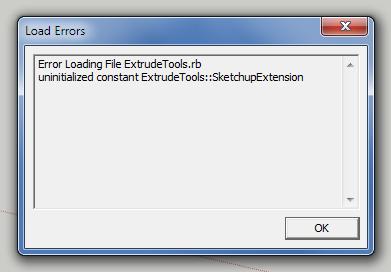
-
RE: Real world revit|archicad <-> sketchup
Thanks for keeping the discussion alive guys. Interesting.
As an update, I have forked out and got AutoCAD and Revit as a suite. Big bucks, but for a business that needs to work as seemlessly and efficiently as possible with other consultants that are using that combination, I think the cost will pay for itself over time.
@jbacus said:
Maybe it would help if you were to describe the data you want to exchange with Revit users.
Here's where I show how green I am regarding BIM.
I'm a structural engineer that started in an office that drafted on the drawing board. The office went to AutoCAD but the drafters I've found (even recently) just use ACAD to draw lines on an electronic drawing board. They don't seem to use some of (what I understand are available) the powerful features of ACAD to make their daily grind even more efficient and fast. eg Sheet Set Manager, Layer Managers etc.
While I'm an engineer, I also have an interest (and Graduate Diploma) in IT. If I were using software like ACAD all day long, I'd spend some time learning and implementing every feature in there to make my daily use more efficient. But the drafters don't seem to have the same drive, and the company I work in wasn't big enough to have the knowledge/time/money/resources to get the standards to that level. An excuse maybe, but what's done is done.
Now BIM and Revit are here and I've started my own company. From the ground up I want to use BIM mostly and ACAD only where the project would find it more applicable. I know a fraction of what BIM is capable of.
Most consultants we work with (I believe) are just using Revit as a drafting tool. Not many use all features, 4D etc. I think most are modelling in it for plans and sections to 1:100, maybe 1:50 or 1:20 type outlines, then drawing the rest in 2D.
I'm yet to decide how far I go with it. I'm meeting with a local Revit guru to assist setting up my new company standards and families, and I'll discuss with him a practical line to draw in the sand of what gets modelled.
-
RE: Real world revit|archicad <-> sketchup
Thanks for the replies, guys.
If I understand correctly, you're saying that you can get SU to talk to Revit. That's fine and I have seen tutorials on doing this. I think this is more applicable if you have SU and Revit in the same office, and you start a job in SU then convert over to Revit before issuing to the outside world.
What I was getting at in my OP was if I was only to use SU and issue some exported file format (whatever it is) can other consultants (primarily architects) open and use that file in Revit/Archicad with little or no work at their end. If they need to jump through hoops to use my files, it's no good as they won't use me again.
It's sounding to me like it can't be done like that, and I need Revit in office before it gets issued externally.