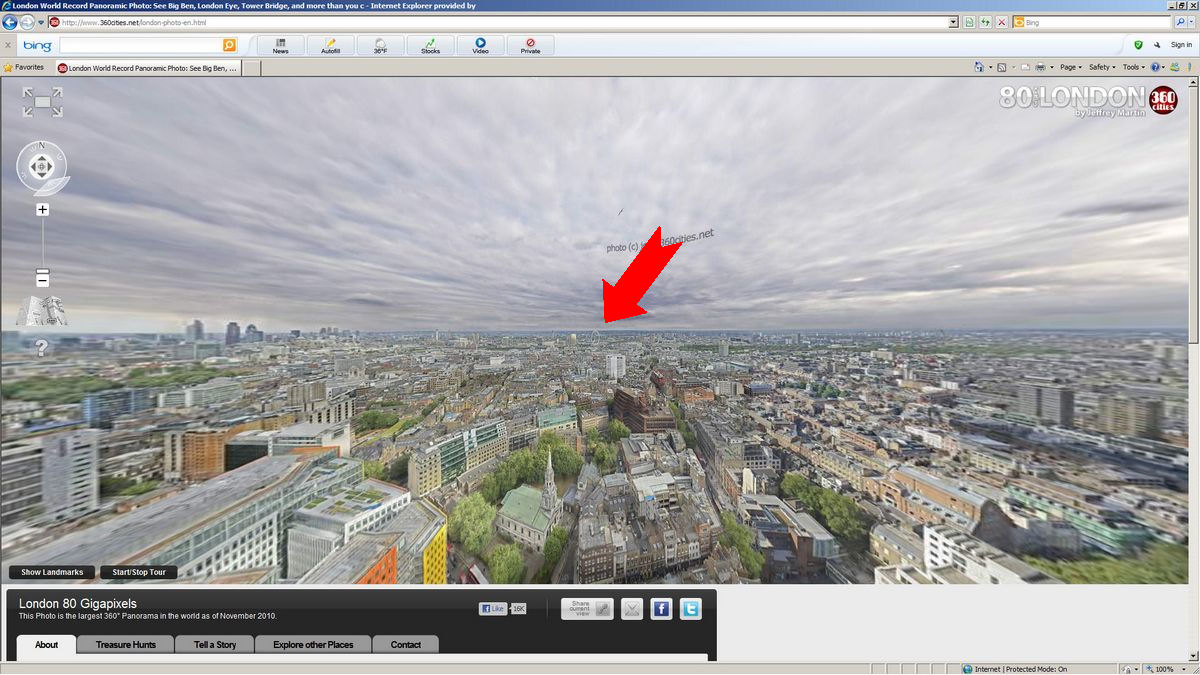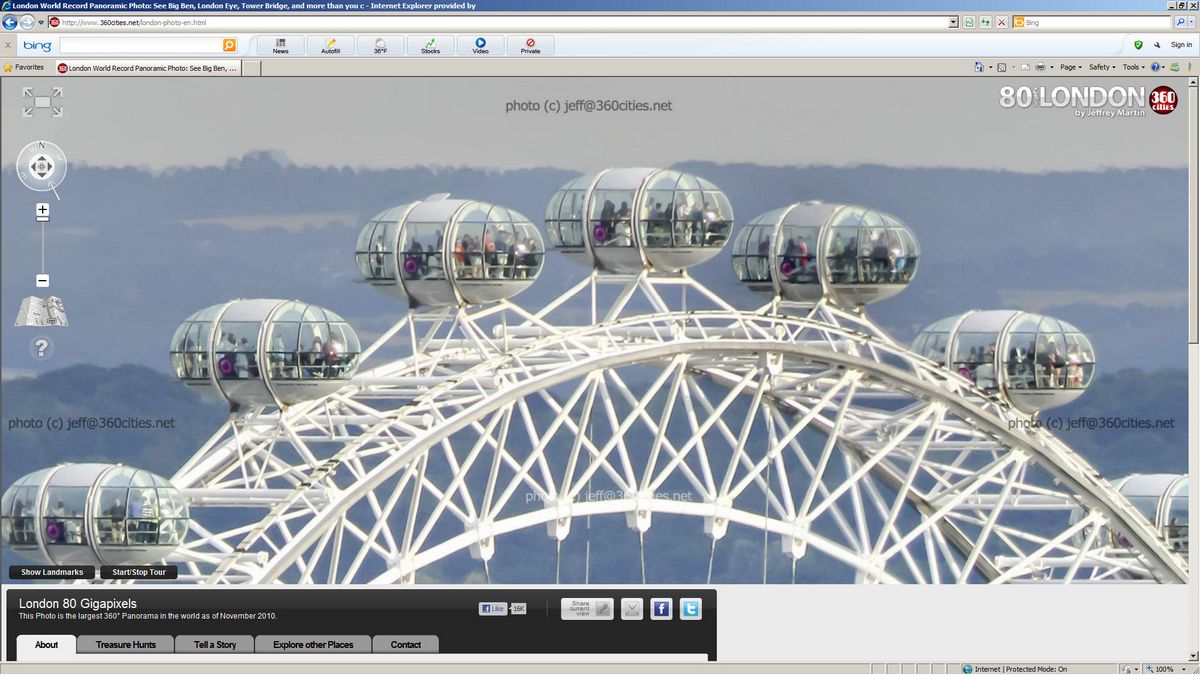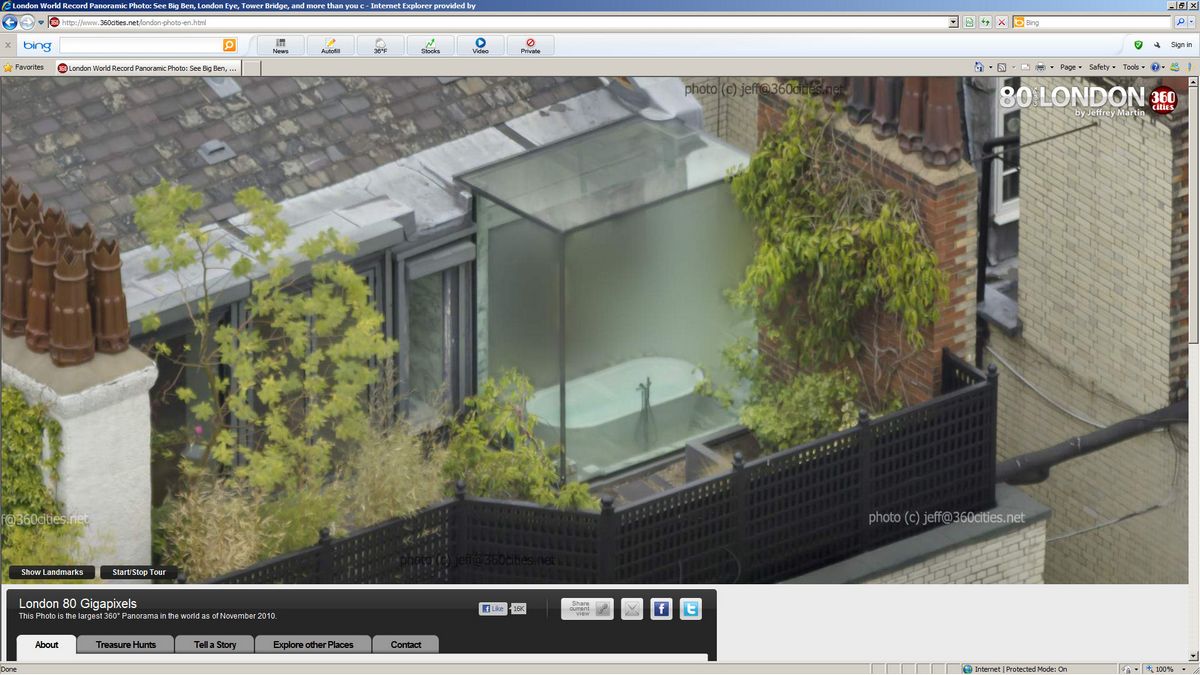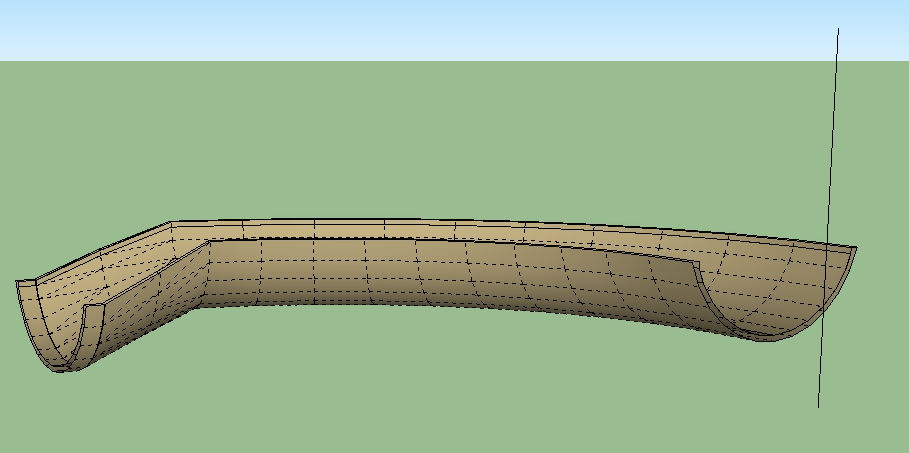Hey Edson, I sent you a reply to your email...but thought I'd post it here in case anyone else is having trouble:
...here's what I think is happening (but I'd need the model to check for sure):
First, go into the "model info" popup menu, "rendering" tab, and make sure "use anti-aliased textures" is NOT checked. I think this will get rid of the furry halo effect...?
Second, looks like you may have exploded more than just the image(s)...I still don't understand when a texture will move on a face and/or otherwise goofball when the group or component it's in is exploded (some do, some don't). When doing this step myself I make sure my camera position is "face-front" then keep double clicking until I'm highlighting the image ONLY before exploding (otherwise the texture may be affected by any scaling and movement the group/component was subjected to eariler).
Also, be sure each tree is right-clicked and made "unique", otherwise the last instance placed will tell the rendering program which way to face all the rest (I don't know Podium, but I'm assuming it's the same as Twilight and LightUp). This gets obvious it the last is on one side of the image and another is on the far other side.
And finally, I have to admit most of the earlier trees were made with large faces of leaves or WC textures which don't render very pretty (they get to be obviously flat planes). I wasn't going after anything that would render at the time, just low-poly...the trees now have sacrificed some bytes to render capability.
Hope this helps...?