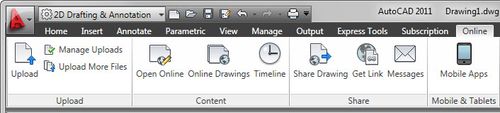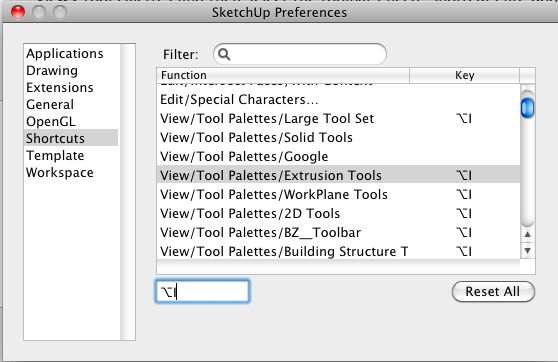Hi All,
Thanks for the responses! It is greatly appreciated. Gaieus I believe Jims custom toolbar does work on Mac as I can see that all of the examples load perfectly fine so I do not think this is the issue. I too organise myself in a similar way however what I find is that I have several sets of toolbars that I do use regularly but not regularly enough to keep them open all of the time. Assigning shortcuts does not work as outlined in the glitch seen in my screenshot but ideally i would like to create a toolbar to toggle on and off my other toolbars.
TIG shortcutting toolbars has worked perfectly in the passed but for some reason there is a glitch causing the situation you can see in my screenshot. I am not sure how to resolve this problem. Also on MAC there is no option to + / - like in windows so I only have the option to reset all which would cause more problems than not. I will try the Preferences.dat idea as I think this may work. I will let you know.
Driven - The toolbar "trigger" button sounds PERFECT! If you could write a tutorial that would be greatly appreciated!
The image below shows the ideal scenario: A similar setup as autodesk for windows where clicking home reveals the home toolbar, clicking insert reveals the insert toolbar, clicking annotate reveals the annotate toolbar etc... I understand that having a tabbed format as above is not possible but I am sure it would be possible to create a toolbar that, as Driven says, "triggers" other toolbars.
Again thanks for the replies.
Regards
Keith
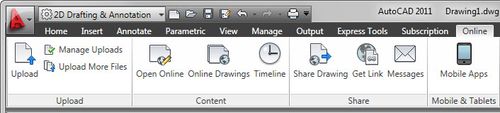
 I need to file this as a bug and investigate. Sorry.
I need to file this as a bug and investigate. Sorry. 

 Sketchup should have a save as a copy setting for shortcuts
Sketchup should have a save as a copy setting for shortcuts