@tig said:
Use a combination of Xray mode and SectionPlanes to 'look inside' the object.
You can select a face and press <delete>, or [where it's not 'destructive'] use the Erase tool to delete unwanted edges and related faces.To reiterate what was said several times before...
A 'solid' object cannot contain anything but geometry [guides are acceptable BUT best avoided]
That geometry consists of edges and faces.
Every edge must have exactly two faces associated with it.
No fewer, no more.
So that means...
No faceless edges.
No edges with only one face - e.g. around a 'hole' or forming the edge of a 'flap' or 'shelf'.
No edges with more that two faces - e.g. internal 'partitions' where some edges have three or more faces, or two otherwise solid-looking forms [like two cubes] sharing a 'common edge' - so that some edges have four faces !
No overlaid faces - this is rare, but sometimes two faces 'that ought to auto-merge into one' continue to exists and so their edges then have extra faces too !In your case the SolidSolver messages suggests multiple 'internal partitions'.
If these are too convoluted, then deleting one might then compromise what's left and so result in no solution...
In that case only a manual fix suffices...
My algorithms [aka 'brain'] isnot up to solving some of the complex balls-ups which you users can contrive !!
I'm sorry if it doesn't sink in quickly... Your explanation there is useful - a bit more 'plain English' that I can understand 




 do I set the same kind of ~0.3mm tolerance for threads? I'll go look around.
do I set the same kind of ~0.3mm tolerance for threads? I'll go look around. What are the rules for support material then? I think it's fairly obvious I know zilch about 3D printing.
What are the rules for support material then? I think it's fairly obvious I know zilch about 3D printing.

 I've rerun SolidSolver and renamed it: [attachment=0:2yrxtti7]<!-- ia0 -->Sub Stack11v6solid.skp<!-- ia0 -->[/attachment:2yrxtti7]
I've rerun SolidSolver and renamed it: [attachment=0:2yrxtti7]<!-- ia0 -->Sub Stack11v6solid.skp<!-- ia0 -->[/attachment:2yrxtti7]
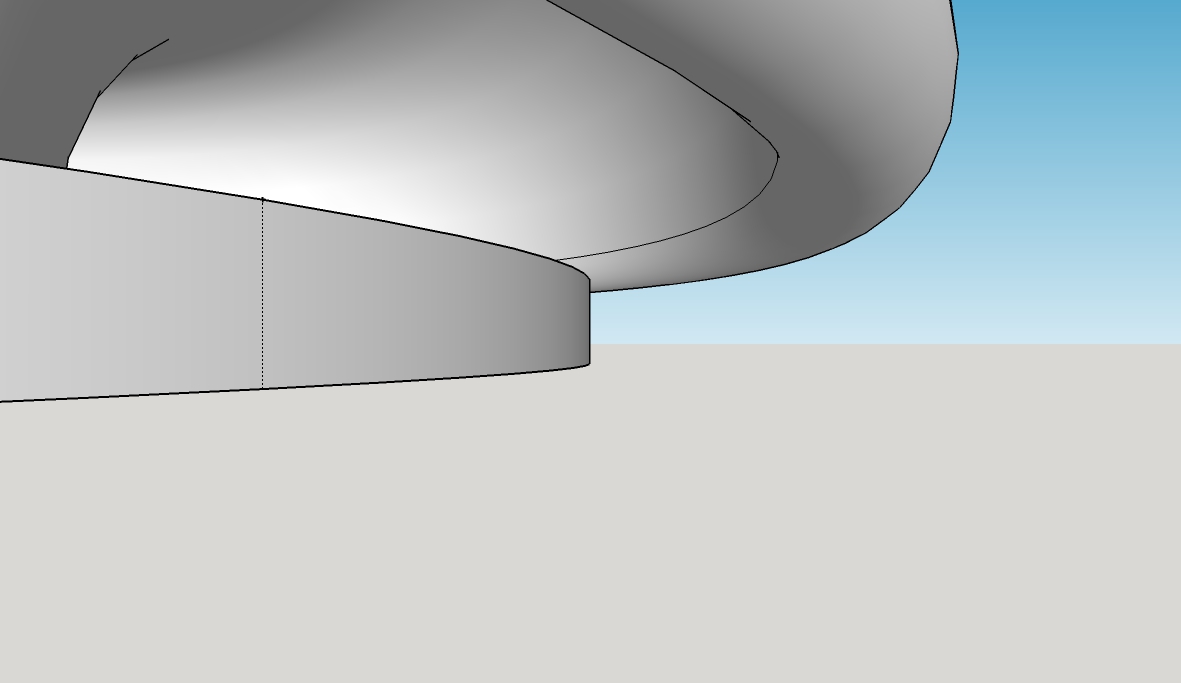

 I'll try again with an older version.
I'll try again with an older version.