Strewth! How do you intersect them? There's a trio of choices, with face, with model and with selection, none seem to work.
Posts
-
RE: Problems with a half-torus
-
RE: Problems with a half-torus
Oh fiddle! I should have done it as a component....
 I'll try and figure out what you mean Box, I may be back soon...
I'll try and figure out what you mean Box, I may be back soon... 
-
RE: Problems with a half-torus
I wonder what's wrong now... It's a long night on shift and started drawing an elbow, it's an exercise really with the general (virtual) notion being to mount the bellmouth up out of the way. So I started fiddling and came up with this:
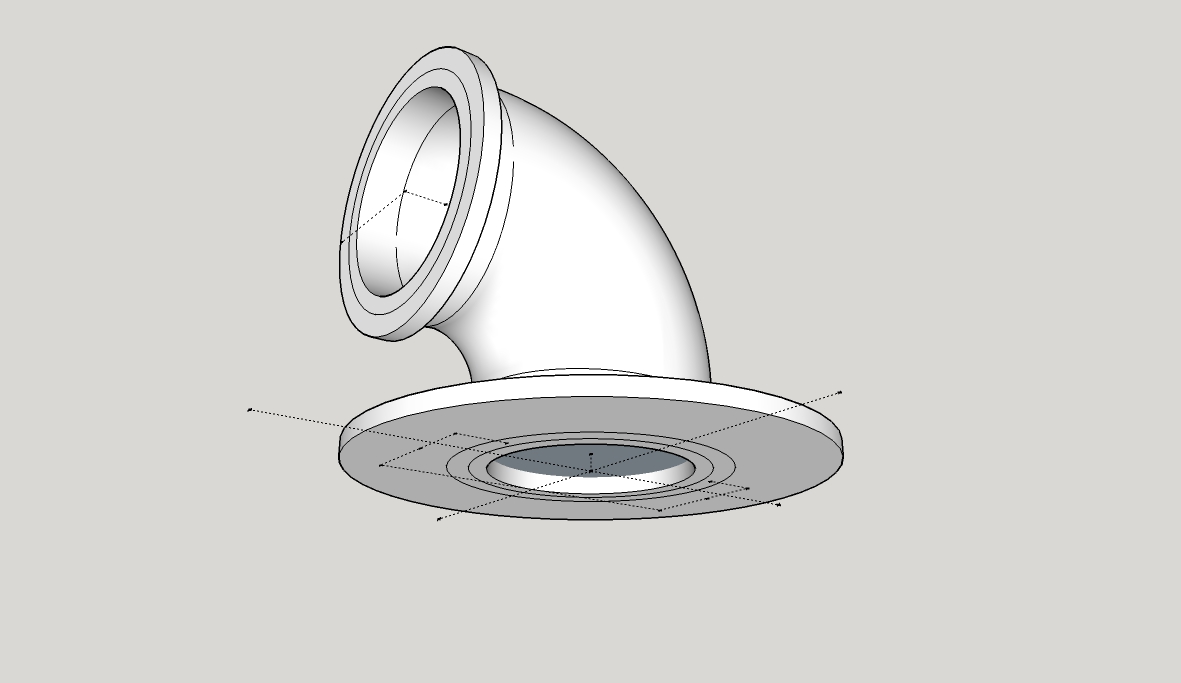
It gave me a bit of bother trying to draw the support flanges, the result being it's not solid. I'm being told I'll need to manually remove faults. That's my latest problem, I've duplicated and scaled up trying to use the 'Dave R' technique but it doesn't work, SolidSolver unable to fix it. Anyone for some guidance on this one?
-
RE: Problems with a half-torus
The strengthening of the throat-base was giving me some grief until I had a eureka moment and put the channels for the air vents underneath. Took about 20 minutes to draw, a far cry from a month ago when it took me 8 hours to get an outline

-
RE: Problems with a half-torus
I've just lashed one up tonight, with fewer sides/segments the .stl rolls in at 1.8mb, much better. I'll email it off for printing now.
-
RE: Problems with a half-torus
@d12dozr said:
Yep, what Box said...the best way is to optimize the segments at the beginning. That said, you can use Netfabb Basic to quickly decimate (reduce the # of polygons) an existing model with out having to re-draw the whole thing.
Here's how: open model in Netfabb, Right click > Level of Detail > Choose something like 50%.
It must be something like Netfabb my mate's brother had to use for this last print, he ran it through some jiggery-pokery and took the file size down by 90%.
I'll do this version again on night shift tonight with all your suggestions for minimising and see what happens, thanks again Marcus and Box

-
RE: Problems with a half-torus
No I don't mean unsoftened lines. You see how your base has segmenting? I had that but all the segmental radii were on the top of the base and gave me enough grief to make me bin it. I'm on the case again, at least I will be after I've had some sleeps, it's 0730 now and I'm toast

-
RE: Problems with a half-torus
Thanks again Box, I do remember and I tried drawing with less facets but I got in a mess with the model creating lots of radial lines and the only way out was to draw at 100 segments again. I'll try again...

-
RE: Problems with a half-torus
Well after all manner of grief with the desktop printer I've finally been able to run v36 off

And seeing that we had some weak joins and design improvements I've moved on to version 37. But... the .stl file is too big for our printer at 15mb, can any of you fine chaps show me a way of bringing the file size down? I've run the Purge Unused but it makes no difference.
-
RE: Problems with a half-torus
@box said:
Can't type, too drunk, perhaps gif will explain better,
Top drunken gif skills Box! Thank you again.
-
RE: Problems with a half-torus
@box said:
@teig said:
@box said:
Any circle will do, the radius is immaterial
So how will I set the radius of the throat at 23.2mm?
@box said:
but the center of the circle must be at the correct distance from your profile to be the right size, and the number of segments needs to be what you want.
Sorry? Do you mean the radius of the 'lead' circle has to be the correct outside radius, i.e. 45mm in this case?
I understand the principles of the 'DaveR technique', I'll practice it.
The distance marked here is the radius of the inner most point of the finished object.
So the actual radius of the circle can be anything, but the center of that circle to the nearest edge of your profile is the 'radius' that is important.
[attachment=0:1i0fywpc]<!-- ia0 -->Radius.JPG<!-- ia0 -->[/attachment:1i0fywpc]
That is probably the extent of my posting today, I have to collect one of my brothers from the airport and as I haven't seen him in more than 12 years there will no doubt be a gargantuan amount of beer disposed of.I really wish I knew what you're saying Box but I don't
 I'm not really stupid just [obviously] not as sharp as you guys...
I'm not really stupid just [obviously] not as sharp as you guys...I have a critical internal diameter at the base of the throat of the bellmouth which has to be 44.6mm (within a nadge) and a not-so-critical exterior diameter of 90mm. I'm gonna go back to scratch and start again.
I hope you had a good night out with your bro'

-
RE: Problems with a half-torus
@d12dozr said:
Teig, regarding making a hole in the shape to save material, it likely won't make a difference in this small of a model. This is because when using a desktop printer, you can set the printer to only fill the interior with a percentage of plastic, say 20%. This way you would get the same effect of saving material much more efficiently.
If using a commercial printer, you would also need to add escape holes to remove the support material, or you'd lose the benefit of the making the model hollow anyway.
If I understand you correctly ,faffing around with the 'torus-within-a-torus' was a complete waste of time then?
 Another good learning curve though I suppose...
Another good learning curve though I suppose... -
RE: Problems with a half-torus
@pbacot said:
Following. The point about the circle: keep one circle for your reference below everything. Copy it if you must but don't have the follow-me circle touching the model, and don't throw it out until you are absolutely done modeling. I suspected intersecting with that circle was a problem on your latest try.
Also you guys are showing a torus floating inside the shape. Don't you have to get rid of that? Or will it print as a void?Up until this version with the 'internal torus' I have been running the Follow Me from a model-touching circle of the radius I wanted, it was a big moment when I had that idea and it worked, up until your statement above I have been assuming that was the ticket to success.
I assume the inner torus will be printed albeit with support structures which (the idea is) will be lighter than printing it in solid plastic. Then again, I know nothing!

-
RE: Problems with a half-torus
@box said:
Any circle will do, the radius is immaterial
So how will I set the radius of the throat at 23.2mm?
@box said:
but the center of the circle must be at the correct distance from your profile to be the right size, and the number of segments needs to be what you want.
Sorry? Do you mean the radius of the 'lead' circle has to be the correct outside radius, i.e. 45mm in this case?
I understand the principles of the 'DaveR technique', I'll practice it.
-
RE: Problems with a half-torus
I've no idea how you do those gifs but that is very helpful. The holes do have to be pretty precise so I'd have to measure them in. I'll have another go later.
One thing strikes me in that gif, when you use the Follow Me tool do you only need to indicate a circle, any size of circle? Or does that circle have to be my 45mm radius?
-
RE: Problems with a half-torus
Thanks again Box, I'll see if I can do it like you say, it might be the other way round for me though - longer to draw than to type
 I'm really struggling with drawing two components and then lining them up exactly so I'll have to do a bit more learning in that area.
I'm really struggling with drawing two components and then lining them up exactly so I'll have to do a bit more learning in that area. -
RE: Problems with a half-torus
@box said:
Normally a triple click is good, just that in this case the inside tube is separate, so it sort of a case by case thing, depends what is you are selecting.
Yes I basically just remove all the overlapping geometry and lofted the gap. So it's not actually how you made it originally.
Looking at yours again I see you have drawn your profile in various sections, lots of different curves with varying sized segments and stuff. I have taken your profile and drawn a smoother set of curves roughly to fit to give you a less bumpy finish.
Also look at how many segments you want to use. In the actual throat you want a lot for smooth airflow, but the ring and the inner ring can have fewer segments and the outside of the throat under the ring can be a rough as you want.
In this quicky I have used 50 segments for the curve of the inner throat, 24circle for the rim and only 12 for the back. Then a 50s circle for the follow me.
I'm not suggesting you use it, just showing you some examples.
[attachment=0:8f6audq7]<!-- ia0 -->Throat.JPG<!-- ia0 -->[/attachment:8f6audq7]So, would dragging the selector around the whole model have selected that inside tube?
Yes, I've been trying to get the throat super-smooth so have been using 100 segments as standard, never considered anything else for the other parts - I suppose using less segments would keep the file size down?
Yes, I drew it as best I could think how to, complete with lots of scratching of the head and "argh, must put this away and come back later before my brain explodes" moments

-
RE: Problems with a half-torus
@box said:
You've got a few odd things going on in there.
The first one, simple error, you triple clicked on the surface and made everything a group, problem is the inner tube isn't connected to the outer surface so it didn't get selected. So it's not part of the group.
[attachment=2:2922mkxr]<!-- ia2 -->Innertube.JPG<!-- ia2 -->[/attachment:2922mkxr]
The second and more troublesome thing is somehow you have produce an overlap in your throat, and some extra faces.
If you look inside near the drill holes you can see the double edges and twisted lines.
[attachment=1:2922mkxr]<!-- ia1 -->Inside.JPG<!-- ia1 -->[/attachment:2922mkxr]
I've given you a cleaned one for comparison.So is the best way to select to group is to drag the select tool around the whole entity rather than triple click? Would that have selected everything?
Those troublesome things have been keeping me awake all night
 Did you just go inside and erase them Box? I don't know what or why that strange triangle of faces on the throat was there.
Did you just go inside and erase them Box? I don't know what or why that strange triangle of faces on the throat was there. 
-
RE: Problems with a half-torus
Stuck again!

I seem to have an odd edge and I'm not sure how to get rid of it. Also strange faces inside the model. The file is too large for the SU forum here so I have loaded it to Drive, this is the link for it if anyone can help?
Page Not Found
Web word processing, presentations and spreadsheets
(drive.google.com)
-
RE: Using Sketchup on my Macbook Pro
I'm using a 2010 MBP, I'm not having any issues apart from the zoom on the trackpad really slowing down at times, a click on the Zoom Extents button clears it though.

