thank you I will give it a go
Posts
-
RE: How do I create faces for this shape
-
How do I create faces for this shape
Hi, what would be the best method (plugin) to create the faces for this shape? (attached)
thank you
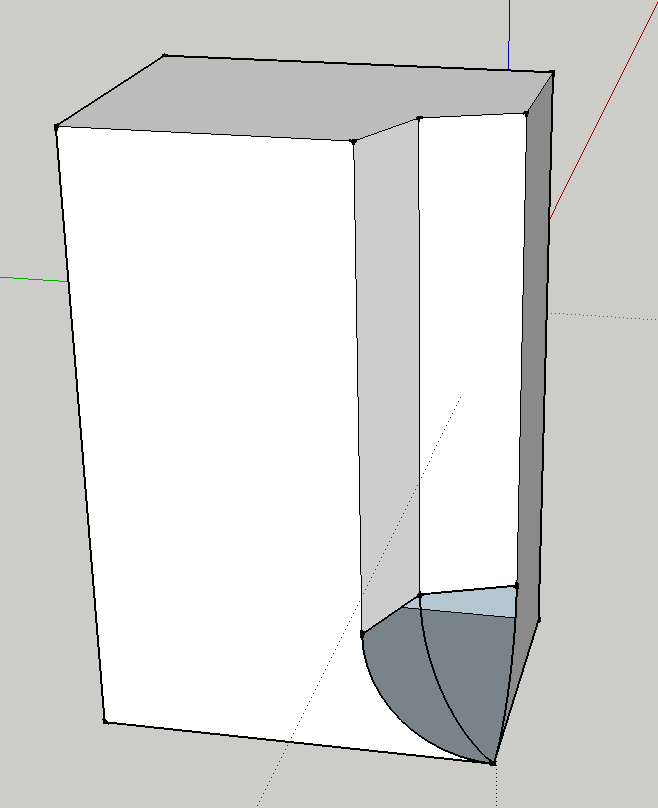
-
RE: Shortcut Keys
Thanks Dave
I am setting up my shortcuts to try to mirror (as much as possible) the other application I use (Vectorworks).
thanks for the help
-
RE: Shortcut Keys
Thanks Dave
I have set up Alt-xx where xx is the number on the keypad. I am used to using 0 for top plan, 4 for left, 6 for right etc. So the keypad numbers surround the object which would be 5
Is it possible to set up iso views and save them to shortcut keys?
thanks again
-
Shortcut Keys
Hi,
I set up some shortcut keys for the different camera views (alt-t = top, alt-r = right and so on).
I also set up alt-i for isometric but it does not work at all. The other shortcut keys work fine but not this one.
Is it possible to set up a shortcut key for the isometric view?
Also is it possible to set up the keypad for shortcut keys? it does not look like you can but maybe someone knows a way around this
thank you
-
RE: Texture behaviour
Thanks Box, that is exactly right. It depends on which way you draw the line.
-
RE: Texture behaviour
Thanks Dave,
not a big issue but curious as to why I am getting this behaviour.
.skp attached.
Erase the edge in the middle at the front and you get carpet, erase the edge on the top and you get carpet and erase the edge at the back and you get brick.
carpet was applied first and brick applied afterwards
-
Texture behaviour
Hi,
If I have a cube that is cut in half with edges and I texture on half in brick and the other in carpet.
I take my eraser tool and remove an edge on one side and then remove an edge on the top the textures behave differently. For example the one on the front gets the carpet whilst the one on the top gets the brick.
Is there a reason this happens?
thanks
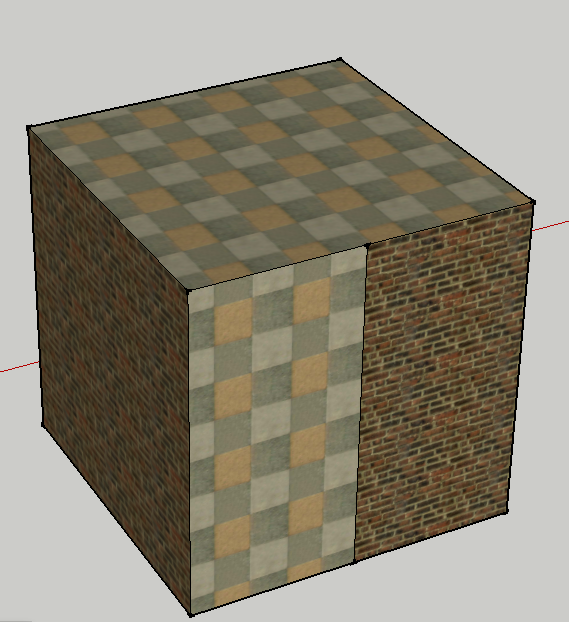
-
RE: Getting a terrain
sorry I did not have a workaround. See earlier in the thread as Rich kindly posted the .3ds file which worked perfectly.
-
RE: Getting a terrain
Thank you Gai,
so it does seem like a bug but with the help of you guys I got the terrain.
thank you very much

-
RE: Getting a terrain
Just checked and its any terrain. Same error each and every time.
thank you
-
RE: Getting a terrain
Thanks Rich,
I have repeated the process quite a few times (its pretty straightforward) with different GE terrain but always the same issue.
Could it be a Lion issue ?
-
RE: Getting a terrain
thank you for looking. The same error exists for me for any 3d format. If you start from new with your own 'grabbed' terrain form GE does it work?
thanks
-
RE: Getting a terrain
thank you Gaieus
Same issue as before when trying to export. Unlocked all and moved terrain to default layer and deleted all other layers
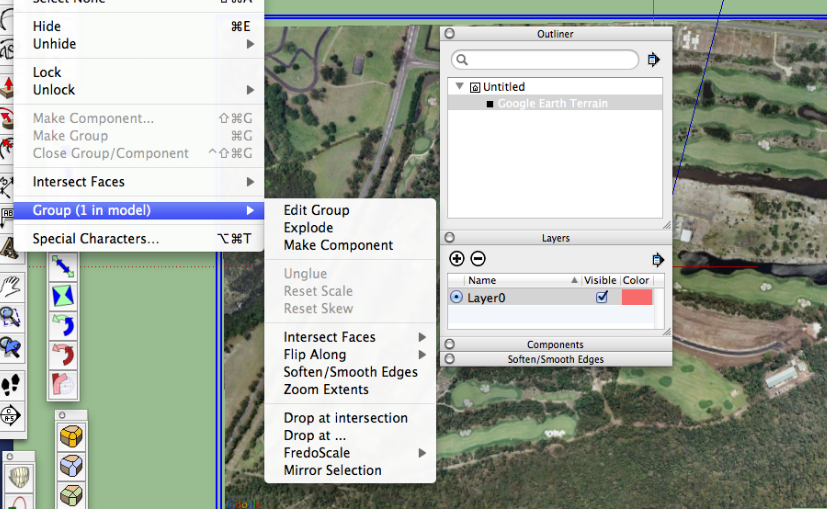
-
Getting a terrain
Hi,
Add location > Grab > toggle terrain (I can see the location 2d image and the terrain). I then want to export the terrain to another package as 3ds.
Following error occurs (even after quitting and reopening SU several times). Is this the correct method to get the terrain and is there any way around this error?
thank you
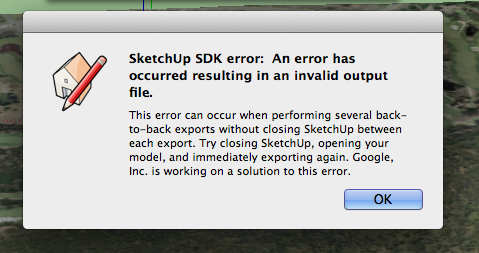
-
RE: Intersect faces
Thank you.
I was creating a group before using intersect (which I am not doing now) and each object was a solid (by chance).
thanks
-
Intersect faces
Does this (intersect faces) do anything that I cannot already do with solid tools ?
thank you
-
RE: Mirror object
thanks Jeff, playing around with it again after seeing d12dozr's skp revelation and now I can see how it works. Thinking about it like a real mirror helps me visualise it better - thank you