@dave r said:
Did you try turning off Profiles? Or do that AND turn of Edges. It seems to me you asked this before at least once.
Yip I did I think, if so it would be few years back  anyway it was the profiles
anyway it was the profiles  thanks
thanks
@dave r said:
Did you try turning off Profiles? Or do that AND turn of Edges. It seems to me you asked this before at least once.
Yip I did I think, if so it would be few years back  anyway it was the profiles
anyway it was the profiles  thanks
thanks
Okay so I opened Sketch Up, and I can`t get rid of these black lines  , can someone please help me. Iv went on styles but nope
, can someone please help me. Iv went on styles but nope 
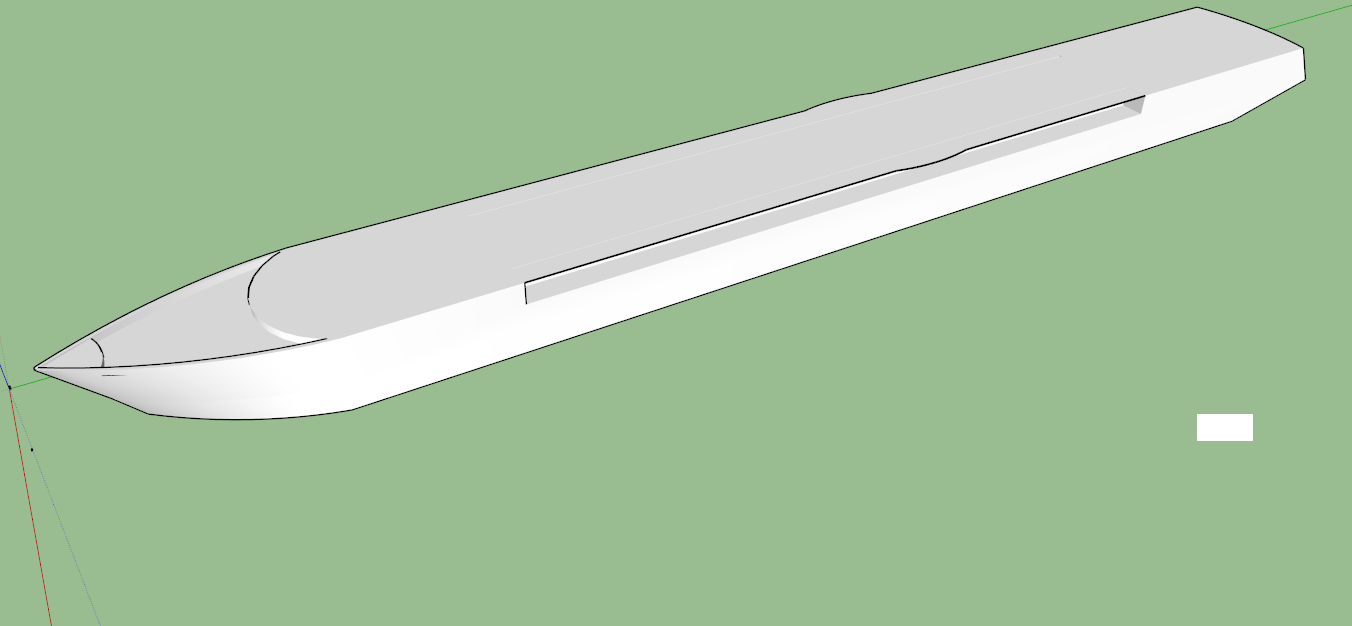
Hey Guys !!
Its been a while since iv been on here 
 too long in fact, however Iv been building ships since last time I posted if any of you remember
too long in fact, however Iv been building ships since last time I posted if any of you remember  they ships were kinda rubbish.
they ships were kinda rubbish.
Since last year I begun Quantum Cruise Group Ltd, holding Quantum Cruises a virtual cruise line. The group also hold a further 4 cruise lines, all virtual btw 
Anyway I want to show you my latest ship which I am so proud off  , MS Quantum Passion is the latest ship within the Quantum Cruises fleet 15th in fact
, MS Quantum Passion is the latest ship within the Quantum Cruises fleet 15th in fact 



can any of you tell me the best size of computer that will handle this then ? , as I was thinking getting one soon.
Graphics Card: Intel Graphics Media Accelerator 4500MHD
Processor is Intel(r) Core 3 Duo, with a memory of 3.00GB and its a 32-bit operating system.
As I said iv built around 40+ models and this is the very first time iv seen this before, and they are well bigger in all ways with a lot more detail.
The other ship (below) is bigger, no problem at all while building.

@dave r said:
As I suspected, it is the back face color showing through at seams. You can change the back face color to white and they won't show ion the white areas but they'll probably show in the areas you've painted black.
[attachment=0:2ookh103]<!-- ia0 -->Capture.PNG<!-- ia0 -->[/attachment:2ookh103]
I changed the back face color to magenta which makes your "dots" really stand out and confirms the problem. Turn the edges back one and those dots generally won't show because the edges will hide them.
Its not working over here  grrrrr
grrrrr 
This is not the problem, the ship is a empty shell nothing inside I thought it was the floor inside but its not so I clearly lost on this. Out of all my ships this is the very first time iv had this bother grrrr 
Hey All,
Right I am building this ship okay, and these dots/spots keep showing up and its driving my crazy its on both sides. They show up when I for example create a square or something and at this rate by the time I finish the ship it be covered in dots grrrrrr....
any help please ?
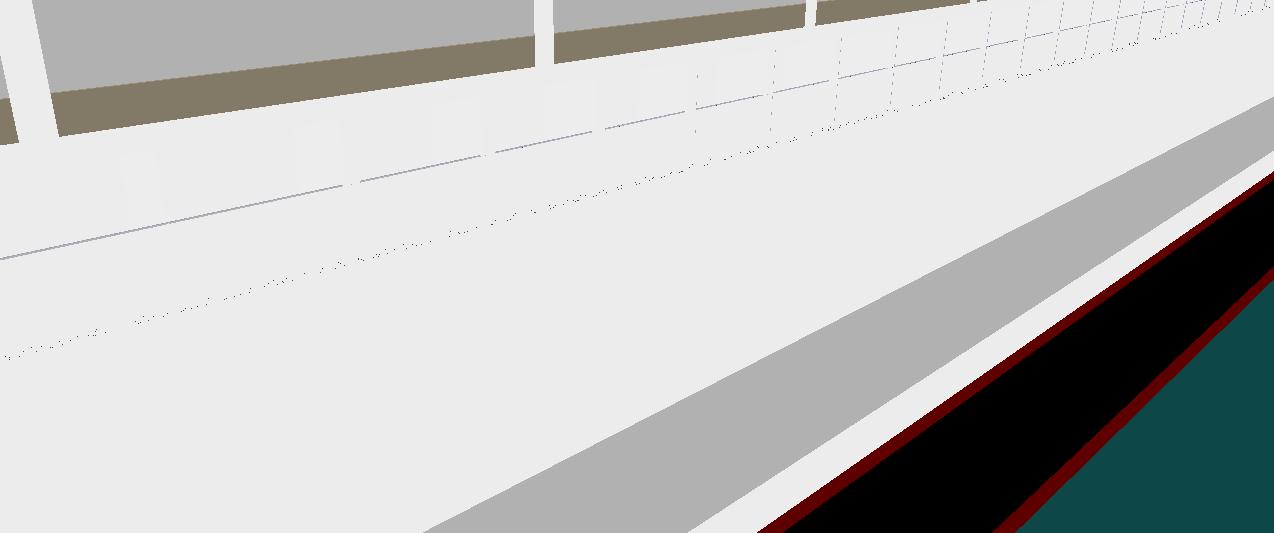
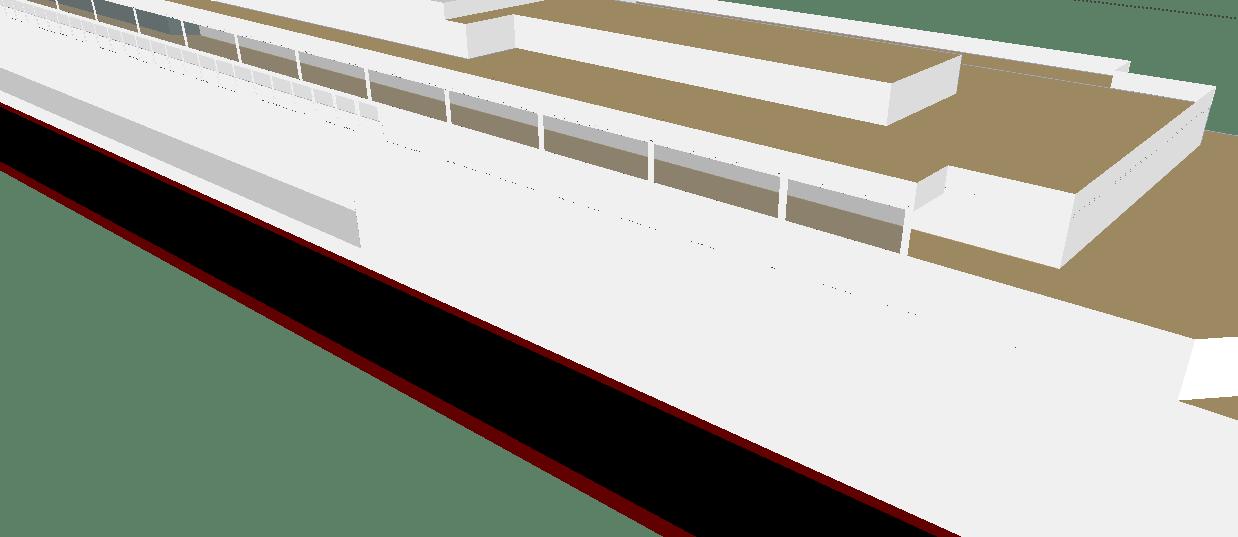
RMS Laurentic will replace Queen Elizia next month, she is the flagship in the Laurentic Class and the first of 4 ships ordered.
She will have some designs from RMS Olympia but be more modern than Olympia, Laurentic will be 95,000tons and 1,020ft in length.
Laurentic So Far.


The Following Pictures Are The Latest, They are pure white why? better view of design..


More Coming Soon
@mitcorb said:
Read this:
http://support.google.com/sketchup/bin/answer.py?hl=en&answer=36261
See if any of that might be your issue?
Ahh amazing thanks mitcorb.
Hey All
My ship lineric needs a revamp however I can get small details complete as when a move in closer it disappears its like a zoom thing is up to much, please help me


The Voting Polls Are Open
YOU HAVE 4 VOTES
Judges
Judges Category
Ryan`s
-Queen Mary 2
-Disney Dreams
-Freedom of the Seas
Osian Smith
-Allure of the Seas
-Liberty of the Seas
-Norwegian Epic
Patroklos Alexander
Rinaldo Bijker
Want To Find More About The Ship Factor Click Below
Official Website > http://theshipfactor.weebly.com/
Wiki Page > http://www.peekarica.com/steampedia/index.php?title=The_Ship_Factor
Well I know i am very late for replying but I have been really busy.
RMS Oceanic

RMS Lineric

The Ships Planning

I have recently launched new company Supreme Line Cruises.
RMS Supreme Star

RMS Supreme Angel

waves
ryan
@gaieus said:
What Rich says. If they are components (which they should be), edit one and move the top (all the others will change). If they are lose geometry, you can select the top of each (with the Shift key held down, double click on each) and move them together. If they are groups, you will need to repeat this action for each funnel.
Here is an example with a ship aligned along the red axis. While moving the top circle, I pressed the right arrow button to lock the movement on the red axis (left arrow would lock it along the green axis and up/down along the blue, vertical axis). This is the same as what Rich says: if you can start moving in any direction you want, with the Shift key you can also lock the movement. Here the dotted, red line between the arrows indicates that I am moving along the red axis.
[attachment=0:1ul5lzid]<!-- ia0 -->move.png<!-- ia0 -->[/attachment:1ul5lzid]
These are very ambitious projects and I wish you good luck with them and hope that you enjoy playing with SU but you probably feel that you have just made the first steps. There is a lot of place of improvement here until you will model something like this ship. But if you are persistent and willing to learn and improve, I am sure that one day you will be able to build something similar.
Amazing thanks again bud 