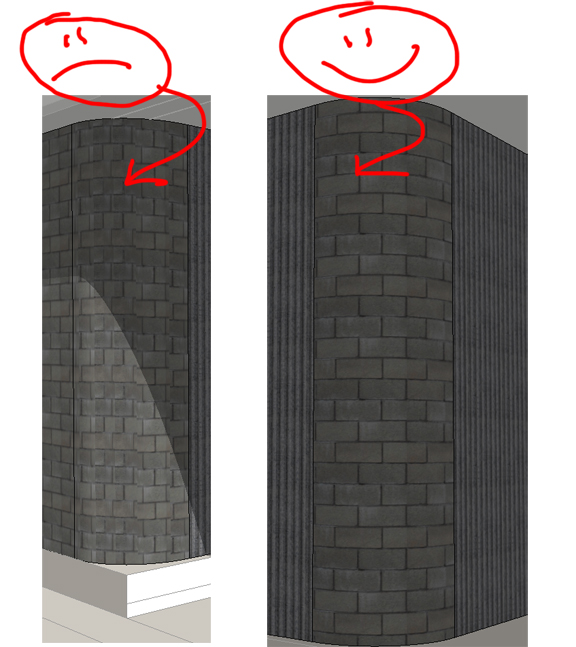USING:
Sketchup 7 (Free Version)
PODIUM (SU Podium V2.11 Windwows 64 bit)
OS Windows 8 (bleh)
BACKGROUND:
I'm new to using PODIUM. I click render -- and then I STOP the render when I see what I need to see. That's it.
PROBLEM:
If I close the file and then re-open it, I can't edit or create anything w/out getting BUG SPLAT. I can move around the model just fine -- but when I try to change anything it quits on me.
So, what I have been able to do is to change the .SKB file to .SKP file and it works fine.
Also, even if I open up the file and try to 'Fix Problems' it closes the file.
This seems to have only occurred after installing PODIUM.
TIA for any information to help me solve this problem...
sub
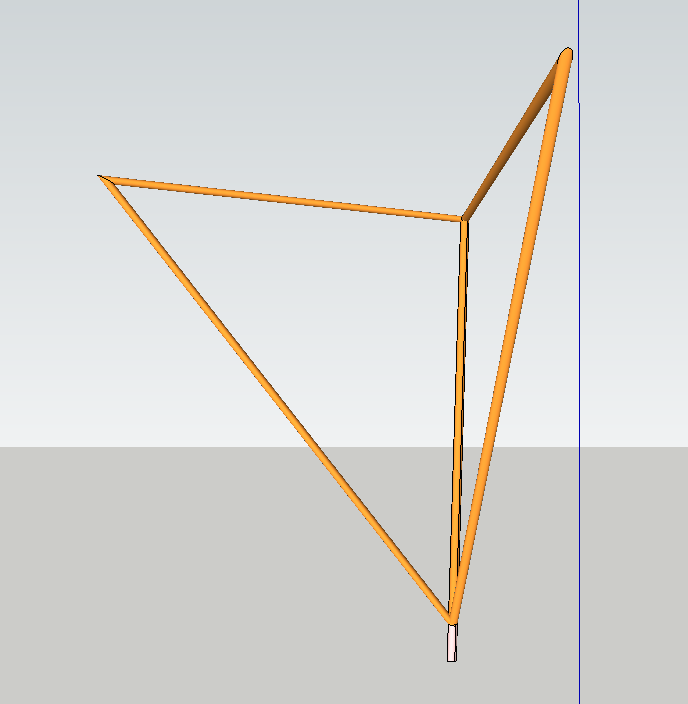
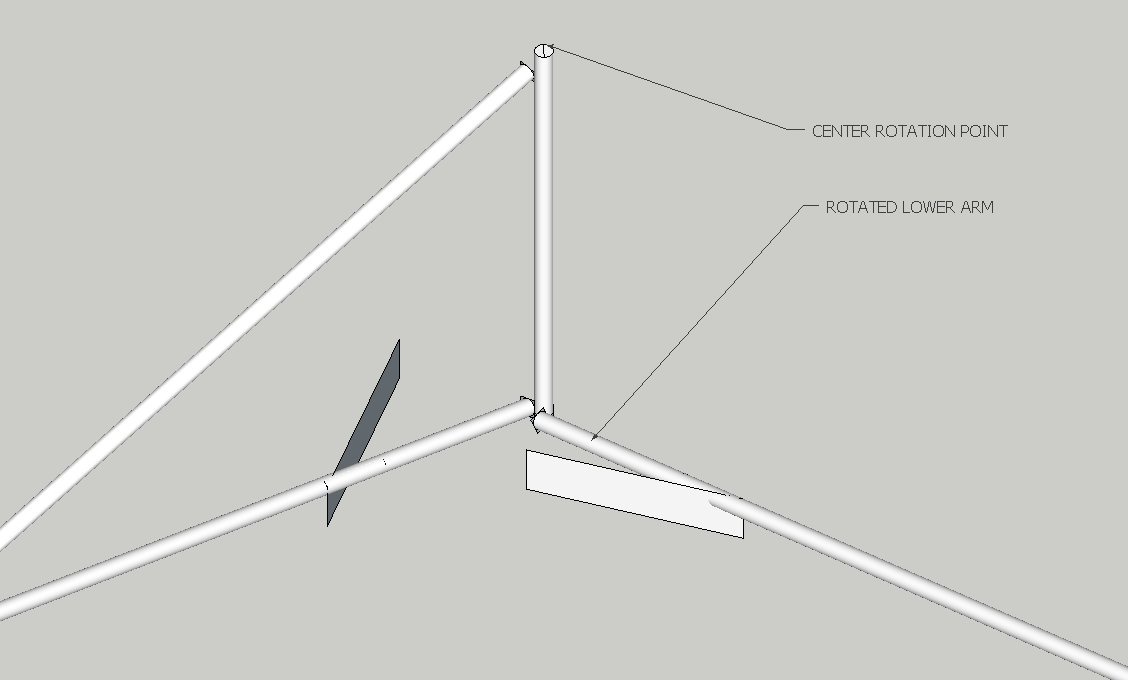

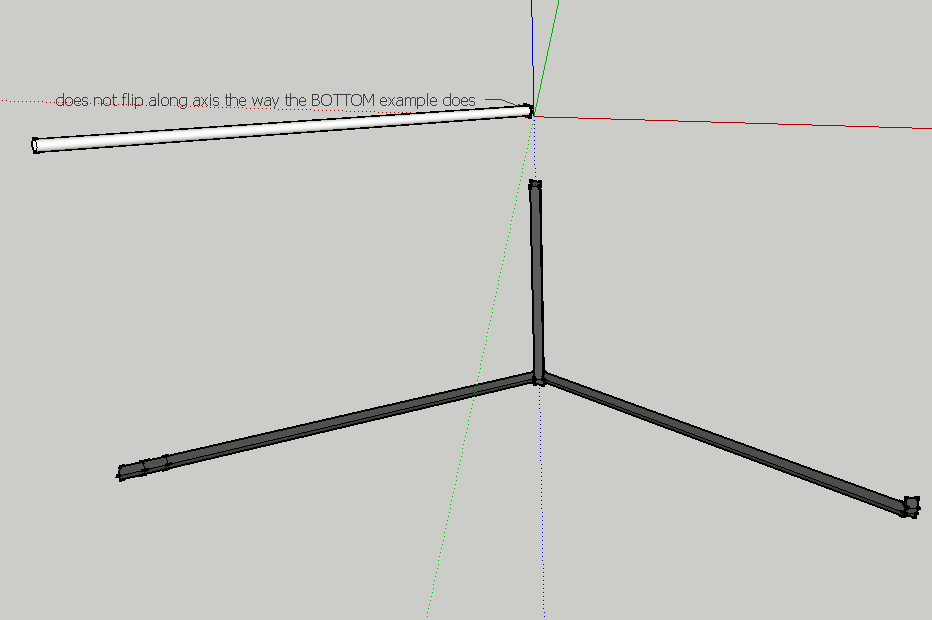 ps here's the image:
ps here's the image: