Oops, your profile's looking a bit empty! To help us tailor your experience, please fill in key details like your SketchUp version, skill level, operating system, and more. Update and save your info on your profile page today!
🔌 Smart Spline | Fluid way to handle splines for furniture design and complex structures. Download
Texture on Curved Surface
-
Hello!
BACKGROUND:
SU 7 / WIN 8I'm having issues with TEXTURE on a curved Surface.
I have 4 curved corners on a building.
Only 1 looks decent though when i applied the texture -- the rest are producing some strange artifacts. (NOTE: I know that the texture in the attached image is showing 8x16 Block, but it does the same thing with 8x8 block - which will be the final texture)
As far as I know, the curves are the same radiusQUESTION:
How can I resolve this so that it doesn't look all whacked out?Thanks!
sub.
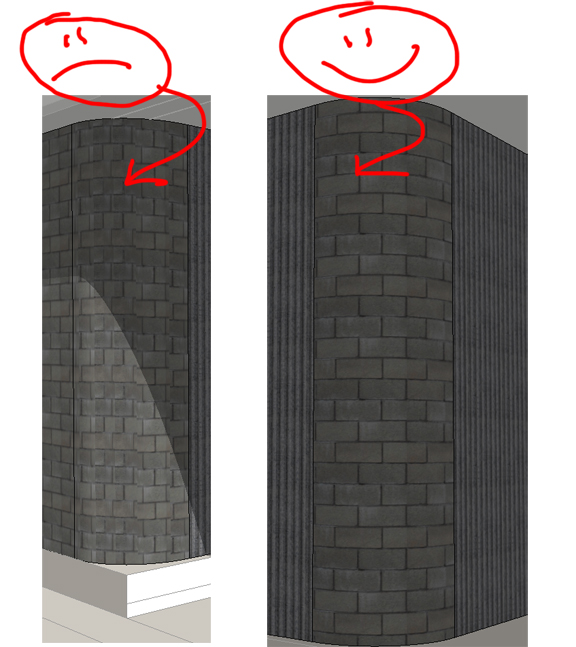
-
You can use the plugin ThruPaint for this.
-
Thanks!
In the meantime I did find this other method:
Projected Image on curved surface
Advertisement







