that worked, thankyou
Posts
-
Monochrome not working?
hey guys, having an issue with monochrome either not working or not displaying correctly, in both 2014 and 2015. in monochrome the model only displays white faces instead of what i believe is the correct way with white being face side 1 and blue being side 2.
i need to get it displaying correctly so i can get my textures correct for export.
any ideas? thanks
-
Archicad import fail
hey guys im not sure where in the forums i should post this topic, i am going to try my luck here, i am trying to export a model from Archicad 17 to Sketchup. i have tried simply exporting a .skp file but everytime i hit save it says its exporting but doesn't progress, i even left it overnight and it didnt help. so then i tried saving as a .obj and using FluidImporter. both the version for Sketchup 2014 and Sketchup 7/8 as i have both installed.. but the 2014 version loads the model and then after says load fail in a small box and in sketchup 8 i just get bugsplat.. anyone have any idea on how i can successfully import an archicad model into sketchup?
-
RE: Interactive rendered model?
thanks for the reply's guys. Ill look into them when i get a chance
-
Interactive rendered model?
Hey guys, i hope Im in the right area of this forum, Im just wondering if its possible to create a interactive rendered model?
for example, simply orbit/fly around a pre-rendered model of a building or spaceship the same way we can orbit/ fly around in the sketchup work space, but unable to edit the model or do anything other than view the model rendered from any angle and position desired.
if anyone could point me in the right direction it'd be appreciated.
-
RE: Performance issue???
Hi mac1, thanks for the tips, i have ended up downloading and using sketchup 2014, which runs considerably better. not perfect, but if i do everything you guys suggest by changing my view, materials and settings, it runs smoothly..
But getting back the original question (which is probably my fault for not being more clear) was more asking why my computer cannot run it easily without having to do all this, id like to be able to, if its not the software limitations of course, be able to work with textures and when editing groups not have the rest of the model hidden..
Do i need more RAM? or do i need to add another or better graphics card? but as stated in previous posts, the cpu and memory stats are running about 20% each at these times -
RE: Performance issue???
i think ill just add that i have just installed su 14, it was only fair after saying that i hated su 13, it runs better and my larger models, although still laggy, runs considerably better
-
RE: Performance issue???
Thanks Kaas, you may be on to something.. i had a though about what you suggested and as that particular model will take to long to try out, i opened another larger model, a ship i have been working on when i have nothing better to do, although with half the amount of edges and faces @ 423000 and 187000 but only 500 groups, runs reasonably well.
only issue is even with that, if i so much as select x-ray in the view settings, i get bugsplat. I have decided it must be sketchup unable to handle the larger edge numbers, or something like that.
maybe the newer versions of sketchup run better, i do not know, but i downloaded SU13 and i hated it and went back to 8 -
RE: Performance issue???
the grass is all 2d images but still this computer should find this easy especially when the task manager says memory and cpu usage is as low as it is
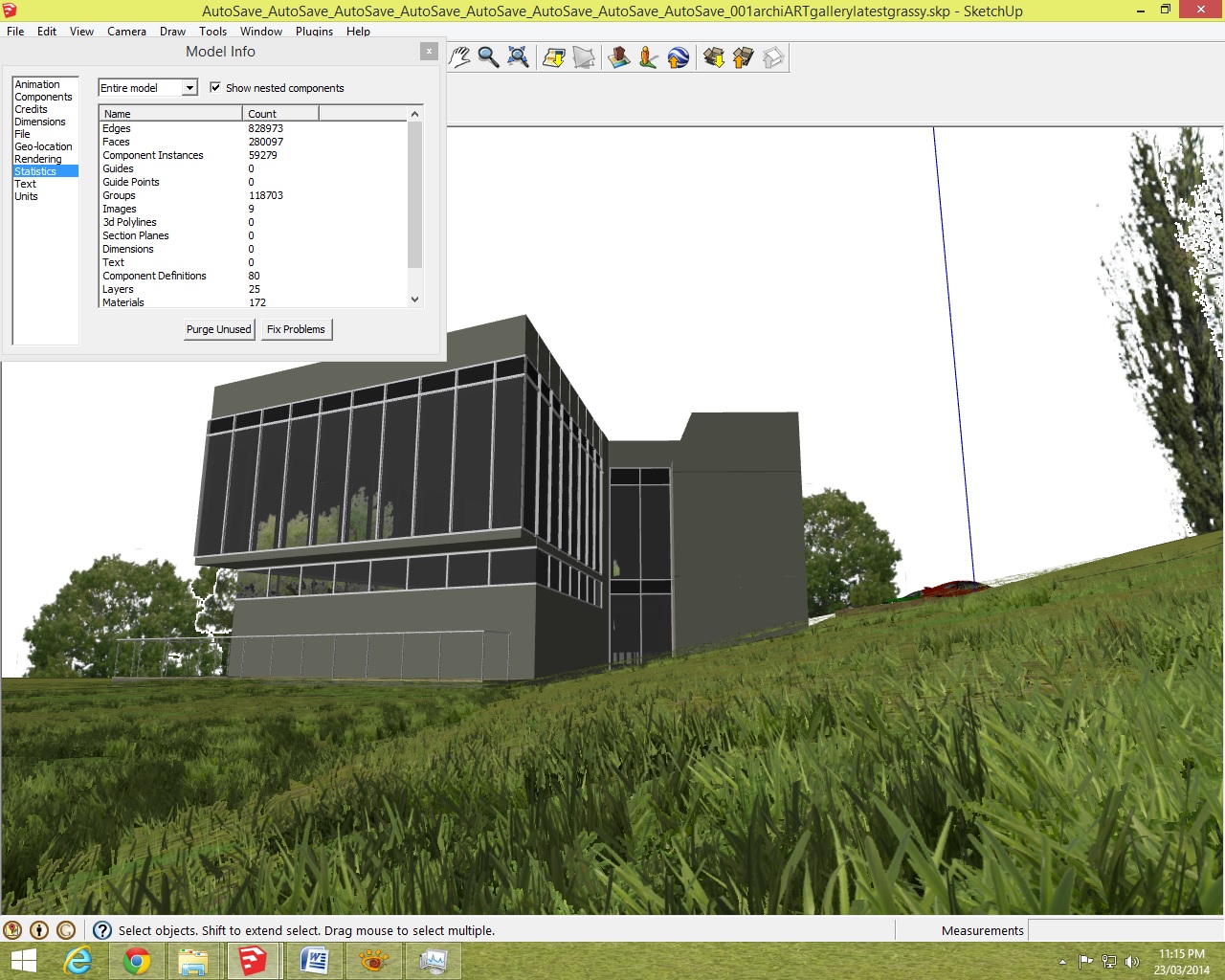
-
RE: Performance issue???
My apologies. i had nested unchecked.
edges 828000
faces 280000so alot more than i thought. ill add a screenshot
i do believe its all the 2d grass i have. its not set to the face me, so there is shitloads of it.
With shadows off it does run slightly better but still not smooth, and the occasional freezing. this computer should be able to hand this with ease
-
RE: Performance issue???
Thanks for the reply Kaas. yes i have selected the hide options and checked the openGL options as well.
what sort of stats would you like to know about the model?one model for example, i have a simple art gallery made for tafe (school)
its stats are
edges 37300
faces 12300
groups 137
material 172
25 layersthe overall size is 44.5 mbts
it has multiple model buildings in the scene.
lots of 2d grass texture up around camera ( i use vray on another computer, i dont think that would effect anything)
-
Performance issue???
Hey guys, if im in wrong part of forum, sorry, i have just built a new computer as i required a 64 bit computer to run the programs required for my architecture classes, other than that it worked fine for sketchup, although a little slow with the larger models. Problem is my new comp does not seem to perform any better in sketchup and quite often closes larger sketchup models unexpectedly (not bugsplat). Also it lags alot (sometimes freezes for minutes), especially when editing detailed, grouped objects.
when i am having these issues i check my task manager and CPU is running at 7-8% and memory at 15-20%, so im not convinced its the computer.
i have also tried re-installing sketchup.
i am aware that google is a 32 bit program, and i use sketchup 8 as i dislike the newer 1,
and i have checked the settings in preferences.specs i can tell you are that i have a gigabyte radeon r9 280x graphics card
8 core CPU
16 gig RAM
100 gig SSD drive
windows 8.1Is anyone able to help me gain performance?
-
RE: 3D buildings from Google Earth
Thanks for the info..
That bums me out a bit tho.hopefully someone can create a plugin that will be able to get the currently no-accessible models in the near future.
-
3D buildings from Google Earth
Hey guys, Im sure this has been discussed before, but I would like to know if its possible to grab all the 3D buildings from Google Earth along with the location image?
Before anyone suggests to look on the 3D warehouse, they are not all there. For example id like to get all the buildings in the CBD of Melbourne and use them in sketchup, but only a select few of the models seem to be in the warehouse. the whole city is in 3D (although not the greatest quality zoomed in) but seems to be unavailable in sketchup.
Does anyone know how to do this or know of any plugins? thanks
-
RE: Hidden lines/soft and smooth lines reappearing
Thanks again for the reply's, i checked over it in monochrome and hidden geometry on. it helped Me sort out another problem i had but there are no stray edges and no extra faces that needed deleting. Maybe its just my computer. Its has a habit of things just randomly stuffing up. Anyways its nothing i cant deal with, just a frustration haha
-
RE: Hidden lines/soft and smooth lines reappearing
HAHA i feel dumb, that is as bad as when i loose my car keys, look for 10 mins, then find them in my pocket. anyway, ill attach a few now.
4,5,6 are straight after i copied the model into another file and the other 3 are when i try to intersect faces, though not as many lines reappeard this time, but u still can see what i mean.


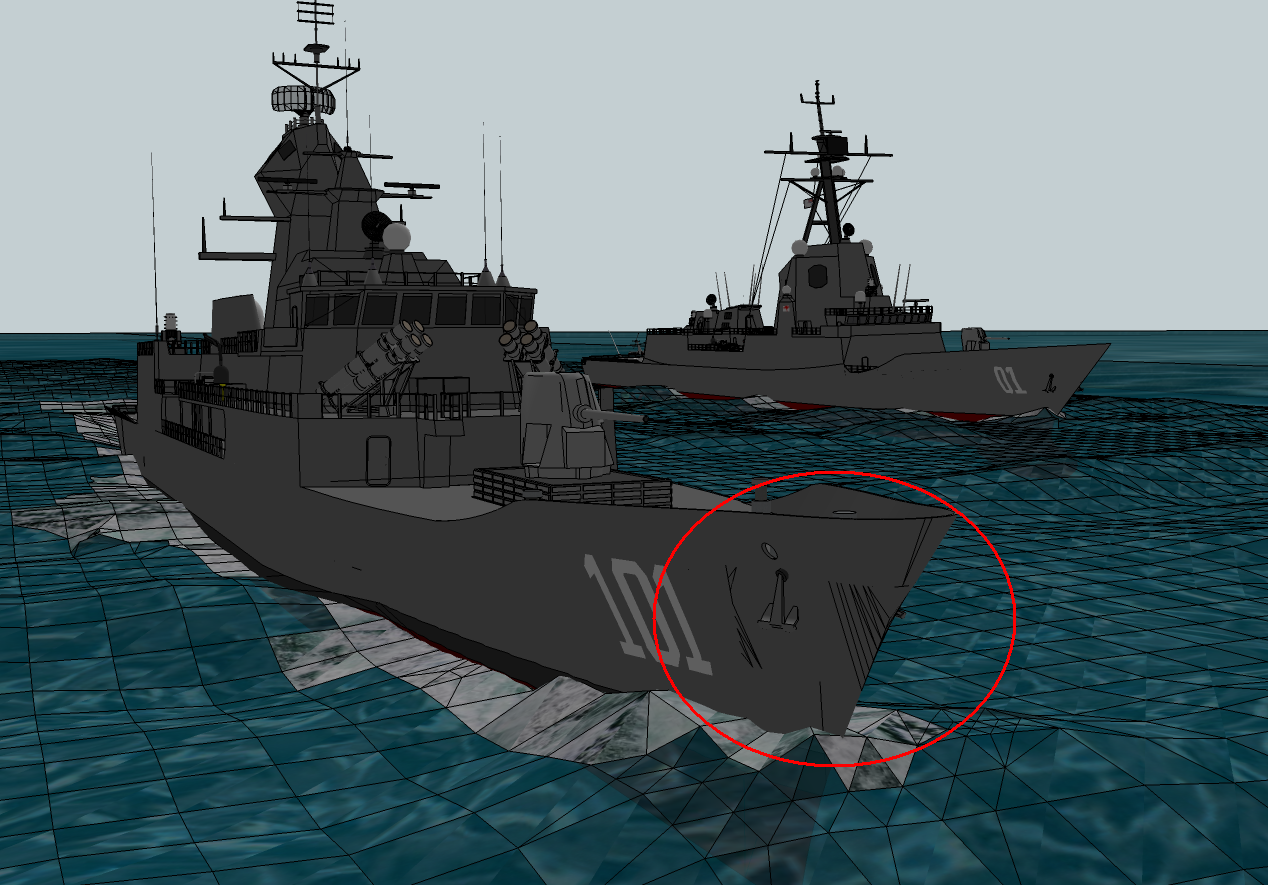
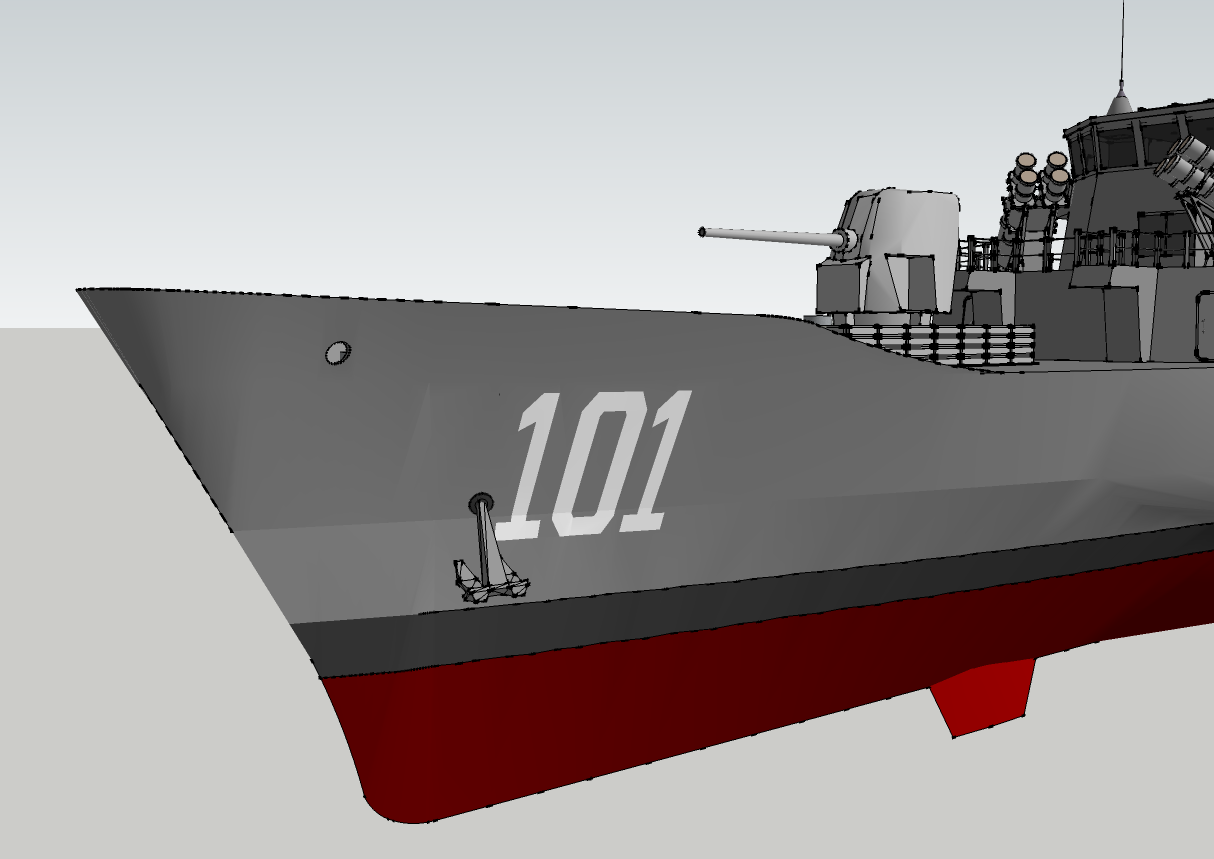
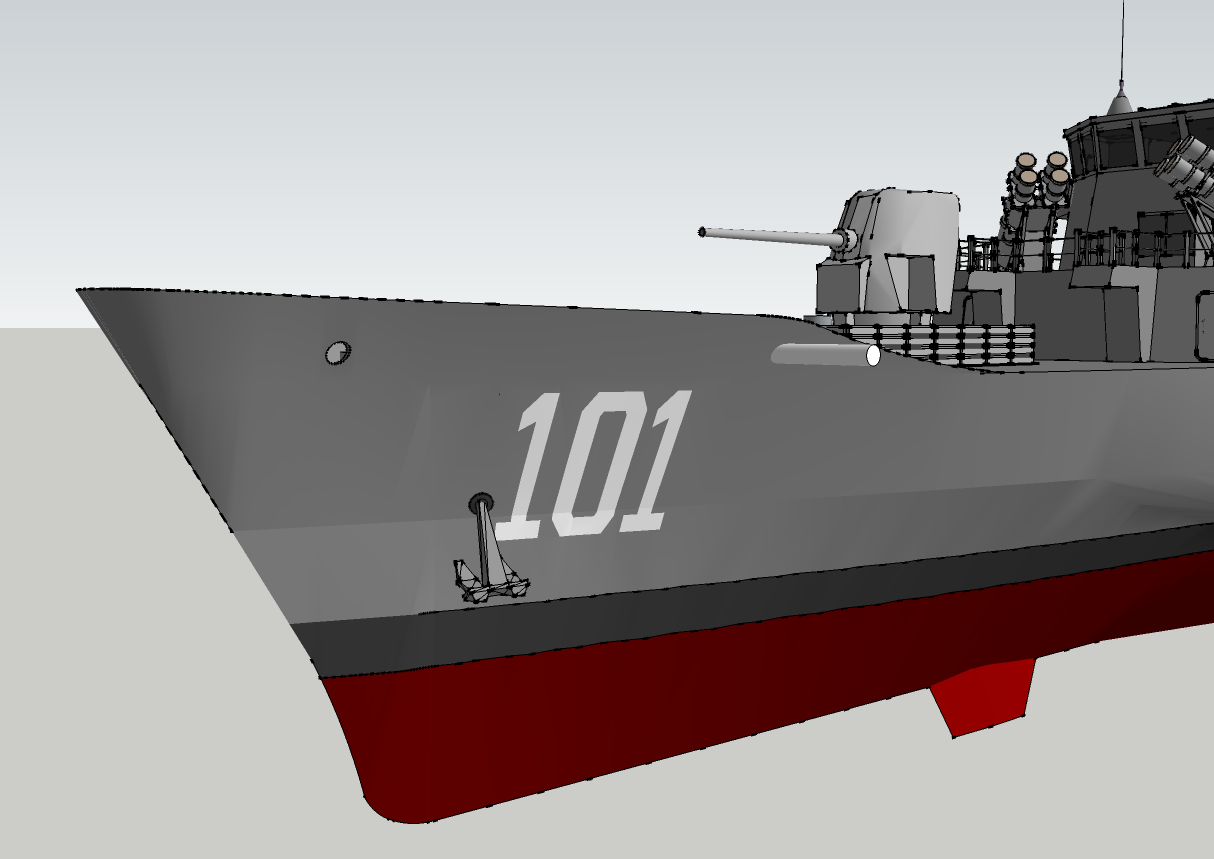

-
RE: Hidden lines/soft and smooth lines reappearing
Thanks for the reply,i would attach a couple images if u could tell me how, i assumed that i just hit that little icon that says insert image, but wen i do all i see is this - [img.] .. unless you are seeing differently to me, what am i doing wrong?
-
Hidden lines/soft and smooth lines reappearing
Hey guys I'm having problems where if i have a large face that is made up of a few different faces that have been softened and smoothed together and i try intersect a object to that face so i can get an outline of that object on the face, alot, but not all the hidden lines and lines that have been softened and smoothed reappear, which is very frustrating. For example i am building a ship, and i want to put the number on the hull not using a texture. so i make up a 2d number, group it, then use the push pull to make the number 3d and move it so it intersects through the ship where i want the number to go, then i use the intersect faces with model, with the number so the outline of the number is on the hull. then i delete the 3d number and i can just change the colour of the number now on the hull of the ship.
Problem is when i hit intersect faces with model, all the lines i dont want reappear all over that particular face.
Any idea on how to stop this from happening?Also i tried to copy the model and past it into another Sketchup file, about 70-80% of all the lines that were supposed to be hidden or softened and smoothed were visible.
I dont really want to sit here every time for another 20 mins looking over my model to hide and re-soften all the lines that are meant to be already.i would appreciate any ways to solve this issue.
-
RE: Animation problems
Thanks for your reply's again.. i had not thort of breaking it up.. i did solve the problem of massive size of final animation by exporting the animation as a png. rather than an avi and then used ImagesToVideo to combine to make the vid. (i did this with another model) but i tried exporting in both ways- 1 way was the avi and the other in png the avi file was 1.2 gig while the png that once converted was only 60 mb.. also the png exporting was alot faster.
I will defiantly look at breaking up the animation into parts and try it that way and also look at the sphere background around the model