Hidden lines/soft and smooth lines reappearing
-
Hey guys I'm having problems where if i have a large face that is made up of a few different faces that have been softened and smoothed together and i try intersect a object to that face so i can get an outline of that object on the face, alot, but not all the hidden lines and lines that have been softened and smoothed reappear, which is very frustrating. For example i am building a ship, and i want to put the number on the hull not using a texture. so i make up a 2d number, group it, then use the push pull to make the number 3d and move it so it intersects through the ship where i want the number to go, then i use the intersect faces with model, with the number so the outline of the number is on the hull. then i delete the 3d number and i can just change the colour of the number now on the hull of the ship.
Problem is when i hit intersect faces with model, all the lines i dont want reappear all over that particular face.
Any idea on how to stop this from happening?Also i tried to copy the model and past it into another Sketchup file, about 70-80% of all the lines that were supposed to be hidden or softened and smoothed were visible.
I dont really want to sit here every time for another 20 mins looking over my model to hide and re-soften all the lines that are meant to be already.i would appreciate any ways to solve this issue.
-
I am not sure what is exactly happening there but fixing a few edges should not be an issue (if they are indeed just a few). I'd also work with hidden geometry turned on (View menu) to see where the softened edges are - and you can easily "re-soften" them using the Ctrl+Eraser tool where necessary.
Could you attach some screenshots and maybe even the model?
-
Thanks for the reply,i would attach a couple images if u could tell me how, i assumed that i just hit that little icon that says insert image, but wen i do all i see is this - [img.] .. unless you are seeing differently to me, what am i doing wrong?
-
First, do not use the "quick reply" but the "Post a reply" buitton (bottom left) or from "Quick reply", go to "Full editor".
Now under your text area where you are posting, there are two tabs: Options (which is active by default) and "Upload attachment". That's it.
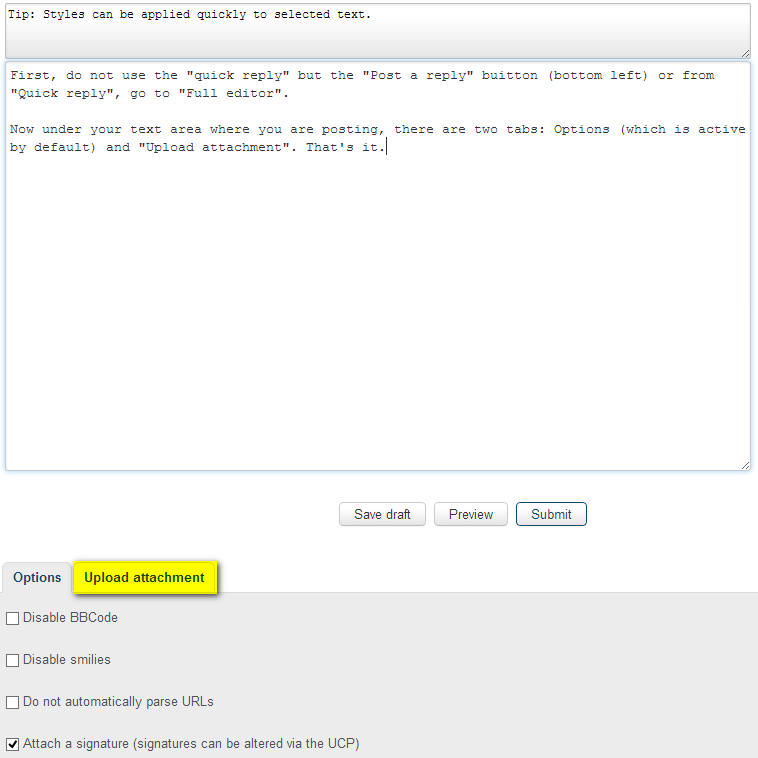
-
HAHA i feel dumb, that is as bad as when i loose my car keys, look for 10 mins, then find them in my pocket. anyway, ill attach a few now.
4,5,6 are straight after i copied the model into another file and the other 3 are when i try to intersect faces, though not as many lines reappeard this time, but u still can see what i mean.


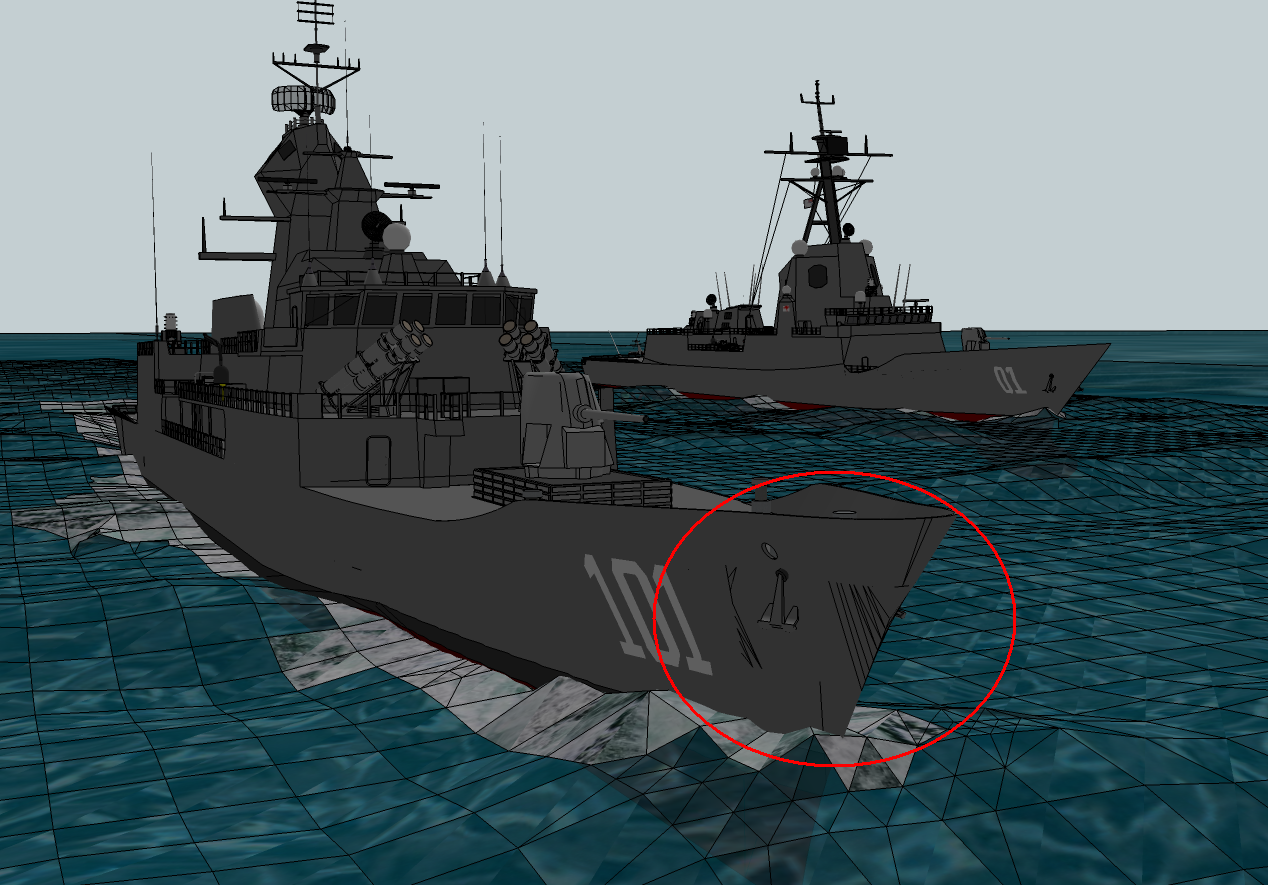
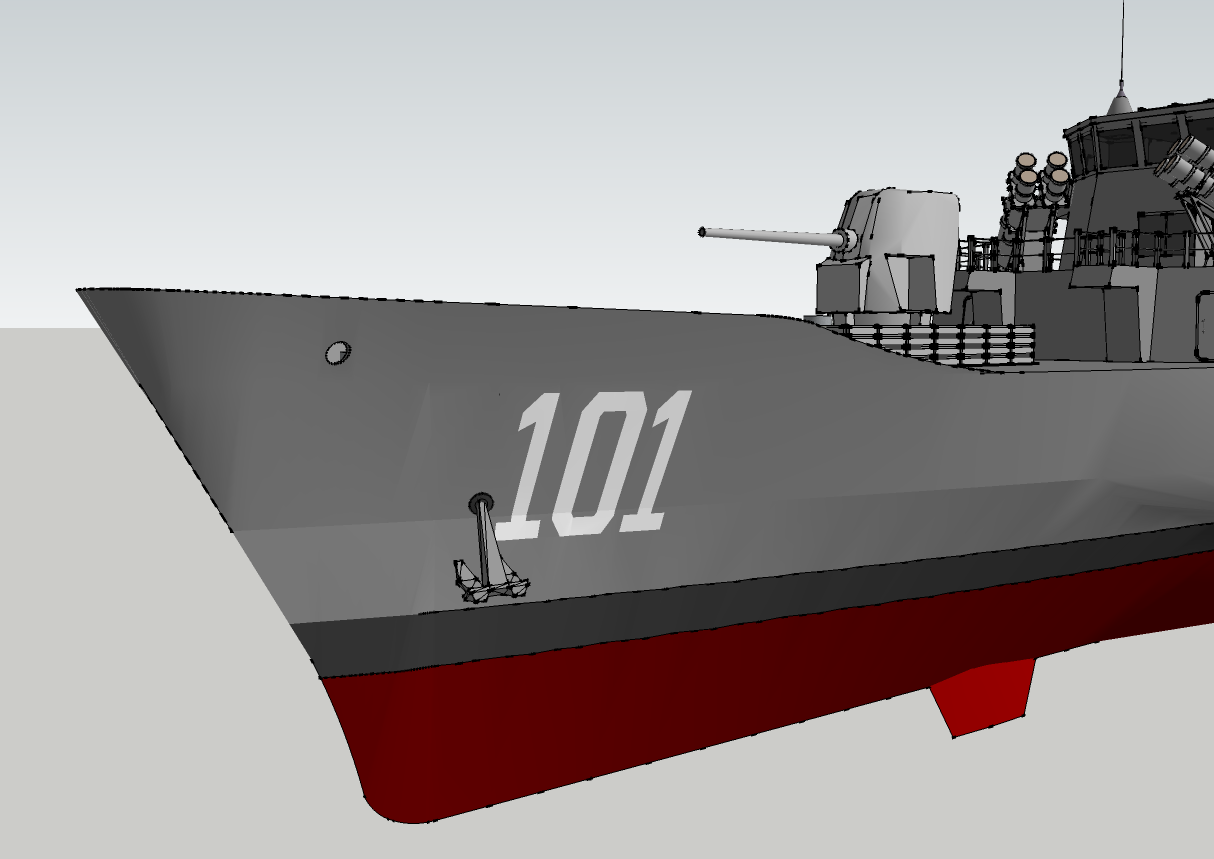
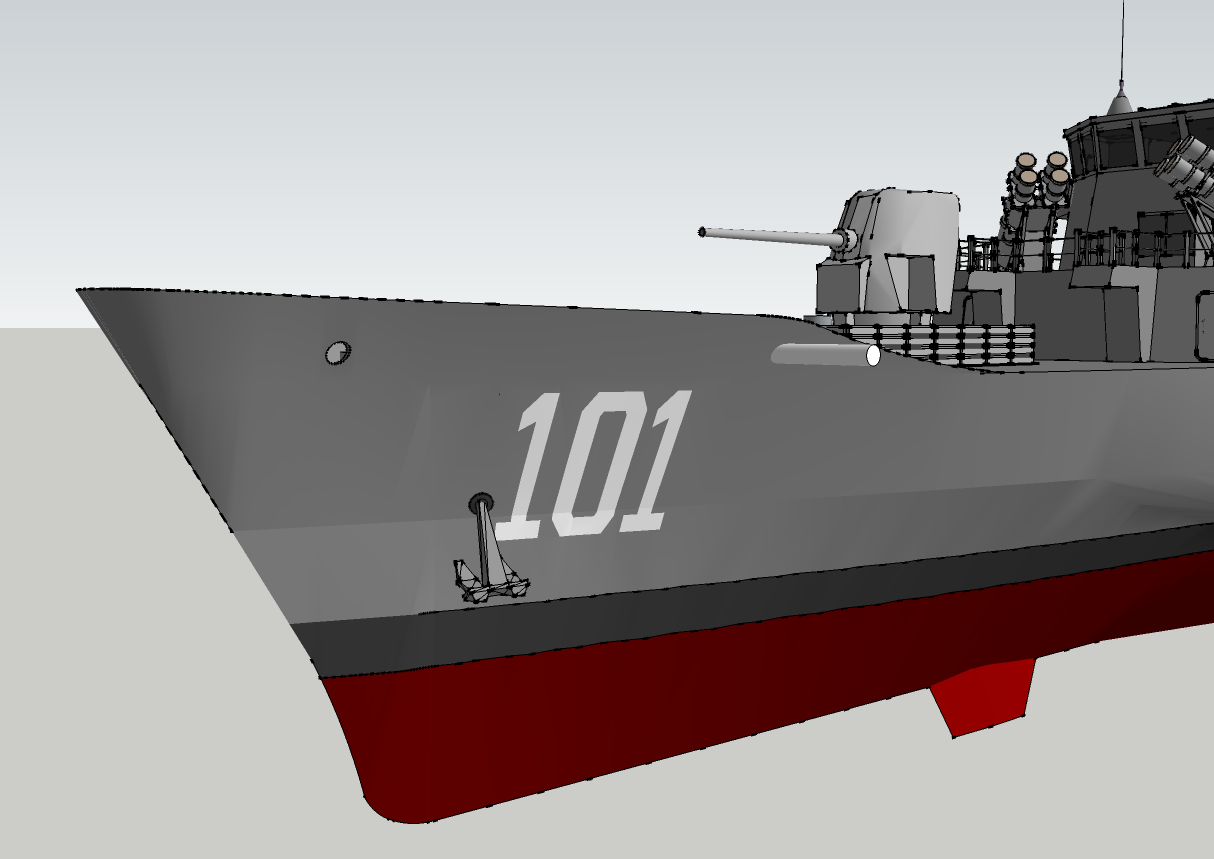

-
One quick fix, open the soften edges dialog from the Window menu and adjust the smoothing level. You can select the whole ship or just sections.
-
I am actually wondering if those are some unnecessary, stray edges in your model. Best would be to view it in monochrome mode (no textures shown) and with hidden geometry turned on.
-
Thanks again for the reply's, i checked over it in monochrome and hidden geometry on. it helped Me sort out another problem i had but there are no stray edges and no extra faces that needed deleting. Maybe its just my computer. Its has a habit of things just randomly stuffing up. Anyways its nothing i cant deal with, just a frustration haha
-
This- or a similar condition- has been mentioned and discussed before, where opening an older file will expose previously hidden edges. I don't think there was a resolution. It must be a graphics card/OpenGL issue? Or is it Sketchup randomly dropping these attributes?
Advertisement







