Hi,
Any news on this?
Best regards
Posts
-
RE: "Export selection only" option for all exporters
-
RE: Group from slice in Ruby
Hi,
Any news on this?
Best regards -
RE: 2023 ver. shadows settings changing when using x-ray
Hi,
I found another bug related to this.I am based in Japan so my normal geolocation setting give me a UTC +9 in the shadows panel.
If I set this, save the model, close it, open it up again, I get a UTC -7 setting there.
After, if I change to X-ray or other view style, it will go back to the correct +9.
This is quite dangerous because if I don't change it back and run a script that uses this info, it will give completely wrong results.Please consider, best regards
-
2023 ver. shadows settings changing when using x-ray
Hello,
This didn't use to happen with previous versions so I would think it's a bug.Way to reproduce:
1)Set shadows on and shadow display "On faces" too. The other 2 don't matter.
2)Switch to X-ray view. The shadows display settings will change to "On ground" and "On faces" will be disabled.
3)Switch X-ray view off again. Before it used to switch "On faces" back on but now it will stay on "On ground" only.The previous behavior was much quicker so It would be great if it could be restored unless there is a reason for this change.
Best regards.
-
RE: Group from slice in Ruby
@tig said:
Look in the PluginStore for 'SectionCutFace'...
Thank you for the proposal but I would like to use this from ruby, not in the UI.
I downloaded the plugin anyway hoping it would contain code that would let me understand how it can be done but it's scrambled.Best regards
-
Group from slice in Ruby
Hi,
I believe there is no way of creating a group from the slice obtained by section from Ruby but this would be a great function to have for automating several processes.
First: am I correct? Is there really no way of doing this?
Second: if I am correct, would it be possible to implement this?
Thank you for your time and best regards
-
RE: "Export selection only" option for all exporters
Hi,
Just a little bump hoping that someone that knows more could say something about the possibility to export the selection only in DWG/DXF format.
Best regards -
RE: "Export selection only" option for all exporters
@rich o brien said:
You can set a shortcut for File > Export 3D model...
Having a dedicated File > Export 3D model > DXG, File > Export 3D model > DXF etc... would bloat the file menu and you still end up with approx the same amount of clicks. Also the number of shortcut keys needed grows.
In my Pie Menu extension there a feature to Hijack CTRL+S and when you call Save you get a Pie pop up that has all saving, exporting, importing options in one convenient place.

Thank you for the reply,
I get your point.
The major thing was the possibility to export just the selected entities also when exporting to DXF/DWG. I really don't get why this is not there already seen that other exporters have it.
Best regards
-
RE: "Export selection only" option for all exporters
Hi,
Just bumping this hoping it gains some visibility.
Best regards -
Ruby 3
Hi,
Last Christmas we had the gift of Ruby 3 release and I was wondering if Sketchup is going to include it in a near future version.
It seems it offers a big improvement in speed so I guess it could make life easier for some cases.
Best regards -
RE: Collada DAE / 3DS export selection only outputs nothing
Thank you very much for the prompt response.
Best regards -
Collada DAE / 3DS export selection only outputs nothing
Hi,
In ver.2021, when I try and export to DAE or 3DS using the "selection only" setting, it doesn't even create a file.
I also tried exporting to an already created file, but doing this leaves the contents of that file unchanged.
This is often used in our workflow so please advice.
Best regards -
RE: Lock doesn't lock
Thanks everyone for taking time to check this.
What I wanted to report was exactly that behavior.
We are located in Japan so, sorry for the delay in response.
I am attaching the GIF I prepared anyway.
Is it possible to know a timeline for this kind of bug to be solved?
Best regards
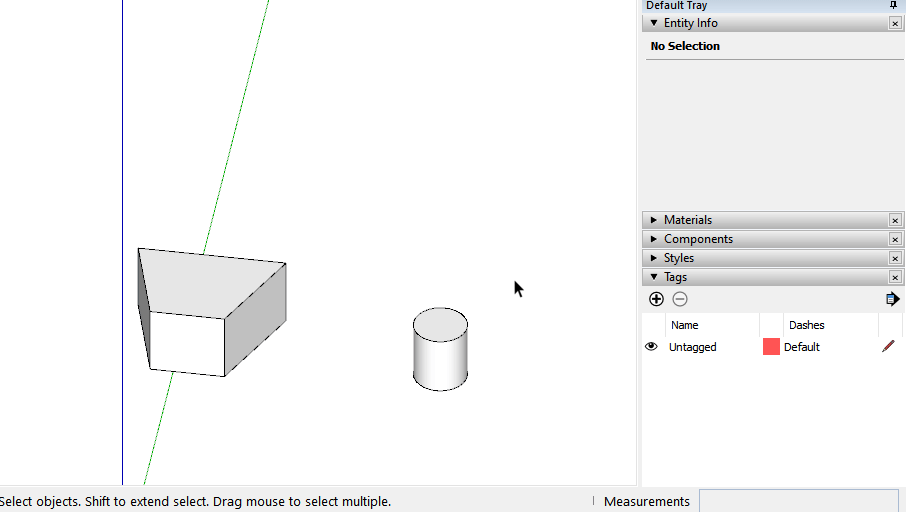
-
Lock doesn't lock
Hi,
We just noticed a strange and potentially dangerous behavior of the Lock function.
We use 2020 ver.
To replicate it, please follow the following steps in any model with several components:
1)Lock one of the components
2)Select the locked component and an unlocked one
3)Use move tool and input a measure (ex.: 10m)
Both the components will move though the locked one should not.
Another time in which this happens is if you use a plugin to move the locked components. For example we tried with one of our internal tools and [Chris Fullmer Scale and Rotate multiple].
Hoping to receive a quick response, Best regards -
RE: Sketchup Select By Area Sizes
Hi,
I sometimes need to do the same thing and so I wrote a simple ruby script to do it.
To use it, first select all the faces. Then open ruby console and copy/paste this code:model=Sketchup.active_model entities = Sketchup.active_model.entities sel=model.selection.grep(Sketchup;;Face) input=UI.inputbox(["Area;"],[100],"Input the lower limit of the area in Sketchup units") aftersel=[] sel.each{|x| if Sketchup.format_area(x.area).to_f>input[0] aftersel<<x end } model.selection.clear model.selection.add(aftersel)In the input dialog use area measures in the units your sketchup is set to. (My sketchup is set to meters so this will select faces with area of more than 100 square meters).
Best regards
-
"Export selection only" option for all exporters
Hi,
It's a little strange that just some exporters offer the option to export only the selection.
It would be really helpful to have this option for any kind of exporter like DWG,DXF, etc.P.S.: It would also be great if we could assign shortcuts to single exporters (ex.: press F5 and the DWG export panel opens).
Thanks for your time and Best regards
Michele -
Using Shoes (ruby UI) in sketchup plugin
Hi,
I wrote some plugins that are being used only in our company but I am not really a programmer and I don't know any Javascript or html or css to make better UIs for these tools.
Though I also used Shoes to make some tools outside Sketchup and I found it very simple and useful.
Is there any way to use Shoes to make UI for a sketchup plugin?
Thanks and best regards -
RE: Transformation method not working in 2018 the same as 2017?
Thank you so much TIG!
Adding a simple grep for instances solved it.
Best regards and sorry for the newbyness. -
Transformation method not working in 2018 the same as 2017?
Hi all,
In a script I was happily using in 2017 version I have run in a problem.
I have selected a group composed of several copies of the same component; I explode it to retrieve the single instances with something like:
exp=sel[0].explode
Than I would like to sort it by the x value of the instance origin like this:
sort=exp.sort_by {|x| x.transformation.origin.x}This was working smoothly in 2017 version but now it gives me this error:
Error: #<NoMethodError: undefined method `transformation' for #Sketchup::AttributeDictionaries:0x0002d167da50f8It seems that if i manually pick an element of exp array like exp[0], I can get the transformation origin no problem.
Does anybody have a solution or advice on this?
Thanks for your time and best regards
-
RE: Hiring someone to write a plugin for us
Oops, I just forgot to update that info for a long time. We have pro licenses for any machine used for work. I'll update my account info ASAP.
Thanks for making me notice it.