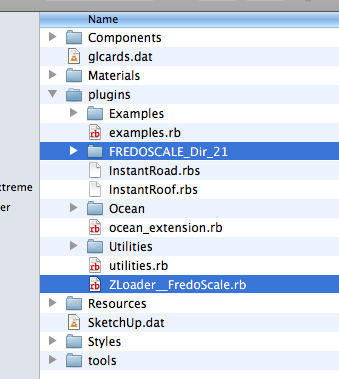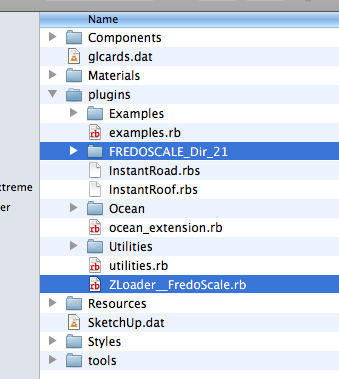TIG and Fredo, Thanks much for your quick responses. I downloaded the latest version of round corner that you suggested TIG and I also put the bootstrap file in it's proper location Fredo. Here are screenshots of my current plugins folder containing Fredo Lib folder and contents and Round Corner folder and contents. Everything seems to be there in the right folder/subfolders but I still show no round corners toolset under "views/tool palettes" (screenshot attached.) Thanks again for your time and patience guys.
Posts
-
RE: Sketchup Pro 2013 Mac & Fredo Round Corner
-
Sketchup Pro 2013 Mac & Fredo Round Corner
I'm using OSX 10.8.5 and have installed Fredo6_!LibFredo6 - v5.4b - 08 Nov 13 and then the round corner plugin into my plugins folder (have attached screenshot showing install location and they're plainly visible). Also attached screenshot showing Sketchup preferences/extensions and LibFredo 6 is "checked". So why do they not show up within Sketchup menu under plugins? Under "tools" I do have Fredo Collection/Fredo Scale and all the options for that are accessible. I can't figure out what I did wrong (if anything as far as installation goes) and need to ask if LibFredo6 v5.4b is compatible and/or works under SKPro 2013.
Can anyone help please? I'm wasting so much time trying to figure this out. Also since installing Fredo6 I get this message every time I start up SKPro2013 "Libfredo6 will be updated at next start of Sketchup" Thanks.
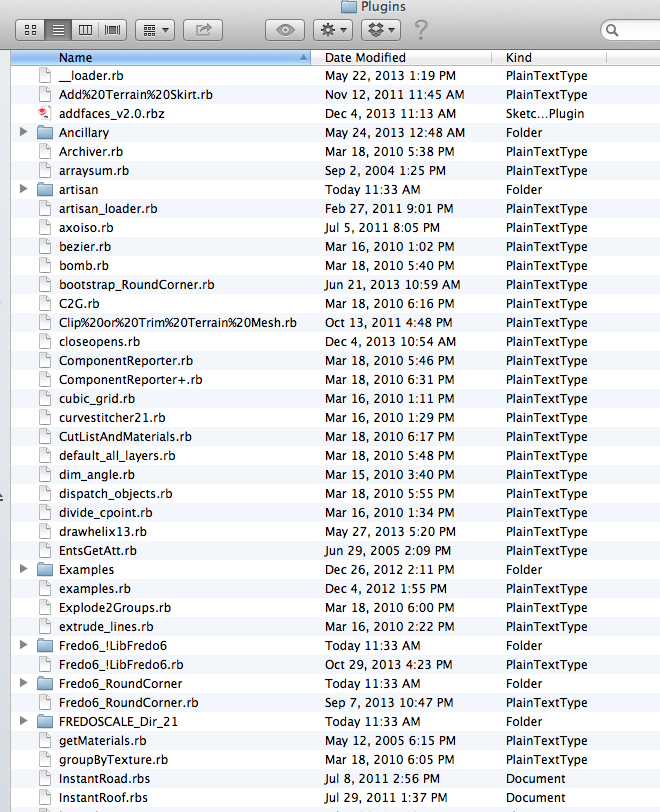
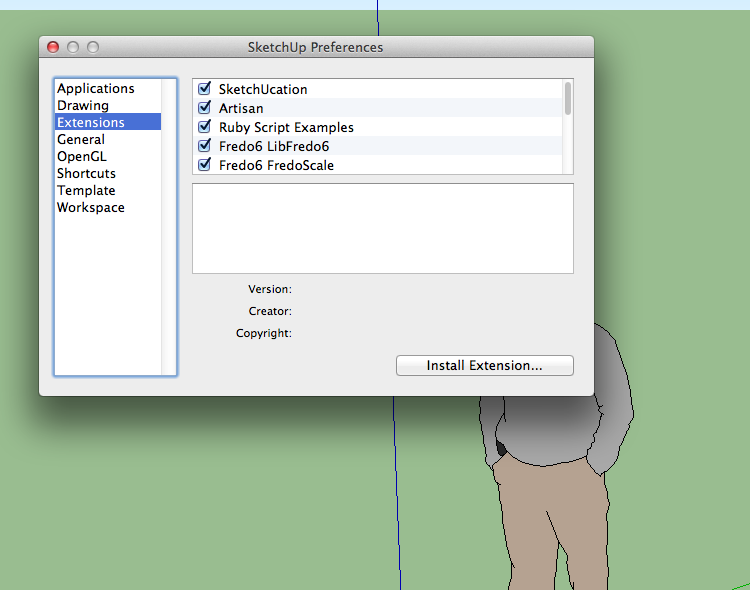
-
RE: Filling in lines and arcs
Thanks everyone for your responses. Several options to consider and try. I'll be trying them all out and will see if I can locate the "culprits".
-
Filling in lines and arcs
I've imported a map from Google for a client (landfill and assorted facilities) and am constructing the buildings, land forms, etc. There is an extensive network of roads running thru property and I've drawn them using a combination of the line tool and arc tool. However, apparently, I must not have actually connected them all (they look connected) as one because I can't use the paint bucket to fill them with a material. I did select the entire network of roads and grouped them so they're easier to select and work with. Here's what the scene looks like so far. Is there any way to get a fill to work within the roads?
Thanks.
Sgt Slick
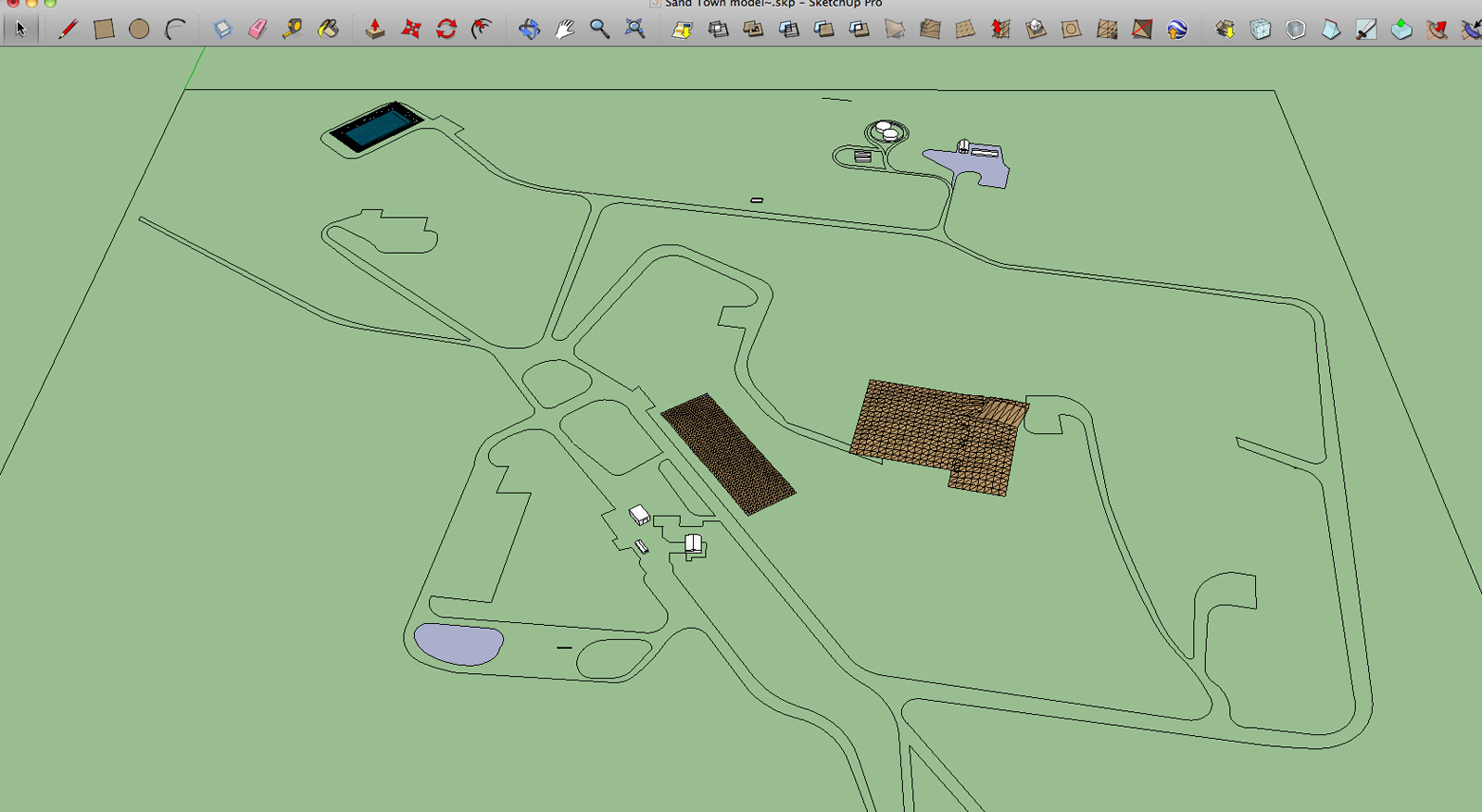
-
RE: Error loading FredoScale
Thanks TIG. Failed to see that. Problem solved. What do they say,..."when in doubt, read the manual...". That's what my wife always tells me.
-
Error loading FredoScale
Hi,
I'm a newbie to SK and am using SK8 on a Mac OSX 10.6. Installed the plugin in the plugin location as shown in screen shot but when I launch Sketchup I get this message "Error Loading File ZLoader__FredoScale.rb
no such file to load -- LibFredo6.rb".What might I have missed with the installation...?
Thanks in advance for any help.
SgtSlick