Filling in lines and arcs
-
I've imported a map from Google for a client (landfill and assorted facilities) and am constructing the buildings, land forms, etc. There is an extensive network of roads running thru property and I've drawn them using a combination of the line tool and arc tool. However, apparently, I must not have actually connected them all (they look connected) as one because I can't use the paint bucket to fill them with a material. I did select the entire network of roads and grouped them so they're easier to select and work with. Here's what the scene looks like so far. Is there any way to get a fill to work within the roads?
Thanks.
Sgt Slick
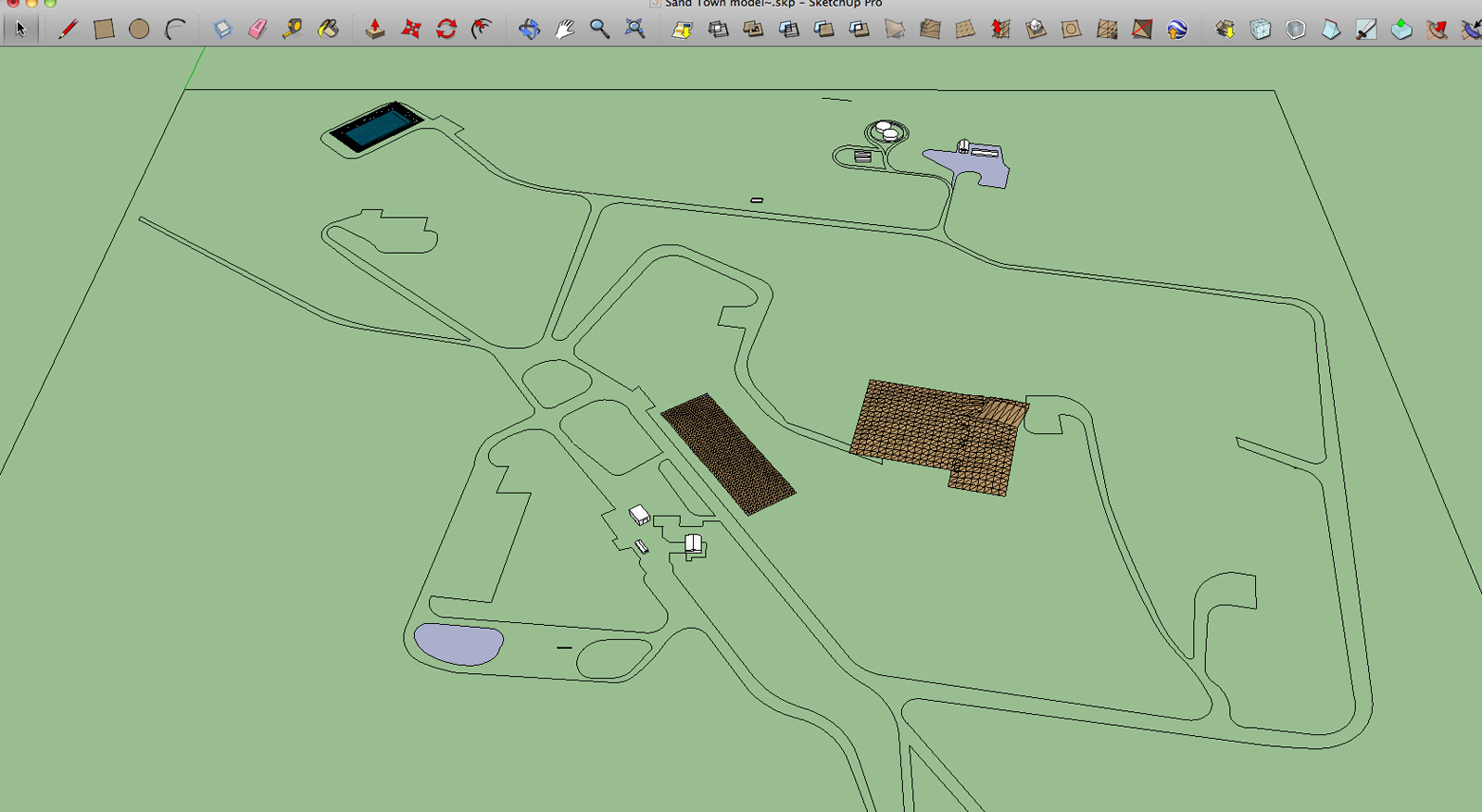
-
SgtSlick, My guess is that somewhere in your roads outline, there is a point that has a Z value other than 0. All points defining a face/shape must be on the same plane. Try adding lines to "cut off" sections to see if they fill in. This should help you locate that point.
-
There is a plugin called stray lines that can help you trouble shoot also. Many times you will have "gaps" at the arc's.
See this link http://www.smustard.com/script/StrayLines -
OOps I should have also suggested Tom Toms clean up tool.http://forums.sketchucation.com/viewtopic.php?t=22920
-
Be careful with the CleanUp tool here as it would erase all the lines not forming faces.

@Bot: start splitting your "supposed to be" road into smaller segments and see if it fills any part at least. If you are lucky, you may track down the buggy area.
If it is really some Z value issue, you may also try to drape the entire group onto a flat face. Obviously a single face should be coplanar.
-
Thanks everyone for your responses. Several options to consider and try. I'll be trying them all out and will see if I can locate the "culprits".
-
@sgtslick said:
Thanks everyone for your responses. Several options to consider and try. I'll be trying them all out and will see if I can locate the "culprits".
Strongly suggest you post your model to 3d ware house and then url here so we can find it.
There may very well be more than one problem and even if you find the " gaps" the surface may not form as you desire.
Advertisement







