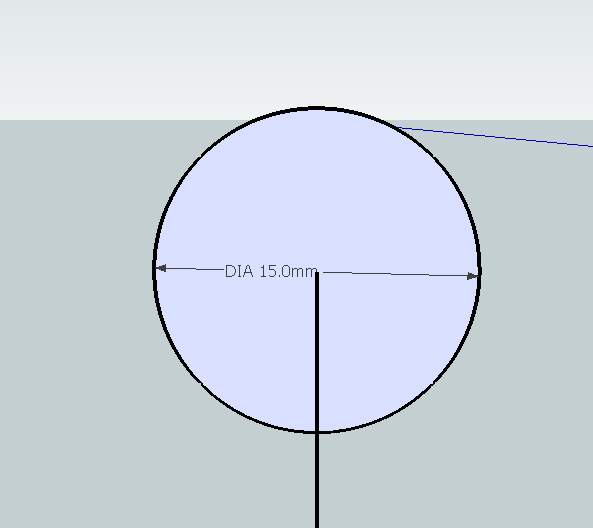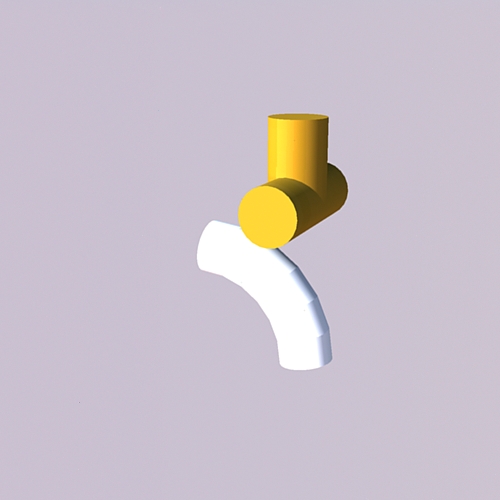UPDATE:
Ive just bought a ASUS Nvidea EN9400GT (1Gb RAM), was cheap (UK £40), installed and working, has corrected my "selection" problem and is now super fast....
I was on an Intel Board which that inbuilt unit was 512Mb RAM (so wasnt a slow unit) however seems to be all about the OpenGL componant of the graphics board.
Many Thanks
@sfx group said:
Hi
Same problem, its your Graphics card.... I have an Nvidia on a P3 850Mhz (0.8Ghz) and it runs way faster than my Core2DUO at 2.4Ghz with the intel board.
90% of the software relies on openGL to work correctly, i am just researching cards now, however NVidia seem to support openGL fully... The card i tested it on was a GeForce4 Ti which runs like a rocket.
Many Thanks
Ashley

 (it's free)
(it's free)