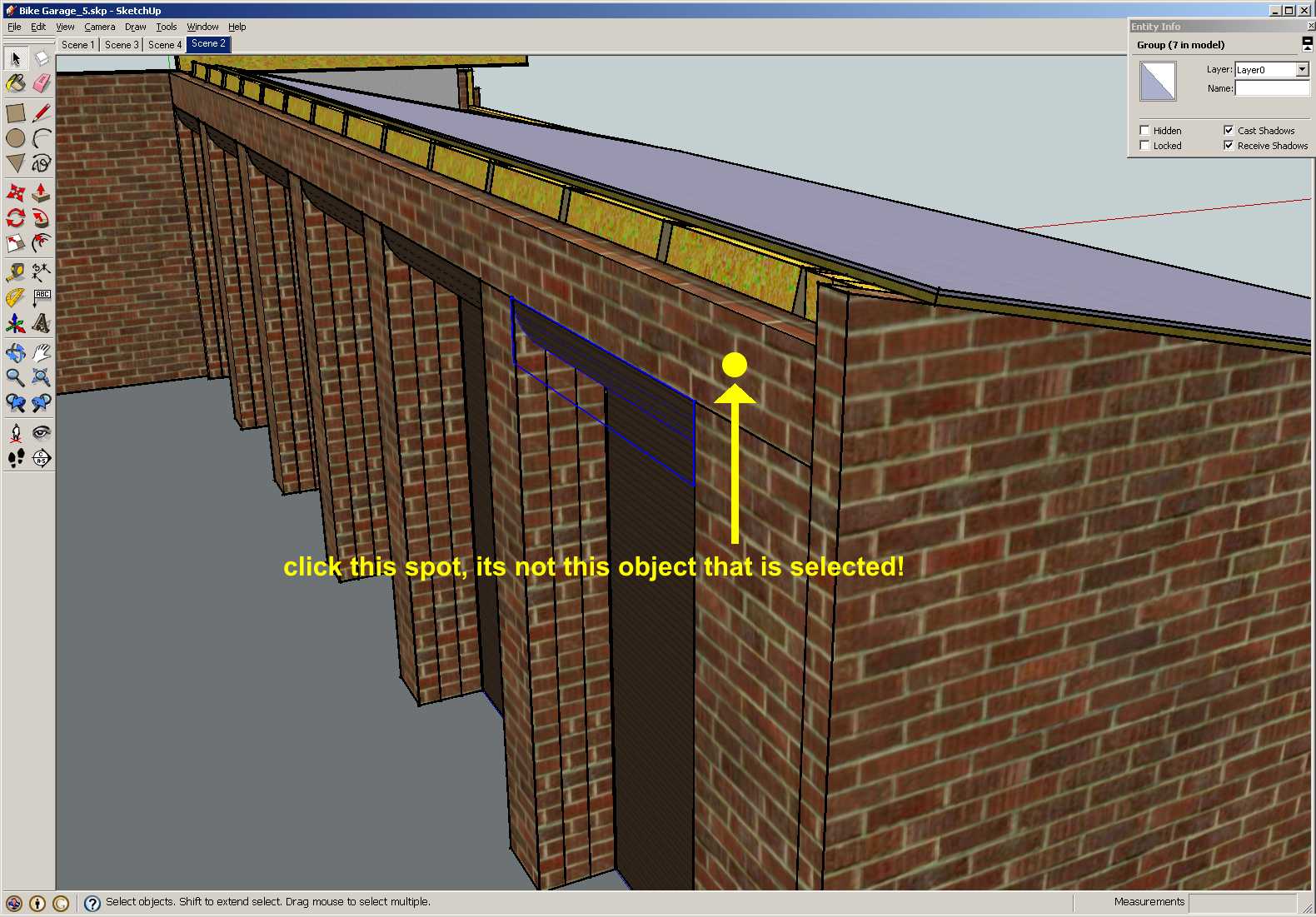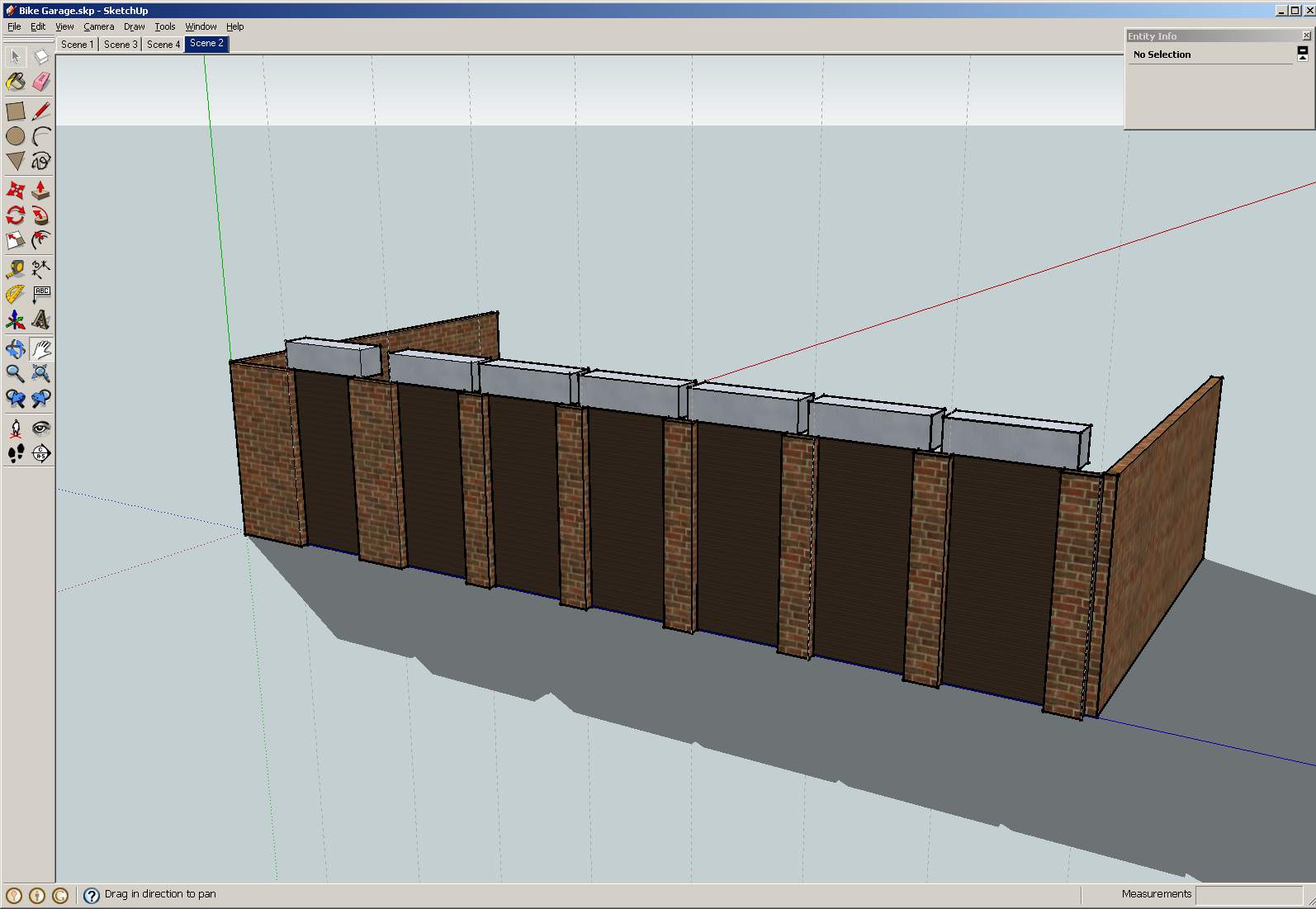Hi
New here, found this software by accident, however i have been using Corel Draw since about 1993 or so, using vector design and distance is second nature.
However, what i cant seem to get my head around with 7 basic is, i can create blocks (say a brick wall), i understand about creating the oblong, and extruding it, however how on earth can i type the numbers in instead of zooming in and out for 30 mins getting everything accurate like pulling walls 0.001mm, there has to be a way of just typing this stuff in from an origin location.
I have managed to move the origin to my first wall, but come on, dragging stuff to create accurate dimensions, this will drive me nuts...
Something so simple of 1 wall, 300mm wide, thick of 100mm and 2000mm high taken me about 10 mins of zooming in and out and dragging edges inside a group..... i must be missing something here.
I will add, i found the small box bottom right side but there’s no way of accessing this until you CLICK and drag the wall meaning you need to then calculate this again...
Autodesk has it (not that ive used it).
Many Thanks
Ashley