Hi thomthom,
thanks for the reply, which assumes I have AutoCad... I don't, unfortunately.
Ronan
Hi thomthom,
thanks for the reply, which assumes I have AutoCad... I don't, unfortunately.
Ronan
Hi All,
Whenever I import a DWG file, its always hit & miss...
Sometimes it works fine first time.
Other times (like right now!) I get an error message saying its an unknown file / not a valid DWG file...
If I open it in illustrator (always works), turn off some layers, re-export it out again and then import it into SU, it sometimes works....
I read in this forum that the file may be zipped. It isn't.
Basically i'm trying to understand why SU's behaviour is inconsistent. should I ask for DXF files instead?
Any pointers appreciated.
Best wishes,
Ronan
OK, so you were right, it was z-fighting
The floor was one texture, on one layer.
I had another layer on top (the carpet), though it did have a depth of 0.01m (1cm)...
Still, I amalgamated both layers (intersected in context) and the problem, upon high quality PDF export), has gone. 
I do, however, still have a problem with a logo png image placed onto a vertical panel.
As with my original problem, it appears / disappears quite randomly (within the SU window in LO), or at time of export to pdf.
I tried 'lifting' the image off the wall, using nudge.rb, so that the image was sitting 1cm or so off the panel. This didn't work... I could add the logo as a texture I suppose...
So my next question is, are there any do's and don'ts about placing images on a flat surface when it comes to exporting?
Can z-fighting happen between a painted colour and png (inserted as image)?
Ronan
Hi...
Good to see i'm not the only one at my screen on a Sunday...
Mmm. I understand what you mean, and i'll re-visit the model.
Just to clarify my point, though. The problem appears in LayOut after i've orbited, i.e. after LO has re-rendered the image (or after i've clicked out of the SU window within LO).
It doesn't happen either in the SU model, or when actually orbiting in LO....
Do you think this is still z-fighting?
Why would the document export perfectly on medium or low pdf setting?
ronan
OK,
I added the snippet to the xml file as you suggested:
re-exported the whole document (42.5MB) on high setting, and same result as posted image above, with bits of the floor 'missing'.
tried the whole document on Medium setting, and it worked fine... almost immediate output too.
then tried exporting just that page (out of 12) at high setting, and it came out problematic again... see below image. I've deleted a logo top left (confidentiality reasons), but this logo image is also problematic on the export, appearing or disappearing at will, fully or partially...
But then I noticed that if I orbited the model within LayOut, this problem appeared on its own within the SketchUp window of my LayOut page... so now it seems that depending on the view chosen, this problem appears or disappears within LayOut itself.
This particular page is a wide angle view, so lots to render (or rather lots of textures (floor in particular) in view). Other pages with tighter shots export fine everytime, whatever the quality setting...
Do the 'render' options of the Sketchup options have something to do with this?
Do you think it has got to do with this page only? Or is it a question of memory on my iMac?
Its a recent iMac with 2Gig RAM, and when LayOut is exporting, I seem to be using only half the memory...
Ronan
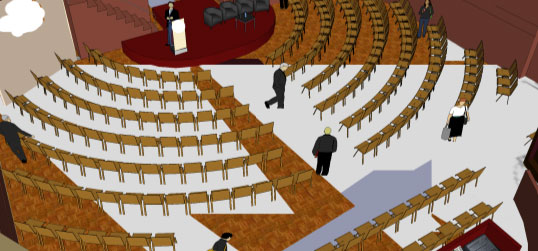
Hi,
Thanks for this information...
Now for locating preferences.xml.... I've looked as best I could on this iMac, but can't find it...
Can anyone help me locate the file?
Ronan
Sorry - found the file now. will try and post results...
Hello All,
Please see attached images...
LayoutBug image shows a pdf output on the high setting
Normal image shows the same pdf output on medium setting.
Does anyone have any ideas as to why this is happening?
The model within LO displays normally most of the time. Only once or twice did this appear whilst still in LayOut.
Thanks in advance for any pointers...
Ronan
ps. Solo, these are the chairs you created for me! Thanks again. 


Wow Solo, thank you so much.
Your time much much appreciated...
Thank you very much.
ronan
Hi,
Can anyone assist me in finding a model of this chair (see attachments).
It doesn't have to be exactly the same... similar will do.
I'm a formfonts subscriber if you find something that can easily be modified...
Thanks in advance for looking into this for me.
Best wishes
Ronan


Hi,
Are you suggesting that you can't print to pdf and have all the scenes in one document? Surely that's not the case??
I'm not talking about exporting to pdf, but printing..
Thanks in advance to any other Mac users for their input on this....
Hello,
I'm an experience SU Pro 6 user on PC, and am in the process of switching over to Mac.
This is therefore a 'newbie to mac' question.
Despite trying everything I could, I can't seem to print all my scenes to PDF, in one go. I have 11 scenes to print, and only one will print at a time (the one that's on screen).
Is this specific to Mac?
Am I doing something wrong? If so, what?
Does this problem stem from the fact that the file (9MB) was created on a PC?
I'm giving up on trying tonight, and hope there's a straightforward answer to my 'little' problem!
Thanks in advance for (hopefully) telling me what to do!
@adamb said:
@jclements said:
I downloaded the zip file, went to its properties and unblocked it, but still couldn't extract the contents without the Windows Block Content dialog.
Sounds like you have a virus-checker stopping the installation. Perhaps you should install elsewhere and move the files manually.
No, its Windows 'deciding' the content can be harmful... my Norton AV passes your zip file as clean... Perhaps the ability to download the installer Unzipped from Light-up.co.uk would help some people with the same problem? Just a thought.
@jclements said:
I downloaded the zip file, went to its properties and unblocked it, but still couldn't extract the contents without the Windows Block Content dialog.
Same thing here... couldn't extract using WinZip. Ended up extracting using Stuffit instead, which I discovered was on my machine (1627 days of evaluation... woops).
Woops... 
I did do a search, obviously not a very good one...
missed the original thread entirely...
apologies.
Hi Dave,
I don't have the same problem as you, but I have noticed that my machine 'thinks' a while before showing me the 3D text dialog box... so something is happening in the background. Never lasts more than 5 seconds though, which still seems a long time.
Hello All,
I found this on YouTube
A series of small clips, uploaded recently, showing off what seems to be a real time light rendering engine within Sketchup... Looks really promising...
As remus said, you've got to
a. apply the material you want
b. click edit on the Material window
c. change the opacity.
I use perspex all the time in my drawings, and either use Transluscent glass blue or grey with opacity down to between 5 and 15 depending on the thickness of Perspex (acrylic) used.
Hope this helps.
Hi Todd,
Thanks for your answer.
I'm looking for the path of least resistance, and am not fussed at all about Excel or Numbers...
I suppose this makes it more straightforward...
Ronan
OK, well that's a good start.
I suppose this should be in the Requests section, but would I have to commission someone to do this?
Hello everyone,
As you know, navigating and working with large models can be quite tricky if you don't have a high performance computer.
This is particularly true when adding descriptions (leader text or screen text) to your drawings. Its ever so slow...
I was wondering if it was possible to have a script that would allow text to be taken from, say, an Excel or Numbers document, and then using a Ruby script fed into Sketchup?
If each string was clearly referenced in the spreadsheet document, this would allow for easy editing. Then in sketchup, using the text tool you'd point to the relevant objects and only enter the string number/reference, and you'd run the ruby script which would fetch the relevant entry from the spreadsheet document and automatically update the SU field...
Is this possible or just wishful thinking?
Ronan