Thanks for all your inputs guys... appreciated...
I'll have to try various things and see what works for me.
Best wishes from London...
Thanks for all your inputs guys... appreciated...
I'll have to try various things and see what works for me.
Best wishes from London...
@tig said:
Make sure you purge the CAD drawing before import and purge the SKP after import...
Thanks for that. Purge the SKP means purge unused layers?
Hello,
I've just imported a 2D CAD dwg plan.
The source dwg plan is 3.9MB in size. The resulting import into SU Pro 8 is 17.5MB.
And I don't know why...
I've noticed that there are over 3000 component instances, everything from arrows to text etc. are components.
Is that the problem?
Exploding the model has resulted in repeated 'spinning wheels forever' type situations, only cured by Force Quit on a my mac...
So my question is: why is the SU model so large, and why it it so?
Now that I have to elevate this and add my own components, I'm afraid the whole thing will become just too large too quickly...
Any help appreciated.
Ronan
shura,
Thank you! 
Once again I am amazed at the generosity I find on this Forum...
I really appreciate the time you took to model and post this for me. Its perfect for my purposes.
Best wishes
Ronan
Hello,
Does anyone have a model similar to the picture attached?
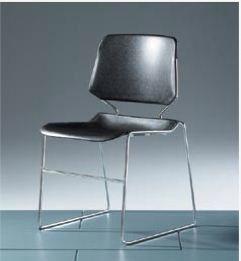
I just bought a batch of Krueger Matrix chairs in grey, and am keen to show my clients...
Any help appreciated.
Ronan
Hi HL,
Thanks for your response. Interesting plugins.
The Smustard one looks promising, assuming that a jpeg at 2048 x 1307 px prints better at A4 than the equivalent view rendered in LayOut (Hybrid or Vector if possible) and then Exported to PDF.
And that is my main question: jpeg export straight out of SU, or use LO and export to PDF...
I suppose it depends on the final destination of the image (jpeg or PDF)...
Thanks G for your answer.
I'll look into this to see if it is workable for me.
But at this stage my question is really about exporting quality, and you imply that PDF, through LO, is best...
Hi all,
Can't thank all of you enough for all the help i've found & been given in this forum...
I regularly create Keynote (mac equivalent of PowerPoint) presentations that I share online with clients on iWork.com.
This makes for a very convenient document sharing platform to view online, with a downloadable PDF created too.
In terms of quality of images for A4 slides (destined to be printed) what is best:
a) Export 2D images of my scenes from SU (at a suitably large size) as Jpeg or other to insert into my presentation, or
b) Send SU file to LayOut, then render each scene within LO at most suitable setting (raster sometimes, hybrid mostly or vector if possible), then Export to PDF at the end (High Quality), to insert into my presentation?
Your comments / ideas / views appreciated.
@tfdesign said:
Having a digital, touch-controlled, interactive portfolio on you at all times, simply cannot be ignored!
That's the first thing I thought when I saw the device: sketchup + layout presentations to clients...
Google, can we have an iPad version of SU+LO please, to view models, walkthrough models and view presentations?
Dedmin: Thank you.
Elisei: You're a star. Thanks for taking the time. I really appreciate.
Good day to you all!
Frederik : Thanks so much for the link. Didn't know this site...
Pilou: Perfect. That'll do for now...
I appreciate your time.
Ronan
Thats very kind of you. I have no budget for this project, so you are doing this for me & the community at large...
I need something similar looking - its for an exhibition stand...
Original image here: http://www.ikea.com/gb/en/catalog/products/00126575
Hi all,
Anyone have a model of a chair similar to this?

Doesn't have to be exactly the same... similar will do.
Can't find one anywhere.
Any help much appreciated!
Ronan
@gaieus said:
Of course, if you rename the original component prior to saving it as..., it will keep its new name so there IS a workaround however I consider this as a bug.
OK so it seems I found a bug...
I'm not sure how you rename a new component if its the first time i'm saving it... TIG, you're correct in that my components are usually groups of other elements, which I first make in to components, then 'save as' components...
So Gaieus how does your workaround work?
Ronan
ps. Thank you both for your help!
Hello,
Like many of you I've created my own library of components I use the most, and keep adding into it as I go along. For this I use the 'save as' context menu when right-clicking a component, and navigate to the relevant folder on my HD.
I then give it a relevant, useful name like "WoodTable_4Chairs" for example.
The problem I have is that when I next go into my own components folder in the components browser within SU, the very same recently saved component will be called something weird like 'Group33' next to the thumbnail...
When I check back into my components library folder on my drive, its still called "WoodTable_4Chairs"...
So it seems some sort of meta-data is being displayed instead of the actual file name...
I can't find anywhere where to change this... Am I missing something here?
Thanks for any pointers.
All my models just orbit and zoom so much better.
For me the increase of performance alone makes this release a success...
Hi all,
Layout 2 works perfectly for me in SL...
Right / Context clicking works perfectly,
Rotating model works fine.
Thumbnails in Styles are a bit weird, but I never touch those.
I've been working on quite complex presentations pulling in images / pdfs / jpegs / SU files and have had very little problems... not more than the usual random crashes...
This morning, though, I repeatedly crashed LO by trying to move a layer onto another layer, but quickly found a workaround: cut it, pasted it it on new layer...
I'm on an iMac, SU Pro 7, LO 2...
OK both, thanks very much for your insight... i'll see what I can get the the other party to do when sending plans. Thankfully I only need minimal information from the DWG, so with some luck it'll work.
Best wishes from sunny London.
Ronan
Hey guys,
Thanks for the time responding to my question...
Sounds like a great idea, but is Windows only... but i've seen the light and i'm now on Mac... 
But more importantly, why exactly would I need this? Is this about simplifying the file prior to import, as suggested above?
In which case I can easily ask those sending me DWG or DXF drawings to do so prior to sending them.
Thing is, I need to really understand what the issue is in SU... So a small 'checklist' would be greatly appreciated...
Ronan
No. I have Adobe Illustrator to open DWG/DXF files. I can export them back out too from there.
Problem is it takes time as its not meant for this type of use.
SU just is inconsistent in its importing of dwg/dxf files... even a once valid file can produce an error next time round when importing...
R