Thanks, I've looked at Shadow Projector briefly but I don' think it creates a polygon of the shadow area. I need to select this to fill it with an AutoCAD hatch or solid fill with grey. When I export from Adobe Illustrator as a dxf I can easily select this in AutoCAD and hatch it. It's just a rather cumbersome process and I don't have Adobe Illustrator on my home PC.
Posts
-
RE: Exporting shadows in vector format
-
Exporting shadows in vector format
Does anyone know of a method of exporting shadows on a building facade in vector form. I often have to produce elevations in dwg/dxf format so the rendered output with textures in raster format fron SU is of no use to the client. They only want something that they can use in AutoCAD. I have tried to export the elevation in Hidden Line format to a jpg file with shadows turned on. In Photoshop I delete everything except the shadows and bring this file into Adobe Illustrator and then convert this to a vector file. I then export this file as a dxf file and bring this into AutoCAD where I overlay it on my normal 2D dwg file, but I can never get the scale correct. I suppose I could include a scale bar in the initial jpg and use this to rescale the vector file in AutoCAD. I just feel the shadows give the otherwise bland AutoCAD file a bit of depth but can't get them from SU into AutoCAD in a convient way.
-
RE: Creating a model starting with a Exterior Elevation CAD file
Try these...
http://www.youtube.com/watch?v=jPCEoIcBfcw
http://www.youtube.com/watch?v=1AIzFNB9C2A
or this series showing importing CAD dwgs, aligning plans & elevations to respective levels by robyn shrestha... https://vimeo.com/20773126 -
RE: What will SketchUp Free and Pro look like in 2013?
I'd imagine that Trimble's priority would be to integrate SketchUp with their existing construction/GIS/Mapping products and this, possibly is the direction their 'Pro' version will take. I can see great potential for SketchUP with 3D scanning and Digital Terrain Modeling but this would require the software being able to cope with very large datasets and such an overhaul may be a bit ambitious for 2013, so probably no big changes in their first year. Imagine bringing a raw survey file from a Total Station or Scanner into SketchUP and getting a 3D SketchUp model of a building or interior out the other end! I’m sure Trimble’s own software for their hardware products claims to give a similar solution but is restricted to those who have invested heavily in Trimble equipment already. SketchUp could give others (architects, designers, Joe Blogs) the potential to use various Trimble data formats to produce final drawings/models. At present their customer base is Engineering/ Surveying companies but I’d bet they’d like to extend that to include architects, designers and even Joe Blogs.
-
RE: Update multiple wall materials at once
Great tip Dave R! There is a very good (free) script here also with a great user interface
http://www.keepingmyhandin.com/Downhome/Sketchup/material_maintenance_2
It lets you replace several materials at once and is very easy to use & the site provides a great tutorial and instalation instructions. I haven't used it much as I haven't the need to but it looks like just what you need! -
RE: Update multiple wall materials at once
thomthom has a plugin for a tool that lets you replace materials by picking from the model.
http://sketchucation.com/forums/viewtopic.php?t=26013#p224035 -
RE: What's your beginners tip?
If you are more used to AutoCAd than SU, don't assume that layers are the same in both apps. They behave very diffrenetly in SU. In SU use 'Scenes' and 'Outliner' (under Window-Outliner)to control visibility. Consider putting all CAD info onto one layer (after cleaning up the CAD drawing first) before importing into SU. Try keep SU layers to a minimum at first.
-
RE: Firefox issues?
Thanks, actually when the site was changed I could not login under my username at all. I had to change my username/email address and re-register again but can only access the full site through IE9.
-
RE: Firefox issues?
I removed all cookies but still the same. Must be something local on my PC. If I dont login with my username I can view & access the index page fine, but can do nothing after I login.
-
Firefox issues?
Ever since the 'new look' was introduced I've been unable to view any content after logging in while using Firefox. Only the top banner is visible, nothing below it, when I enter the site & as soon as I try to click on the drop down menus nothing happens. I've updated to Firefox ver 16.0.1 but nothing has changed. I use the firefox extension Adblock Plus 2.1.2 but it's disabled on http://sketchucation.com. Ive removed this extension but still the same. No issues with IE9. Does anyone have a solution?
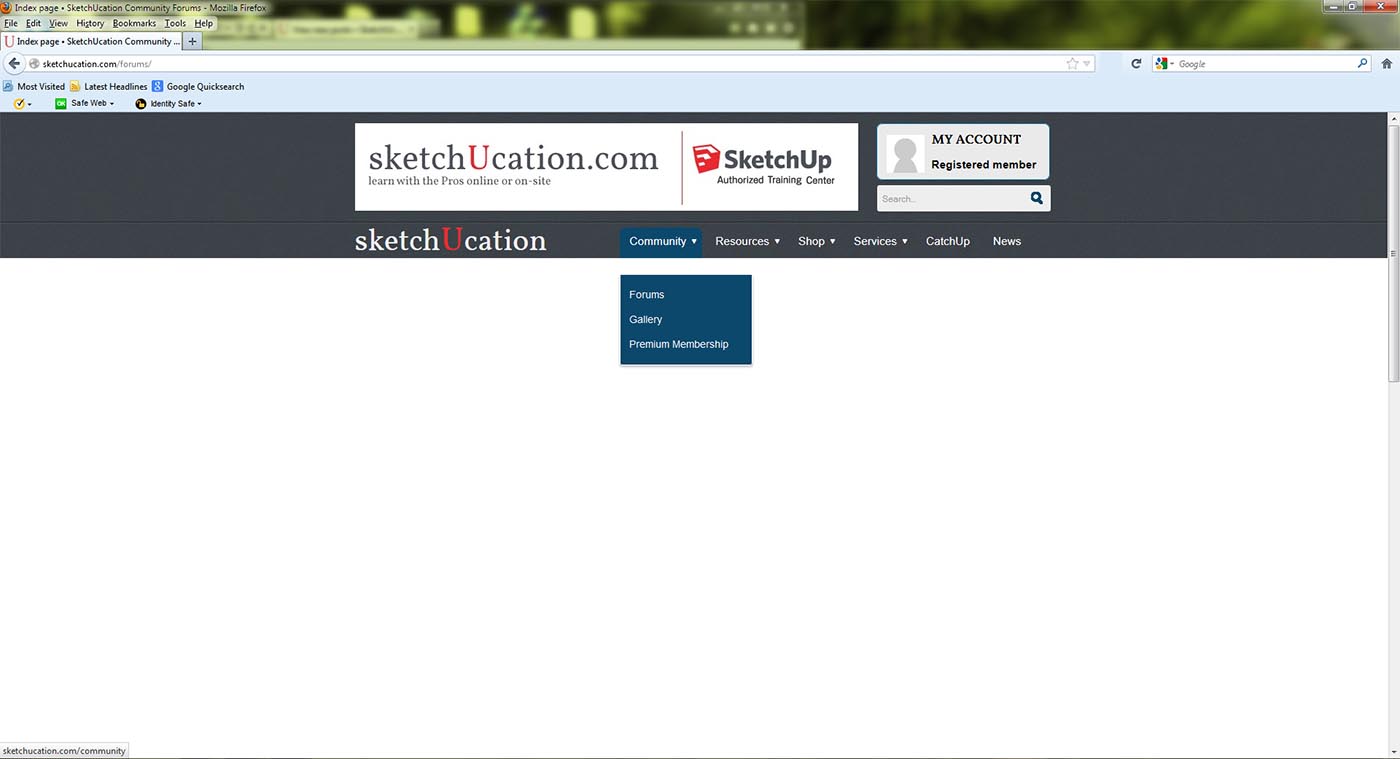
-
RE: Road Markings
Ta, do you mean draw each marking individually around a bend?
-
Road Markings
Hi all, has anyone any advice on how to make road markings... ie centreline, dashed, solid, lane markers etc. I use Pro V8 & dender with SU Podium on Windows 7. I've looked at Rick Wilson's PathCopy plugin which doesn't rotate the group around a curve & wondered if there is any other method of copying a group/cpmponent or indeed another approach alltogether. Maybe a texture mapping method that could cope with curves/bends?
Thanks
