...or you made IDENTICAL components from identical groups or elements, and want to UNIFY them (to have only one definition).
This can't be done changing the definition names, but selecting the components, then right-clicking to the Component you want to switch to, in the Component Browser, and selecting the "replace" command.
Posts
-
RE: Plugin to Cleanup or Normalize Definition Names?
-
RE: Question plugin rectangular subdivision
The image you posted shows a "triangular subdivision", more than rectangular. This is not important anyway.
Don't know if there is a plugin for this, but it appears simple enough, to do without.
Create a component (a sticky one will be better) with the grid, big enough. Place it on the face and scale to your need (Fredo6 scale, if you want more options). Then select face and component and run the command "intersect selected". Delete component and you are done. -
RE: [Talk] Plugins Index
The link to Trim_extend (by RickW) leads to a page where the plugin is NOT available. In fact it seems that it is in nowhere, now.
-
RE: [Plugin] CleanUp
--Select the COMPONENT you want to replace;
--Go to the Components Browser:
--Right-click on the preview of the replacing component;
--Choose the "Replace selection" command;Was this your goal?
-
RE: Zipped Plugins -- A Guide to Installing Them
A simple and safe way, for me, is to select everithing in the zipped file, drag and drop all to the Plugin folder.
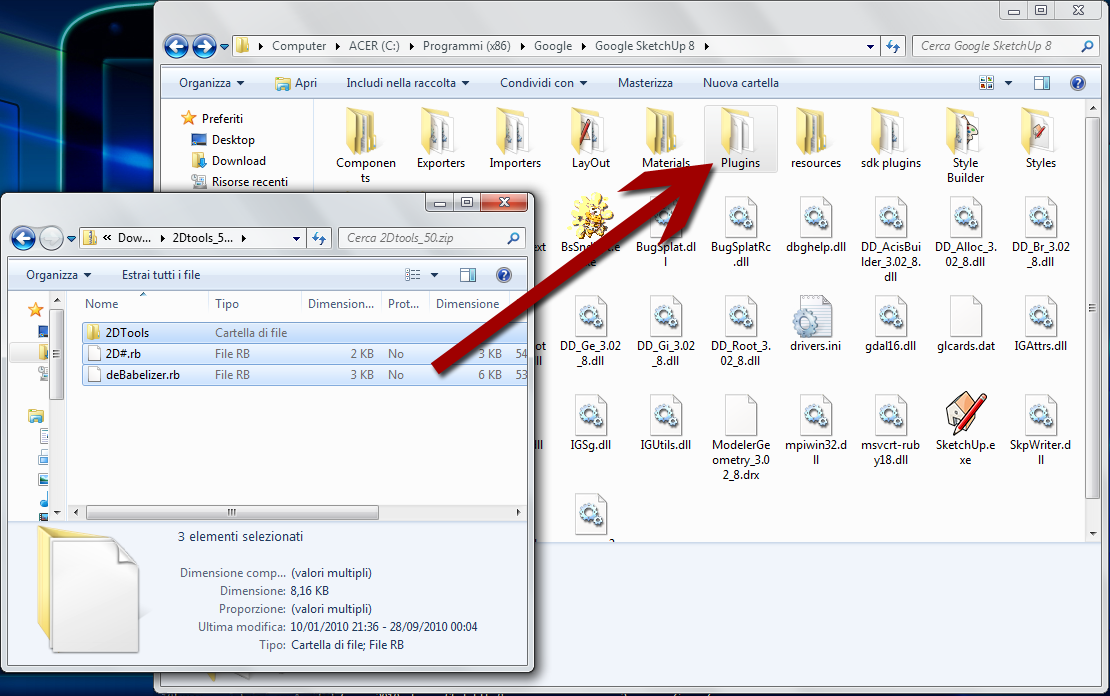
-
RE: Texture alignment plugins ?
Absolutely correct, TT.
Anyway, it is also true that texture placement is mostly done in a inaccurate way. Is there a chance to have some numeric input, for scaling/skewing/rotating textures? -
RE: [Plugin] MaterialConsolidator
TIG, "thanks" for your reply, and "thanks" for your great and valuable work!
-
RE: [Plugin] MaterialConsolidator
-
RE: [Plugin] Sutool2009 (v0.58) en version(Update 08.11.29)
Maybe someone has to delete the [Plugin] tag from this discussion.
-
RE: [Plugin]Combin editor 0.08[2011.03.24] [TUTORIAL]
The new one has expired, and now? Is supposed to arrive a new one-year update?
 or this plugin is dead forever?
or this plugin is dead forever? -
RE: [Plugin] RotaScale
Can I suggest an update to this plugin? Wouldn't be more useful to have the "Move" function too added to Scale and Rotate? This can be done with 4 clicks instead of 3. First two to pick the "source" vector, and two more to say where to put the "target".
One can always reproduce the current behaviour, by clicking on the same point for the first and third click.
And, as a final enhancement, it would make a Copy, if the Ctrl key is pressed. -
Can't enter there as logged user?
I can not access this post as logged user

http://www.sketchucation.com/forums/viewtopic.php?f=323&t=20080
whenever I enter there I suddenly became a guest, and I see the usual pink alert "you are not allowed to see the attachment..."Any one axperimented (and solved) this problem?