Finished exporting vertex data.
Running python script...
Error; #<Errno;;ENOEXEC; Exec format error - C;/Python27/draw_pattern.py C;\Documents and Settings\Administrator\My Documents/Untitled.pattern>
C;/Program Files (x86)/Google/Google SketchUp 8/Plugins/solid_pattern.rb;229;in `popen'
C;/Program Files (x86)/Google/Google SketchUp 8/Plugins/solid_pattern.rb;229;in `ExportPattern'
C;/Program Files (x86)/Google/Google SketchUp 8/Plugins/solid_pattern.rb;239
Posts
-
RE: Hologram
-
RE: Hologram
Finished exporting vertex data. Running python script... Error; #<Errno;;EACCES; Permission denied - C;/Python27/ draw_pattern.py /C;\Documents and Settings\Administrator\My Documents/Untitled.pattern> C;/Program Files (x86)/Google/Google SketchUp 8/Plugins/solid_pattern.rb;229;in `popen' C;/Program Files (x86)/Google/Google SketchUp 8/Plugins/solid_pattern.rb;229;in `ExportPattern' C;/Program Files (x86)/Google/Google SketchUp 8/Plugins/solid_pattern.rb;239http://www.screencast.com/t/2BSBkccw28NW
Robert
-
RE: Hologram
Error Loading File solid_pattern.rb C;/Program Files (x86)/Google/Google SketchUp 8/Plugins/solid_pattern.rb;3; Invalid escape character syntax ... and Settings\Administrator\My Documents\ScratchHolograms-ma... ^ C;/Program Files (x86)/Google/Google SketchUp 8/Plugins/solid_pattern.rb;230; syntax error, unexpected tIDENTIFIER, expecting ')' puts "Data export done. Python res... ^
-
RE: Hologram
Error Loading File solid_pattern.rb C;/Program Files (x86)/Google/Google SketchUp 8/Plugins/solid_pattern.rb;3; Invalid escape character syntax ... and Settings\Administrator\My Documents\ScratchHolograms-ma...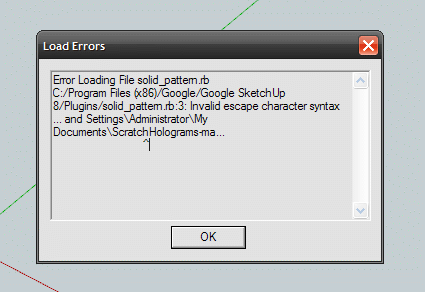
Robert
^
-
Hologram
Hi.
Here is described a method of creating holograms with a plugin.
https://github.com/rdeits/ScratchHolograms/blob/master/Readme.markdown
But I don't know where in pattern.rb a path to draw_pattern.py can be changed.I tired to change it in line 227 and 228 but an error appears.
Error Loading File solid_pattern.rb C;/Program Files (x86)/Google/Google SketchUp 8/Plugins/solid_pattern.rb;228; syntax error, unexpected $undefined, expecting tSTRING_CONTENT or tSTRING_DBEG or tSTRING_DVAR or tSTRING_END Dir.chdir(C;\Documents and Settings\Adminis... ^ C;/Program Files (x86)/Google/Google SketchUp 8/Plugins/solid_pattern.rb;228; syntax error, unexpected $undefined, expecting kEND ...dir(C;\Documents and Settings\Administrator\My Documents\Scr... ^ C;/Program Files (x86)/Google/Google SketchUp 8/Plugins/solid_pattern.rb;228; syntax error, unexpected $undefined, expecting kEND ...ments\ScratchHolograms-master\ScratchHolograms-master) ^ C;/Program Files (x86)/Google/Google SketchUp 8/Plugins/solid_pattern.rb;228; syntax error, unexpected ')', expecting kENDRobert
-
RE: Measurment text in black area
So it is a bug? In SU2014 same.
How is it in SU2015?Robert
-
RE: Measurment text in black area
I've noticed that it only happens with measurements which are aligned to dimension line.
Robert
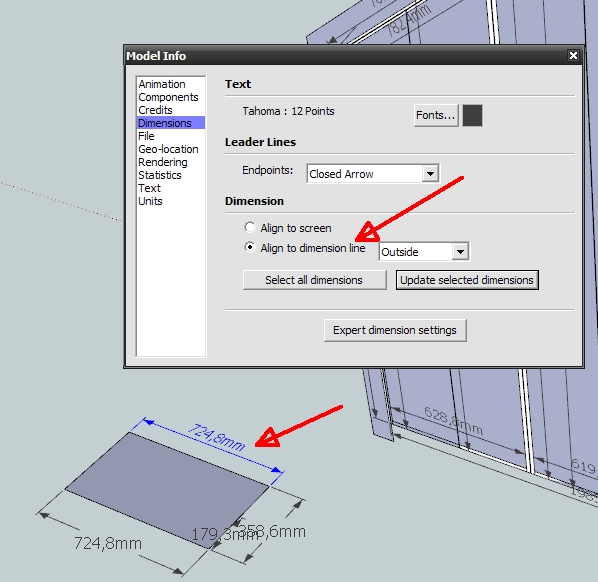
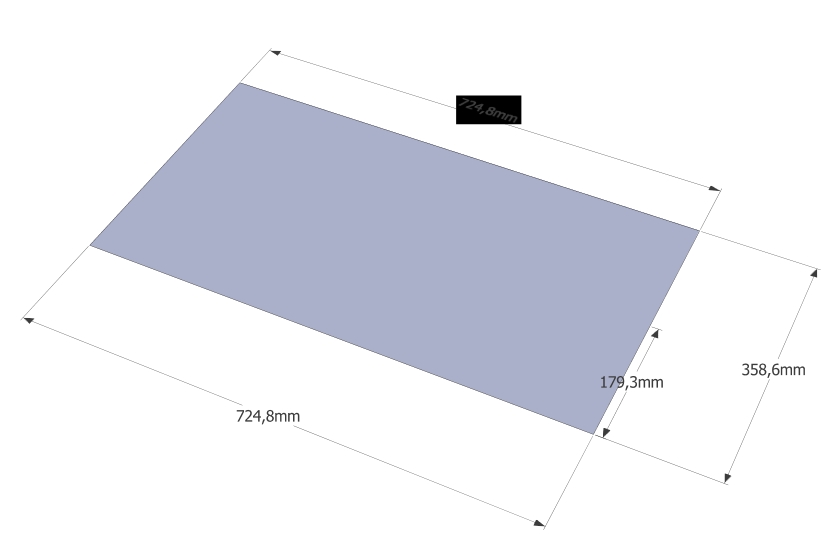
-
RE: Measurment text in black area
Of course, I changed OpenGL in SU. No effects.
Robert
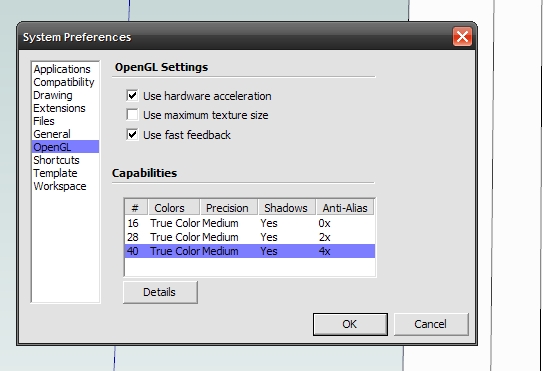
-
RE: Measurment text in black area
Yes, I've tried any possible OpenGL settings, which are in System preferences window.
Robert
-
RE: Measurment text in black area
But it happens only when printing. It is visible only on the print.
Su2015 doesn`t work with WinXP.Robert
-
Measurment text in black area
Why while printing with HLR option turned on there are appearing black "highlights" of measurement text. SU8.
Robert

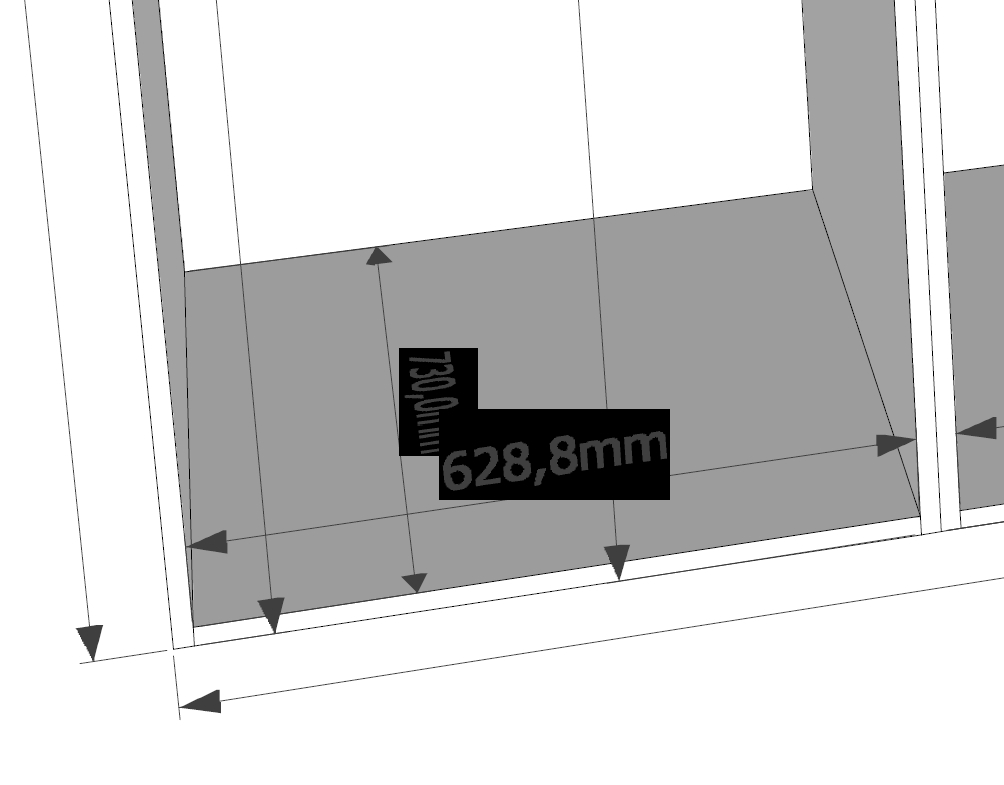
-
RE: Cutting Boolean
-
RE: Cutting Boolean
@dave r said:
No. There's no need for scaling down. I start with a component, make a copy and scale that copy up.
Do not understand something. When prescaling copy at the same time scaling original.
http://www.screencast.com/t/owYqxIwxyBi@dave r said:
I see. I wonder if we have access to something like that here.
http://icaamerica.biz/isol.php
I use IS207 -
RE: Cutting Boolean
@dave r said:
No need to scale back down
But do you scale down a copy before erasing it?
@dave r said:
What finish do you put on these panels? How durable is the cut edge?
Izolant - Primer - Topcoat (I'm not sure about english name for it)
Edges after painting is durable enough. Izolant hardens MDF well. It has the consistency of water, it penetrates deep and hardens. For MDF hardening I use an izolant for wood. Not for MDF.Robert
-
RE: Cutting Boolean
YES!
10x magnitude objects.
Intersect Faces With Selection
Erase, erase, erase, erase...
Works, thank you.
Robert
