The idea is to make it interactive. Ideally you could insert different dates and times and see what stars would be visible, like the sun/shadow tool in basic SketchUp.
Latest posts made by Robert Pearce
-
RE: Astronomy Software?
-
RE: Astronomy Software?
Unfortunately I never found the software source for the images I posted and never found any other software that could do what I wanted it to.
The project is a continuation of the James Turrell art project at Roden Crater in Arizona, USA.
-
Astronomy Software?
Is anyone familiar with astronomy software which works with SketchUp, whether as an add-on to SU or in which a SU model can be imported? I have a client who wants to be able to study how the night sky (constellations) will appear through the building's openings. The client wants something like the attached images, but we cannot identify the software they came from. Any help is appreciated.
I've contact my local astronomical society for their input, but thought I'd check here also. Thanks!
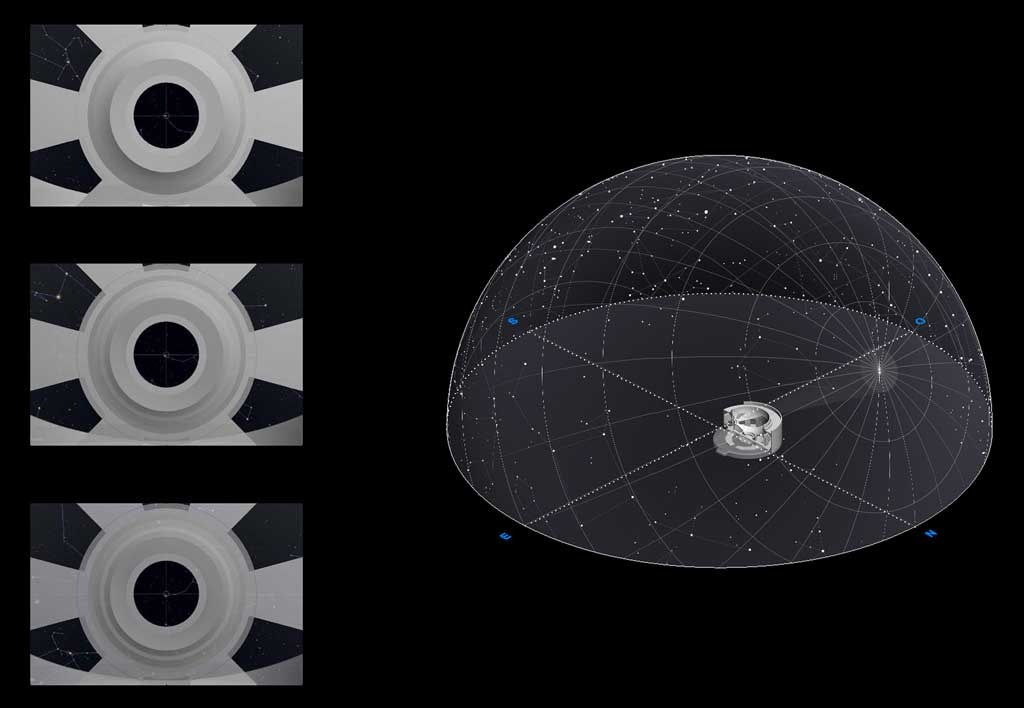
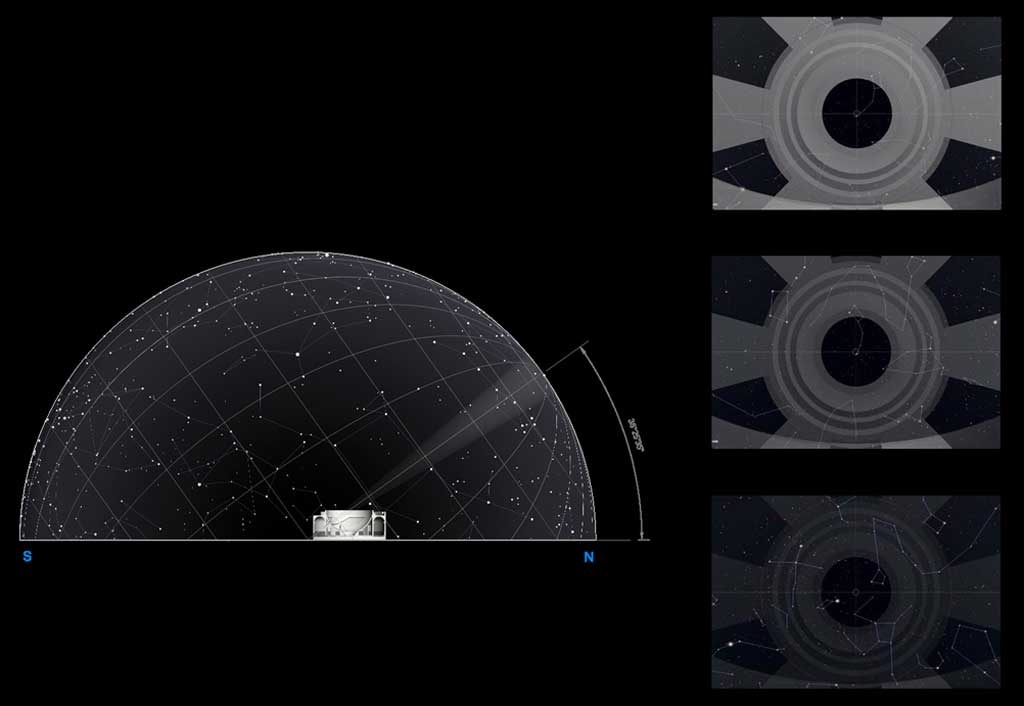
-
SketchUp as used by architects
I am a licensed architect and I will be giving a seminar through my local AIA chapter titled "An Introduction to SketchUp for Architects". I am gearing the seminar towards those architects who have never used SU, or use it, but not to its full potential. It is not intended as a class to teach SU, rather an opportunity to show others how it could be better utilized throughout design and construction. I will discuss the free version, but will concentrate on the pro version.
I would like to pose some questions for those working in the profession. While I have my own process as to how I use SU in my office, I don't want to miss out on somebody else's process or ideas.
If you would like to share, I'd like input on the following questions:
- How do you use SketchUp in your office?
- What functions or capabilities do you use the most/least?
- What ruby scripts/plugins do you find the most useful?
- What other software do use in conjunction with SU?
- What, if anything, do you do to distinguish your SU work from others?
- What are SketchUp's greatest strengths?
- What are SketchUp's greatest weaknesses?
Here's how I would answer those questions:
-
I use SU throughout most phases. In design I usually work with a rough hand sketch floor plan, then draft that in AutoCAD. Import the floor plan and model the exterior of the building in SU. I export images from a SU as-is or create a SU/Photoshop composite to get approval from the Owner or government agencies. From SU I export all exterior elevations,roof plan, and building section outlines to .dwg format. I then clean up the drawings, dimension and annotate in AutoCAD for final construction documents. During construction I will occasionally use SU to help a contractor understand a problem by modeling a detail. On very rare occassions I will share the model with a client, but I usually only send them images.
-
The ability to export files as .dwg is huge for me. I also use the shadows extensively to do a quick solar analysis. I use the sandbox feature infrequently, but it is a huge time saver when I do use it. The new texture features in Pro 7 are great. I don't use Layout yet, but I can see the huge potential. If I could get the same 2D presentation from Layout that I get from AutoCAD (i.e lineweights, dimensions, annotations), I'd use it in a heartbeat.
-
Windowizer is probably the most used. While I like House Builder, I don't really use it often.
-
Primarily I use AutoCAD and Photoshop. I'm starting to play with exporting into 3D Studio Max.
-
I make extensive use of my own textures and entourage (people and plants). I've made some custom Styles, but have not used Style Builder to create my own strokes.
-
SketchUp's greatest strength are it's simplicity, ease of use (fun!), accuracy, and reliability, and general output.
-
SketchUp's greatest weaknesses are it's lack of simple-to-use complex curvilinear forms, high-poly limitations, and the famous shadow bug.
Thanks in advance to all those who respond. I just found out this morning that the first seminar is filled up (in only four days!), and we've scheduled a second. Any insight you can provide to help me make this a better presentation for the architectural community would be appreciated.
-
RE: Location of Libraries - Preferences
Hi Susan-
Preference settings should be independent of a file, just like your keyboard shortcuts and screen layout. But having nothing to lose I tried your suggestion with no effect. Thanks for the suggestion. -
RE: Location of Libraries - Preferences
Hi Gaieus-
I have tried both renaming and deleting my Component, Materials, and Styles directories from the Google\SketchUp directory, but the directory name still shows up when I open up the browser for each of those items. I have "added a library to favorites" for each one, and all the correct files are accessible from the network, but the initial directory name still exists under "In Model", even though no directory exists.The more I think about it, the more I believe it may be just a bug. I still cannot figure out what the effect of setting up file locations under "Preferences" is for, if it is not referencing the correct directory location and the pulldown shows a directory that is not there.
-
Location of Libraries - Preferences
(Note: This issue is affecting my Components, Materials, and Styles (CM&S) libraries, but for convenience sake I am just referring to the materials library for this discussion).
I've just relocated all my components, materials, and styles to my home network drive, so I can have consistant information between my desktop and laptop computers. I often work in different areas of my house, and am getting frustrated by not having the same information available on both systems.
I revised my "System Preference > Files" area to reflect the new network drive location. When I start SketchUp, and click on the Materials icon (for example) it still looks in my C:\Program Files\Google...Materials directory and lists that materials directory underneath the In Model materials. Shouldn't it be listing the relocated network directory, since that is where the Preferences is directing it to?
I've gone to "Materials > Details" and added a library (the network material directory) to favorites (defaults to name Material<1>), but the new library shows up at the BOTTOM of the list, below the C drive Google\Materials sub-directories. I temporarily changed the name of the Google\Materials drive so SU wouldn't find it, but it still lists my materials in the follow way:
In Model
Materials <--- lists this whether or not the directory is there
Materials<1> <--- the materials directory on the network drive
Is there anyway I can keep SU from referencing the Materials directory in the Google directory? Is this a bug or is it intended to be this way? My intent was to delete the CM&S directories from my desktop, and just keep the files on the network drive, where they can be shared.
If there is no way to avoid this, what is the purpose of setting up the file locations in Preferences?
This is kind of a minor thing, but it is bugging me. Any suggestions? Thanks.
-
RE: SketchUp .skm Materials
The fabrics were originally made by me (cleaned up from images on the Norwalk website) and uploaded to the 3D Warehouse. That post can be found here:
-
RE: Music to make models go by
ZZ Top and techno music to make me work fast. I feel more creative when I listen to Devo and Talking Heads.
-
RE: A question for the music fans
I guess this was a little tougher than I thought. After some discussions with friends (in bands) we also came up with:
- Triumph
- Goo Goo Dolls
- Led Zeppelin (debated since there are four of them, but Robert Plant did not play a major instrument)
- The Who (same debate)
Jeremy - Apparently we all forgot about Cream. Good call.
Paul - I hadn't considered Pink Floyd, but with Roger Waters gone they work for me.I'm not familiar with Shellac or Dave Douglas, but I'll give them a listen. As far as threepiece bands (aside from the make up listed above), I'm a big fan of Ben Folds Five.