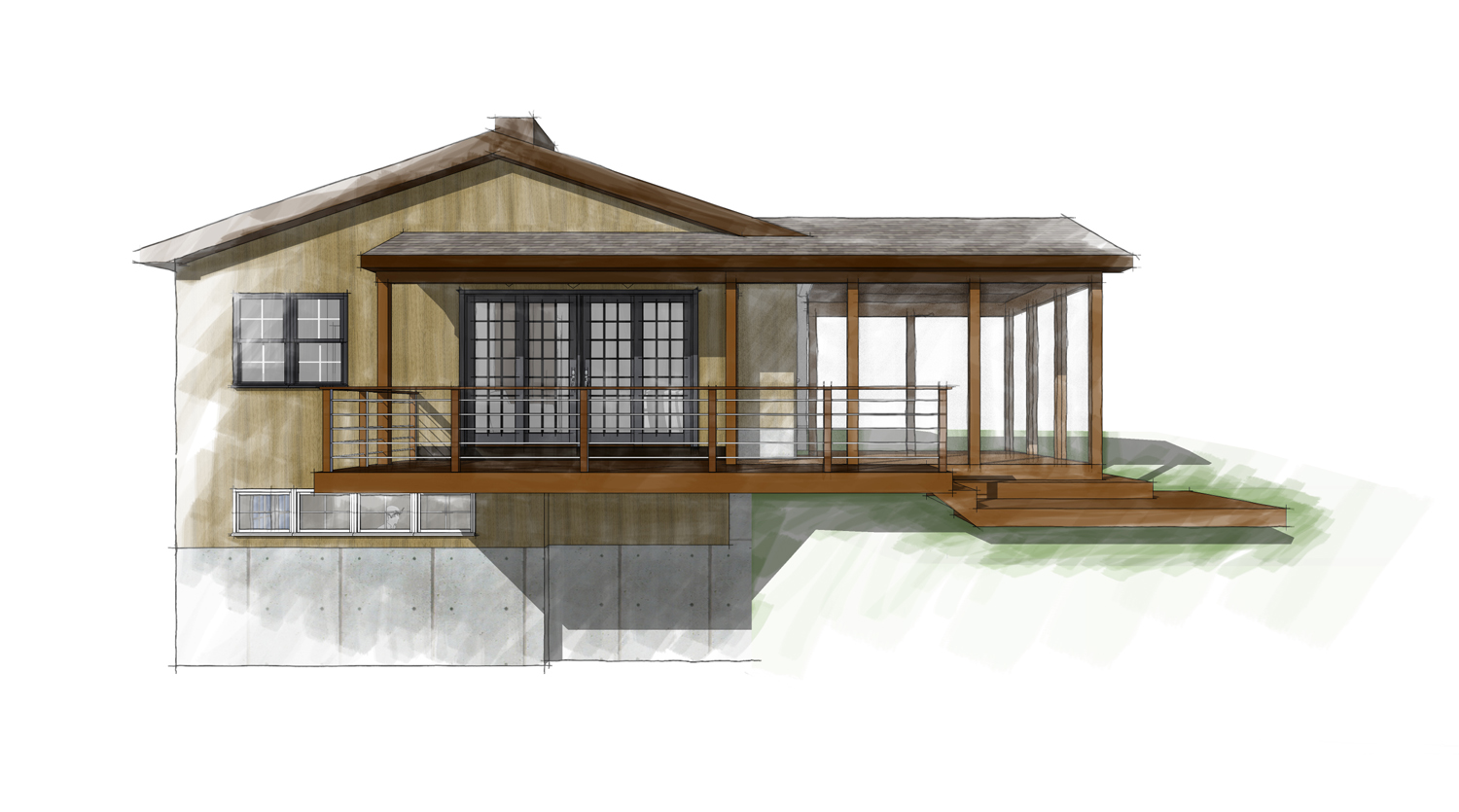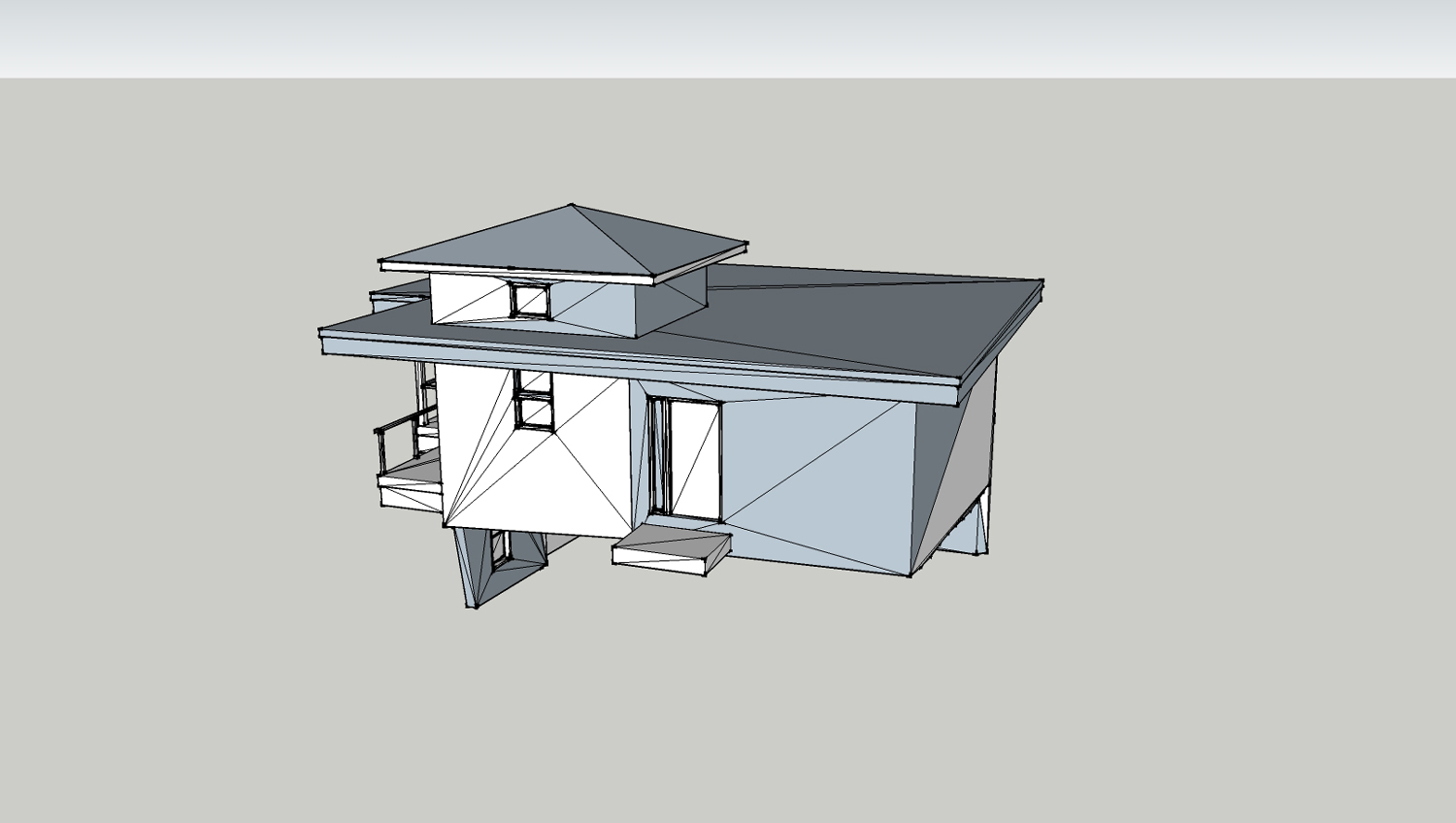Mac user Sketchup Pro 8:
I know how to set the text style in Sketchup - window> model info>. Can't find the equivalent in Layout.
I can make a template and that works great for a new Layout files, but....
I use two computers to work on the same file (not at the same time - the computers are in different locations in the house). I can create a nice Layout document using a nice text style (Tekton Pro Bold). Save the file and quit the program. Perfect - no problem. Can work on the file on original computer that created it and the text always displays correctly.
When I open the same Layout file on another computer either by accessing the file across my network or by copying the file to the different computer, the text styles are not correct - the displayed text defaults back to the Layout default style (Helvetica Bold). I can't find a way to globally change the text to the preferred style.
If I work with the Layout file on the original computer that created the file, no problem - the text displays correctly.
I guess I simply want Layout to always use Tekton Pro Bold and never Helvetica - which seems to be hard coded into Layout somehow. There should be a way to set the default text and/or insure when a file is opened (created on a different computer) the text style is the one originally specified.
Any suggestions are appreciated - thanks!!